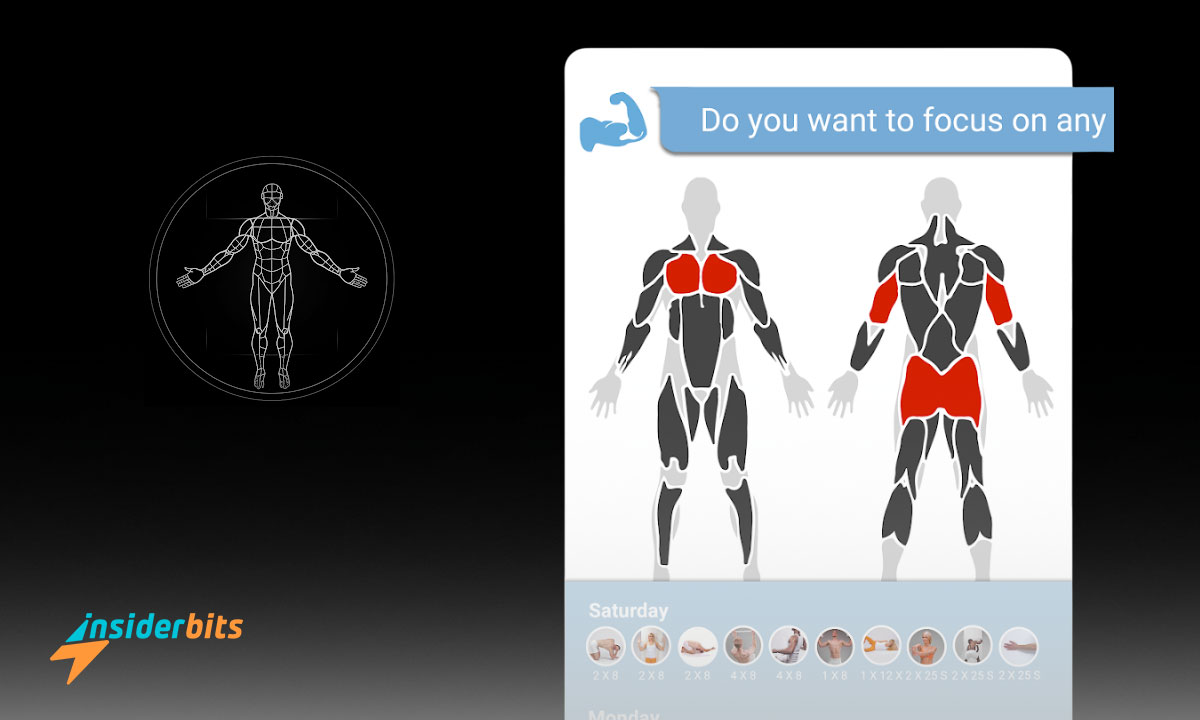It’s never been easier to edit, convert, and organize your PDFs. Imagine effortlessly merging multiple files into one seamless document or converting a PDF into an editable format—all at your fingertips.
The iLovePDF app not only simplifies your workflow but also enhances productivity, making it an important app for anyone who regularly works with PDFs.
In this review, Insiderbits will explore the main features of this PDF converter and give you some tips to change your document management experience.
4.8/5
iLovePDF: PDF Editor & Scanner – Review
The iLovePDF is a helpful app for anyone looking to manage their PDF files efficiently. With over 25 tools available, it offers everything from merging and splitting to compressing and converting documents.
The PDF converter feature is its most important aspect, allowing users to transform PDFs into Word, Excel, or PowerPoint formats with remarkable accuracy. This flexibility is a game changer for those who need to edit content without starting from scratch.
The ability to work across multiple platforms—web, mobile, and desktop—means you can manage your documents anytime, anywhere. Also, navigating the app is a breeze even for complete beginners.
Security is also a priority; files are automatically deleted from servers after processing, ensuring your data remains safe.
To summarize this PDF converter, the iLovePDF app combines functionality with simplicity, making it an essential tool for anyone dealing with PDF documents.
iLovePDF: PDF Editor & Scanner – Features
- Merge PDFs: Combine multiple PDF files into a single document, allowing for easy organization and sharing.
- Split PDFs: Extract specific pages from a PDF or divide a document into several smaller files based on your needs.
- Compress PDFs: Reduce the file size of your PDFs while maintaining quality, making it easier to share via email or upload online.
- Convert PDF to Word: Transform PDF documents into editable Word files, enabling you to make changes without starting from scratch.
- Convert PDF to Excel: Extract data from PDF tables and convert them into Excel spreadsheets for easier manipulation and analysis.
- Edit PDFs: Add text, images, shapes, or freehand annotations directly onto your PDF documents for customization.
- Add Watermarks: Insert custom text or image watermarks onto your PDFs to protect your content and maintain branding.
- Protect PDFs: Secure your documents with password encryption to prevent unauthorized access and ensure confidentiality.
- Organize Pages: Rearrange, delete, or add pages within a PDF file to create the desired layout and flow.
- Convert Images to PDF: Easily convert JPG, PNG, and other image formats into high-quality PDF documents.
- Scan Documents to PDF: Use your mobile device to scan physical documents and convert them directly into PDF format for digital storage.
Awards Received by iLovePDF app
The iLovePDF app has recently been awarded and recognized, being considered as a top performer and leader in document management software.
Some of these awards are from reputable review platforms like G2, Capterra, GetApp, and Software Advice in 2023 and previous years.
How to Use the iLovePDF app?
These are simple steps to use the most helpful tools on this app, like compressing, merging, and converting PDFs:
Compress PDFs
- Open the iLovePDF app and click the Compress PDF button.
- Upload the file you want to compress in the upload box.
- Choose the desired quality for the final PDF, keeping in mind that higher quality means a larger file size.
- Click the Compress PDF button to reduce the file size.
- Download the compressed PDF to your computer or send it via email.
Merge PDFs
- Open the iLovePDF app and click the Merge PDFs button.
- Drag and drop the files you want to merge into the upload box or click the Add files button to select them manually.
- Once the files are uploaded, drag them in the order you want them to appear in the final document.
- Click the Merge PDFs button to combine them into a single file.
- Download the merged file to your computer or send it via email.
Split PDFs
- Open the iLovePDF app and click the Split PDF button.
- Upload the file you want to split in the upload box.
- You can split the document into multiple equal parts or manually select the pages you want to extract.
- Click the Split PDF button to separate the files.
- Download the split files to your computer or send them via email.
Convert PDFs
- The iLovePDF app offers various conversion options, including:
- PDF to Word, Excel, or PowerPoint
- PDF to JPG or PNG
- PDF to ePub or MOBI
- PDF to SVG or DXF
How to Download the iLovePDF app?
To download the iLovePDF app, follow these steps based on the respective app store:
للـ iOS:
- افتح متجر التطبيقات على جهاز iOS الخاص بك.
- في شريط البحث، اكتب iLovePDF: PDF Editor & Scanner واضغط على Enter.
- Locate the iLovePDF app in the search results.
- اضغط على زر التنزيل أو الحصول بجوار التطبيق لبدء عملية التنزيل والتثبيت
للاندرويد:
- افتح متجر Google Play على جهاز Android الخاص بك.
- في شريط البحث، اكتب iLovePDF: PDF Editor & SCanner واضغط على Enter.
- Select the iLovePDF app from the search results.
- اضغط على زر التثبيت لتنزيل التطبيق وتثبيته على جهازك.
4.8/5
iLovePDF: The Best PDF Converter App – Conclusion
The iLovePDF app was created to be a helpful app and enhance the workflow of people who deal with documents on a daily basis.
This PDF converter makes users enjoy an easy experience across devices, ensuring that their workflows remain uninterrupted. Also, beyond its functionality, the iLovePDF app prioritizes user security and privacy, giving peace of mind while managing sensitive documents.
As the need for digital documents continues to grow, having a reliable PDF solution like iLovePDF can significantly enhance productivity and organization.
متعلق ب: Create Polished and Faster Docs With This AI Presentation Tool
مثل هذه المقالة؟ أضف مدونة Insiderbits إلى مفضلاتك وقم بزيارتنا متى أردت التعرف على معلومات جديدة ومثيرة حول التكنولوجيا وغير ذلك الكثير!