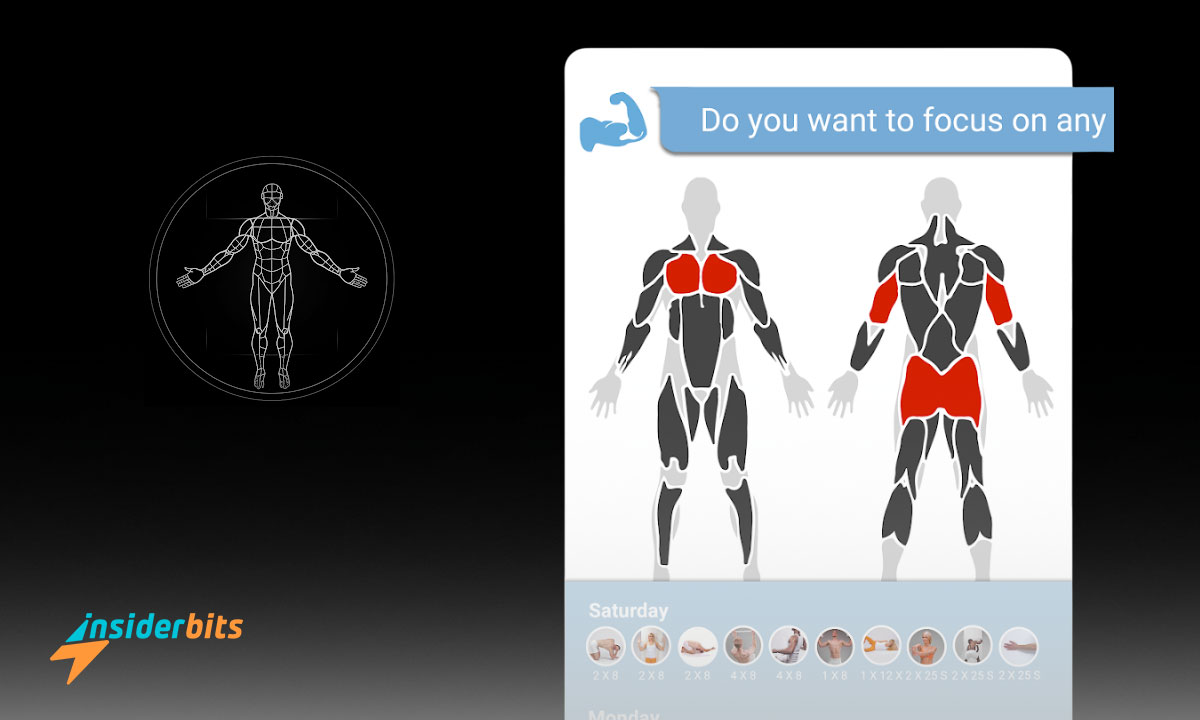A digital driver’s license is a highly secure version of your physical driver’s license or ID card that can be stored on your smartphone. It is not a replacement for the actual card, but rather a supplement to it.
Similar to how credit cards, cash, and keys everyone has on their smartphones nowadays, a digital license on your device means you’ll always have it. You’ll not need to worry about forgetting your wallet or purse at home.
In this article, Insiderbits will explore everything you need to know about an app that allows you to have a Florida digital driver’s license, including how to get one, and how to store and access it. We will also discuss the pros and cons of using a digital driver’s license and related topics such as security and privacy concerns.
What is FL Smart ID app?
The FL Smart ID: Thales is an app-based version of the Florida driver’s license. It is a secure and convenient way to display proof of identity or age.
The app uses strong security standards along with digital verification processes to ensure personal information is always kept safe.
The app is not a replacement for the physical Florida driver’s license, and Florida law requires carrying the physical driver’s license when operating a motor vehicle. The app is accessible by entering a unique PIN or scanning a fingerprint on a registered smartphone.
2.8/5
What are the benefits of using a Florida Digital Driver’s License?
The FL Smart ID: Thales offers several benefits, including:
Convenience:
Florida Digital Driver’s License allows you to access your driver’s license anytime, anywhere, without carrying a physical license.
حماية:
Florida Digital Driver’s License app uses strong security standards along with digital verification processes to ensure personal information is always kept safe.
Contactless:
Florida Digital Driver’s License app is a contactless way to display proof of identity or age, which is especially useful during the COVID-19 pandemic.
إمكانية الوصول:
The Florida Digital Driver’s License app is accessible by entering a unique PIN or scanning a fingerprint on a registered smartphone.
How does a Florida Digital Driver’s license compare to a physical driver’s license in terms of security?
Digital driver’s licenses are a relatively new technology that is being tested in several states, including California and Florida.
While Florida Digital Driver’s license offers a convenient and secure way to store and access your driver’s license information on your smartphone, there are concerns about their security compared to physical driver’s licenses.
Here are some of the security and privacy concerns related to digital driver’s licenses:
Risk of theft:
If someone gains access to your smartphone, they could potentially access your digital driver’s license information. On the other hand, plastic IDs are easier to misplace or get stolen.
Battery life:
If the only ID you have is the Florida Digital Driver’s license on your phone, and your battery dies, you could be arrested for driving without a license.
Data security risks:
The use of a Florida Digital Driver’s license creates substantial privacy and data security risks with no clear solution.
It is important to note that while these concerns exist, Florida Digital Driver’s license digital driver’s licenses are still a relatively new technology, and improvements are being made to address these issues.
It is also important to follow best practices for securing your smartphone and the digital driver’s license app to minimize the risk of unauthorized access.
How to download the FL Smart ID and get a Florida Digital Driver’s License?
To download the FL Smart ID Florida Digital Driver’s License app: Thales, follow these steps:
- Go to the App Store or Google Play Store on your smartphone.
- Search for “FL Smart ID: Thales.”
- Download and install the app.
2.8/5
How to use FL Smart ID – Your Florida Digital Driver’s License?
To use the FL Smart ID: Thales, follow these steps:
- Open the app on your smartphone.
- Enter your unique PIN or scan your fingerprint to access your driver’s license.
- Show your digital driver’s license to the appropriate authority when requested.
Pros and Cons of FL Smart ID App
الايجابيات:
- Convenience
- Security
- Contactless
سلبيات:
- Not a replacement for a physical license: The app is not a replacement for the physical Florida driver’s license, and Florida law requires carrying the physical driver’s license when operating a motor vehicle.
How do I add my Florida digital driver’s license to my digital wallet?
To add your Florida Digital driver’s license to your digital wallet, follow the steps below:
Download the FL Smart ID app
Add your license or ID to your digital wallet:
Once you have downloaded the app, you will need to add your driver’s license or state ID to your digital wallet. Follow the on-screen instructions to scan the front and back of your license or ID, then follow the prompts to confirm your identity.
Access your digital license:
To use your digital license, go into the digital wallet app on the device where you stored your information and pull up your electronic ID. Then you will have to scan a QR code which will be needed. Confirmation of your credentials will appear on the device that did the scanning.
Note: The process of adding a driver’s license to a digital wallet may vary depending on the state and the app used. Some states may require additional steps or documentation, so it’s important to check with your local DMV for specific instructions.
مثل هذه المقالة؟ أضف مدونة Insiderbits إلى مفضلاتك وقم بزيارتنا متى أردت التعرف على معلومات جديدة ومثيرة حول التكنولوجيا وغير ذلك الكثير!