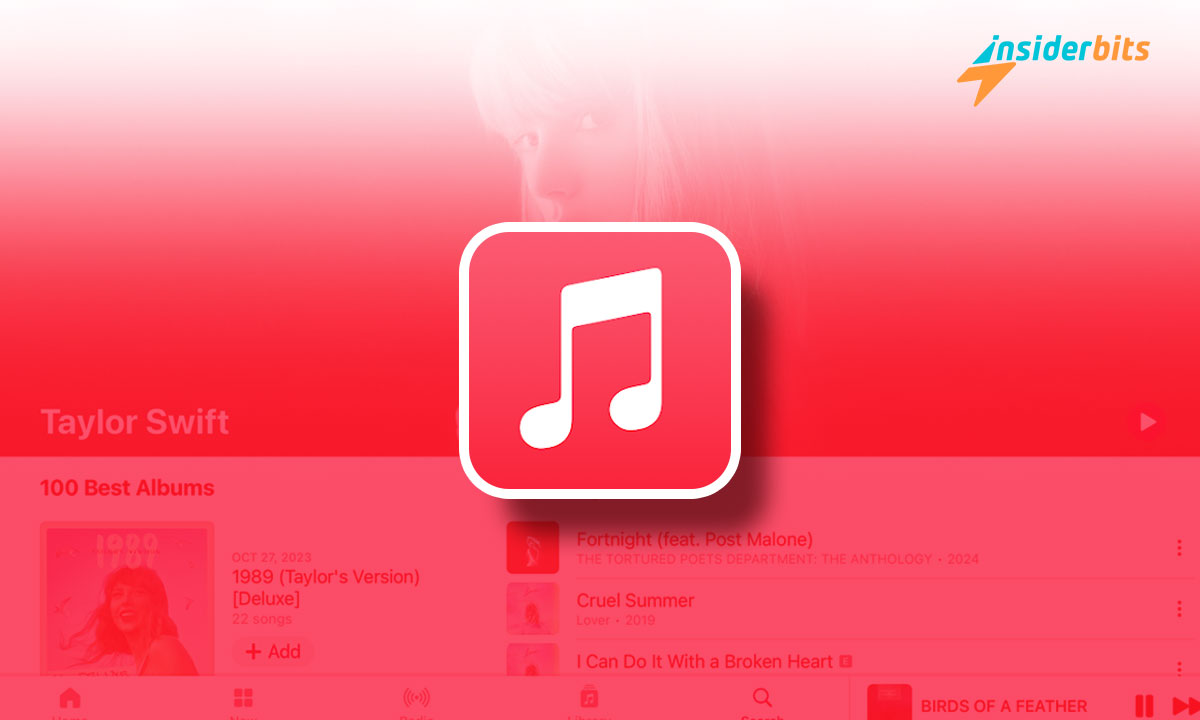High-quality music transforms how we experience sound, offering clarity and richness that brings every beat to life. Whether at home or on the go, good sound can elevate any moment.
Apple Music delivers this promise, giving access to millions of songs and playlists. Its features and personalized recommendations make discovering new music an exciting experience for all.
With the ability to download music for offline listening, Apple Music keeps your favorite tracks on demand. This review by Insiderbits shows what makes this app shine—read on to find out more!
Related: The Best App To Listen To High-Quality Music
Apple Music App Insights: A Sneak Peek
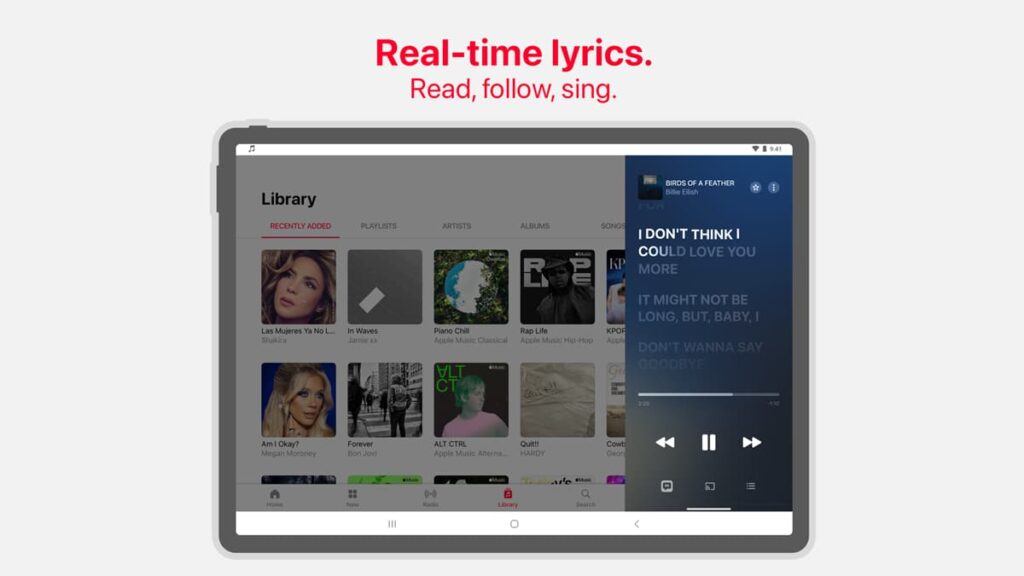
| Pricing: | New users can enjoy a one-month free trial. Once that period ends, the individual monthly subscription costs $10.99. |
| Available For: | Android and iOS. |
4.8/5
Apple Music opens the door to endless possibilities. With millions of tracks, playlists, and exclusive content, it offers a rich experience for anyone passionate about sound in all forms.
Immerse yourself in high-quality music that amplifies every note. The app delivers a listening experience that feels intimate and immersive, allowing you to hear each beat with perfect clarity.
One standout feature is the ability to download music, making your favorite tracks available offline. This means uninterrupted listening, wherever you go, without relying on the internet.
Apple Music’s curated playlists also bring the perfect mix of songs to your ears. Whether it’s new releases or hidden gems, discover music that aligns with your taste and preferences.
Stay connected with friends while enjoying exclusive live shows and more. From immersive audio to real-time sharing, Apple Music offers an experience that keeps you engaged.
Apple Music Key Features
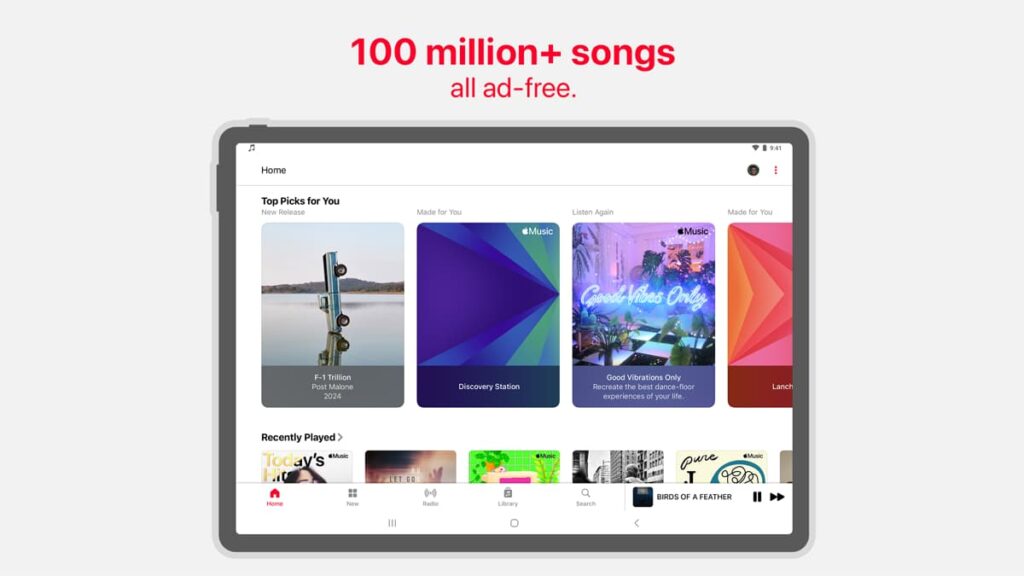
Apple Music offers an expansive library with millions of songs, curated playlists, and exclusive artist content, creating an experience that elevates how users engage with their favorite tunes.
From personalized recommendations to live radio shows, Apple Music has become a top choice for those looking for a comprehensive and enjoyable music platform.
- Spatial Audio: Hear high-quality music like never before with Spatial Audio, bringing a multidimensional sound that creates an immersive experience for listeners.
- Curated Playlists: Discover handpicked playlists designed for every mood or occasion, featuring both new releases and timeless tracks for a personalized musical journey.
- Offline Listening: Download music easily and listen without internet access. Apple Music makes sure your playlists are always available, whether on the go or offline.
- Autoplay: Enjoy a seamless listening experience with Autoplay, which keeps the music going by automatically playing songs similar to your current track or playlist.
- Crossfade: Enhance your listening flow with Crossfade, blending the end of one song into the beginning of another for a smooth and continuous music experience.
The app mixes convenience and quality, offering users a range of features for a unique listening experience. Its emphasis on personalization ensures everyone gets a tailored experience.
From high-quality sound to the ability for offline play, Apple Music continues to stand out. For those who love music, it remains an essential platform with features that truly impress.
Related: Spotify vs Spotify Lite: Learn Which App Sings Better
A Look at the App’s Potential Drawbacks
While Apple Music excels in many areas, it’s not without a few drawbacks that could impact the overall user experience. Some limitations make it less convenient for certain users.
From subscription costs to feature gaps, these downsides may affect how well Apple Music fits individual preferences. Understanding them is essential before committing to the platform.
- Subscription Price: Despite offering high-quality music, its subscription can feel expensive compared to other services, especially for those looking for a cheaper option.
- No Free Tier: Unlike some competitors, Apple Music lacks an ad-supported free version. This can be limiting for users who prefer not to commit to paid subscriptions.
- Limited Cross-Platform Syncing: While it works great across Apple devices, syncing with non-Apple devices can be less efficient, affecting the experience for non-iOS users.
- No Built-In Equalizer: Unlike other popular music streaming apps, Apple Music doesn’t have a built-in equalizer for adjusting sound settings within the app itself.
- Faster Battery Drain: Streaming and high-quality music playback can cause noticeable battery drain, especially on older devices, reducing mobile listening time.
Despite these drawbacks, Apple Music offers a premium experience for those who value quality sound and exclusive features. The balance between pros and cons depends on your needs.
Understanding these factors helps make a thought-out decision. While the platform may not be perfect for everyone, it continues to set a high standard in music streaming.
How to Download this High-Quality Music App
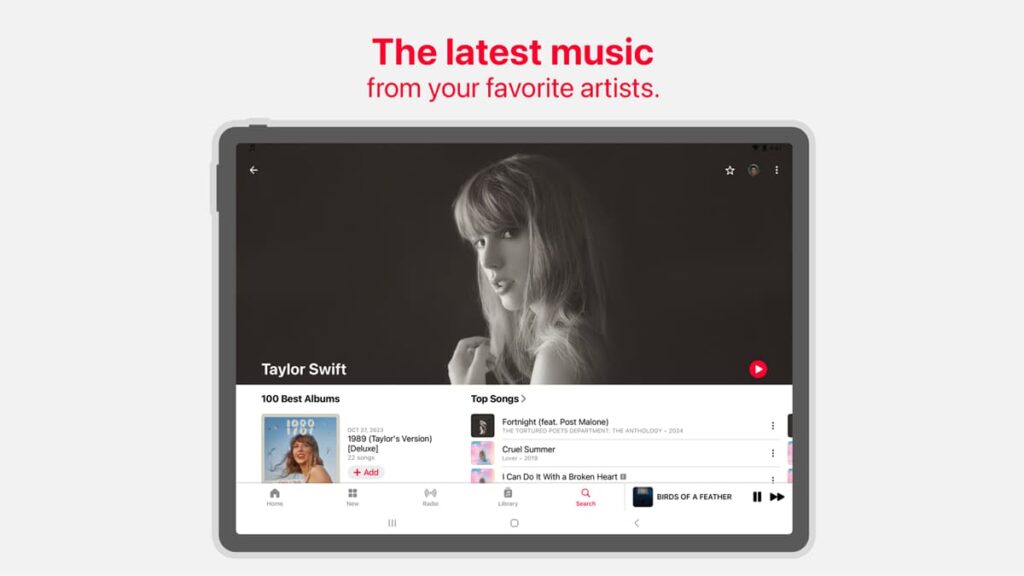
4.8/5
Getting high-quality music on Apple Music starts with downloading the app. Whether using Android or iOS, the process is simple, and within minutes, you’ll have endless music options.
To begin, find the app through your device’s app store. Once downloaded, you can create an account to start streaming or downloading your favorite tracks for offline listening.
Android Devices
- Open the Google Play Store, then type “Apple Music” in the search bar and press enter.
- Tap on the official Apple Music app, and then select the download button to install.
- Wait for the installation process to complete, then open the app from your home screen.
- Sign in using an Apple ID or create a new one to access the music library.
- Set your preferences, then start exploring Apple Music’s selection of content.
iOS Devices
- Open the App Store on your iPhone or iPad, and search for “Apple Music”.
- Select the official Apple Music app, then tap the download icon to begin installation.
- Once installed, open the app from the home screen or App Library to get started.
- Sign in with an existing Apple ID or create a new one to access your account.
- Enjoy streaming or downloading your favorite tracks for offline use.
With Apple Music now on your device, a world of music is at your fingertips. Enjoy personalized recommendations, curated playlists, and immersive sound to suit every taste and occasion.
Related: Hear music the way the artist intended: Why choose Tidal?
Apple Music App Navigation: Step-by-Step
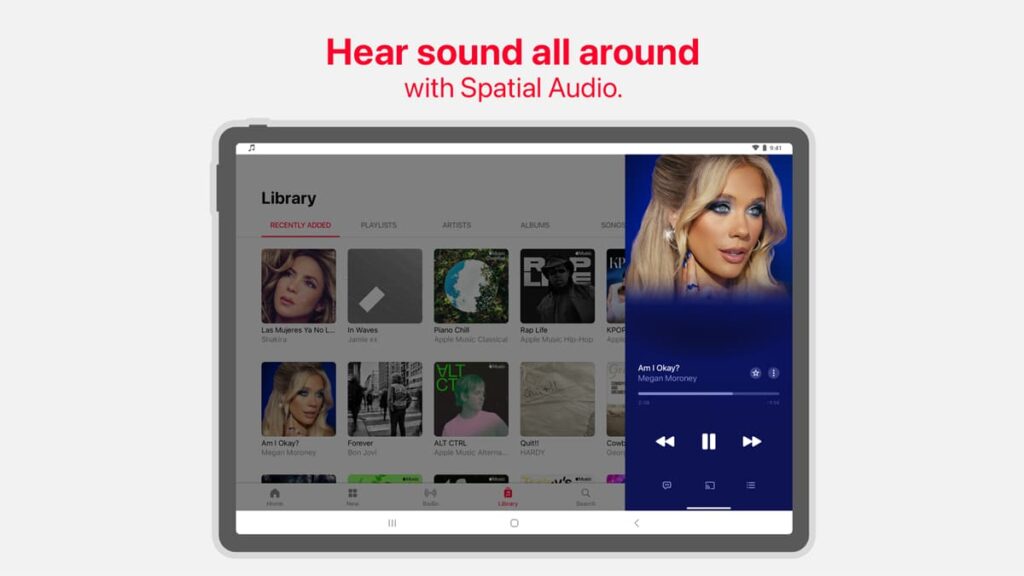
Apple Music offers endless possibilities for discovering, streaming, and organizing your favorite songs. Understanding its features will help you get the most from the app and enjoy your music.
Whether you’re creating playlists or finding high-quality music, Apple Music provides tools to enhance your experience. This guide will walk you through everything you need to know.
How to Set Up Your Account
After installing Apple Music on your device, open the app and sign in with your Apple ID. If you’re a new user, follow the prompts to create a quick and easy account.
Once you’re signed in, personalize your experience. Apple Music will ask about your favorite genres and artists to better recommend songs, playlists, and albums that match your taste.
Finally, choose a subscription plan that works best for you. Whether you select the individual, family, or student plan, you’ll have full access to stream or download music.
How to Find and Play Songs
Apple Music makes it easy to discover high-quality music with its intuitive search features. Simply tap the search icon and type the name of your favorite song, artist, or album.
In addition to search, the “For You” tab offers personalized recommendations. The app curates this list based on your listening habits, offering you fresh tracks that match your preferences.
When you’re ready to listen, just tap play. You can also enable Autoplay, which will automatically continue playing songs similar to the ones you’ve selected, keeping your music flow going.
How to Create and Manage Playlists
Apple Music allows you to easily create and download music into playlists that suit your moods or activities. Head to the Library tab and tap “New Playlist” to get started.
Once named, you can add tracks by searching for specific songs or selecting favorites from your existing library. This makes it simple to organize music for any occasion or vibe.
To manage your playlists, you can rearrange, add, or remove tracks at any time. Apple Music ensures that your playlists stay fresh and personalized to your evolving taste in music.
How to Stream and Download Music Offline
For uninterrupted access to high-quality music on the go, Apple Music lets you download songs for offline listening. Tap the download icon next to any track, album, or playlist.
After downloading, these songs will be available in the “Downloaded Music” section of your Library. This feature allows you to enjoy your favorite tracks without needing a connection.
As you reconnect, the app will automatically sync your offline downloads, ensuring that your music collection is always up to date and available for seamless offline playback anywhere.
Conclusion: Apple Music’s Features Make It Worth the Listen
Apple Music is a top choice for users who want access to millions of songs, curated playlists, and exclusive artist content, all while enjoying a smooth and user-friendly interface.
With high-quality music and custom recommendations, it offers an enjoyable experience for everyone. Whether streaming or downloading, you’ll surely have a great time with this app.
This review by Insiderbits captures Apple Music’s key strengths, from its impressive song library to user-friendly features. It’s clear why it remains a favorite among music enthusiasts worldwide.
For more reviews and comparisons of music streaming services, keep exploring Insiderbits. Find helpful articles that guide you in choosing the best platform for your musical preferences.