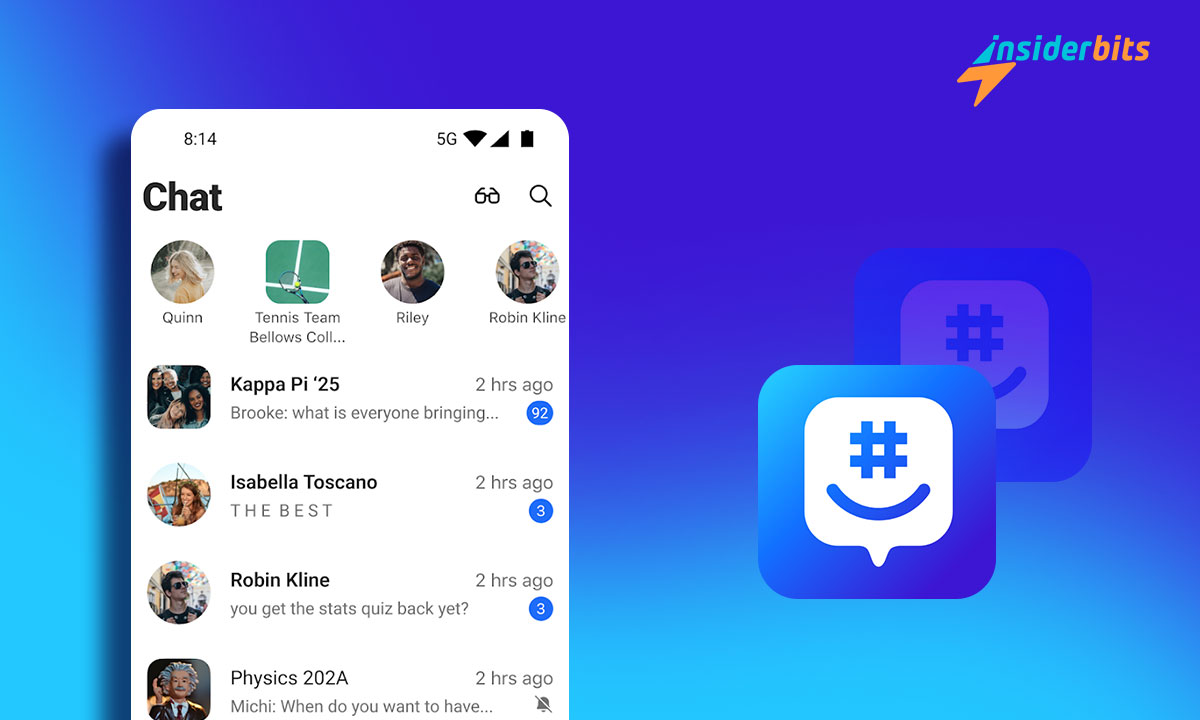Group messaging apps have become increasingly popular in recent years, as they allow people to communicate with multiple individuals at once, making it easier to coordinate plans, share information, and stay connected.
These apps are particularly useful for groups of friends, family members, or colleagues who need to stay in touch regularly. One such app is GroupMe, which has gained a reputation as the ultimate group messaging app.
In this review, Insiderbits will explore the key features of GroupMe and see how it stands out in the market.
GroupMe: The Ultimate Group Messaging App – Review
GroupMe is a group messaging app that has gained popularity as the ultimate app for staying connected with groups of friends, family members, or colleagues. With the rise of group messaging apps, people can now communicate with multiple individuals at once, making it easier to coordinate plans, share information, and stay connected.
GroupMe is particularly useful for groups that need to stay in touch regularly, and it offers a range of features that make communication more fun and efficient.
With its user-friendly interface and a range of features, GroupMe has become a go-to app for people looking to stay connected with their groups.
GroupMe – Features:
Group Messaging and Sharing: GroupMe allows users to create groups, add people, and share various content such as pictures, GIFs, memes, files, and more.
Voice and Video Calling: The app enables free voice and video calls with up to 100 people in a group.
Topics and Organization: Users can create topics to better keep track of different discussions within their groups.
Cross-Platform Functionality: GroupMe is available on iOS, Android, and the web, allowing users to stay connected across different devices.
Campus Connect: The app offers a feature called Campus Connect, which allows users to find groups created by students for students, making it useful for school communities.
Control and Customization: Users have control over notifications, can mute specific chats, and can express themselves using an extensive set of exclusive emojis.
Search and Organization: GroupMe provides features for searching messages and contacts, archiving messages and groups, managing settings, and more
How to Download GroupMe – Step by Step
To download GroupMe on Android or iOS, follow these steps:
- On your device, go to the App Store (iOS) or Google Play Store (Android).
- Search for GroupMe in the search bar.
- Tap on the Install button to download and install the app.
- Once the app is installed, open it and sign up for a new account or log in with your existing account.
- Start creating groups, adding people, and sharing content with your friends, family, or colleagues.
How to Use GroupMe – Step by Step
To use GroupMe, follow these step-by-step instructions:
For iOS and Android:
- Download the App
- Open the app and sign up for a new account or log in with your existing account.
- You can create a group, start chatting by direct message, or create an announcement group and share updates with others.
- Familiarize yourself with the app’s features, such as sharing pictures, GIFs, memes, files, and more.
- Utilize the “Topics” feature to better keep track of different discussions in your groups.
- Manage your settings, notifications, and message settings.
- Utilize the search function to find specific chats, messages, and contacts.
- If you’re a student, you can use the “Campus Connect” feature to find groups created by students for students.
- Make free voice and video calls.
How do you Create a Group in Groupme
To create a group in GroupMe, follow these steps:
- In the Chats tab, select New Conversation or New Chat and then select Start Group or Create Group
- Name the group and add a group avatar (profile picture)
- Enter the names, phone numbers, or emails of the people you want to add to the group, or
- Once you’ve added the members, tap Create Group or Done to finalize the group creation
Groupme – Advantages
The advantages of GroupMe are described below:
Efficient Group Communication: GroupMe allows users to communicate with multiple individuals at once, making it easier to coordinate plans, share information, and stay connected.
Topics and Organization: Users can create topics to better keep track of different discussions within their groups.
SMS Compatibility: GroupMe allows users to send and receive messages via SMS, even if they don’t have the app installed.
Gallery and Memory Saving: The app allows users to explore the photos and videos shared in their groups and save them in the gallery for later.
These features make GroupMe a comprehensive and versatile group messaging app, suitable for various personal, professional, and educational purposes.
GroupMe: The Ultimate Group Messaging App – Conclusion
In conclusion, GroupMe stands out as a valuable tool for efficient group communication, offering a range of features that cater to various personal, professional, and educational needs.
Its user-friendly interface, cross-platform compatibility, and unique features make it a compelling option for staying connected with multiple groups.
Despite some minor drawbacks, the app’s overall functionality and positive user experiences position it as a strong contender in the group messaging app market.
متعلق ب: Call and Text Unlimited For Free: TextNow app
مثل هذه المقالة؟ أضف مدونة Insiderbits إلى مفضلاتك وقم بزيارتنا متى أردت التعرف على معلومات جديدة ومثيرة حول التكنولوجيا وغير ذلك الكثير!