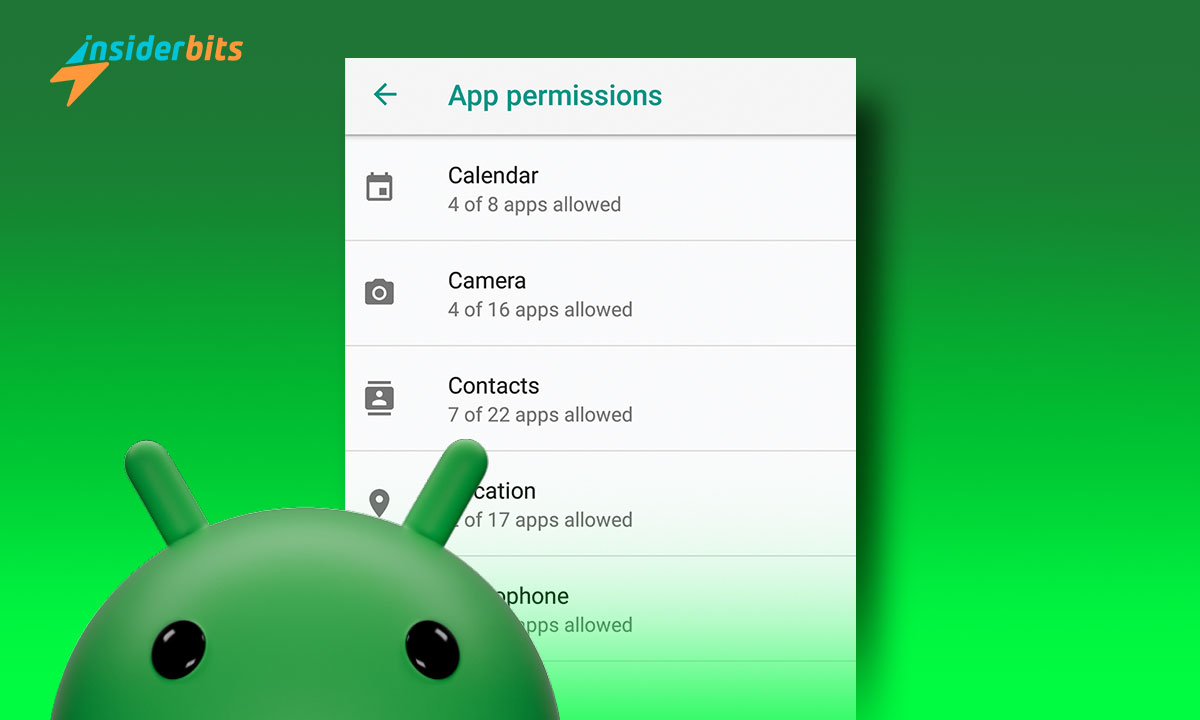Searching the Internet is very useful, so having some Google نصائح lets you make the most of this platform. You probably already use this tool daily through Gmail or your Android Smartphone. But, if you still don’t know the power of this company, we will show you here.
If you discover something interesting on a website, social network, or in a group—maybe a word you don’t know, a place you haven’t visited, or a recommended store—you will surely want to go further.
مع Google’s functions, you can expand the information on the subject whenever you want.
Google Tips and Utilities
Google is the global search engine par excellence, which means it has undergone many changes in structure over the years. In this sense, knowing Google tips provides valuable tools for many professionals.
Since its inception, the company has expanded its functions, much more helpful than a simple search engine.
It offers different services, applications, advertising systems, platforms, social networks, and more. In addition, Google is considered one of the primary references for the digital marketing market, sales, and project management. It is everything!
But what is Google’s cool trick?
Google has everything a professional needs to move forward on their projects, whether they use it on a computer or a mobile device.
Everything is at your fingertips! It can now perform any search without switching applications with simple gestures like swiping, highlighting, tapping, or doodling.
To do this, Google offers specialized functions such as Circle to Search, a tool that implements artificial intelligence. To use this function, you have to:
- Press and hold the navigation bar or the home button.
- Touch, highlight, or circle the item you want to search for.
- Review the results at the bottom of the screen.
As you can see, this is a new method for performing searches based on images, videos, or text that you see on your mobile device. Its objective is to allow you to access the information you need without having to leave the content on your screen.
How do I get the most out of Google?
To begin your journey with this powerful Google feature, we’ll tell you what Circle to Search offers you. From checking out reviews of restaurants and stores to buying products online that you like in a video. Follow these five Google tips:
Buy online with Circle to browse
خلال Circle to Browse, you can access all the necessary information about the products you see while browsing the Internet. This way, you can make the purchase whenever you want.
How to do it? It’s straightforward. If you come across a video and like the clothes the moderator is wearing or are interested in the product shown, you must hold down the start button and circle or doodle on the items.
This way, you will have related information and even be able to purchase the same or similar options from online retailers.
Look up the meaning of words or phrases
Don’t be left wondering if you see a video with strange words and are unsure what they mean. For example, a “prebiotic” drink, but you don’t know what it is or how it differs from a “probiotic.”
In other circumstances, you must leave the video location to research the unknown word. Press the navigation bar to activate the search circle and underline “prebiotic.”
You will immediately have accurate information for quick understanding, so all that remains is to swipe and resume the video.
Inspiration for travel
This is another of the interesting Google tips. f you find a post or video showing a landscape or city you want to see, you must locate a landmark and scan it.
Before, you would have taken a screenshot to save and switch apps to search, write descriptions, or check comments to guess the place.
Now, you have to scribble on the building, beach, or square to identify its location and perhaps add it to your travel itinerary.
Compare places, services, and products
Choosing where to shop for clothes or eat with friends can be very difficult, especially when you don’t have many options. For example, if your friends mention two different restaurants and you don’t know, you don’t have to leave the chat to open a separate app.
You must press the start button, highlight the establishment’s name, and wait for the results. The messaging app shows the menu, photos of the unique dishes, customer reviews, and location. Once you’ve looked at both places, swipe out and tell the more interesting group.
Ask more complex questions with Generative Artificial Intelligence
Let’s say you’re browsing social media, and you come across different posts about “hot dogs.” At first glance, they look delicious, and you want to know why they’re so popular among consumers.
Not only will you be able to search for what you see, but you’ll also have a space to ask precise questions.
For example, why are hot dogs so popular? You can quickly discover their origin and why they’re trendy in just a few seconds.
To do this, AI technology collects valuable information on the web and displays it in a unique summary. When you’re done, swipe and continue browsing the Internet or asking more questions.
Finally, you should know that these Google tips are helpful for devices such as Samsung Galaxy S24 and Pixel 8, although we hope they will gradually spread to other devices. While that happens, you can learn how to perform Smarter Management: Google’s new address update.