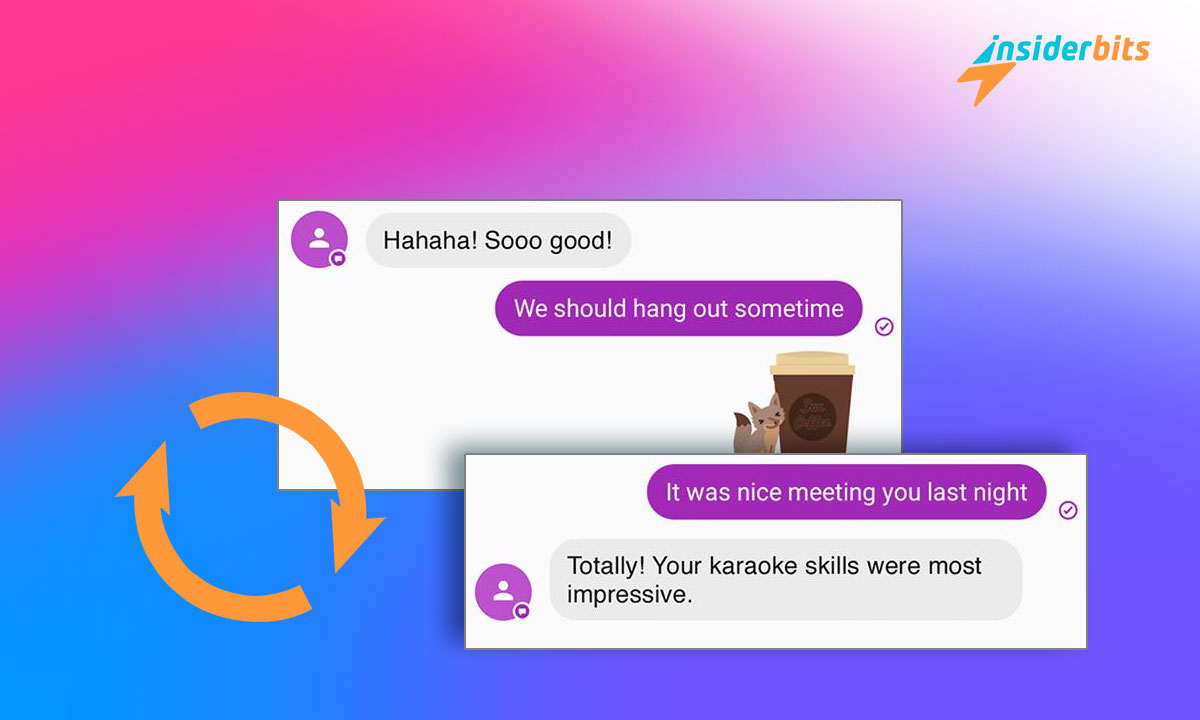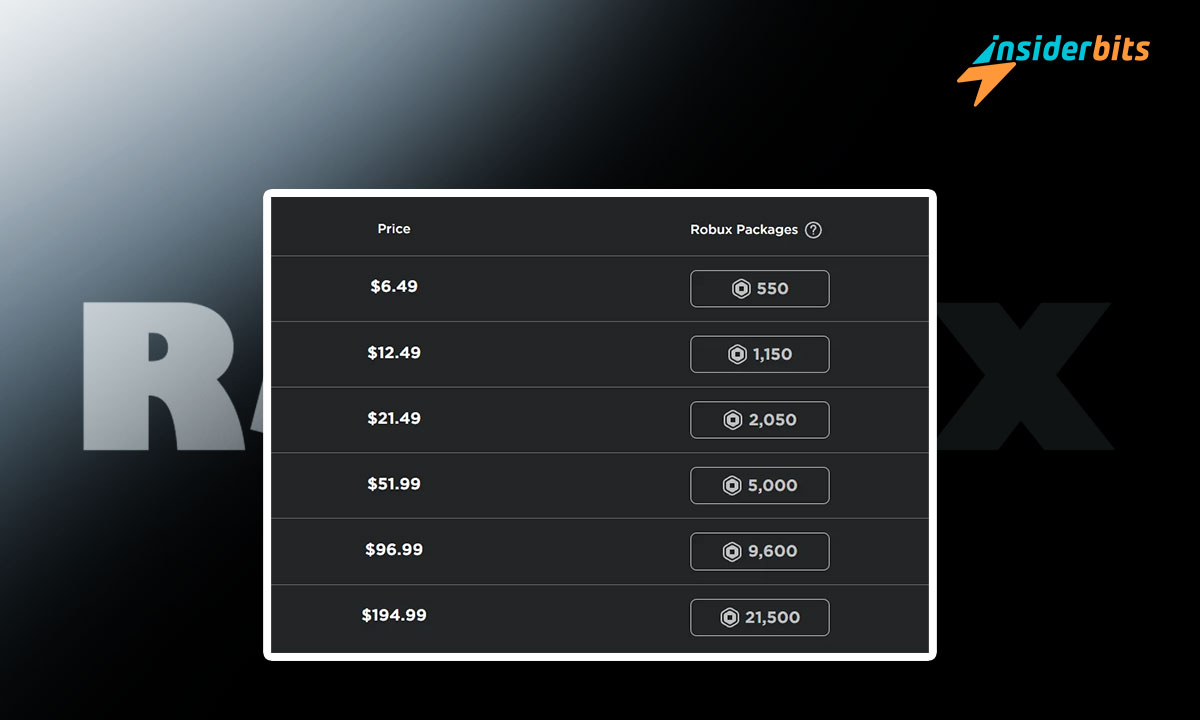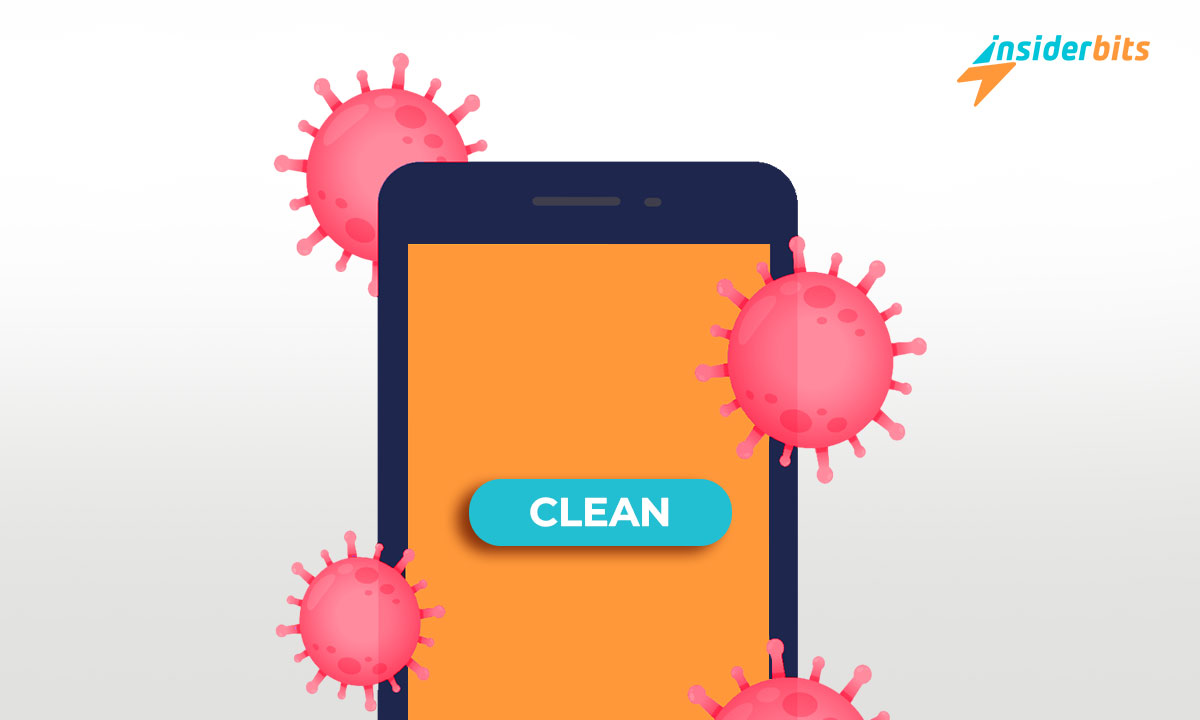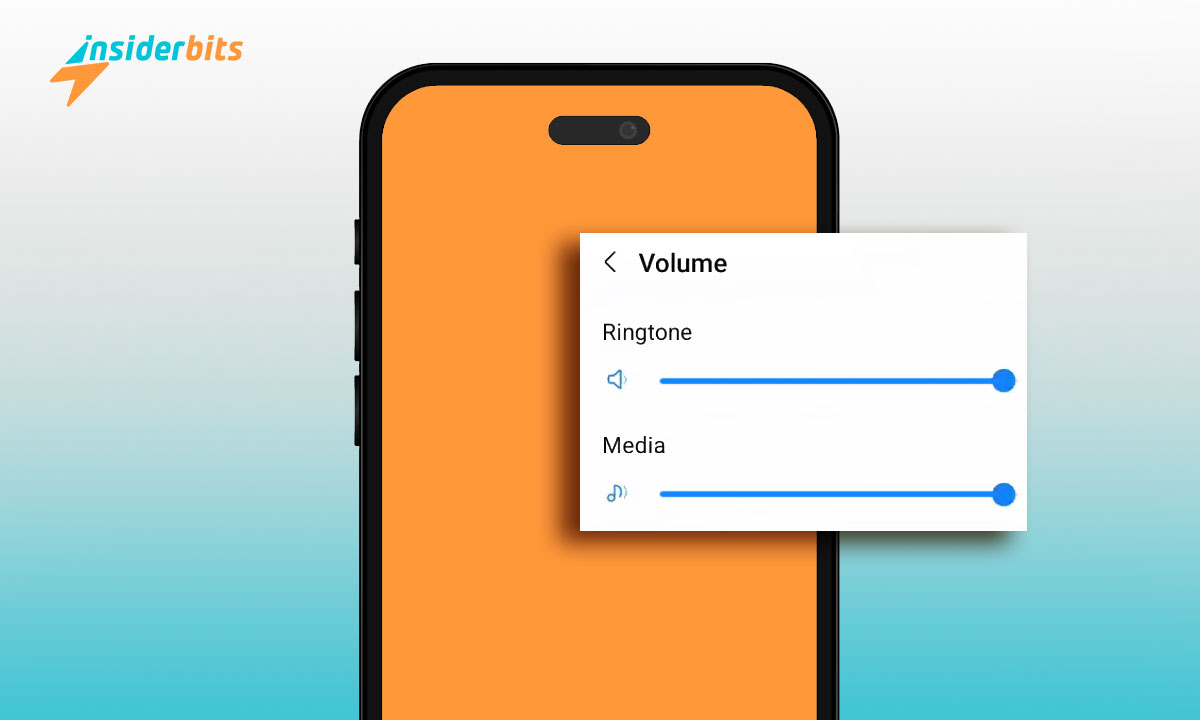Did you ever accidentally delete an important message on Facebook Messenger, only to realize you desperately need to retrieve it? Fortunately, there are several methods you can explore to recover deleted messages on Messenger.
It doesn’t matter if it’s a crucial conversation, a cherished memory, or a vital piece of information, the loss of Messenger messages can be frustrating and concerning.
Get ready to learn how to effectively recover deleted messages on Messenger.
What are the Best Tools to Recover Deleted Messages on Messenger?
- Dr.Fone by Wondershare: This is a powerful data recovery toolkit that can help recover deleted Messenger messages on both Android and iOS devices. It uses advanced scanning algorithms to find and retrieve lost messages.
- Eassiy iPhone Data Recovery: This tool is specifically designed to recover deleted messages and other data from iPhones, including Messenger conversations. It offers multiple recovery modes to maximize the chances of successful retrieval.
- FoneLab for Android (Facebook Messages Extractor): This tool can recover deleted Facebook Messenger messages from Android devices. It can scan the device, show all the messages, and let you selectively recover the ones you need.
While not specific to Messenger, general data recovery software like EaseUS Data Recovery Wizard or Recuva can sometimes be used to retrieve deleted Messenger messages from your device’s storage.
Can I Recover Deleted Messages on Messenger on my iPhone?
Yes, there are several methods to recover deleted messages on Facebook Messenger if you only have an iPhone, without needing access to a computer or other devices:
Use the Recently Deleted folder in Messenger:
- Open the Messenger app and go to the Chats tab.
- Tap on the “Filters” button at the top left.
- Select “Recently Deleted”.
- Tap on the conversation with deleted messages you want to recover.
- Choose “Recover” to restore the deleted messages.
Recover from an iCloud backup:
- Make sure your iPhone is backed up to iCloud before the messages are deleted.
- Go to Settings > [your name] > iCloud > Manage Storage > Backups.
- Select your iPhone backup and check when it was last created.
- Reset your iPhone to factory settings and choose to restore from the iCloud backup during setup.
- Your deleted Messenger messages will be restored along with other data from the backup.
Use a third-party data recovery app
- Apps like PhoneRescue by iMobie and Eassiy iPhone Data Recovery can scan your iPhone for deleted Messenger messages.
- Connect your iPhone to the computer, and install and run the recovery software.
- It will analyze your device and allow you to preview and selectively recover the deleted messages.
- This works best if you haven’t sent many new messages after the deletion, as the deleted data can be overwritten.
Can Recovered Messages on Messenger be Read by the Sender?
No, recovered deleted messages on Facebook Messenger cannot be read by the original sender. Here’s why:
- Deleted messages are only removed from your local device or account, not the recipient’s. The recipient can still see the messages unless they also delete them.
- When you recover deleted messages, you are retrieving them from your own device’s cache, backups, or Facebook’s downloaded data. The sender has no way to access your local data.
- Recovering deleted messages does not restore them on the sender’s side. It only makes them visible again in your own Messenger conversation history.
- Facebook Messenger uses end-to-end encryption by default. This means even Facebook itself cannot read the contents of your messages. The encryption keys are only held by the sender and recipient devices.
- Deleted messages are permanently removed from Facebook’s servers after 90 days. Recovering them after this period is not possible.
Risks Involved in Recovering Deleted Messages on Messenger
While the ability to recover deleted messages on Facebook Messenger can be incredibly useful in certain scenarios, it’s important to be aware of the potential risks involved.
One significant concern is the potential for abuse or misuse of this feature. If users are able to easily delete incriminating or embarrassing messages, it could enable the concealment of inappropriate or even illegal behavior.
This could undermine the integrity of digital communication records and make it more challenging to hold individuals accountable for their actions.
Additionally, the recovery process itself may pose privacy risks, as it could potentially expose sensitive information to unauthorized parties or lead to the unintended disclosure of private conversations.
Users should exercise caution and carefully consider the implications before attempting to recover deleted Messenger messages, ensuring that they do so only when absolutely necessary and in a responsible manner that respects the privacy and security of all involved parties.
How to Recover Deleted Messages on Messenger? Conclusion
Recovering deleted messages on Facebook Messenger is a valuable capability, but one that must be approached with caution and consideration.
While the various tools and methods discussed in this article can be effective in retrieving lost conversations, users should be mindful of the potential risks involved, such as the possibility of misuse or the unintended exposure of private information.
It is crucial to weigh the benefits against the potential consequences and to use these recovery techniques judiciously, only when absolutely necessary. Ultimately, the choice to recover deleted messages should be carefully considered.
متعلق ب: How To Recover Photos and Videos On WhatsApp
مثل هذه المقالة؟ أضف مدونة Insiderbits إلى مفضلاتك وقم بزيارتنا متى أردت التعرف على معلومات جديدة ومثيرة حول التكنولوجيا وغير ذلك الكثير!