To learn English, it is possible to start using reading apps with flashcards for learning. It doesn’t matter if you are an adult learning a second language or a parent of young children. The different functions of this app allow you to acquire the correct pronunciation of vowels and consonants.
Not only this, but it will also allow you to acquire a more extensive vocabulary by teaching you new words. Likewise, its graphics are cute and kid-friendly, and its icons are large and colorful. Lastly, it has loud and clear sounds so anyone can understand them. Dare to try it!
Reading apps with flashcards for learning
ABC Flashcards: Learn English from developer KidsEdu Studio, a reading app with flashcards for learning. It is available for both Android and iOS. To download it, go to the Playstore or Appstore of your mobile device, be it a cell phone, iPhone, or tablet.
Next, please type the name in the search field or click on it to be directed to the download page from Insiderbits. You must write the name correctly because there are many different reading apps.
Once downloaded, the installation will begin automatically, and you can open the app and start using it without registering.
4.4/5
Start using the reading app with flashcards for learning
The app’s main screen for reading with flashcards is simple, colorful, and intuitive. In it, you will find four different functions:
- Whole Alphabet Flash Cards with Phonics
- Interactive one-by-one card game
- Setting
- Quiz
Next, we will look at these functions in greater detail, including how they are used and how to get the most out of them.
Alphabet Flash Cards with Phonics
An icon of tiny colored squares in the center-left part of the screen represents this section. When you click on it, the deck of cards from the entire alphabet will open, 26 cards in total. Select a letter, and you will hear the correct pronunciation in a friendly, strong, and clear voice.
This app’s reading with flashcards feature allows you to learn uppercase and lowercase letters. Select the arrow in the upper left next to the total card count (26) to switch between them.
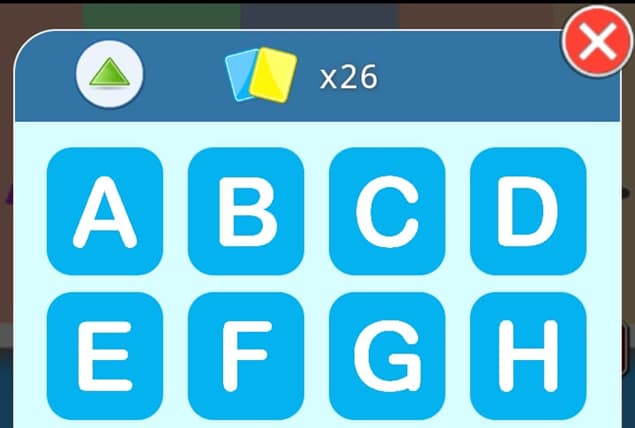
Play and change them as many times as necessary until you memorize them, as it will help you win the challenges that will come later.
Interactive game of cards one by one
You will find this section under a blue label and the word “Go” in the central section of the screen. By selecting it, you will be taken to an interactive game to read with flashcards of the letters of the alphabet one by one in full screen.
Within this game, you have many possibilities to choose from, which we explain below:
- Upper-case and lower-case. Click the arrow in the upper left corner to select between one or the other.
- Learn to write. Press the icon in the upper right corner to display a dotted line that tells you the correct way to write the letter.
- Pronunciation. Choose the second option from left to right in the bottom panel to hear the correct pronunciation of the letter.
- Color freely. Select the center option in the bottom menu to include the dotted line and a colored pencil to create a colorful design. You can change the color of the pencil and the thickness or stippling of the stroke by selecting the color palette next to the pencil in the top menu.
- Vocabulary. Choose the second option from right to left in the lower menu to obtain three different words with their respective drawings beginning with the chosen letter. If you like the drawing, you can select the new option that will appear in the center to get a puzzle.
You will have five different puzzle alternatives for each of the drawings, which you can choose from in the new menu that you will see at the top.
Finally, use the arrows in the lower left or lower right corner to move to the previous or next letter.
Setting
The configuration function in the app to read with flashcards will mainly allow you to select the language in which you want to have the app. The available options are:
- English
- Traditional Chinese
- Simplified Chinese
- Japanese
- Korean
- الأسبانية
- الألمانية
In addition, it allows you to remove or enable sound, share the app, and find other reading apps or more apps from the developer. You can also rate your experience and purchase the Pro version, which does not contain ads.
Quiz
Finally, the quiz function is restricted by a red label, and the name “Qüiz” is in the center section of the screen. When you choose it, you will be directed to a screen with a menu at the top right where you will find the numbers 1 to 3:
- It is the first type of quiz, in which you will see four letters and hear the pronunciation of 1. You must choose the correct letter.
- It is the second type of quiz, in which you will see four drawings and hear the pronunciation of 1 word. It would be best to choose a drawing that matches the mentioned word. You will also see the word written in a box at the top.
- It is the third type of quiz, in which you will see four pictures and a word written in a box at the top without any sound. It would be best to choose a drawing matching the written word.
The quizzes are unlimited, and you can play for hours; they will only tell you the number of correct and incorrect answers in the upper right corner. You can also choose between quiz types by selecting the number you want to play.
4.4/5
Learn to read with flashcards with ABC flashcards
ال ABC flashcards app is a fun and straightforward interactive game requiring no registration and can be started immediately after downloading. It has enough features to avoid boredom without being overwhelming or difficult to use; it is colorful, cute, and appropriate for children.
All its features are free to use; however, ads may appear from time to time and may interrupt activities. You can purchase the Pro version to eliminate them. You can download it here on Insiderbits by clicking on its name at the top or check out the apps section for the latest mobile apps.





