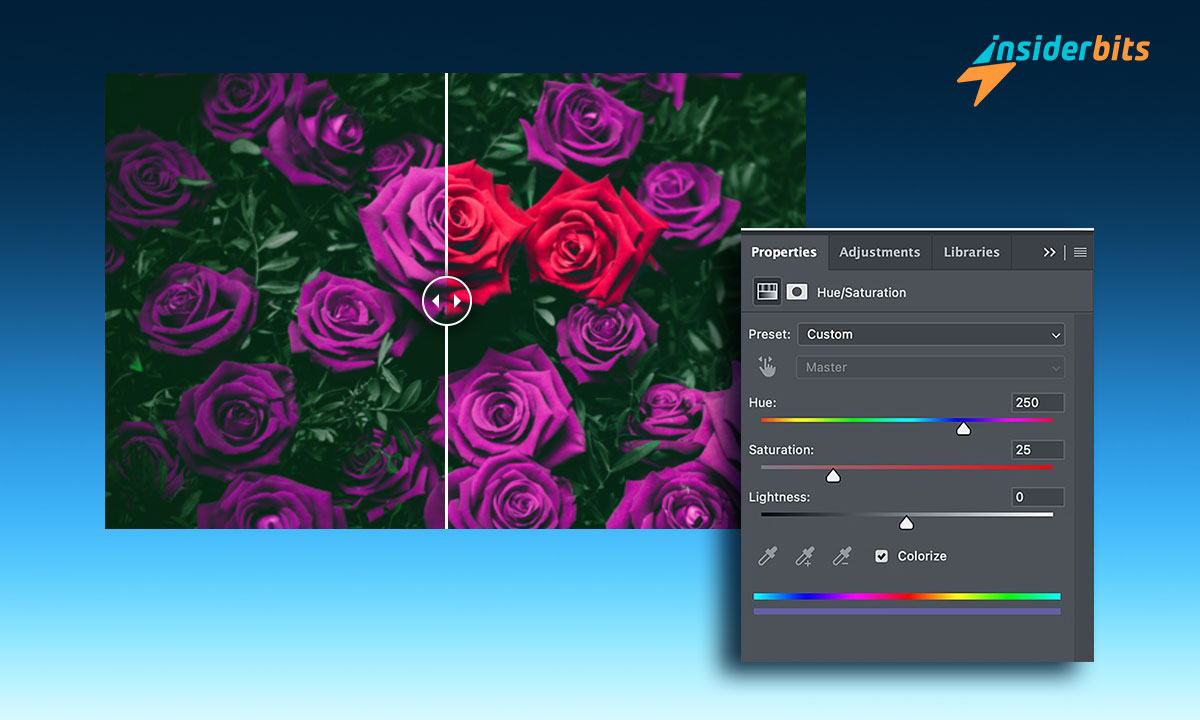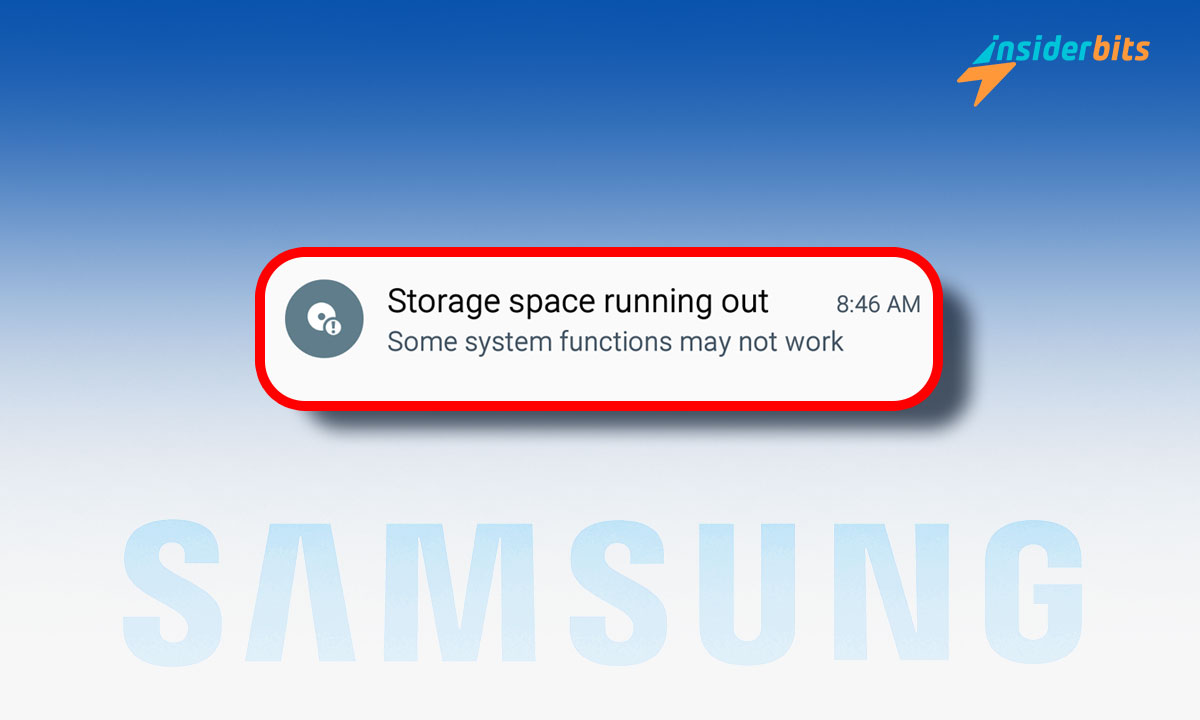One of the key questions on iPhone users’ minds is the compatibility and safety of using non-Apple USB-C cables with the new device. The industry-wide shift towards USB-C charging has many iPhone owners eager to leverage their existing Android cables for their iPhone 15.
However, Apple has maintained a clear stance on the matter, cautioning users about potential compatibility issues and risks.
Insiderbits will explore Apple’s official guidance on using USB-C cables with the iPhone 15. We’ll discuss the potential challenges, recommended alternatives, and best practices to ensure optimal performance and battery life for your new device.
The Apple Guidelines on USB-C Cables
Apple has provided clear guidance on the use of non-Apple USB-C cables with the iPhone 15:
Compatibility Concerns
- Devices and cables that are not compliant with the USB-C standard may not work as expected with the iPhone 15.
- In some cases, third-party USB-C accessories and cables can interfere with wireless connections, leading to slower Wi-Fi or cellular performance.
Recommended Cables
- Apple recommends using USB-C cables that are compliant with the USB-C standard, such as the cable that comes included with the iPhone 15.
- For faster data transfer speeds, Apple suggests using a USB 3 or Thunderbolt 4 (USB-C) cable, like the Thunderbolt 4 (USB‐C) Pro Cable (1 m).
Potential Issues
- Non-compliant USB-C cables may not provide the expected charging speeds or data transfer rates.
- Incompatible cables could potentially cause damage to the iPhone 15 or the connected device.
Alternatives for Legacy Accessories
- For users with existing Lightning accessories, Apple recommends using the USB-C to Lightning adapter to ensure compatibility.
- If your car has a USB-A connector, you can use a compliant USB-C to USB-A cable to connect your iPhone 15.
Interference Mitigation
- If you experience slower wireless performance while using a USB-C accessory, Apple advises disconnecting the accessory, as the interference should then subside.
- To prevent future interference, Apple recommends using a cable designed to minimize interference, such as the Thunderbolt 4 (USB‐C) Pro Cable (1 m).
The Potential Compatibility Issues of iPhone Battery and USB-C Cables
Apple has cautioned iPhone 15 users about potential compatibility issues and risks when using non-Apple USB-C cables with the device.
One of the main concerns is charging speed limitations, as third-party USB-C cables may not support the full fast-charging capabilities of the iPhone 15, resulting in slower battery replenishment compared to Apple’s recommended cables.
Another issue is data transfer challenges, as non-Apple USB-C cables may not be able to deliver the maximum data transfer rates supported by the iPhone 15, leading to slower file transfers and syncing between the device and other peripherals.
Using non-Apple certified USB-C cables may also be considered a violation of the iPhone 15’s warranty terms, and if a problem arises with the device and it’s determined that a third-party cable was the cause, Apple may refuse to provide warranty coverage.
iPhone 15 users can avoid potential issues and enjoy the full benefits of the device’s USB-C capabilities, including fast charging and high-speed data transfer following Apple’s guidance.
Recommendations for Charging iPhone Battery
When it comes to charging your new iPhone 15, Apple has provided some clear guidance to ensure optimal battery performance and safety:
Use Apple-Certified Cables:
- Apple recommends using USB-C cables that are compliant with the USB-C standard, such as the one included with the iPhone 15.
- For faster charging speeds, Apple suggests using a Thunderbolt 4 (USB-C) cable, like the Thunderbolt 4 (USB‐C) Pro Cable (1 m).
- Avoid using non-certified third-party USB-C cables, as they may not provide the expected charging speeds or could potentially cause damage to the device.
Leverage Fast Charging:
- The iPhone 15 supports fast charging up to 20W, and the Pro models can charge at up to 27W.
- Use a power adapter that supports these fast charging speeds to take advantage of the iPhone 15’s quick charging capabilities.
- Apple’s 20W USB-C Power Adapter or higher-wattage chargers from reputable brands like Anker are good options.
Consider Wireless Charging:
- The iPhone 15 lineup supports wireless charging, including MagSafe wireless charging up to 15W.
- Using a MagSafe-compatible wireless charger can provide a convenient and cable-free charging experience.
- Apple’s MagSafe Charger or other certified MagSafe accessories are recommended for the best performance.
Maintain Battery Health:
- Avoid leaving your iPhone 15 plugged in and fully charged for extended periods, as this can impact the long-term battery health.
- Use optimized charging features, such as Optimized Battery Charging, to help maintain the battery’s capacity over time.
- Consider using a battery management app or the built-in Battery Health feature to monitor your iPhone 15’s battery status.
Charging Your iPhone Battery – Conclusion
Apple has provided iPhone 15 users with several effective strategies to optimize battery life and maintain the long-term health of their device’s battery.
With features like Optimized Battery Charging, the 80% Limit, and carefully managing connectivity, app usage, and display settings, you can significantly extend your iPhone 15’s battery performance.
While no single tip will dramatically transform your battery life, consistently applying these best practices can make a noticeable difference.
متعلق ب: How To Connect Your Apple Devices – A Comprehensive Guide
مثل هذه المقالة؟ أضف مدونة Insiderbits إلى مفضلاتك وقم بزيارتنا متى أردت التعرف على معلومات جديدة ومثيرة حول التكنولوجيا وغير ذلك الكثير!