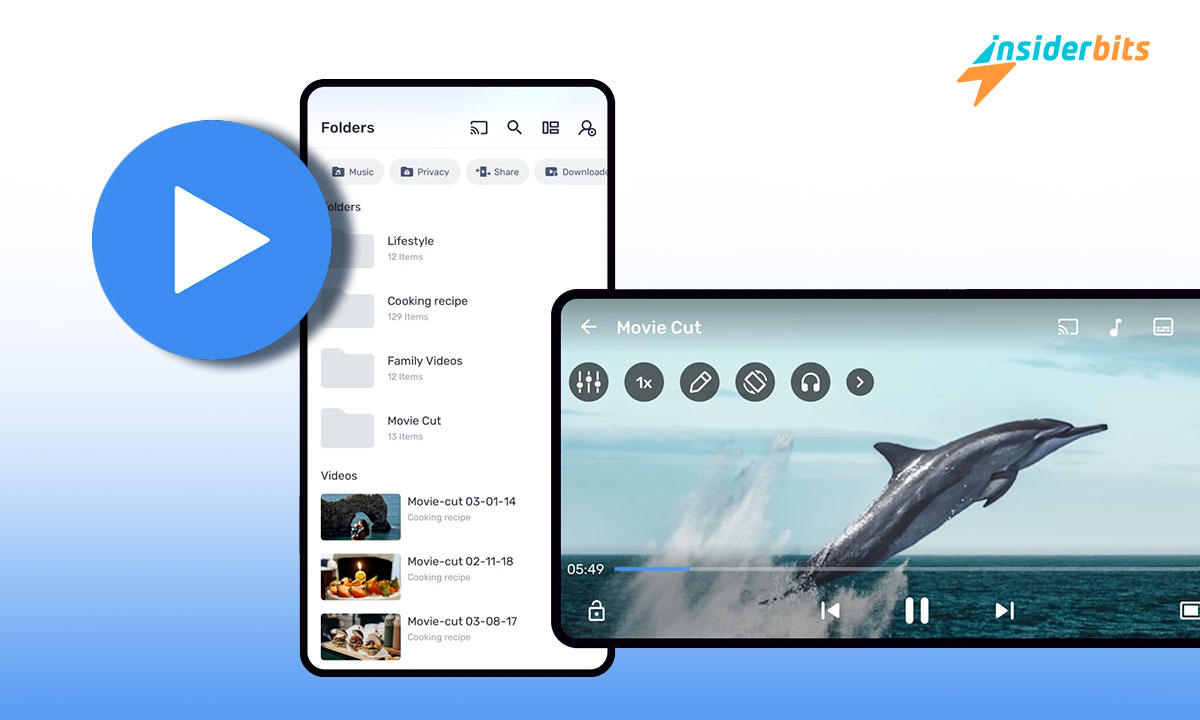If you are looking for a resource that helps you optimize your multimedia experience, you have to try MX Player. Not in vain, it is one of the most downloaded tools by Android users to play videos and music. This app has been available in the Google app store for approximately 10 years.
On this occasion, here at إنسايربيتس, we will explain in detail what this resource is about, what its main functionalities are, and what you must do to access it. So join us until the end of this new post and discover everything that MX Player has to offer its users.
MX Player: what is it?
MX Player It is fundamentally an application developed to play videos and music on mobile devices with the Android operating system. The idea of its developers was mainly to somehow alleviate the limitations of the native player of these devices.
To achieve the above, the developers of MX Player incorporate the corresponding functionalities that allow users to consume the desired content regardless of its format. It is worth highlighting that this resource has grown significantly since its launch. In fact, it has undergone countless updates and has integrated multiple innovations and improvements.
Main features of MX Player
Without a doubt, what has made MX Player popular among its users are the features that its developers have successfully incorporated into this resource. In this sense, among the main functionalities of this tool, the following are notable:
- Support for multiple formats. This resource has support for almost all video formats that exist today.
- Various subtitle formats. This resource is compatible with different subtitle files, including DVD, SUB, VTT, MPL, and more.
- Playing videos from the network. It allows you to play music and videos from the internet with just a couple of clicks.
- Folder for files or private content. With this function, users can store personal files and thus ensure their privacy.
- Content transfer. It allows you to send applications, music, and various files quickly and easily without having to use mobile data.
- Parental control. The content-blocking function for children allows you to keep children entertained without fear of them accessing other applications or making unwanted calls.
In addition, MX Player has functions that allow you to Zoom and Pan just by pinching the screen or sliding it. Likewise, it has a powerful hardware accelerator and an excellent multicore decoder.
Steps to download this resource
MX Player is a very simple and quick application to install. To do so, users only have to follow the steps below:
- Enter the Google Play Store and enter the name of the tool in the search engine.
- Then click on the application.
- Once you are in the MX Player tool, click on the “ثَبَّتَ” tab.
- Next, wait for the download procedure to complete.
Ready! Once this process is completed, you can now enjoy all the advantages that this resource offers. It should be noted that this procedure is completely free, the only thing you need to carry out is to have an Android mobile device with version 5.0 or higher.
Of course, if you wish, you can choose to subscribe to the Pro version of this application by paying the respective cost. However, you should know that this version does not include exclusive functions, by choosing it you only get rid of ads and collaborate with the developers of the tool.
Is MX Player the best app to play music and videos?
Determining whether MX Player is the best resource to optimize the multimedia experience is a task that does not correspond to us. On the contrary, it is the users who have the total power to decide if said tool is the one that best suits and pleases them.
However, here at إنسايربيتس, we do not hesitate to consider it a good option to play videos and also music from Android mobile devices. Finally, we remind you that if you want to access more content like the one you just enjoyed and more useful and interesting information, you have to visit our website. We will wait for you!