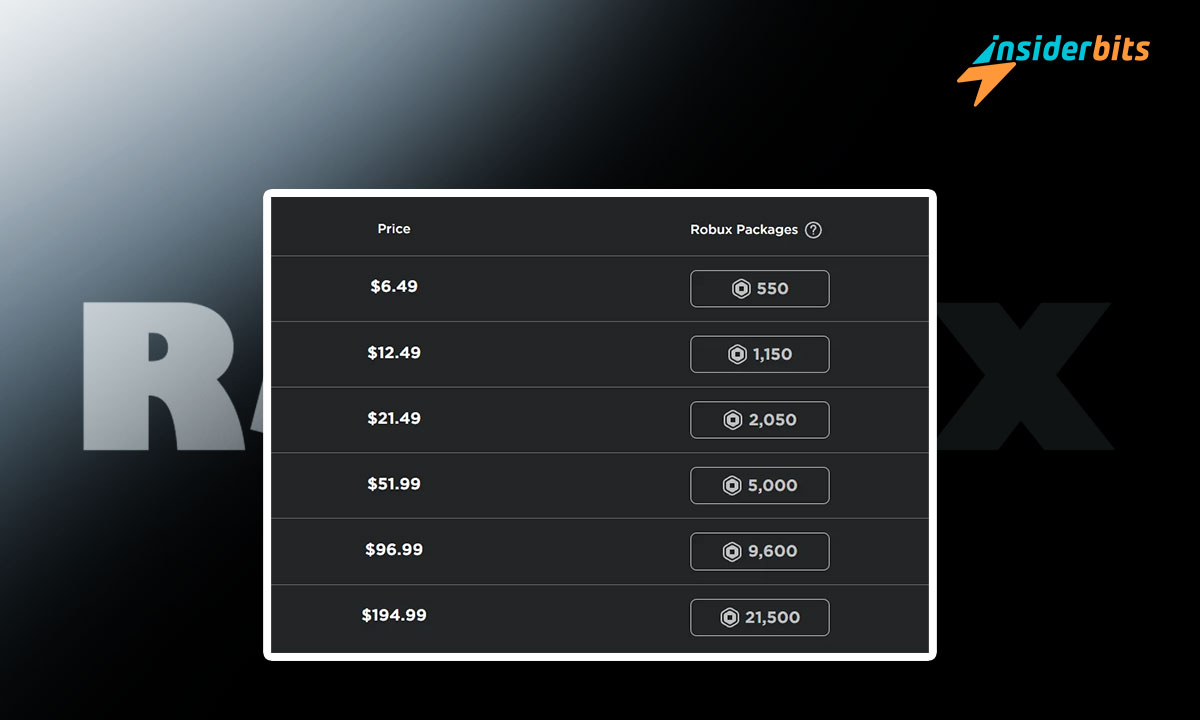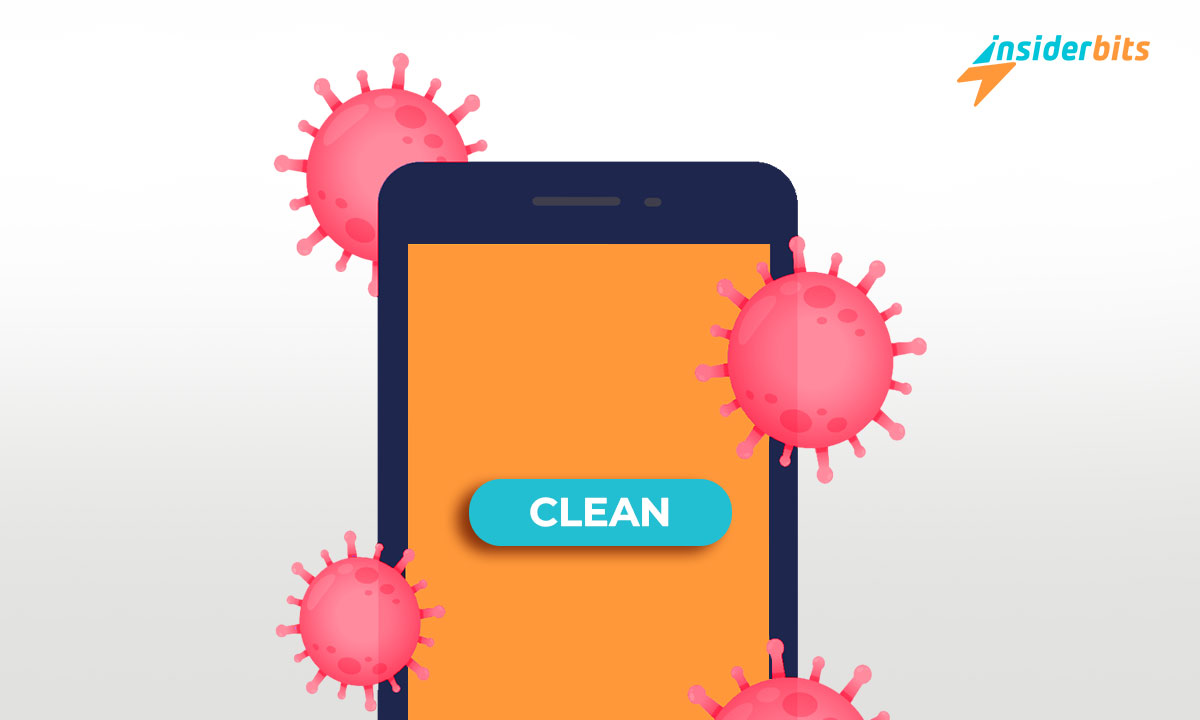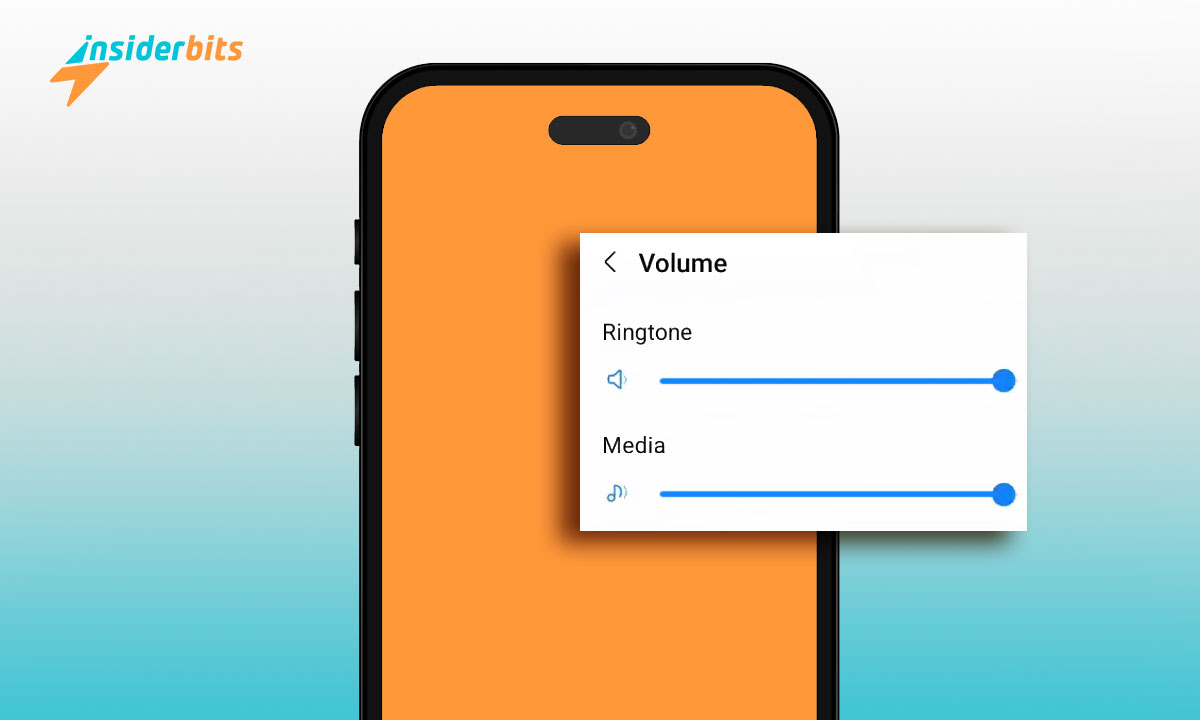Instagram Reels is a popular and extensively used feature that allows users to create, share, and edit short videos. However, sharing Reels on WhatsApp status is not a built-in feature.
There are several ways to share Reels on WhatsApp status, we will talk about them and provide some more useful information along with our post.
In this article, Insiderbits will explore these methods in detail and provide step-by-step instructions on how to share Instagram Reels on WhatsApp status.
How to Download Video Downloader for IG (step by step):
Here is a step-by-step guide on how to download Video Downloader for IG:
- افتح متجر Google Play على جهاز Android الخاص بك.
- In the search bar, type “Video Downloader for IG.”
- حدد التطبيق من نتائج البحث.
- Tap the “Install” button to download and install the app.
- Once the app is installed, open it and set it up by giving it access to your photos, media, and files on your device.
You can now use the app to download Instagram videos, stories, reels, and photos.
4.6/5
How to download Reels From Instagram using a video downloader for IG? (Step by Step Guide)
Here is a step-by-step guide on how to download Instagram Reels using Video Downloader for IG:
- Go to Google Play Store and download Video Downloader for IG
- Install the app, open it, and link it to your Instagram account. This will give the app access to your photos, media, and files on your device.
- Go back to Instagram and choose the Reel you want to download.
- Tap the three-dots icon > Copy Link.
- Go back to Video Downloader, and the Link for the Reel you just copied will be pasted there automatically.
- Go to your phone’s gallery, and you’ll find the Reel there.
- You’ll be able to edit it, then share it on other apps and post the Reels on WhatsApp status.
It is important to note that there are other methods to download Instagram Reels, such as using a link, screen recording, or using third-party apps. Video Downloader for IG is just one of them.
How to post downloaded Reels on WhatsApp Status? (Step by Step guide)
Here are some steps you need to take to post downloaded Reels on WhatsApp Status:
- Launch the WhatsApp application on your phone.
- Go to Status.
- Tap on the “Status” tab at the bottom. This will open your WhatsApp Status camera.
- Swipe up from the bottom of the screen to access your phone’s gallery and select the edited video or the downloaded Reels you want to post as your Status.
- You can add text, emojis, stickers, or drawings to illustrate your Status if you wish.
- Post the Status.
Once you’ve made any desired edits, tap the “Send” or “Post” button to share the video as your WhatsApp Status. It will be visible to your contacts for 24 hours.
Tips and Tricks to Post Engaging Reels on Whatsapp Status
Posting engaging Reels on WhatsApp Status can help you increase your followers and engagement. Here are some tips and tricks to make your Reels more engaging:
Add Links to Your Status:
You can add links to your WhatsApp Status to direct your followers to your website or other social media platforms
Change Font & Background Color:
You can change the font and background color of your texts on WhatsApp Status to make it more visually appealing
Add a Location Sticker:
You can add a location sticker to your WhatsApp Status to make it more relevant and interesting
Use Third-Party Apps:
You can use third-party apps like Video Downloader for IG to download Reels and share them on WhatsApp Status
By following these tips and tricks, you can make your Reels more engaging and increase your followers and engagement on WhatsApp Status.
Alternative Ways to Post Instagram Reels on Whatsapp Status
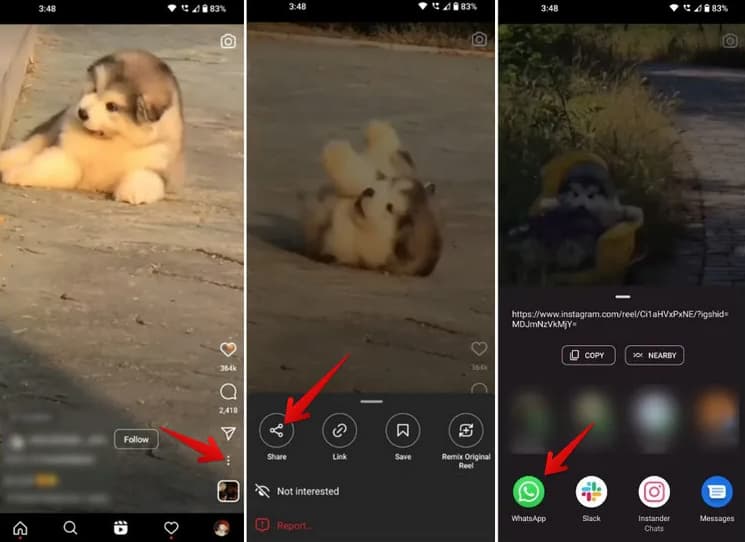
There are several ways to post Instagram Reels on WhatsApp Status besides using Video Downloader IG. Here are some other methods:
Share Reels on WhatsApp Status with a Link:
You can share Reels on WhatsApp Status with a link.
Open the Instagram app, find the Reel you want to share, tap the three dots icon, and select “Share to.” Choose “WhatsApp” and set it as your WhatsApp Status. Anyone can watch the Reel on a browser, even if they are not an Instagram user.
Save Reels to Camera Roll:
You can save your own Reels to your phone’s camera roll and then post them as your WhatsApp Status.
Go to your Instagram profile, select the Reel you want to share, tap the three dots icon, and select “Save to your device.” The Reel will be saved to your phone’s camera roll. Go to WhatsApp and select the camera icon. Choose the Reel video clip from your phone’s storage and post it as your WhatsApp Status.
Screen Recording:
You can use screen recording to record the Reel video and then post it as your WhatsApp Status.
Open Instagram, play the Reel you want to share, start screen recording the Reel video, stop the recording as soon as the Reel ends, and then post the screen recording as your WhatsApp Status.
Share Others Reel Without Link:
You can share someone else’s Reel on WhatsApp Status without a link by recording it.
Launch Instagram, play the Reel you want to share, access the Quick Settings Toggle on your phone, and start screen recording the Reel video. Stop the recording as soon as the Reel ends. Now, you can share the full Reel to your WhatsApp Status.
By using these alternative methods, you can post Instagram Reels on WhatsApp Status and engage with your followers.
4.6/5
How to download and Post Reels on WhatsApp Status – Conclusion
In conclusion, there are several ways to download Instagram Reels and post them on WhatsApp Status. You can use third-party apps like Video Downloader for IG, save Reels to your camera roll, or screen record the Reel video.
Additionally, you can share Reels with a link or share someone else’s Reel without a link. To make your Reels more engaging, you have a wide range of tools and resources to explore.
By following the tips and tricks provided in the article, you will be able to entertain your audience and contacts with more engaging and well-produced reels.
مثل هذه المقالة؟ أضف مدونة Insiderbits إلى مفضلاتك وقم بزيارتنا متى أردت التعرف على معلومات جديدة ومثيرة حول التكنولوجيا وغير ذلك الكثير!