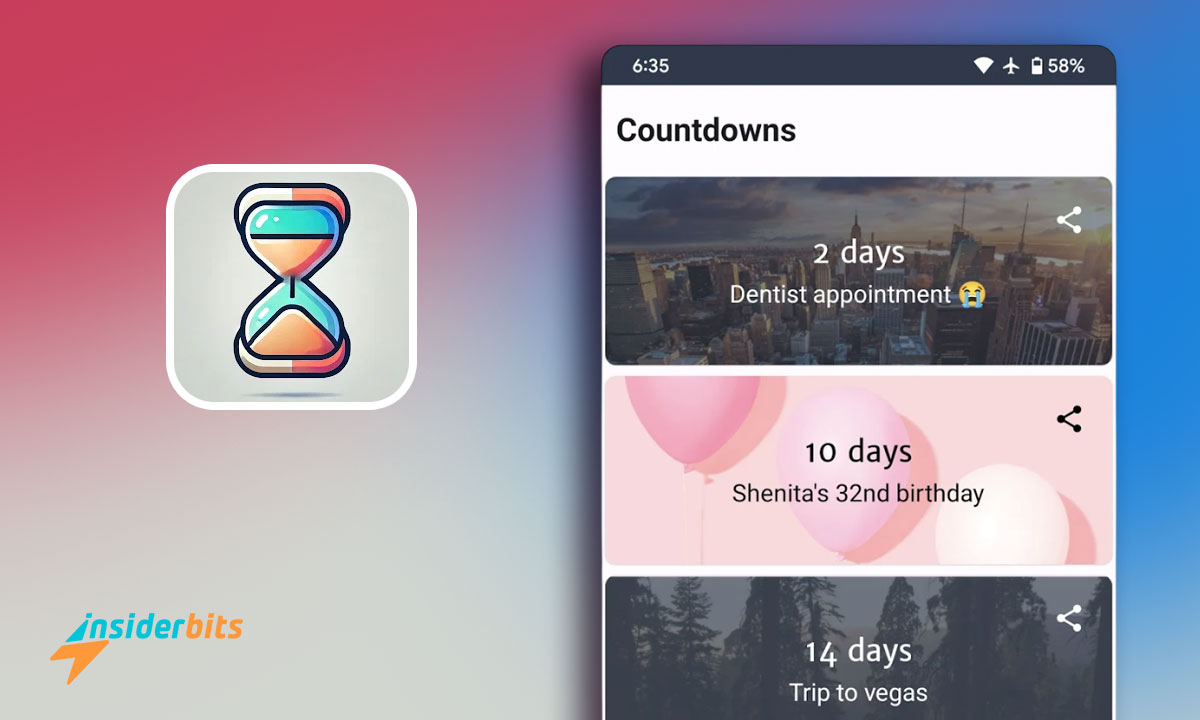Your phone’s maximum volume capacity has just been increased. All you have to do is use the XBooster app we, at إنسايدربيتس, are going to review here.
So if your phone has a low sound or you would like to have a blast at an even higher volume, this app is just for you. Read on to find out everything about the XBooster app – what it has got for you, what are its pros and cons, and how you can use it.
4.9/5
XBooster: App Overview and Features
The XBooster app is created for those who want to exceed the normal volume limit of their phone. XBooster can double the sound of your usual phone volume.
So, you can say it makes enjoying music, playing games, watching movies, and listening to audiobooks an even more blasting experience. However, it isn’t just about turning up the volume. It also has a powerful bass booster to give you stunning sound effects.
All this happens without compromising the quality of the sound. Great, isn’t it? Here are some of its notable features:
- Bass booster & 3D virtualizer effect
- 10-band Equalizer with 20+ preset effects
- Enhance the system volume of alarms, ringtones, etc.
- Sound booster for headphones, Bluetooth, and speakers
- Built-in music player controls
The XBooster app is completely free to use. Thus, you don’t have to pay anything to access the whole set of its features.
A word of caution
It is advised that you shouldn’t use any volume-boosting app like XBooster for a long duration at a time. Doing so can permanently damage your phone’s speakers. If you are using this app with your headphones on, it can also damage your hearing capacity.
The same has been mentioned by the developers of this app as well in the Google Play Store.
- كيفية زيادة مستوى صوت هاتفك
- أفضل 5 تطبيقات لزيادة مستوى الصوت فوق الحد المسموح به على جهازك
- تطبيق Volume Booster: اجعل مستوى صوت هاتفك أعلى بكثير
XBooster: Pros and Cons
الايجابيات:
- Doubles the phone’s volume capacity – The XBooster app turns up your phone’s volume up to 200%. So, adjust to the volume you need. For example, 110%, 150%, etc.
- Doesn’t affect the sound quality – Higher volume usually means a compromise in the sound quality of the speakers. However, that’s not the case using the XBooster app. You will get a quality sound even when boosted.
- Works well with all devices – Whether you want to boost sound in your phone’s speaker, headphones, or Bluetooth, this app has got you all covered.
- Runs in the background – Once you set the volume limit, the boosted sound will be applied to the phone’s system. So, you will hear a higher sound even with an alarm, ringtone, and music player.
- Have an equalizer to boost bass – Along with the volume booster, it also has an equalizer to increase the bass and create the sound effects you will love.
سلبيات:
- Damages speakers and hearing – One huge setback of using any volume boosting app is that it can permanently damage the speakers and hearing if you are not careful using it. So, the only solution to that is to not use such apps for a long stretch.
How to Download the XBooster App and Turn Up Your Phone Volume
الخطوة 1: Click on the below link to go to the Google Play Store and download the app.
Download the XBooster app (Android)
الخطوة 2: Open the app and click START.
الخطوة 3: Once you are at the main screen, you will have to permit it to run in the background. It will take you to Settings where you have to toggle on the permission.
الخطوة 4: In the Volume tab, set the new height of your phone volume using the dial or tap on any of the volume boost percentage buttons below. Now you have increased your phone volume.
الخطوة 5: (Optional) Go to the Equalizer tab to adjust the bass of the sound.
4.9/5
خاتمة
There you have it – the boosted phone volume, thanks to the XBooster app. I believe that XBooster is a well-made app with all the needs of its users in mind. However, do remember the caution that comes with it – don’t any volume-boosting app for long.