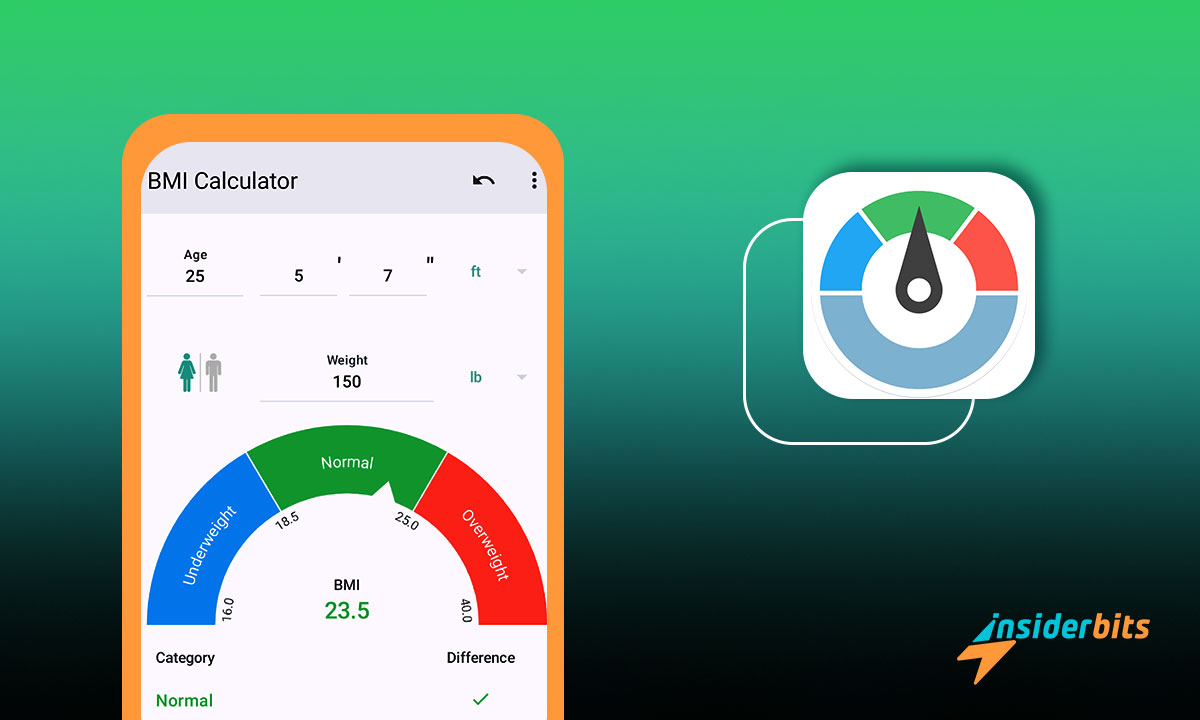You would have often heard of BMI as a crucial metric for keeping body health in check. But do you wonder what exactly it is and how you can calculate it?
Then, read on as we, at Insiderbits, are going to show you here the science behind it and an app to calculate your BMI. Let’s get started.
What is BMI and Why Check it?
Body Mass Index or BMI is one of the first things to be checked when trying to get an idea of the fat volume in you and your overall health condition. In other words, it is a numerical measure of your body’s fat based on your height and weight.
The BMI then is measured against a pre-validated scale differentiating underweight, normal, overweight, and obese. So, let’s say your BMI comes in the range of overweight, you need to burn your fat a bit. Here is the BMI scale for you:
- Underweight – Less than 18.5
- Normal – 18.5 to 24.9
- Overweight – 25 to 29.9
- Obese – Greater than 30
4.5/5
Why check BMI?
Checking your BMI regularly provides a quick and easy way to check if your weight is in proportion with your height. A high BMI indicates a fatty body prone to heart disease, diabetes, and certain types of cancer. And, a low BMI indicates an undernourished body
However, BMI has its limitations as it doesn’t consider factors like muscle mass or distribution of fat. So, take it just as an indicator. It is always better to consult a physician if you are concerned.
BMI Calculator: App Overview and Features
The BMI Calculator app is designed to help you take a peek into your health and motivate you towards taking a path for wellness. How? Taking into account factors such as height weight, age, and gender, it shows you where you stand on the fitness scale.
BMI Calculator, thus, indicates your potential risks if your body is out of proportion. So, if your BMI is in the ideal range, you may be on the right path. However, if in the range of obese or underweight, you need to undergo some transformation.
سمات
- Personalized BMI calculation – The BMI Calculator app calculates BMI based on your weight, height, age, and sex. Thus, it provides you with the most accurate BMI of yours.
- Health insights – With its scale for various health indications, it precisely gives you an idea of your current health level. This shows whether you need to lose fat or gain some mass.
- ‘Healthy weight’ range – It shows you not just your BMI but also the amount of weight you need to gain or lose to get into the healthy range.

- Two BMI classifications – There are 2 BMI classifications. Both vary slightly in range for underweight, normal, overweight, and obese. There are WHO and DGE. This BMI calculator app has both of them. You can set your choice in the settings.
- User-friendly experience – It promises seamless navigation and precise calculations. This makes it a dependable tool for those seeking to manage their BMI and overall health.
BMI Calculator: Pros and Cons
الايجابيات:
- Simple user interface – Just enter your details and it will automatically show your BMI on the scale. It is that simple to use.
- Accurate and detailed scale – It has a precise and detailed scale of BMI indication for both classifications, WHO and DGE. Thus, you can accurately see your current level of health.
- Guides you on your ideal weight – As per your details, apart from BMI it also shows you the ideal weight range for your height and the amount of weight you need to add or shed to be on the normal side.
سلبيات:
- فائدة محدودة – The BMI Calculator app does nothing much other than giving you your BMI. So, if you don’t want to download the app, you can find an online BMI calculator.
How to Download and Use This BMI Calculator App
الخطوة 1: Click on the below link to go to the Google Play Store and download the app.
Download BMI Calculator (Android)
الخطوة 2: Open the app and you will head straight to its main page. Enter your age, height, weight, and gender to see your BMI on the scale.
الخطوة 3: If you want to change the BMI classification, tap on the three dots at the top right corner and go to settings. You can switch between WHO and DGE classifications there.
4.5/5
متعلق ب: Plank Workout App to Get in a Better Shape
خاتمة
Calculating your BMI is a crucial indication you can get – the one you need to make appropriate changes in your lifestyle. So, what’s your score?