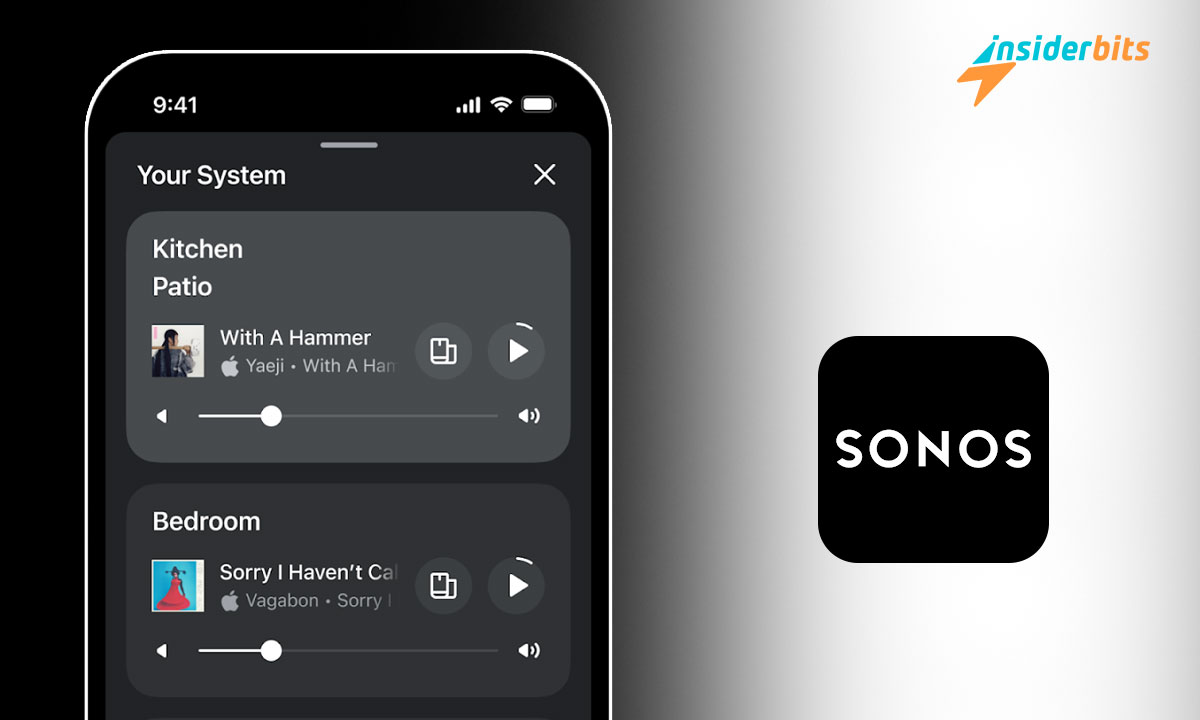The Sonos app enhances the way you listen to music, offering integration of your favorite streaming services and controls for your Sonos products in a complete audio solution.
Insiderbits reviews the app, diving into an in-depth evaluation that highlights every feature and function designed to improve your listening experience while relaxing at home.
Focused on elevating your home audio as a whole, this app ensures every note and nuance is perfectly delivered. Curious about the power of superior sound? Stay tuned to learn more.
متعلق ب: Lark Player: قم بتضخيم لحظات الوسائط الخاصة بك
نظرة خاطفة على التطبيق: نظرة خاطفة
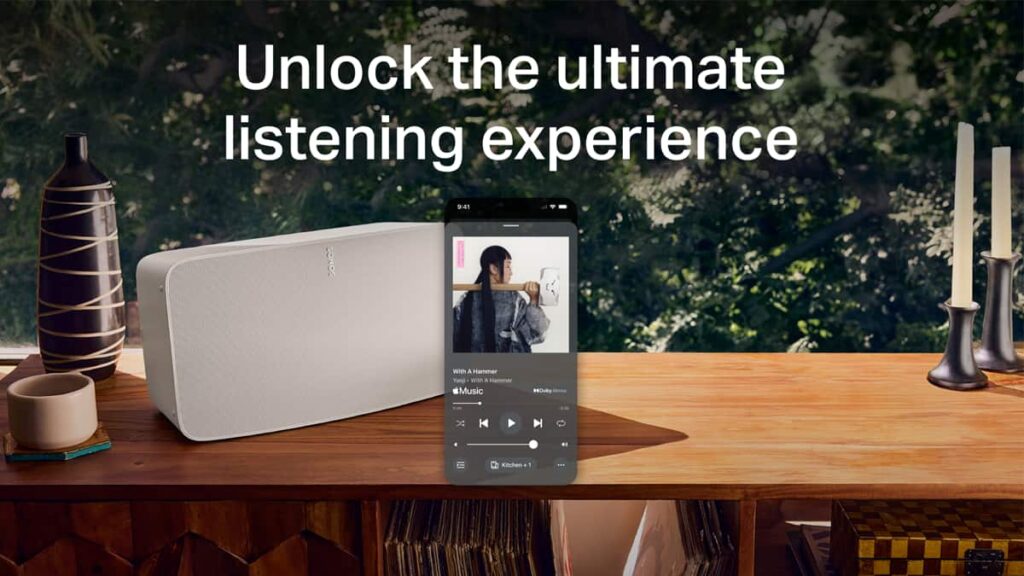
| التسعير: | Free. There’s a Radio HD monthly subscription available for $9.99. |
| متاح ل: | اي او اس. |
Effortlessly control all your audio settings and music streaming services in one place with an app designed for sound lovers. Navigate your playlists and stations with a few simple taps.
With the Sonos app, managing your music and audio equipment across your home is super easy. Simplify your audio experience with intuitive controls and incredible features.
Your home audio gets a significant boost with this app, allowing you to synchronize sound across multiple rooms or play different tracks in each space, tailoring every listening session.
Additionally, setting up your audio system is as simple as it gets. The app detects your Sonos devices automatically and guides you through the setup process step-by-step.
The app also provides exclusive tips and recommendations for personalization, letting you upgrade your home with sound tailored specifically to your environment and preferences.
Sonos Key Features
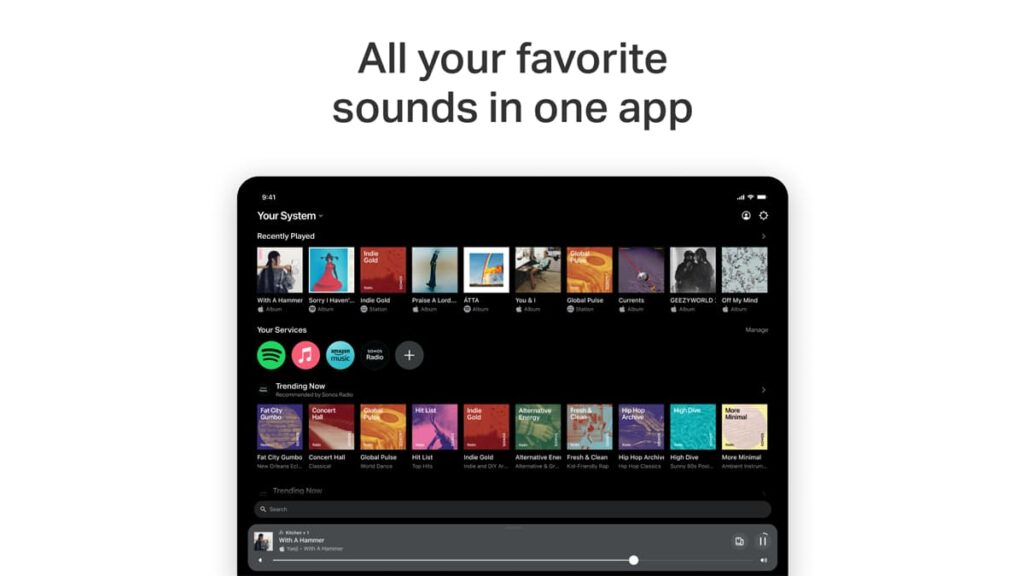
Elevate your home audio with an app that offers control over your entire sound system. Adjust settings, discover new tunes, and distribute sound perfectly around your house.
Whether you’re setting up for a party or a personal relaxation session, this app guarantees that your audio matches every occasion perfectly. Here are its standout features:
- Trueplay Tuning: Tailor the sound of your speakers to the unique acoustics of your room, ensuring optimal audio performance no matter the environment.
- Streamlined Streaming: Access all your favorite music services through a single interface, making it easier to enjoy different playlists and stations.
- Whole-Home Control: Play different songs in different rooms or the same track everywhere using the app, perfect for keeping the ambiance during daily routines.
- Complete Personalization: Save your go-to artists, albums, playlists, and stations for quick access, and adjust the volume and sound settings from any room.
- Hands-Free Control: Command your audio setup using voice controls that prioritize privacy, adding a lot more convenience without compromising security.
The app’s approach keeps your audio setup as dynamic as your lifestyle, catering to every musical desire with ease. With Sonos, the perfect sound is always at your fingertips.
متعلق ب: Mi Music: Your musical Oasis
نظرة على العيوب المحتملة للتطبيق
Although the app enhances home audio by offering advanced control, its functionality is exclusively tied to Sonos products, limiting its use to that ecosystem only.
While the app offers impressive features, it can also be complex for new users to navigate. The learning curve might stop those unfamiliar with advanced audio setups.
- Exclusive Compatibility: The app only works with Sonos products, which can be a drawback for users who own other brands of audio equipment.
- Complex User Interface: New users might find the app’s interface overwhelming due to its multiple features, potentially leading to a frustrating initial experience.
- Dependence on Network: Effective use of the app requires a stable and strong Wi-Fi connection, which can be limiting in areas with poor connectivity.
- Limited Physical Controls: Relying heavily on the app for adjustments means fewer physical controls, which can be inconvenient when quick changes are needed.
- High Price Point: The audio products necessary for the app’s functionality generally come with a high price tag, making the initial setup quite expensive for many.
Despite these limitations, the app significantly improves the audio experience for Sonos users, offering unparalleled control and customization that justifies its exclusive nature.
How to Download this Home Audio App
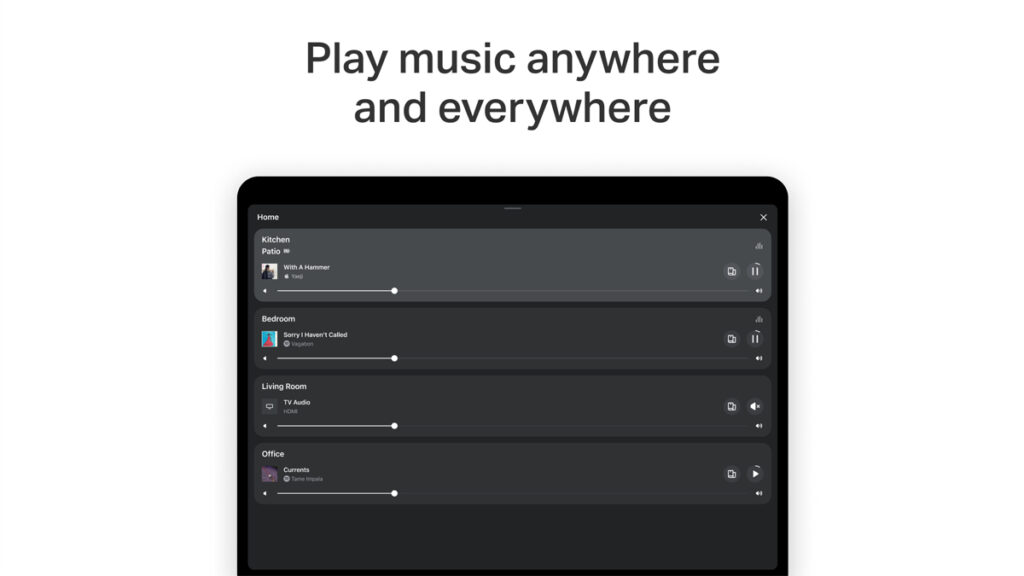
To download the Sonos app on your iOS device, start by opening the App Store. Next, tap the search icon and type “Sonos” into the search bar at the bottom of the screen.
Once you find the official app developed by Sonos, Inc. in the search results, select it to view its detailed app page. On this page, you’ll see user reviews and app features.
To begin the download, tap the “Get” button next to the app’s name. During this step, you might be required to authenticate your session using your Apple ID or biometrics.
After authentication, the app will start downloading. You can easily check the download progress on your home screen. The icon will appear once the download is complete.
Once downloaded, tap the Sonos app icon to open it. Follow the on-screen instructions to set up your sound system and start enjoying your audio experience.
متعلق ب: Improve Your Music Experience With Blackplayer
التنقل عبر التطبيق: خطوة بخطوة
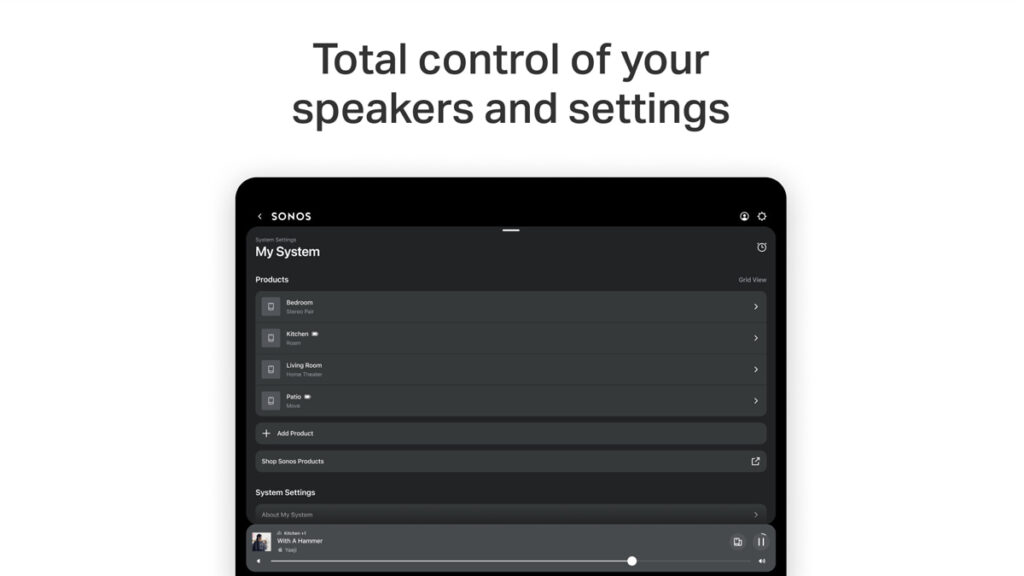
Unlock the full potential of your sound system with the Sonos app, transforming your device into a powerful hub for audio control where you can manage your music effortlessly.
With this app, you’ll be able to tailor your listening environment, easily setting the atmosphere with your chosen tracks for any moment, directly from your smartphone.
Configuring Your Sonos System
To begin, make sure your speakers are plugged in and powered on. Open the app and select “Set up a new system”. Follow the prompts to create or log in to your account.
Once logged in, the app will guide you through connecting your Sonos speakers to your Wi-Fi network. Watch for on-screen instructions and select your network when prompted.
Streaming Music and Services
After setting up your speakers, add your preferred music streaming services. Go to “Settings” in the app, select “Services & Voice”, then “Add a Service”.
Now, you can access and play your music directly from the app. Browse your playlists, and albums, or search for specific songs. Select play to start streaming through your speakers.
Customizing Audio Settings
For the best listening experience, adjust your home audio settings for each room. In the Sonos app, select “Room Settings”. Choose a room and then tap “Sound”.
You can equalize bass, loudness, and other functions to suit your preferences. For a tailored experience, use “Trueplay” to optimize sound based on room acoustics.
Using Voice Control and More
You can activate voice control by navigating to “Settings” and then “Voice Services”. Choose “Add a Voice Service”, select “Sonos Voice Control” and closely follow the instructions.
With voice control activated, you can ask your system to play music, change tracks, adjust volume, and more. Enjoy the convenience of controlling your home audio hands-free.
Final Thoughts on a Better Sound Experience
The Sonos app offers a streamlined solution to manage your audio setup efficiently, integrating all your devices into one user-friendly interface for complete sound control.
With it, enhancing your home audio system has never been smoother. The app provides a simplified experience, offering high-quality sound in every corner of your house.
This review by Insiderbits is meant to highlight the functional elegance of this app, designed to make your audio management better without compromising on power or performance.
Continue browsing Insiderbits for more reviews like this one. We’re always keeping you informed about all things tech so that you have the best tools at your disposal.