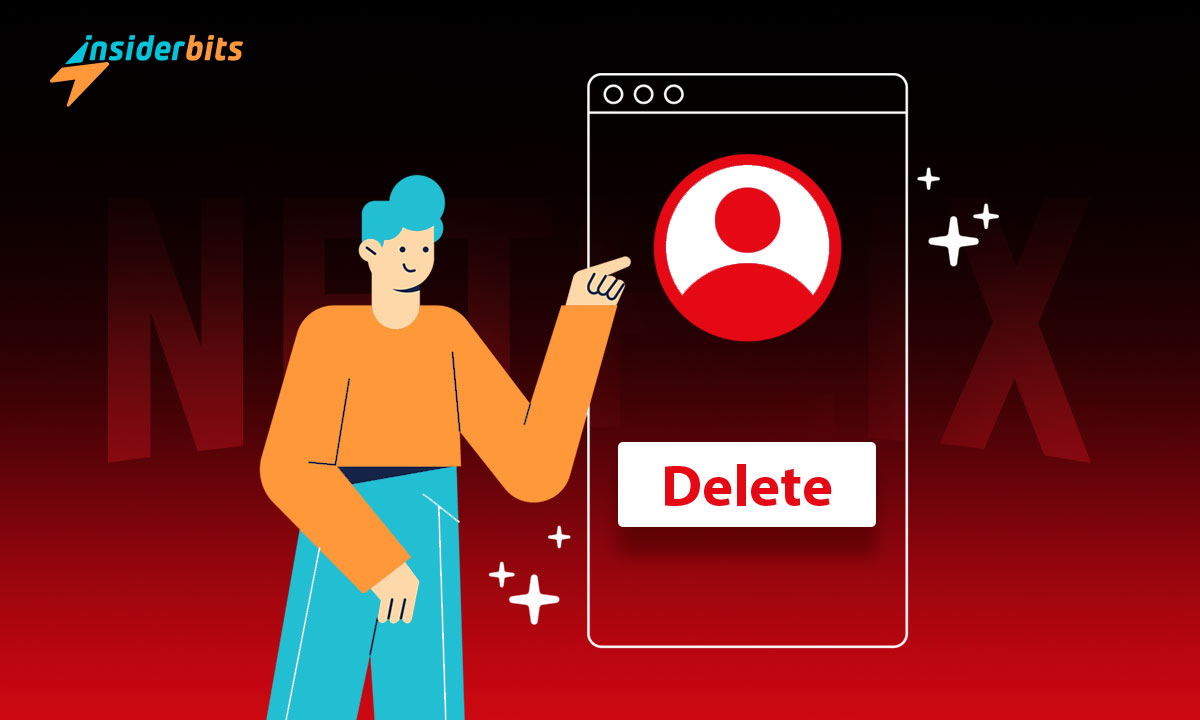You can create up to five Netflix profiles on a single account, each with its own viewing history, recommendations, and settings. However, if you want to remove a profile, you can do so easily.
Deleting a profile is a good option if you want to limit the number of people using your account or if you no longer need a profile. Keep in mind that once you delete a profile, you cannot recover it or its viewing history.
In this article, Insiderbits will guide you through the steps to delete a Netflix profile on mobile devices!
How to Delete a Netflix Profile on Android
- Open the Netflix mobile app on your Android device.
- Tap More or My Netflix at the bottom of the screen.
- Tap Manage Profiles.
- Select the profile you want to delete.
- Tap Delete or Delete Profile at the bottom of the screen.
- Confirm your decision by clicking the Delete Profile button again.
How to Delete a Netflix Profile on iOS
- Open the Netflix app on your iOS device.
- Click More at the bottom of the screen.
- Tap Manage Profiles.
- Select the profile you want to delete.
- Tap Delete or Delete Profile at the bottom.
- Confirm your decision by clicking the Delete Profile again.
- Please note that the main profile on your Netflix account cannot be deleted
Once a profile is deleted, its viewing history will no longer be available and cannot be recovered.
How to Delete the Netflix App on Android
- Open the Google Play Store app on your Android device.
- Search for the Netflix app.
- From the Netflix app store page, select Uninstall.
- To confirm, select OK.
How to Delete the Netflix App on iOS
- Tap and hold the Netflix app on your iPhone or iPad.
- Tap Remove App or the minus sign (-) that appears in the upper left.
- When prompted, tap Delete App.
Please note that deleting the Netflix app will not delete your profile or viewing history and you can reinstall the app at any time.
How to Delete Your Netflix Profile -FAQ
Here are some frequently asked questions about deleting a Netflix profile:
Q: Can I delete the main profile on my Netflix account?
A: No, the main profile on your Netflix account cannot be deleted
Q: Can I recover a deleted Netflix profile?
A: No, once a Netflix profile is deleted, its associated viewing history, preferences, and recommendations are permanently erased and cannot be recovered
Q: Can I delete a Netflix profile on my Android device?
A: Yes, you can delete a Netflix profile on your Android device by opening the Netflix mobile app, tapping More or My Netflix, selecting Manage Profiles, choosing the profile you want to delete, and tapping Delete or Delete Profile
Q: Can I delete a Netflix profile on my iOS device?
A: Yes, you can delete a Netflix profile on your iOS device by opening the Netflix app, tapping More, selecting Manage Profiles, choosing the profile you want to delete, and tapping Delete or Delete Profile
Q: What happens to the viewing history of a deleted Netflix profile?
A: Once a Netflix profile is deleted, its viewing history is permanently erased and cannot be recovered
Q: How many profiles can I have on my Netflix account?
A: You can have up to 5 profiles on a single Netflix account
Q: Can I customize a Netflix profile?
A: Yes, you can customize a Netflix profile by changing its name, image, language, maturity level, and other settings
How to Delete the Netflix App – FAQ
Here are some frequently asked questions about deleting the Netflix app:
Q: Will deleting the Netflix app delete my profile or viewing history?
A: No, deleting the Netflix app will not delete your profile or viewing history
Q: Can I reinstall the Netflix app after deleting it?
A: Yes, you can reinstall the Netflix app at any time
Q: Will deleting the Netflix app delete downloaded TV shows or movies?
A: Yes, uninstalling the Netflix app will delete any TV shows or movies you have downloaded to the device
How to Delete Your Netflix Profile – Conclusion
In conclusion, deleting a Netflix profile is a straightforward process that can be done easily on your mobile device.
By following the step-by-step guides provided in this article, you can easily delete unwanted profiles and manage your Netflix account more efficiently.
متعلق ب: The Best App to Watch Free Movies and Series in 2023
مثل هذه المقالة؟ أضف مدونة Insiderbits إلى مفضلاتك وقم بزيارتنا متى أردت التعرف على معلومات جديدة ومثيرة حول التكنولوجيا وغير ذلك الكثير!