This Face Editor is revolutionizing photo editing by making professional tools accessible on your smartphone. Beautify your selfies and portraits with just a few taps using this powerful app.
Insiderbits delivers a thorough review, revealing what sets this application apart from the thousands of other options, with its powerful features that have captivated millions of users.
Learn how this popular face editor transforms ordinary photos into striking portraits and read on to uncover how it can easily take your photo editing skills to new heights.
متعلق ب: Face Swap with this AI Face Switch
Inside the app: an overview

Get ready to discover how easy it is to upgrade your selfies and portraits. With advanced filters and effects, every photo can be a masterpiece right from your phone!
With FaceApp, you can achieve photorealistic edits quickly. Impress your social media followers by turning your pictures into professional-looking portraits without extra effort.
The app lets you change your hairstyle, add makeup, or age yourself to see a future you. With its variety of tools, it offers endless possibilities for creativity and fun.
In addition, this face editor lets you adjust facial features with precision. You can smooth wrinkles, remove blemishes, and experiment with fun filters for perfect results.
Plus, you’re able to share your edits directly from the app to your favorite social media platforms. Stay on top of beauty trends and show off your best looks with ease!
| التسعير: | Very basic features are free for use. To unlock the full app, you need a PRO subscription, which costs $10 per month. |
| متاح ل: | ذكري المظهر و اي او اس. |
4.4/5
FaceApp’s best features
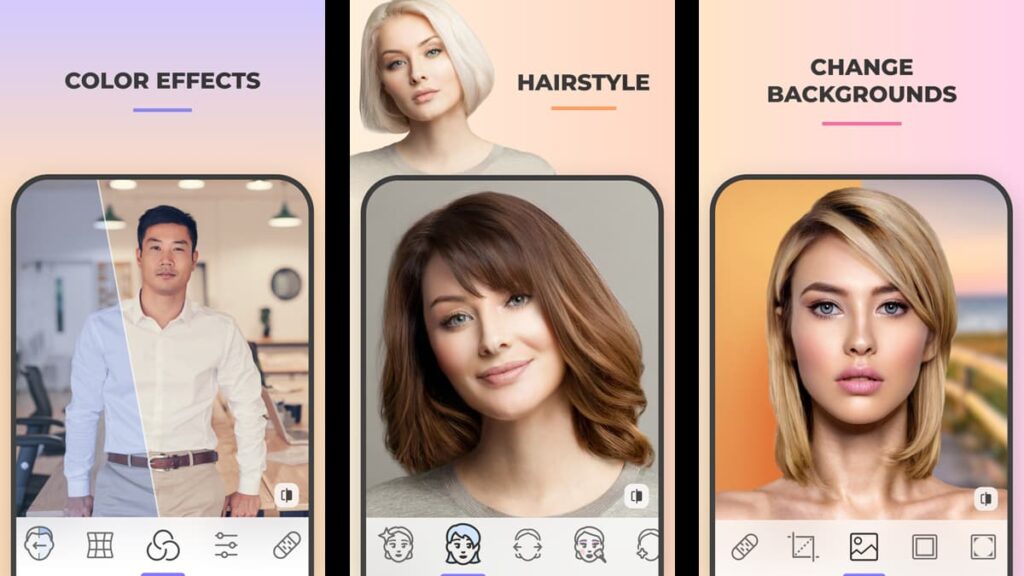
Boost your digital presence with a sophisticated face editor that puts the power of professional photo editing directly in your pocket.
From subtle retouches to dramatic transformations, this tool offers a suite of features to refine your images with ease, bringing studio-quality edits to your everyday snapshots.
- Impression Filters: Add a professional touch with filters that refine your photos for a polished, magazine-ready look in seconds.
- Hair and Makeup Transformations: Experiment with different hair colors, styles, and makeup options to match your mood or upcoming events without visiting a salon.
- Aging and Gender Swap Filters: Play with age transformation filters to see an older or younger version of yourself, or switch genders for a fun, new perspective.
- Lighting and Blemish Correction: Improve lighting, remove acne, and clear blemishes to highlight your natural beauty in every shot.
- Facial Adjustment Tools: Customize your facial features, including enlarging your eyes or reshaping your jawline, for a look that feels uniquely you.
With FaceApp, crafting stunning, share-worthy images becomes a part of your daily life, effortlessly combining high-end technology with your unique style.
متعلق ب: Photoleap: Revolutionize Photo Editing with Powerful AI and Creative Tools
What about the app’s limitations?
Although this face editor provides an impressive set of features for transforming selfies into polished portraits, some of its drawbacks can impact the user experience.
Whether it’s a question of privacy, cost, or functionality, it’s important to consider these limitations alongside the app’s capabilities before you hit the “download” button.
- مخاوف الخصوصية: Users may have reservations about the security of their personal data and images when using the app, questioning how this information is managed.
- عمليات الشراء داخل التطبيق: Full access to the app’s best features comes with a cost in the form of a PRO subscription, requiring users to spend in order to fully enjoy the app.
- منحنى التعلم: First-time users might struggle with the array of features and settings, potentially leading to frustration and a steep learning journey.
- Battery Usage: Intensive app functions can quickly deplete smartphone batteries, which might inconvenience users during extended editing sessions.
- Accuracy of Filters: Not all filters adapt well to different facial features, sometimes producing edits that appear distorted or unrealistic.
FaceApp brings a lot to the table with its advanced editing features, but it’s not without flaws. Simplifying its use and enhancing security could boost its appeal and user confidence.
How to download this popular face editor
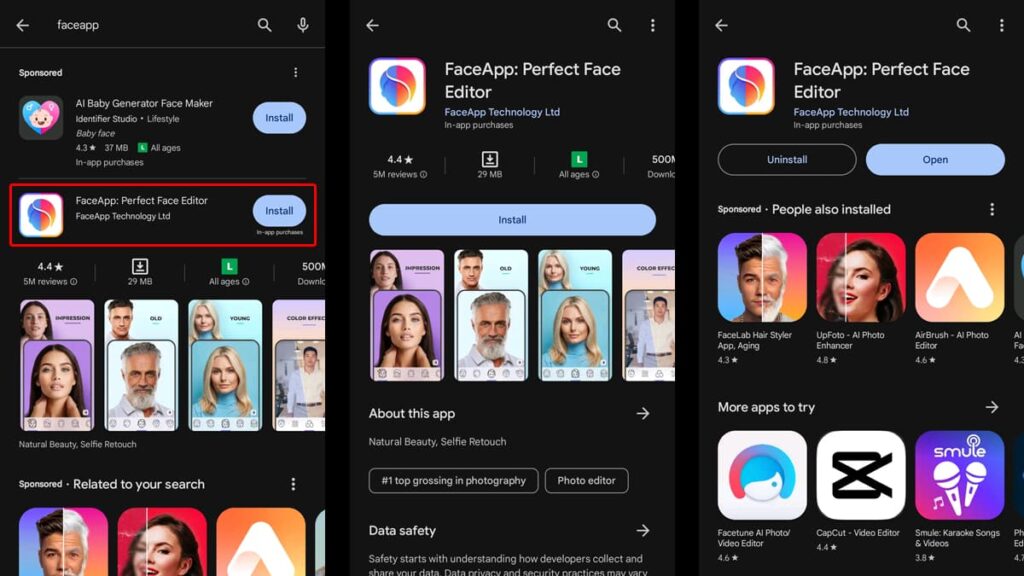
Downloading this face editor app offers a fun and intriguing way to turn your ordinary pictures into something special by using stunning filters and effects.
Whether you’re on Android or iOS, getting started is easy, and soon you’ll be enjoying all the creative possibilities that the app provides, from aging yourself to testing new hair colors.
أجهزة أندرويد
- Open your Google Play Store app, tap the search bar, and enter “FaceApp”.
- Select the app from the search results to go to its dedicated page.
- Tap the “Install” button to start the download and installation on your device.
- Once the app has been installed, find its icon in your app drawer.
- Tap the icon to open the app, set up your account, and start experimenting!
أجهزة iOS
- Launch the App Store, tap the search icon, and type “FaceApp” into the search bar.
- From the results, tap on the original app to view more details.
- Hit the “Get” button, then authenticate with your Apple ID to initiate the download.
- After the download completes, the app will appear on your home screen.
- Open the app, create an account, and dive into editing your photos.
Getting this fun face editor is a straightforward process that gives you all the tools you need to transform your pictures and impress your friends and family on social media.
4.4/5
متعلق ب: Hypic: Transform Photos with Stunning Effects
How to use the app’s features
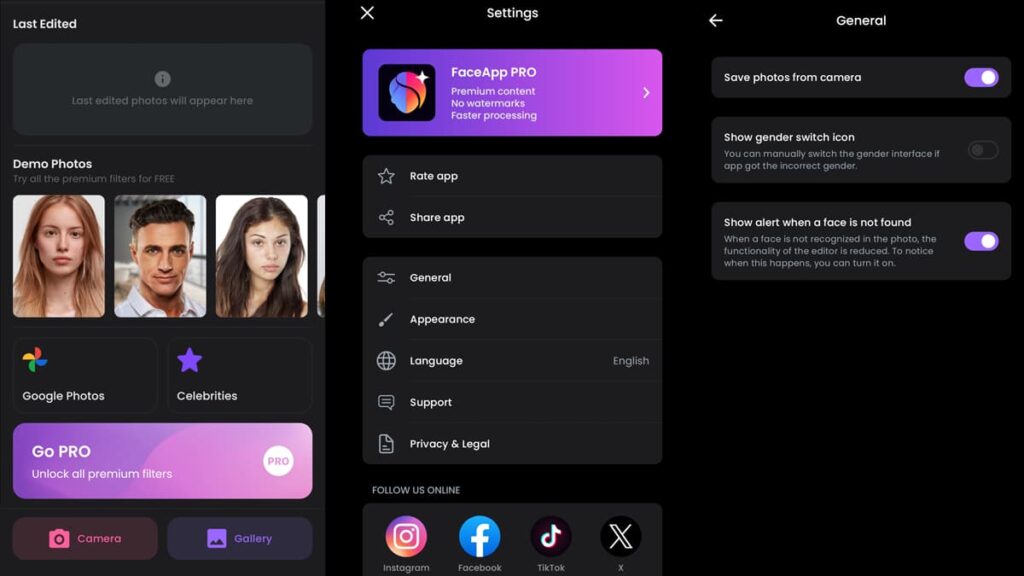
Ready to transform your photos? FaceApp offers a large variety of tools to enhance your selfies and portraits. This guide will help you navigate the app’s features for the best results.
Opening FaceApp and selecting a photo
Once you’ve installed the app, tap it open to begin. The user interface is intuitive—start by tapping the “+” icon to add a photo.
You can choose an existing image from your gallery or take a new photo directly through the app. After selecting your photo, it will upload to the app’s editor.
Here, the real fun begins. The screen will display your photo, ready for editing. Below the image, you’ll see various editing options to choose from.
Applying filters
To access the impressive range of filters, swipe along the toolbar beneath your photo. Tap on any filter to see how it changes your image instantly.
Each filter is designed to enhance your photo in different ways, whether it’s by adding makeup, smoothing skin, or creating artistic effects.
Experiment with different filters to see which one suits your photo best. Adjusting the intensity of each filter is easy—just use the slider that appears when a filter is active.
Adjusting facial features
For more specific edits, use the “Edit” feature to adjust facial features. Tap on “Edit” below your photo, then select features like “Smile”, “Beard”, “Age”, or “Hairstyle”.
This section allows you to customize each aspect of your facial features with precision. You can also adjust the sliders to modify the intensity of each edit.
These tools give you the power to reshape features as subtly or as dramatically as you like. Once satisfied, tap “Apply” to save the changes.
Final touches and sharing
Once you are happy with your edits, it’s time to conclude your photo. You can compare your edited photo with the original at any time by holding down the “Compare” button.
When you’re ready to share your creation, tap the “Share” button. This allows you to send your edited photo directly to social media platforms or save it to your device.
FaceApp reviewed: a must-have editing tool
This is an app that offers a large selection of powerful editing features, making it easy for anyone to improve their digital portraits and selfies with just a few taps.
With this face editor, every user has the ability to refine their images with tools that are both sophisticated and user-friendly, making sure they get stunning results every time.
This comprehensive review by Insiderbits dives into the app’s extensive capabilities, highlighting how it stands out in the competitive world of photo editing tools.
For more reviews and tech insights, keep browsing Insiderbits. We’re here to guide you through the evolving digital landscape with informative and engaging content.





