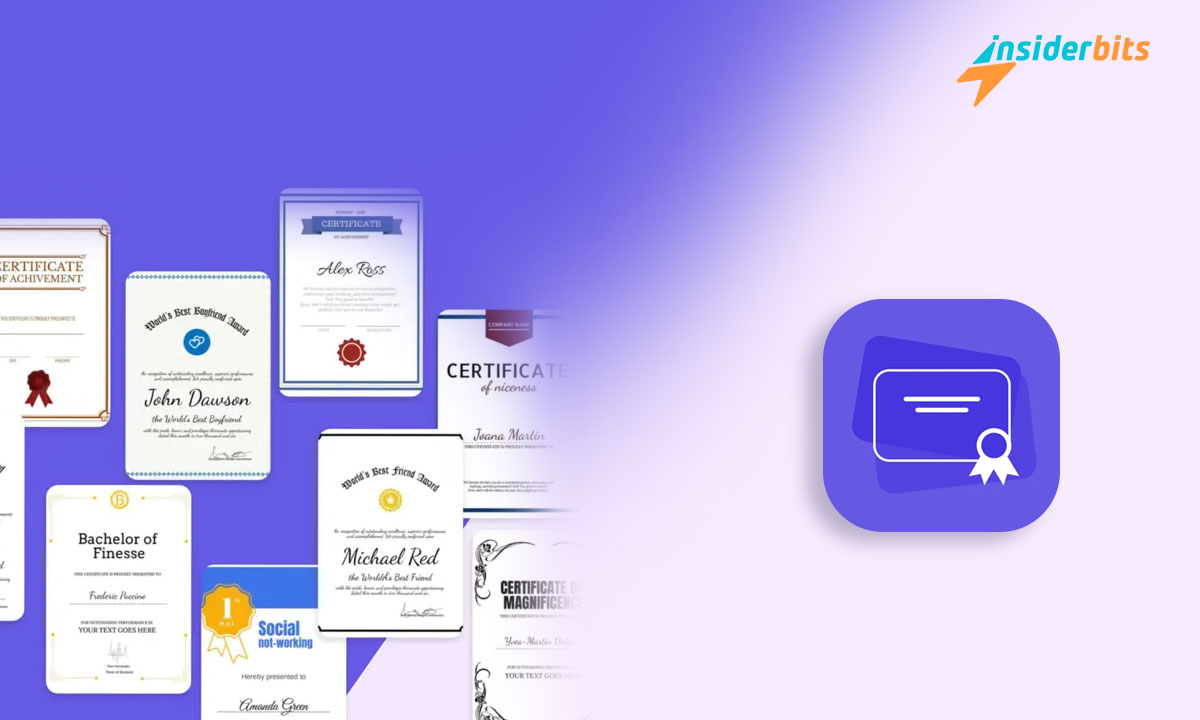Certificate Creator app by Desygner Pty Ltd is a mobile certificate creator that revolutionizes the way you design and share certificates.
Creating professional-looking certificates has never been easier. Whether you’re a business owner, educator, or event organizer, this certificate maker app allows you to design and personalize certificates for any occasion, from awards and diplomas to vouchers and gift certificates.
With a vast library of customizable templates, images, and fonts, you can create stunning certificates in just a few taps.
4.4/5
Certificate Creator – Review
The Certificate Creator app is a powerful tool designed for anyone looking to create professional certificates quickly and easily.
The certificate maker app offers a vast library of over 1,000 customizable templates, millions of royalty-free images, and a variety of fonts and icons, allowing users to personalize their certificates for any occasion—be it academic achievements, employee recognition, or special events.
Certificate Creator app has the ability to download high-resolution, print-ready files at no cost, without watermarks. Users can also share their creations directly via email or social media, making it convenient to celebrate achievements instantly.
The app supports cloud backup, ensuring that your designs are always accessible and editable across devices.
Moreover, the app includes advanced editing tools, such as background removal and photo integration, which enhance the customization process.
The Certificate Creator app is not only ideal for individuals but also serves businesses looking to recognize employee milestones effectively.
With a rating of 4.7 stars and over 500,000 downloads, it has garnered positive feedback for its ease of use and comprehensive features, making it a top choice for certificate creation.
Certificate Creator – Features
- مكتبة قوالب واسعة النطاق: Access over 1,000 customizable templates suitable for various occasions, including awards, diplomas, and certificates.
- User-Friendly Editing Tools: Utilize powerful editing features like resizing, color adjustments, font changes, and alignment options to create personalized certificates effortlessly.
- Royalty-Free Images and Icons: Enjoy millions of free images, icons, and fonts without worrying about licensing fees, making it easy to enhance your designs.
- Import Your Own Images: Add personal images from your camera roll, social media, or cloud storage to customize your certificates further.
- Download and Share for Free: Download your creations in high-resolution formats (JPEG, PNG, PDF) and share them via email or social media without any watermarks.
- Automatic Resizing: Easily resize and repurpose your certificates as needed without any additional costs, allowing for versatile use.
- Version History Restoration: Restore previous versions of your certificates, ensuring you can revert to earlier designs if needed.
Can I Import My Own Images Into the Certificate Creator?
Yes, you can import your own images into the Certificate Creator app. The app allows you to add content from your camera roll, social media, and storage drives to personalize your certificates.
This feature gives you the flexibility to incorporate your own branding elements, logos, or any other images you want to include in your certificate designs.
Can I Add Text Over Imported Images?
Yes, you can add text over imported images in the Certificate Creator app. The app provides a variety of editing tools that allow you to customize your certificates extensively.
After importing your own images, you can easily overlay text, and adjust font styles, sizes, colors, and alignment to create a professional-looking design.
This feature enhances the personalization of your certificates, making it suitable for various occasions and purposes.
Is the Certificate Maker App Suitable for Beginners With No Design Experience?
Yes, the Certificate Creator app is suitable for beginners with no design experience. The app features a user-friendly interface that allows users to create professional-looking certificates easily.
It offers a wide selection of customizable templates, making it simple for anyone to design certificates without needing graphic design skills.
Users can personalize their certificates by adding text, images, and icons from the app’s extensive library, ensuring that even those new to design can produce high-quality results in just minutes.
How to Use Certificate Creator App?
To use this mobile certificate creator, follow these steps:
- Go to the Google Play Store and search for “Certificate Creator” by Desygner Pty Ltd. Tap on the install button to download the app to your device.
- Open the app and browse through the collection of professionally designed certificate templates. Choose one that suits your needs.
- Add your text, such as the recipient’s name and the reason for the certificate. You can personalize it further by changing fonts, colors, and sizes.
- Incorporate icons, images, or stickers from the app’s library to enhance your design.
- Upload your own photos if desired, to make the certificate more unique.
- Once you are satisfied with your design, download the certificate in your preferred format (JPEG, PNG, or PDF). You can also share it directly via email or social media platforms like Facebook and Instagram.
If you wish to have a physical copy, print it directly from your mobile device.
The app is designed to be user-friendly, making it accessible for individuals with no prior design experience. It allows for quick and easy creation of certificates for various occasions, such as graduations, awards, or recognitions.
How to Download Certificate Creator?
To download this mobile certificate creator, follow these steps based on the respective Play Store:
- افتح متجر Google Play على جهاز Android الخاص بك.
- In the search bar, type Certificate Creator and press Enter.
- Select the Certificate Creator or from the search results.
- اضغط على زر التثبيت لتنزيل التطبيق وتثبيته على جهازك.
4.4/5
Personalize Your Certificates with the Certificate Creator – Conclusion
The Certificate Creator app by Desygner Pty Ltd is an excellent tool for anyone looking to design professional-quality certificates quickly and easily.
With its versatility and accessibility, the Certificate Creator app is a must-have for educators, event organizers, and anyone who values recognition and celebration.
متعلق ب: إنشاء صور شخصية مخصصة باستخدام محرر الصور PFP Maker
مثل هذه المقالة؟ أضف مدونة Insiderbits إلى مفضلاتك وقم بزيارتنا متى أردت التعرف على معلومات جديدة ومثيرة حول التكنولوجيا وغير ذلك الكثير!