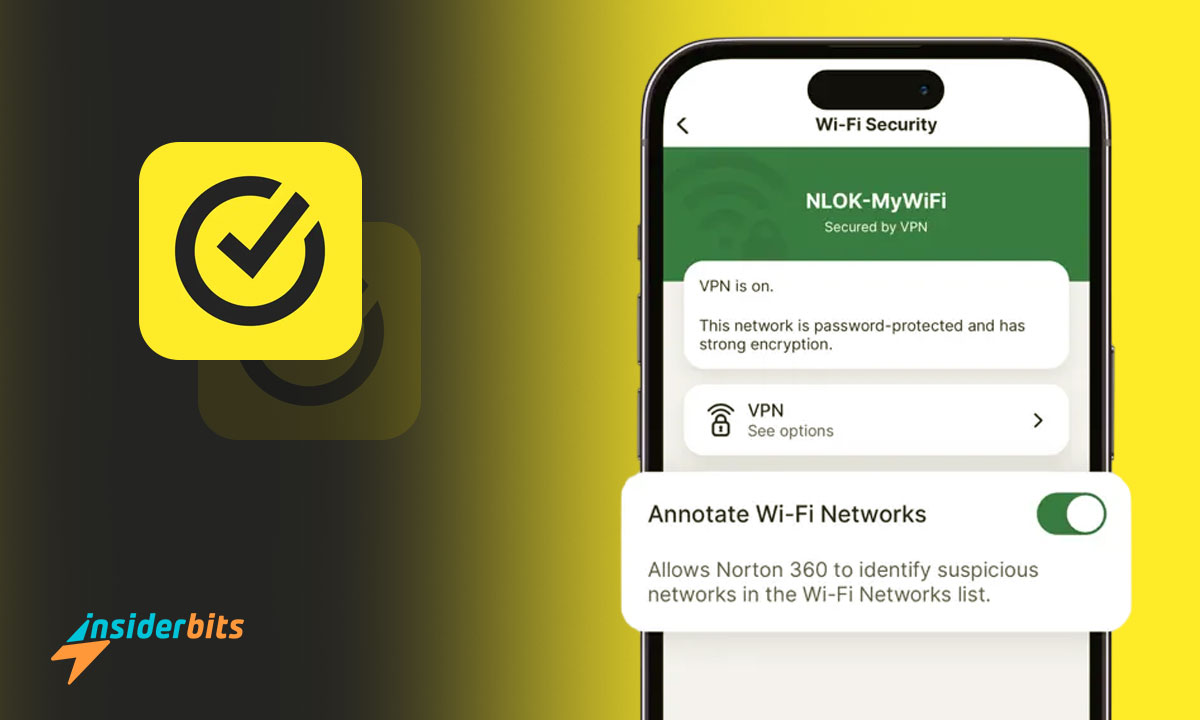Norton 360 Antivirus & Security is a famous antivirus app, with a legacy of trust in the cybersecurity space. Norton 360 combines advanced malware protection with features that enhance online safety.
This app is not just about antivirus capabilities; it also includes tools like a reliable Wi-Fi test and a Wi-Fi safety check to ensure your home network remains secure.
Having a security solution like Norton 360 in hand is essential for safeguarding personal information and maintaining peace of mind, both for tech-savvy users and those less familiar with cybersecurity.
4.7/5
Norton360 Antivirus & Security – Review
Norton 360 stands out in the world of antivirus apps with its robust suite of features that cater to various security needs.
The real-time threat protection, which actively monitors for viruses, malware, and ransomware, ensuring that your devices are always shielded from potential attacks is a notable aspect of Norton360.
Also, Smart Firewall adds an extra layer of security by monitoring both incoming and outgoing traffic, making it harder for intruders to access your system.
The Wi-Fi safety check assesses your home network’s security status, identifying potential weaknesses that could be unsafe and vulnerable to cybercriminal attacks.
At last but not least, this app also includes a reliable Wi-Fi test that measures your internet speed and connection stability. This can be used to diagnose connectivity issues and ensure that your network is performing optimally.
To sum it up, Norton 360 app focuses on network security through the Wi-Fi safety check and reliable Wi-Fi test. This makes it an excellent choice for users looking to secure their digital lives effectively.
Norton360 Antivirus & Security – Features
- Real-time Threat Protection: Continuously monitors for viruses, malware, spyware, and ransomware to provide immediate defense against online threats.
- Malware and Virus Scans: Offers various scanning options including Quick Scan, Full System Scan, and Custom Scan
- Smart Firewall: A two-way firewall that monitors both incoming and outgoing network traffic, providing enhanced protection against unauthorized access.
- Wi-Fi Safety Check: Evaluate your home network’s security status, identifying vulnerabilities and suggesting improvements.
- Reliable Wi-Fi Test: Measures internet speed and connection stability to ensure optimal performance of your network.
- Cloud Backup: Provides secure remote storage for important files, protecting them from data loss due to ransomware or hardware failures.
- Password Manager: Helps manage and store passwords securely, with features like password strength reports and two-factor authentication.
- Dark Web Monitoring: Alerts users if their personal information appears in compromised databases on the dark web.
- Parental Controls: Allows parents to monitor and manage their children’s online activities effectively.
- Norton Safe Web: Analyzes websites for safety before you visit them, providing ratings based on potential risks.
- Secure VPN: Offers a virtual private network for safe browsing, keeping your online activities private.
Understanding Wi-Fi Safety Check with Norton360
Our lives are increasingly intertwined with technology, and securing our Wi-Fi networks has never been more critical.
Norton 360’s Wi-Fi safety check serves as a vigilant guardian for your home network, ensuring that it remains a safe haven against potential cyber threats.
When you run a Wi-Fi safety check, the app evaluates your network’s security status, examining factors like encryption strength and password robustness.
The reliable wi-fi test alerts you to potential risks but also provides practical recommendations to enhance your security.
With Norton 360’s Wi-Fi safety check you can safely navigate knowing that your network is well-protected against cyber dangers.
How to Use Norton360 Antivirus & Security?
- Begin by downloading Norton 360 from the official Norton website or your device’s app store. Follow the tutorial to install it on your Windows, Mac, Android, or iOS device.
- Once installed, open the app and either create a new Norton account or sign in with your existing credentials. This account will help you manage your subscription and settings across multiple devices.
- If you purchased a subscription, enter your activation key when prompted. This step ensures you have access to all premium features.
- After activation, perform an initial scan of your device. This will check for any existing threats and help establish a baseline for future scans. You can choose between different scan types such as Quick Scan, Full System Scan, or Smart Scan.
- Use the Wi-Fi safety check feature to evaluate your home network’s security. This tool assesses potential vulnerabilities and provides recommendations for enhancing your Wi-Fi security.
- Navigate to the settings menu to customize features according to your preferences. You can adjust real-time protection settings, schedule scans, and enable additional features like parental controls or dark web monitoring.
- Explore other functionalities such as the password manager for secure credential storage, cloud backup for important files, and the VPN for secure browsing on public networks.
- Ensure that you keep the app updated by running regular updates through the app interface. Monitor alerts and notifications for any detected threats or required actions.
How to Download Norton360 Antivirus & Security?
To download this app to do a reliable wi-fi test, follow these steps based on the respective app store:
For iOS:
- Open the App Store on your iOS device.
- In the search bar, type Norton360 Antivirus & Security and press Enter.
- Locate the Norton app in the search results.
- Tap the Download or Get button next to the app to initiate the download and installation process
For Android:
- Open the Google Play Store on your Android device.
- In the search bar, type Norton360 Antivirus & Security and press Enter.
- Select the Norton app or from the search results.
- Tap the Install button to download and install the app on your device.
4.7/5
Protect Your Devices with Norton 360 Antivirus & Security – Conclusion
With its features, including the invaluable Wi-Fi safety check, users can confidently navigate the online world, knowing their networks and devices are well-protected with Norton 360.
The app not only defends against malware and cyber threats but also empowers users with tools like password management and dark web monitoring, making it a versatile choice for families and individuals alike.
By investing in Norton 360, you’re not just getting antivirus software; you’re gaining peace of mind in an increasingly complex digital landscape.
Related: The Best Guest Wi-Fi Sharing App for Your Needs
Like this article? Add the Insiderbits blog to your favorites and visit us whenever you want to learn new and exciting information about technology and much more!