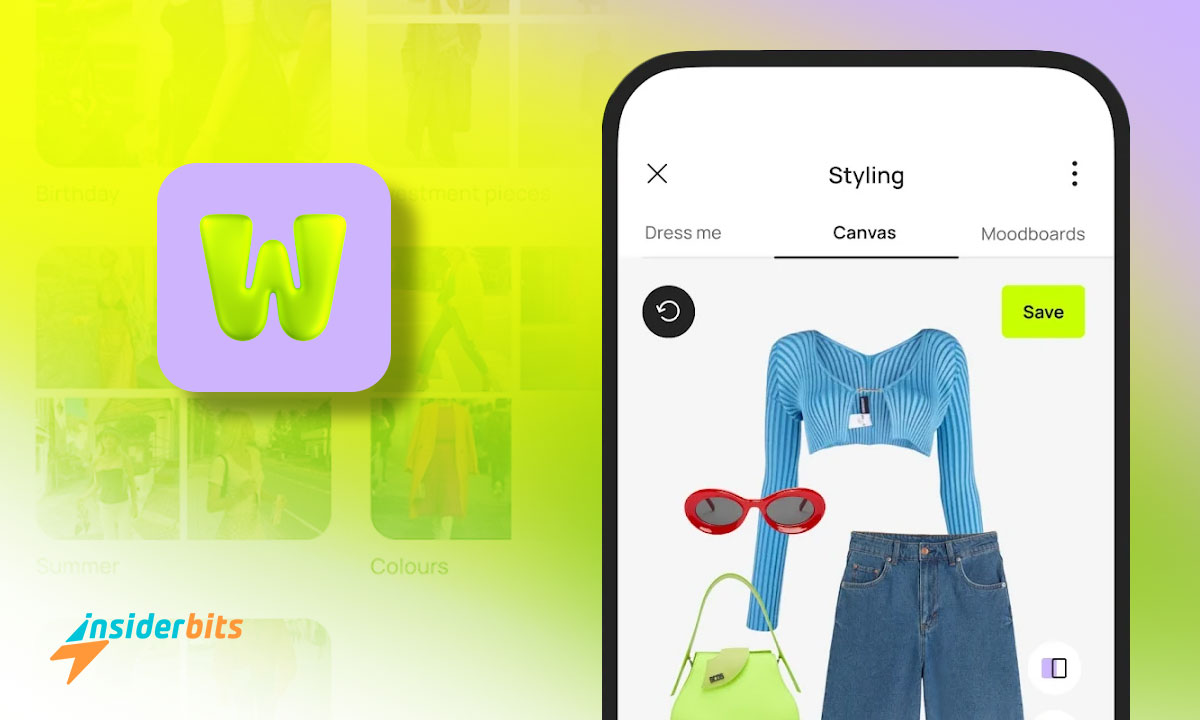Are you familiar with Whering? This app transforms the way you interact with your wardrobe, making the organization and styling of your clothes effortlessly engaging.
This review by Insiderbits dives into how this wardrobe app helps you choose the best outfit combination to face the day while helping you keep tabs on everything you own.
Imagine having a digital stylist at your disposal, offering personalized fashion advice anytime you need it. Intrigued? Read on to discover how this app takes your style to a new level.
Related: Stylebook: The Ultimate Virtual Closet Organizer
App Insights: A Sneak Peek
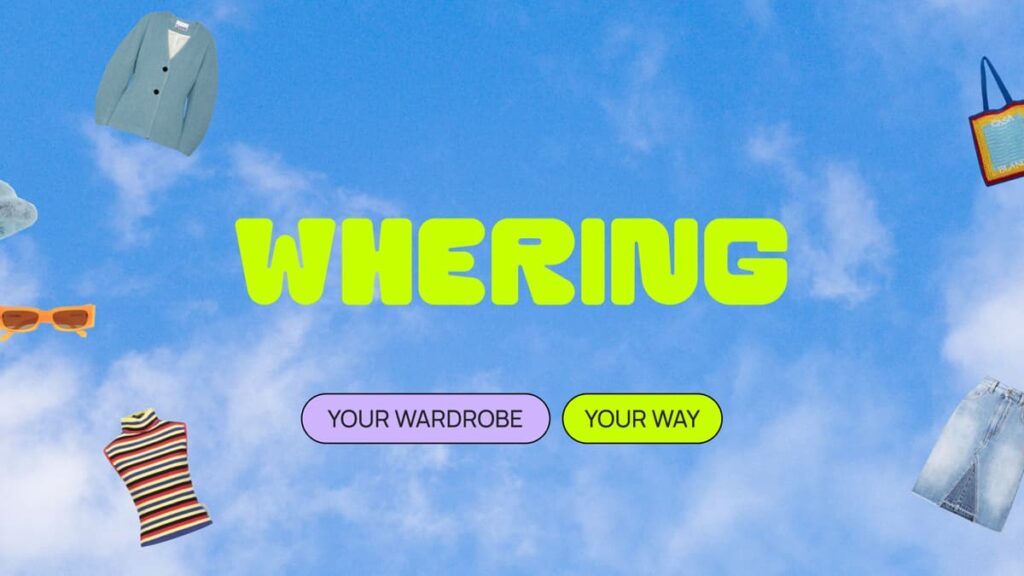
4.6/5
Are you tired of sifting through your closet for the perfect outfit? Meet the app that helps you see everything you own, boosting your creativity and daily outfit choices completely for free.
With Whering, organizing your clothes becomes an incredibly fun task. Add items from a large database, upload photos, and enjoy seeing your apparel organized in one place.
This wardrobe app goes beyond simple organization by offering tools for style inspiration and personalized outfit planning, making it your go-to fashion assistant in your daily routine.
From travel packing to daily styling, the app ensures you’re ready for any occasion. It even suggests outfits, helping you shop through your own wardrobe first before hitting its store.
This resourceful tool is ready to act as your digital stylist, encouraging you to try on bold, individual trendy choices, and making every morning an exciting fashion experience.
Whering’s Key Features
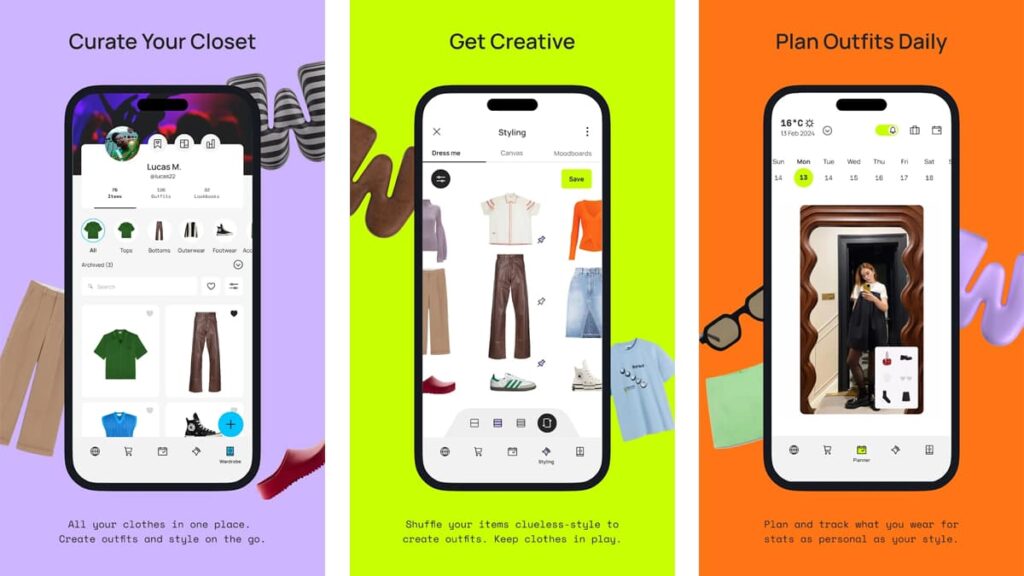
Navigating your clothing collection becomes intuitive with this wardrobe app. It’s designed to help you organize and visualize your attire with more ease and style.
Elevate your dressing routine with advanced tools that guarantee you always find the right outfit. Say goodbye to morning confusion and hello to streamlined, stylish days.
- Extensive Database Access: Access over 20 million items to add to your virtual closet, making sure you never run out of styling options or inspiration.
- Background Removal for Photos: Upload your clothing and the app automatically removes the background, making your virtual wardrobe clean and visually appealing.
- Personalized Digital Stylist: Get daily outfit recommendations tailored to your style and preferences, directly from the app, keeping your look fresh and trendy.
- Event-Specific Outfit Planning: Prepare for any event with the outfit planner that suggests what to wear based on your past choices and current wardrobe items.
- Interactive Wardrobe Tools: Use tools like mood boards and wishlists to visualize future outfits, manage your style inspirations, and plan your purchases strategically.
Whering redefines how you interact with your clothes, offering a dynamic and personalized approach to wardrobe management. With it, you’ll experience a new level of outfit planning.
Related: Behind the Hype: Is Shein Legit?
A Look at the App’s Potential Drawbacks
Although this exciting wardrobe app streamlines many aspects of fashion management, users might find a few limitations that can affect their overall experience.
For those looking for unparalleled closet organization, some features might not fully meet expectations, posing challenges in maintaining an ideal organization system.
- Limited Brand Diversity: While featuring over 300+ brands, the selection can feel restricted for users seeking specific high-end or very niche fashion labels.
- Occasional App Glitches: Users may experience occasional glitches such as slow load times or crashes, especially when updating large volumes of wardrobe data.
- Background Removal Errors: Automatic background removal is helpful but not perfect. Sometimes, it might inaccurately clip parts of clothing, requiring correction.
- Overwhelming Feature Set: For new users, the extensive features and options available can be overwhelming, making the initial setup somewhat daunting.
- Dependence on User Input: The app’s effectiveness relies on the user consistently updating their wardrobe and preferences, which can be a tedious process.
Even with these potential drawbacks, Whering still offers a valuable platform that promotes creativity and transforms how you manage and style your wardrobe every day.
How to Download this Stylish Wardrobe App
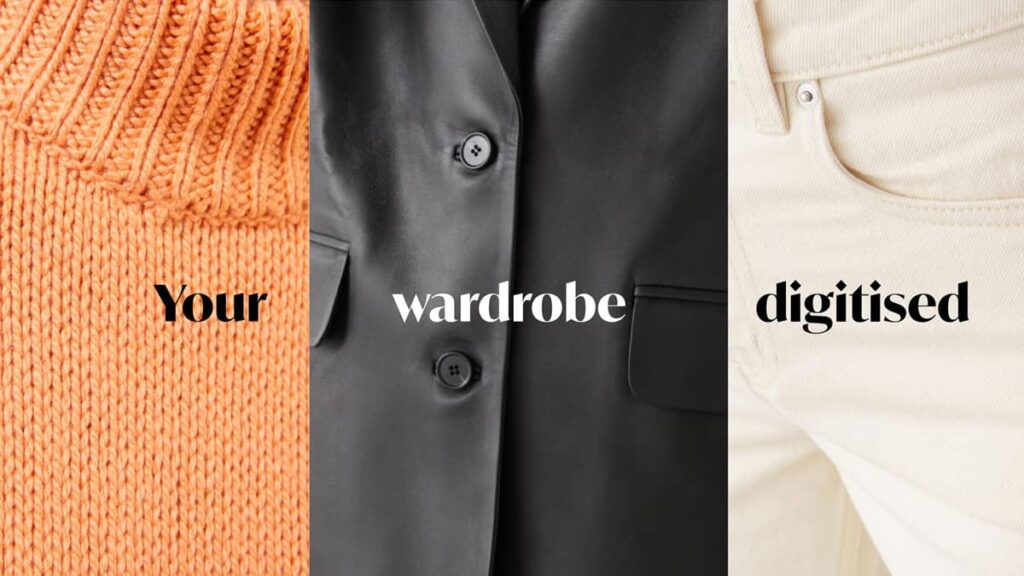
4.6/5
Downloading this wardrobe app is a quick way to start organizing your apparel effectively. The process is smooth, allowing you to access your personal digital stylist right away.
This app is available completely free of cost for both Android and iOS devices, ensuring no matter what device you use, you can easily step up your fashion game. Here’s how to get it.
Android devices
- Open the Google Play Store on your Android phone.
- Type “Whering” in the search bar at the top.
- Select the app by Whering Ltd from the search results.
- Tap “Install” to begin the download and installation process.
- Tap on the app’s icon to open it once installation completes.
iOS devices
- Launch the App Store on your iPhone or iPad.
- Use the search function at the bottom to find the official app by Whering Ltd.
- Tap on the app’s icon from the list to view its details.
- Hit the “Get” button, then authenticate your ID to download.
- Start the app from your home screen after installation.
Now with Whering installed on your device, every day offers a new possibility to innovate your style. Enjoy crafting unique outfits and experiencing fashion in a whole new way.
Related: An Exclusive Look at the SNKRS App for Android
App Navigation: Step-by-Step
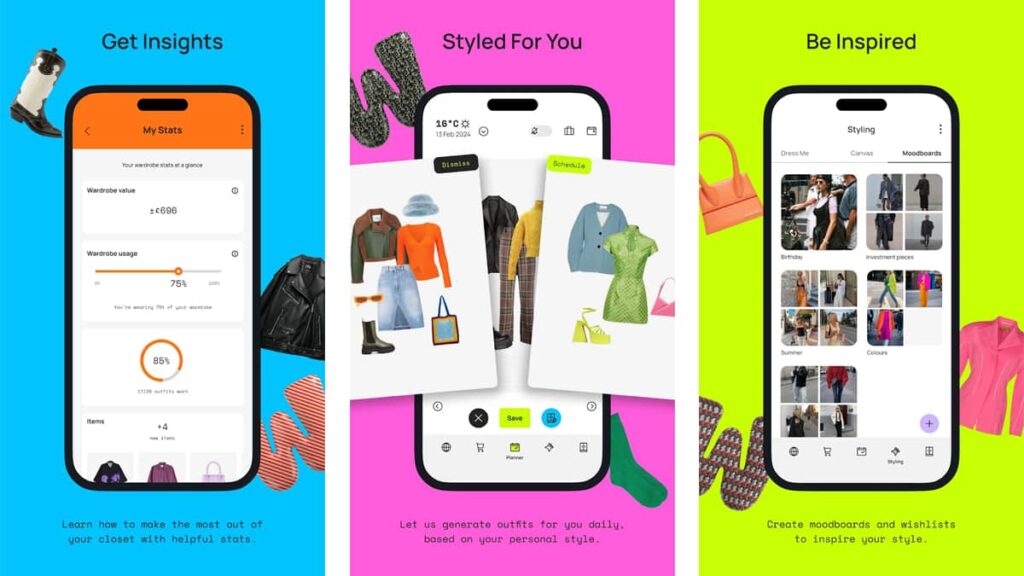
Once you’ve downloaded this amazing wardrobe app, the real fun begins. This guide will walk you through the essentials to master your digital closet quickly and efficiently.
Let’s get you started on using this intuitive app to make daily outfit choices easier. You’ll soon be coordinating your clothes like a pro and enjoying every moment.
Adding Your Clothes
Begin by launching Whering and heading to the “My Wardrobe” section of the app. Then, tap on “Add Item” to start populating your digital closet instantly.
In this tab, you can either upload photos from your gallery or take new ones. Make sure there’s good lighting in the pictures for the automatic background removal’s accuracy.
Organizing Your Wardrobe
Now that your items are all neatly uploaded, categorize them. You can create custom categories such as “Workwear”, “Casual”, “Evening”, and many others.
Assigning items to categories helps you find them quickly and keeps your virtual wardrobe tidy. Regular updates keep your wardrobe fresh and reflective of your style.
Using the Dress Me Feature
Navigate to the “Dress Me” feature to let Whering suggest outfits. Select the occasion, and let the app become your digital stylist, generating combinations based on your wardrobe.
This tool uses your preferences and past choices to recommend outfits, ensuring they’re tailored to your taste and the occasion you’re dressing for.
Planning Outfits for Events
For event-specific outfit planning, you can select the “Outfit Planner” within the wardrobe app. Remember to enter the event’s details and your preferences.
Whering will provide a series of outfit suggestions that match the event’s tone and your personal style. This saves time and boosts your confidence for any occasion.
Exploring New Styles
Experiment with new combinations by using the “Explore Styles” feature. This section lets you visualize different outfits without having to physically try them on.
Seeing new combinations can inspire you and expand your style horizons. This is where this wardrobe app truly shines, offering endless creativity in your fashion journey.
Elevating Your Closet with a Personal Digital Stylist
Whering has proven to be an extremely useful tool for those looking to refine their fashion choices. Its intuitive design makes styling accessible and enjoyable every day.
As a versatile wardrobe app, it simplifies the task of managing and organizing your clothes, bringing ease and a dash of fun to your daily fashion decisions.
This in-depth analysis by Insiderbits highlights the app’s capabilities, showing it as a must-have for anyone passionate about using their wardrobe’s full potential efficiently.
Keep exploring Insiderbits for more exciting reviews and articles. Stay informed and inspired as you navigate through every single aspect of your digital lifestyle with us!