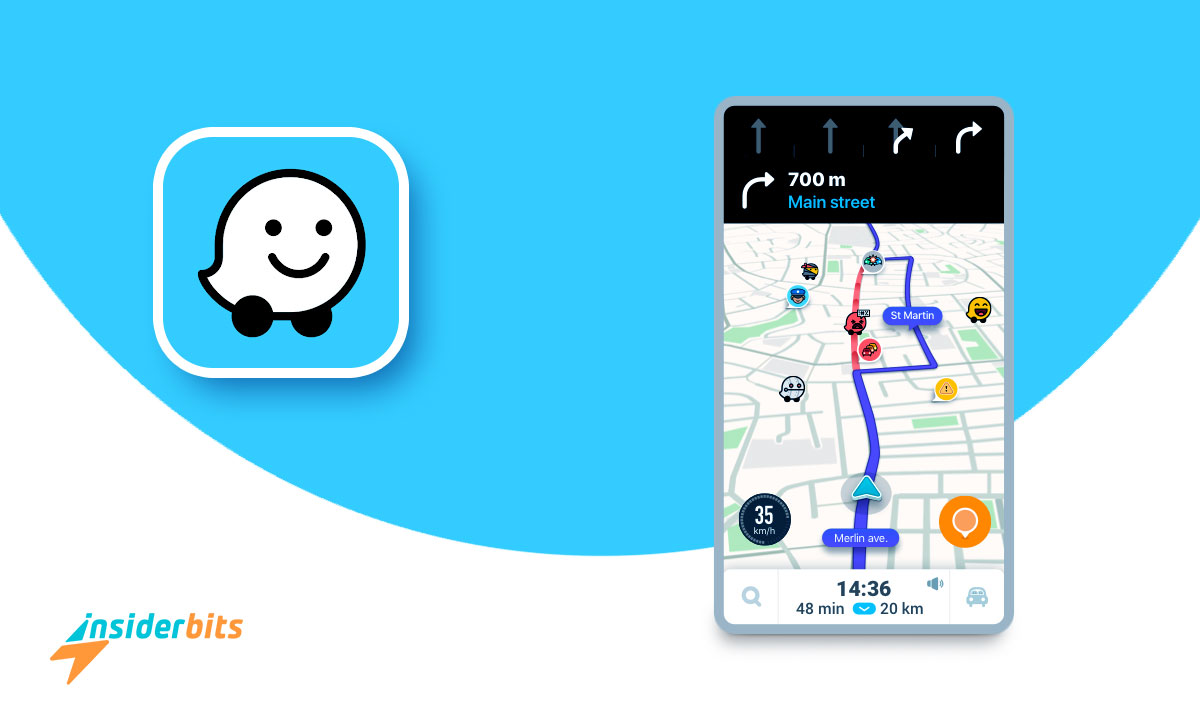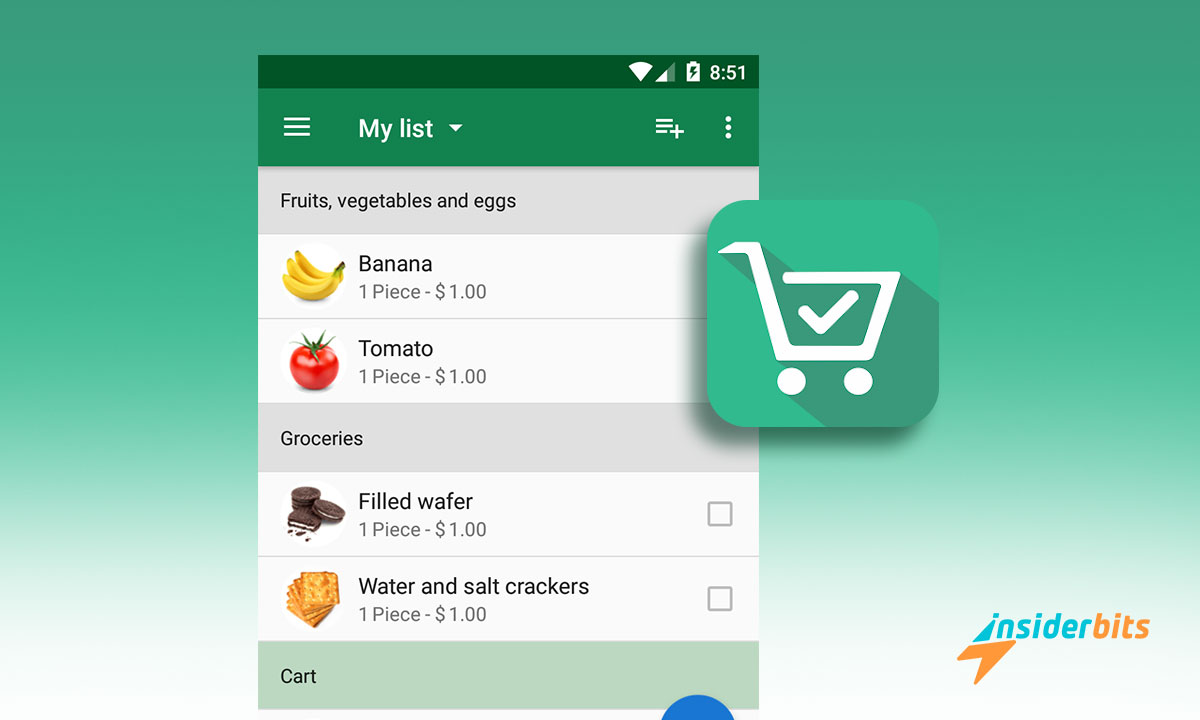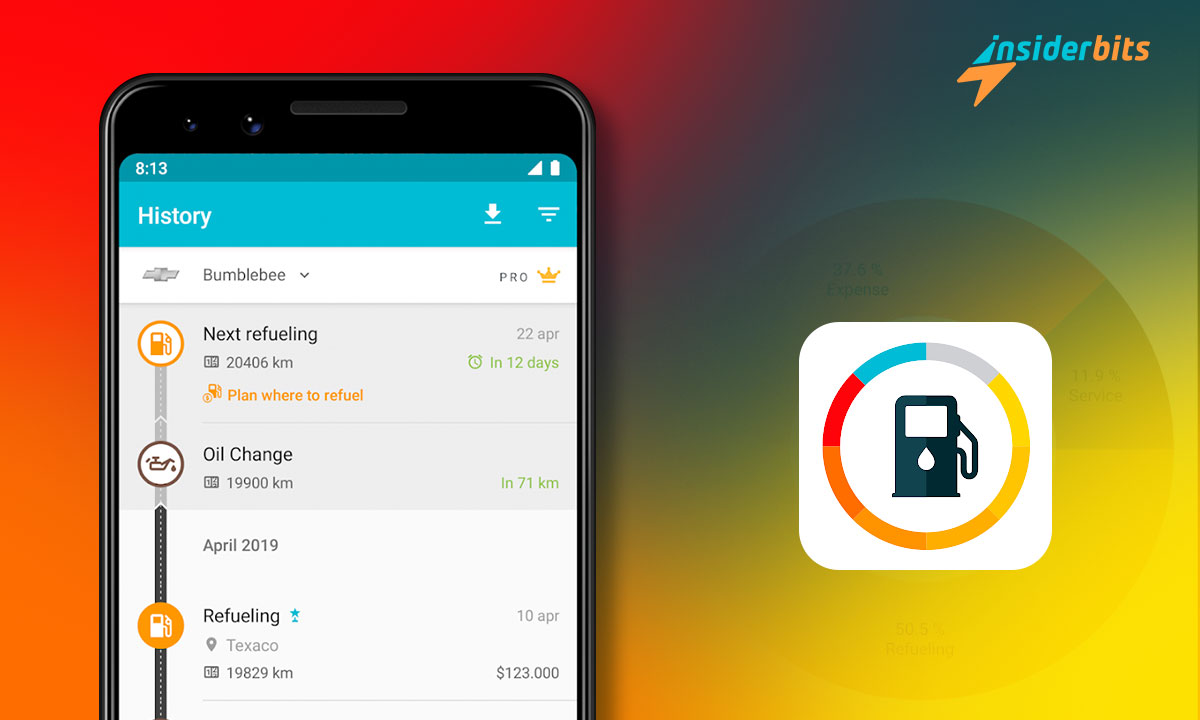Waze is a community-driven navigation app that has revolutionized the way millions of users navigate through real-time road alerts and up-to-the-moment maps. Acquired by Google in 2013, Waze has become a popular tool for drivers seeking the best live traffic routes.
By harnessing the power of its user network, Waze provides real-time information on traffic, construction, crashes, and police presence, allowing drivers to save time and avoid potential obstacles.
The app’s community-driven approach sets it apart, as users actively report on various road conditions, such as traffic, accidents, police traps, and weather, which is then immediately analyzed to provide other drivers with the most accurate and current information.
Waze’s ability to offer traffic-avoiding route updates and real-time safety alerts has made it a go-to app for those looking to drive safer, smarter, and more efficiently.
Waze Features

Waze, a free turn-by-turn GPS navigation app, offers a range of features that set it apart as a community-driven and user-friendly tool for navigating traffic and road conditions. Some of its key features include:
- Real-time Traffic Reports: Waze allows drivers to receive and share real-time information on traffic, accidents, police traps, construction, and other incidents, providing up-to-the-minute traffic updates.
- Spoken Turn-by-Turn Directions: The app provides spoken turn-by-turn directions and street names, enhancing the user’s navigation experience.
- Real-time Gas Prices: Waze offers real-time gas prices along the route, enabling users to find the most cost-effective fuel options.
- Toll Road Avoidance: The app helps users avoid toll roads, providing alternative routes to save on travel costs.
- Community-Driven Navigation: Waze’s community of drivers actively updates one another on various road conditions, contributing to a more accurate and comprehensive navigation experience.
- Gaming Elements and Social Networking: Waze incorporates gaming elements and social networking features, making commuting more engaging and allowing users to connect with friends, share drives, and track each other’s trips.
- Automatic Map Updates: The app provides free regular updates to the map, with user-generated data helping to improve the accuracy and relevance of the information.
Waze’s unique approach to navigation, leveraging real-time user data and community engagement, has made it a popular choice for drivers looking to find the best live traffic routes and enhance their overall driving experience.
4.4/5
The Benefits of Using Waze
Waze is a community-driven navigation app that offers several benefits for drivers, including:
- Waze provides the fastest turn-by-turn route, avoiding traffic jams and congestion
- The app updates users on the go, providing real-time information to avoid traffic snarls and find the best routes
- Waze relies on its users to report traffic conditions, accidents, police traps, and other incidents, allowing the app to provide accurate and up-to-date information.
- Users can connect with friends and family, enabling them to track each other’s trips and share advice on the best routes.
- Waze also offers recommendations on nearby restaurants and other points of interest.
However, there are some drawbacks to using Waze, such as a cluttered layout with numerous icons and data sharing, which can make it difficult for users to locate their routes and consume more battery power compared to other navigation apps like Google Maps
Despite these limitations, Waze’s community-driven approach and real-time updates make it a valuable tool for drivers seeking the best live traffic routes.
How to Use Waze
To use Waze for navigation, follow these steps:
- Download the app: Waze is available for both iOS and Android devices. Download the app from the respective app stores.
- Enter your destination: Type your destination in the search bar and tap “Go Now” for turn-by-turn navigation.
- Adjust navigation settings: Tap the Speaker icon to the right to adjust the volume of voice-guided navigation and choose between various voices.
- Report incidents: Tap the orange icon to report any hazards, traffic conditions, or incidents on the road. Choose the appropriate alert type (Traffic, police, crash, hazard, map issue, or road closure) and tap “Send”.
- Connect with other users: Waze allows you to connect with other users to share your travel time and send your ETA to friends, family, or colleagues.
- Use Waze with Android Auto (for Android users): Connect your phone to your car using a USB cable. Open Android Auto on your car’s display, tap Navigation and select Waze from the list of options.
By following these steps, you can effectively use Waze for navigation and benefit from its real-time data and community-driven approach to traffic management
Waze – Pros and Cons
Pros:
- Waze uses real-time data from its users to provide the best route to a destination, taking into account accidents, traffic jams, speed traps, construction, and other obstacles
- The app relies on its users to report traffic conditions, accidents, police traps, blocked roads, and other incidents, allowing the app to provide real-time information on traffic and road conditions.
- Waze allows users to connect with friends and family, enabling them to track each other’s trips and share advice on the best routes.
- The app runs in the background when you’re on the move, providing real-time information without requiring manual input from the user.
- Waze has a built-in GPS that tracks the exact location of the driver and constantly updates maps in real-time, allowing drivers to reconfigure their routes to avoid unnecessary traffic jams.
Cons:
- Some users may find Waze a distraction, with friends, points, ads, and drive-by incidents vying for attention, which can be a concern on crowded roads.
- Waze consumes a significant amount of battery power and data, as it runs in the background and constantly sends and reports data, which can be a drawback for some users.
- The app’s interface can be cluttered, with numerous icons and a layout that some users find difficult to understand, potentially leading to navigation slowdowns.
By considering these pros and cons, users can make an informed decision about whether Waze is the right navigation app for their needs.
4.4/5
Waze – The App to Find the Best Live Traffic Routes – Conclusion
In conclusion, Waze is a powerful and community-driven navigation app that offers real-time data and traffic updates, making it a valuable tool for drivers seeking the best live traffic routes.
However, there are some drawbacks, such as the potential for distraction, battery drain, and a cluttered interface.
While Waze excels in providing accurate and updated maps, it’s essential to consider the trade-offs that come with its community-driven approach.
Like this article? Add the Insiderbits blog to your favorites and visit us whenever you want to learn new and exciting information about technology and much more!