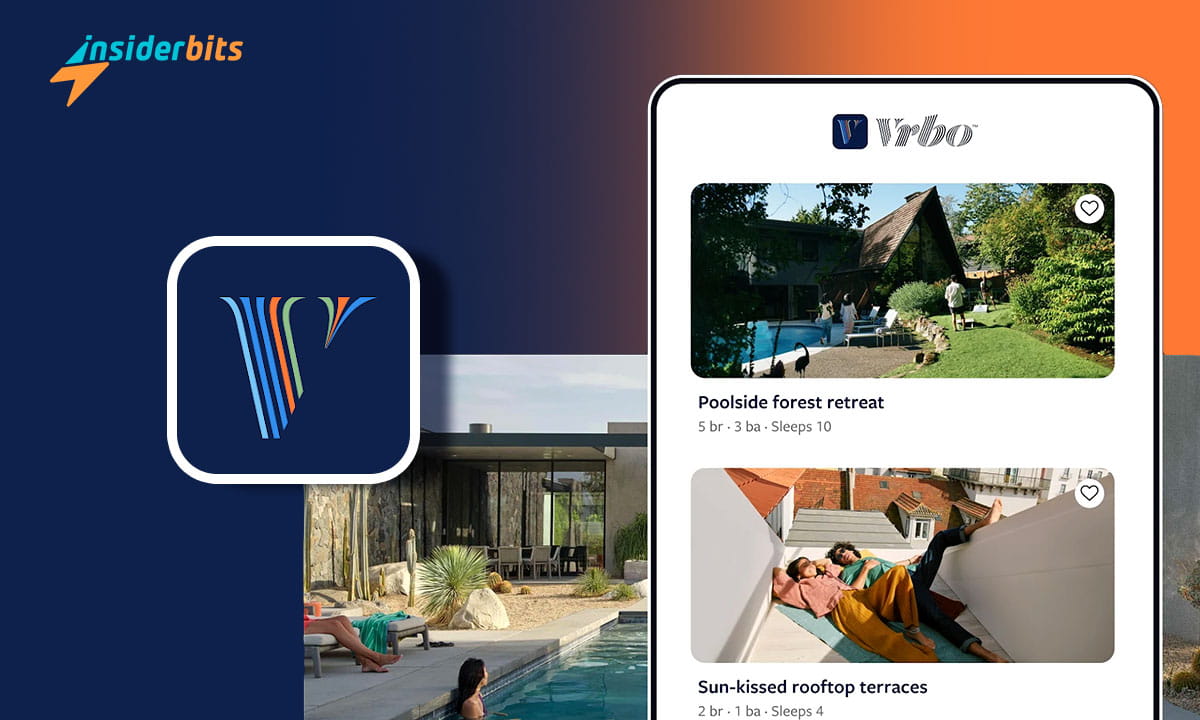With Vrbo Vacation Rentals, finding the perfect getaway spot just got a lot easier. Picture yourself in luxurious beach houses or quaint condos that promise an unforgettable stay.
In this review, Insiderbits takes a closer look at what makes Vrbo the new best choice in the crowded vacation rental market. We’ll examine its features and its incredible loyalty program.
Are you looking forward to travel tales that inspire? Join us as we reveal how Vrbo turns ordinary vacations into extraordinary journeys. Read on for exclusive insights and surprises.
Related: The Best Vacation Planning Apps for a Perfect Getaway
An in-depth Vrbo Vacation Rentals examination
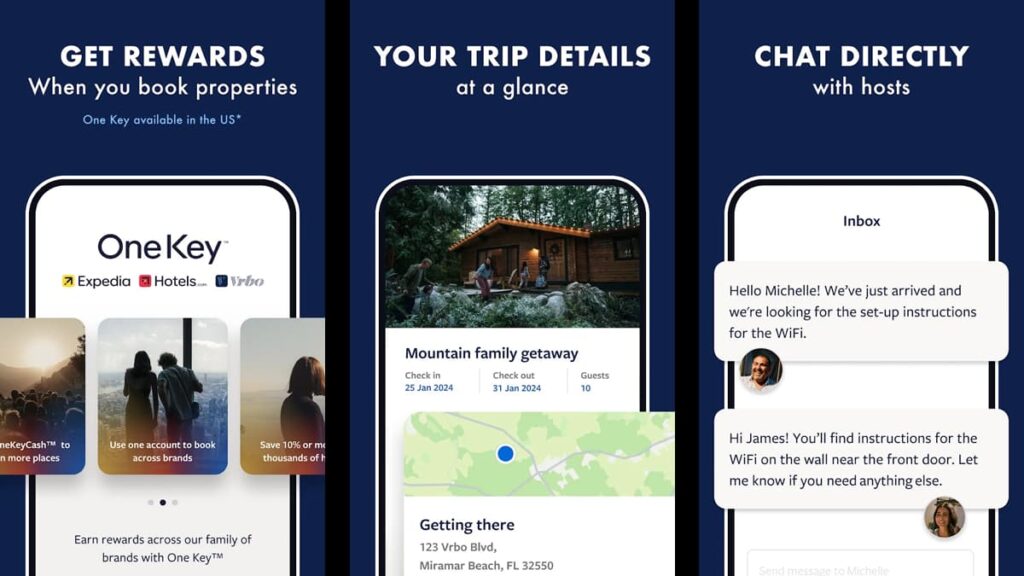
Imagine waking up in your dream vacation home, be it a cozy cabin or a fancy beachfront villa. The Vrbo Vacation Rentals app makes this achievable, offering options worldwide.
With One Key, travelers have an even bigger incentive to book their stays with Vrbo. This loyalty program rewards users across multiple platforms, making each trip better.
Planning your getaway is simpler than ever, too. You can create Trip Boards, invite friends to join in and chat in real-time to decide on the perfect spot for your next group vacation.
Plus, the security features of the app provide worry-free booking. Direct communication with property owners and secure payment options mean you can book travel with confidence.
Vrbo Vacation Rentals takes the stress out of travel logistics. All the details of your booking, like check-in times and Wi-Fi passwords, are easily accessible, even when you’re offline.
4.3/5
Vrbo Vacation Rentals features
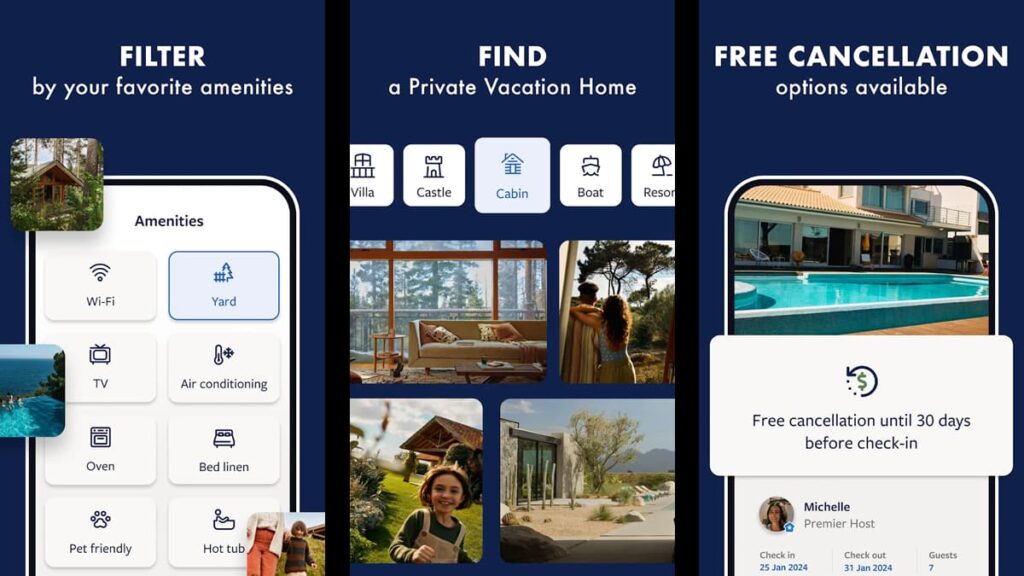
When it comes to vacation rentals, finding the right spot for your getaway can make all the difference. Vrbo offers a solution with features designed to cater to every traveler’s needs.
From securing the ideal vacation home to ensuring a smooth travel experience, Vrbo streamlines your planning process, making it easier and much more rewarding.
- One Key Loyalty Program: Earn rewards with every stay through the One Key loyalty program. Use OneKeyCash across Vrbo, Expedia, and Hotels.com.
- Search Functionality: Vrbo’s search tool allows you to filter by price, location, and amenities. This means finding the perfect property is just a few taps away.
- Planning Tools: With features like Trip Boards and group chat, planning your next vacation is a collaborative and enjoyable experience.
- Secure Booking: The app’s booking system lets you message property owners directly and pay worry-free. It’s about making your experience as secure as possible.
- Travel Essentials: Access important trip details like check-in instructions and Wi-Fi passwords, even offline. Vrbo ensures you have all the information at your fingertips.
With its comprehensive features from planning to booking and traveling, the Vrbo Vacation Rentals app makes it easy to find and enjoy the perfect home away from home.
Whether you’re yearning for a beachside retreat or a cozy mountain lodge, the app has you covered, making sure your travel adventures are both memorable and hassle-free.
Related: Top Travel Companion Apps for Independent Exploring
Vrbo Vacation Rentals’ limitations
Finding the perfect home for your vacation can sometimes hit a few bumps, especially when using a platform as comprehensive as Vrbo Vacation Rentals.
Every service has its limitations, and being aware of these can help you navigate your choices more wisely. Below, we outline some of the constraints you might find on Vrbo.
- Geographic Limitations: Travelers might find the options in some destinations limited, especially in less touristy areas, which could narrow down choices.
- Inconsistent Property Quality: The experience can vary greatly from one rental to another as the condition of properties may sometimes fall short of expectations.
- Rigid Cancellation Policies: The flexibility of canceling a booking without penalty varies, as hosts set their own policies. This could potentially lead to a loss of funds.
- Booking Fees: The convenience of booking through Vrbo comes at a cost, with service fees added to each reservation. These fees are not always small.
- Customer Support Variability: When issues come up, the efficiency of customer support can vary on location, impacting the resolution of any disputes or concerns.
Despite these limitations, Vrbo Vacation Rentals remains a prime choice for many travelers looking for something out of the ordinary and for those who love getting rewards on travel.
By reading reviews, asking hosts questions before booking, and understanding the terms of each rental, you can enjoy the many benefits Vrbo offers while minimizing the limitations.
How to download Vrbo
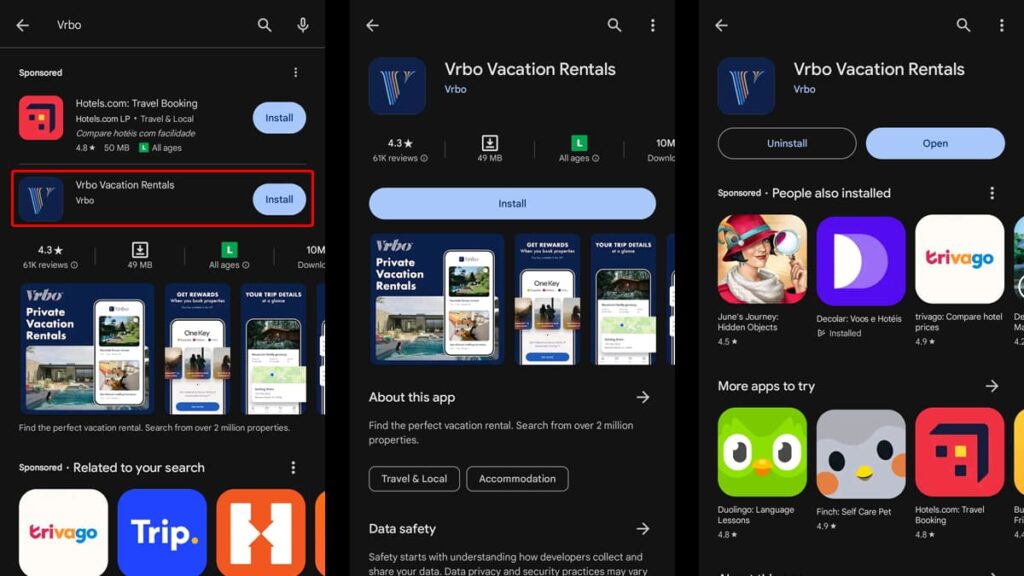
Going on your next vacation is just a few taps away with the Vrbo Vacation Rentals app! This guide will walk you through downloading it on both Android and iOS devices with ease.
With Vrbo, you’ll have access to thousands of vacation homes at your fingertips. Follow these simple steps to start planning your memorable getaway today!
Android devices:
- Open the Google Play Store on your Android device.
- In the search bar at the top, type “Vrbo Vacation Rentals” and hit the search icon.
- Look for the app developed by Vrbo, identifiable by its logo.
- Tap on the app’s listing, then press the “Install” button.
- Wait for the app to download and install on your device.
- Once installed, open the app by tapping “Open” in the Play Store and you’re set!
iOS devices:
- Launch the App Store on your iPhone or iPad.
- Use the search function to enter “Vrbo Vacation Rentals”.
- Identify the app by its official logo and select it from the search results.
- Tap the “Get” button next to the app.
- Authenticate with your Apple ID or use Face/Touch ID if enabled.
- The app will begin to download. You can see its progress on your home screen.
- After the download is complete, tap the Vrbo icon on your home screen to open it.
Now that the Vrbo app is installed on your device, the best vacation homes are within your reach. Finding and booking the ideal spot for your next adventure has never been easier.
Vrbo connects you to an extensive selection of properties around the globe, ensuring your travel experiences are as unique and memorable as you dream them to be.
4.3/5
Related: Capture Every Adventure with the Best Travel Diary Apps
How to navigate through Vrbo
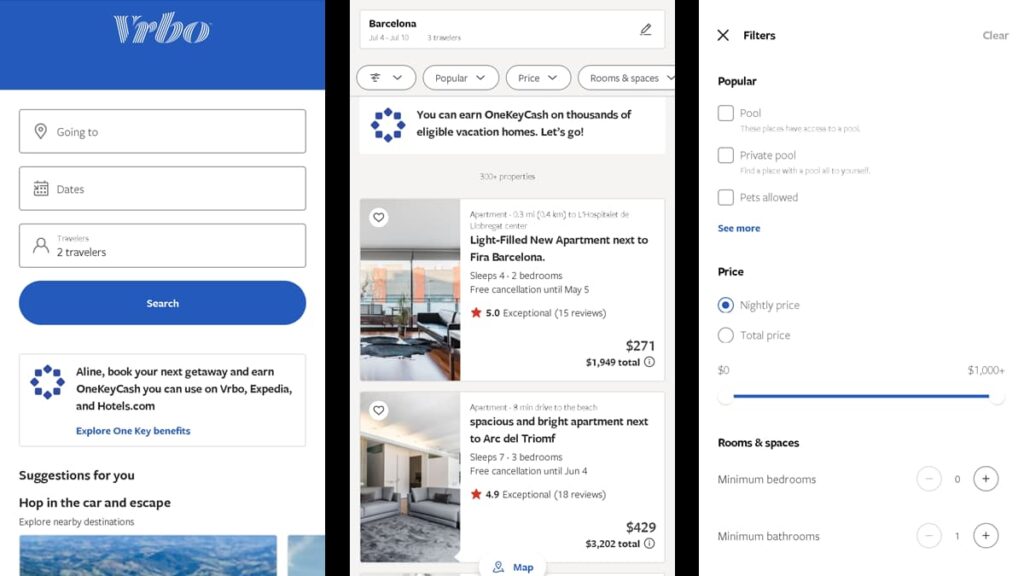
Navigating the Vrbo Vacation Rentals app is a simple process that can change how you plan and book your vacations, and this guide will walk you through every step of the way.
From setting up your account to managing your trips and communicating with property owners, we’ve got you covered with simple, easy-to-understand instructions. Let’s begin!
Create your Vrbo account
Creating an account on Vrbo is the first step to unlocking your access to vacation rentals. You have three options: use your email, sign in with Google, or connect via Facebook.
To register with your email, simply tap on the sign-up option, enter your details, and set a password. An email verification will ensure your account is secure and ready to use.
If you prefer quicker access, using your Google or Facebook credentials is the way to go. Select the respective option, grant permission, and you’re instantly connected.
Exploring Vrbo’s home screen
The home screen is your gateway to discovering the perfect vacation rental. Here you can input your destination and travel dates, or get inspired by suggestions for your next trip.
Filtering results is straightforward. Adjust the filters for price range, number of rooms, or specific amenities to tailor the search results to your exact needs.
The app’s intuitive interface simplifies your search and also makes planning your next getaway exciting. The home screen lets you find what you’re looking for with minimal effort.
Planning your trips
The “Trips” section is where your travel plans come to life. Here, you can create new trip boards, invite friends to collaborate and manage your bookings with ease.
Creating a trip board is simple. Name your board, add your desired destinations, and start adding rental options. It’s a great way to organize and visualize your trip options.
Inviting friends to join your board means that they can add options, vote on their favorites, and help finalize the plans, making trip planning a shared and enjoyable experience.
Managing your inbox
The Inbox feature is your direct line to property owners. Here, you can ask questions, clarify details, and have all your inquiries answered before and after booking.
Starting a conversation is as easy as selecting a property and tapping on the ‘Message Owner’ button. This personal touch can make all the difference in getting your ideal rental.
Keeping track of your conversations in one place is a smart way to make sure you’re always informed and can go back to any discussed details, making your travel experience smoother.
Managing your account
In the “Account” section, you’ll find everything you need to manage your profile and settings. It’s also where you can check your OneKeyCash balance and reach customer support.
Updating your profile, changing settings, or checking your loyalty rewards is literally within a tap. Everything is designed to be user-friendly for complete hassle-free navigation.
For any assistance, the customer support option is readily available. Whether you have a question about a booking or need help with the app, Vrbo’s helpline is there to assist.
Wrapping up: your Vrbo vacation awaits
Vrbo Vacation Rentals simplifies the quest for the perfect travel stay, with user-friendly features and a large selection of properties. It’s perfect for crafting unforgettable trips.
Through its One Key program, Vrbo turns every booking into an opportunity for rewards, and the app’s commitment to planning and securing transactions provides value to travelers.
This review by Insiderbits aims to equip you with a clear understanding of its benefits and help you see that there are other great options in the market beyond what’s already known.
And if you’re looking for other tips and tricks to make your traveling easier, Insiderbits is your go-to source. Let your next adventure begin with a tap, and let us guide you there.