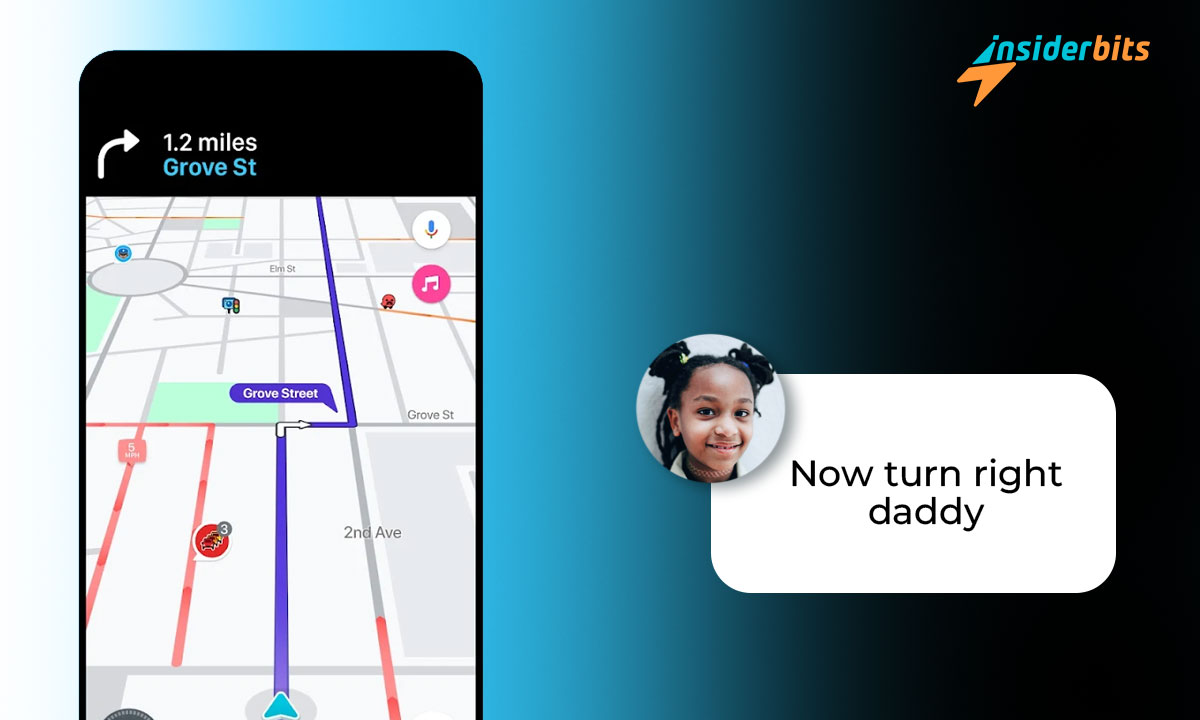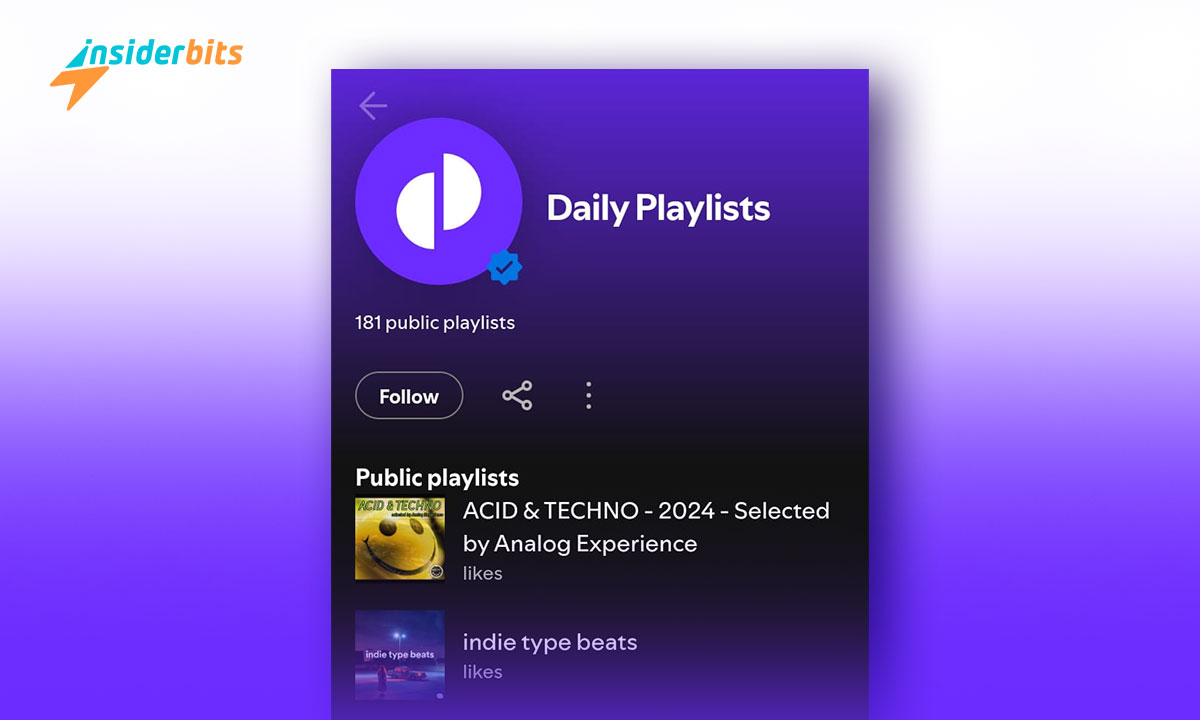Through the following Roku app review, we want to show you the alternatives you have available. This versatile platform is designed to provide users with various entertainment channels.
If you want to know the functions of the Roku App, how you can use it, and more, keep reading the information we bring you from Insiderbits.
Roku App Review
With this Roku app review at Insiderbits, we look for a way to teach you everything related to it. We will show you the functions it has for you, as well as its advantages and disadvantages.
The renowned Roku application can show the user content on different topics. All this is through a set of means you can access when creating an account.
Roku is available for any type of device, including tablets, phones, and smart TVs, among others. This instrument is effortless. Anyone can control it since its platform is very intuitive.
Roku users have different options for locating programming. Whether by title, name of the actors who appear in the film, or director. Without a doubt, you will quickly feel familiar with its operation.
4.7/5
Main Features
At Insiderbits, we’re excited to show you the characteristics available to you in the app:
- Voice controls and search: Find the content or programming to see with just your words. Likewise, change the channel and even the input.
- Listen to programming confidently: The app lets you enjoy your favorite programs with earphones. Connect them to your mobile, and that’s it; that way, you don’t disturb other people around.
- Projection with Smart TV: the tool can synchronize with your TV to share videos, photos, or playlists from your mobile device.
- Remote Control: The app can be programmed as a remote control. Making it easier to raise or lower the volume, change channels, play, or pause programming.
The App is updated regularly, with more features for a better user experience. The best thing about this tool is that it can be downloaded and installed on any operating system.
How to use the application?
Through this review of the Roku application, we will teach you how to use this ingenious tool to get the most out of it. What you should do is the following:
- From the application store, proceed to download the tool.
- Pair the mobile device where you installed the application with the TV.
- Ensure the mobile device and the TV are connected to the same internet or Wi-Fi connection.
- Enter the application on your mobile device, go to the section marked with the connect to Roku option, and press.
- Proceed to choose your device from the list of available devices.
- Next, register the code displayed on the TV screen in the Roku App.
- Create a Roku account. If you already have one, sign in to make the experience more personalized.
- Examine the list of channels and programming that is available on the platform.
- If you like, add channels to the favorites list so you can access them quickly.
- Use the search bar to find the programming you want to view. You have to enter a keyword, and that’s it.
Finally, pair your Roku device with the app so you can perform all functions from your device. As much as possible, try to keep the App updated so that you can enjoy all its utilities to the fullest.
Step by step to download the Roku app
To download the Roku App and start having fun with the programming and content it offers you, you must:
- Enter the App Store on your device.
- Go to the search section and proceed to type the application’s name.
- In the search results, choose the Roku option.
- Proceed to click on the download option.
- Wait for the download and installation process on the mobile device.
- Once the installation has finished, you must enter the application to pair it with your Roku device.
When synchronization is complete, you can access all the entertainment and fun content the App has.
4.7/5
Advantages and Disadvantages of the Roku App
From Insiderbits, we show you several advantages and disadvantages of the Roku distraction tool:
| Advantages | Disadvantages |
| -Access has high-quality content for all tastes. | -To use all functions, you must subscribe. |
| -Fast and efficient interface, easy to use. | -The programming quality depends on the speed of the internet connection and the mobile device’s capacity. |
| -Permanent update. | -Channels and services not available in some areas. |
| -Can be installed on multiple devices | -It is essential to have a Roku device to activate the functions in the App. |
This tool will undoubtedly give you long days of entertainment with your family and friends. Roku is an application that makes accessing healthy, happy, and fun content much more manageable.
Entertainment to the max with the Roku app
After completing this review of the Roku App, we have concluded that it is a tool that can be used a lot. Since you can access high-content programming, movies, videos, and more from anywhere you are.
You only need a good internet connection, a well-functioning computer, and a Roku device. Get ready to start enjoying high-definition programming without interruptions.
Roku is the best alternative for users who want to escape their routine and enjoy online content.
Was the Roku App review helpful?
At Insiderbits, we want the content mentioned here to help you choose the entertainment app you want. You only need to have the necessary tools to make your experience pleasant.
The Roku application is the perfect ally to change how you view content over the internet. All this is possible thanks to its versatility and effectiveness when using it.