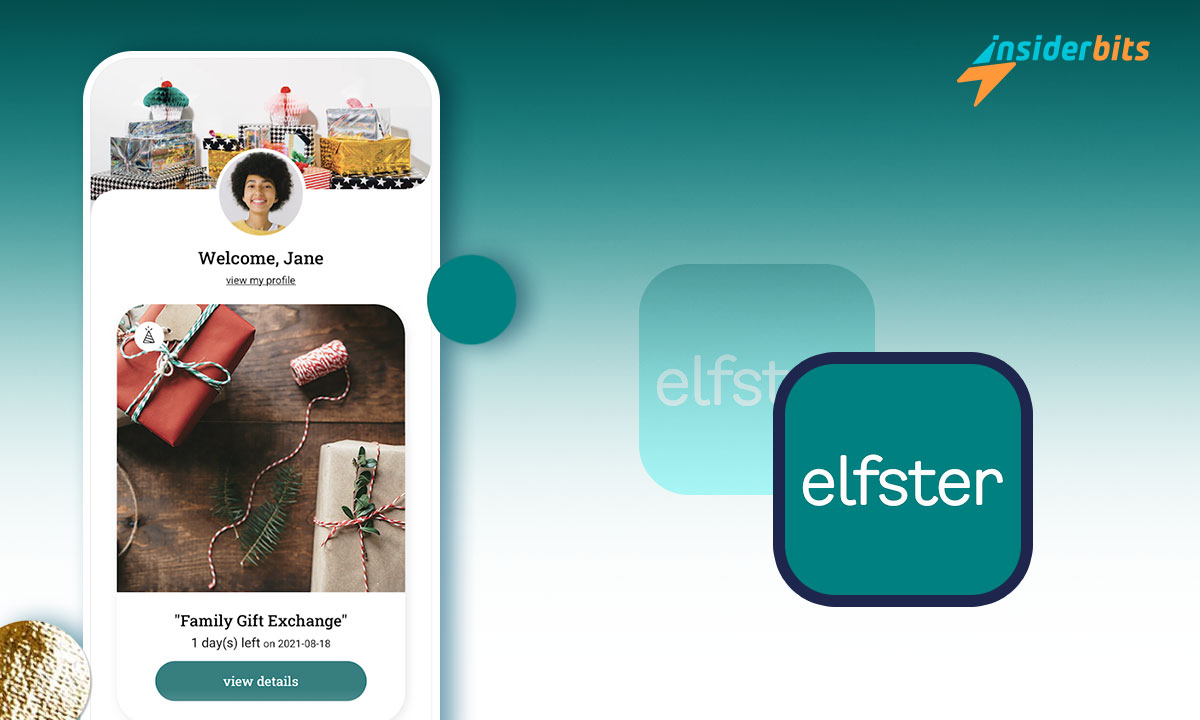The most special time of the year is about to begin. Therefore, the Elfster app is a perfect ally for all those users who want to exchange gifts with their loved ones. This ingenious application will not only allow you to manage Christmas gifts, but you can also use it for various celebrations.
Without a doubt, it is a very practical, versatile, and functional tool, ideal for creating the perfect gift list. This way, giving gifts during December will be much more fun. This app is easy to download and can be stored without any problem on your mobile device with the Android operating system.
What does the Elfster app offer to all its users?
If you still do not know the multiple functions offered by the, don’t worry. At Insiderbits, we will explain everything about it to you. This app is a platform designed to exchange or share gifts with other users. Plus, you can create a complete personalized gift list.
Here, you will find a guide with precise descriptions and reviews of practical, ingenious, and popular products. These gifts are usually qualified in the famous “elves selection”. Best of all, you can do gift exchanges, automatically, within the same application.
It will also help you know your friends’ preferences. The app usually sends anonymous messages to discover all the details regarding your secret friend’s tastes. This way, you will always keep the mystery until the last moment. Undoubtedly, it is a great ally for the festivities, the joy, and the privilege of sharing with others.
• It has a system capable of organizing and managing recent purchases. This way, you can record the gifts in detail.
• Allows you to share wish lists with other applications and different users.
• Provides a customizable calendar to set dates for special gift-worthy occasions.
• Generate the draw with the names of the participants in which it is decided who will give a gift to that person.
• Offers notable suggestions to find the most suitable gift according to the characteristics indicated.
Likewise, the Elfster Secret Santa application offers endless fun alternatives to liven up Christmas gatherings. In addition, it provides ideas for family or work exchange gifts. It is an organizational tool that will help you ensure that nothing escapes your hands.
4.7/5
Advantages of the application
Indeed, one of the most notable benefits of the application is its versatility. Not only does it support registries for gift exchanges, but it can even be a helper for your wedding gift registry.
• Offers ideas for the perfect gift. It offers products or gift items stored by categories, according to price, brand, beauty, electronics, men, women, or children.
• Set up and run any gift exchange.
• Suggest the main holidays or celebrations in which a related gift should not be missing.
Organize everything that has to do with exchanges. It focuses on sending invitations to participants, doing the drawing, and establishing links and preferences for the ideal gift. Likewise, Elfster can be downloaded to your Android or iOS mobile phone or can be used from any computer.
Disadvantages of the app
In-app purchases may be restricted for users residing in locations other than the US. The gift options displayed in the app may be somewhat limited. So, if you search for something peculiar, it may cause you some annoyance.
To carry out any activity within the app, you must register correctly. Otherwise, you will not have access to the different functions of the platform.
Features to highlight
The Elfster Secret Santa app is a lightweight tool, more so than many think. The download size of the app is only 20 MB.
• It has a score of 4.7 stars and has many positive comments from users who use it.
• It currently has a little more than 500 thousand downloads.
• It was launched on the market on October 30, 2015.
• The application is updated frequently to offer the best to users.
This app is so practical and functional that Android 5.0 or later versions are required to download.
How to use the application?
This application is not only a tool that works at Christmas. It is a digital platform developed to commemorate any special occasion, be it baby showers, birthdays, weddings, bridal showers, and more.
Therefore, if you have no idea what to give, the app will help you choose the most original gift of all. The app usually suggests details that are based on the tastes of the person you appreciate. So you can give romantic gifts, concert tickets, appliances, toys, lingerie, decorative objects and more.
But do you want to know how Elfster works? A notable example is the long-awaited Christmas gift exchanges. Below, we will make a detailed review so you can learn how to use this digital tool in this case.
1. To manage the exchange, you must first open your user account. Once inside, locate the option “New Exchange” on the main page.
2. When you click, you must enter a series of essential information. You must include data regarding the price limit of the gift, the number of participants, their names, the date to be given, and more.
3. Request that the system send email notifications to participants to accept the exchange invitation. Wait for them to answer so you know how many will enjoy the activity.
4. Afterwards, it is necessary to start the drawing to find out which friend will give a gift to which.
5. Configure the wish list from the platform. To do this, you need to locate “Send a message.”
6. Next, you must click on the friend’s name that corresponds to you. There, you can ask questions related to your preferences.
It would be best if you asked the questions anonymously. You can also leave your preferences in the message box. This way, it will be easier for others to know what you want as a gift for Christmas.
Step by step to download the application on your mobile
To download the Elfster Secret Santa application, you only need to enter the Google Play catalog from your Android mobile device. There, you must follow the following instructions to the letter.
1. Write the icon corresponding to Elfster, Secret Santa in the Google Play search bar.
2. Once you have selected what you want, it is time to install the application.
3. Wait a few seconds while the app installs on your device’s internal storage.
4. Next, press the “open” option to display the main page.
5. Next, you must register to create your user account.
4.7/5
By logging in, you will be able to view the exclusive content offered by the platform. Keep in mind that you can do endless activities that will enrich your festivities. You’ll also find complete Christmas activity books, printable gift tags, gift return cards, coloring pages, and more.
Whether you need gifts for Easter, Mother’s Day, Valentine’s Day, or Children’s Day, here at Elfster, you will find it all. In addition, you can find tips and activities to make your meetings and celebrations more enjoyable. You will find this and more in the generator of the funniest and most complete Santa Claus exchange today.
We hope that this information has been beneficial and that it allows you to enjoy organizational and functional content for free. At Insiderbits, you will find quality content that will provide you with valuable information so you can discover programs and applications for entertainment.