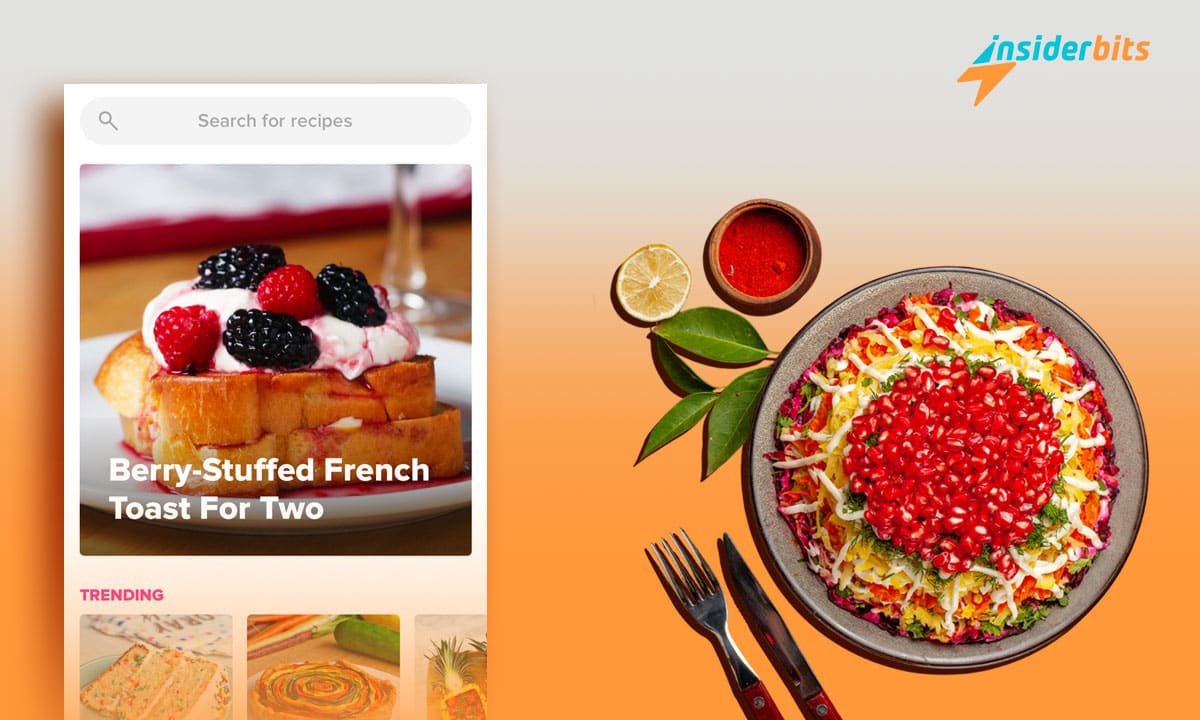In the world of apps that provide education and entertainment for children, this Bible stories app for kids stands out as an excellent choice for families who want their children to learn various Bible stories in an interactive and fun way.
In this comprehensive review by Insiderbits, we will explore the features and functionalities of this app that combines ancient wisdom with modern technology, bringing the captivating and fantastic world of Bible stories to children!
4.6/5
Bible Stories app for kids: What is it?
We can define the Bible App for Kids as a digital library of biblical stories designed specifically for children.
It transforms traditional narratives into interactive tales that come to life through vibrant animations, accompanied by colorful illustrations that captivate and stimulate imagination.
Each story is more than just a narration; it is an immersive and playful experience that encourages active participation.
Children can interact with characters and objects within the stories, triggering animations that promote a deeper understanding of Bible events.
The visual and auditory elements of the app work harmoniously to create an engaging environment that makes learning enjoyable, encouraging children to become increasingly curious about Bible stories.
One of the defining features of the Bible Stories App is its commitment to child-appropriate content. The narratives are carefully selected to ensure the stories have an impact while preserving the essence of biblical teachings.
This balance between simplicity and authenticity makes the Bible Stories for Kids App a valuable educational tool.

What does this Bible stories app for kids offer?
The features of the Bible App for Kids include:
- User-friendly and child-oriented navigation
- Vibrant illustrations and animations activated by touch
- Captivating and interactive content about Bible stories
- Entertaining trivia, quizzes, and tests crafted to aid children in retaining their knowledge
- Unique challenges that allow children to earn exciting rewards
In addition to the stories, this Bible stories app for kids also offers a variety of games and activities that reinforce the moral lessons found in each story. These interactive elements serve as a bridge between entertainment and education, making learning a continuous, stimulating, and enjoyable process.
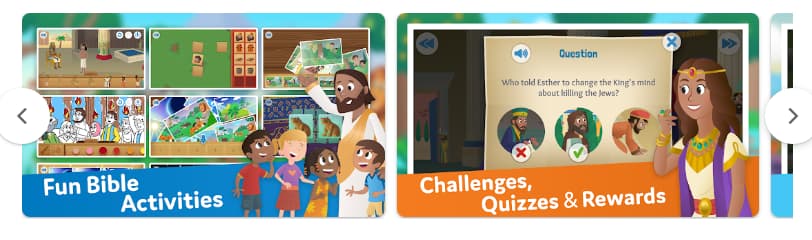
How to download this Bible Stories app for kids?
Starting the journey with the Bible App for Kids and discovering the most fantastic stories from the Bible is a simple process that promises enjoyable experiences for children.
If you’re concerned about how to download the Bible Stories for Kids app, you can rest assured. InsiderBits will guide you below:
Step-by-Step Guide to Download this Bible App for Kids on the App Store (iOS):
Step 1: Open the App Store
Begin the process by accessing the App Store on your iOS device. Locate the App Store icon on the home screen or in the app list.
Step 2: Search for “Bible App for Kids”
Navigate to the search bar at the bottom of the screen and type in the app name “Bible App for Kids”. Tap “Search” to proceed.
Step 3: Select the App
From the search results, click on the “Bible Stories for Kids” app to access its description page.
Step 4: Tap “Get”
On the app’s page, click the “Get” button next to the icon. This will initiate the download and installation process.
Step 5: Apple ID Authentication
If you haven’t already logged in with your Apple ID, you will be prompted to log in or use features like Touch ID/Face ID, depending on your device settings.
Step 6: Automatic Download and Installation
After authentication, the app will be downloaded and installed automatically. The progress bar below the app icon will indicate the download status.
Step 7: Accessing the App
Once downloaded, the Bible App for Kids icon will be on the home screen. Tap it to open the app and start exploring.
Step-by-Step Guide to Download this Bible App for Kids on the Play Store (Android):
Step 1: Open the Play Store
Access the Play Store on your Android device. You can find the Play Store icon on the home screen or in the app list.
Step 2: Search for “Bible Stories for Kids”
Tap the search bar at the top of the screen and enter the keyword “Bible App for Kids”. Press “Search” to proceed.
Step 3: Select the App
From the search results, click on the “Bible App for Kids” app to access its description page.
Step 4: Tap “Install”
On the app’s page, click the “Install” button next to the icon. This will initiate the download and installation of the app.
Step 5: Automatic Download and Installation
The app will be automatically downloaded and installed on your Android device.
Step 6: Access the App
After the installation, the Bible App for Kids icon will be on your home screen or in the app list. Tap the icon to open the app and explore all its features.
4.6/5
Bible Stories app for kids: Is it worth it?

In essence, the Bible App for Kids is a modern marvel that transforms ancient wisdom and knowledge into engaging digital experiences.
By blending technology with thousand years of narratives, the Bible App for Kids bridges generations, providing children with a profound introduction to the teachings of the Bible. As parents, educators, and caregivers, embracing this app means embarking on an enriching journey through the realm of faith and learning for the little ones.
Frequently Asked Questions (FAQ)
Is the Bible App for Kids Free?
Yes, the Bible App for Kids app is available for free download on both the App Store and the Play Store. This accessibility ensures that quality biblical content is within reach of everyone, without financial barriers.
On Which Platforms Is this Bible Stories App for Kids Available?
The Bible App for Kids app is compatible with both iOS and Android devices, making it accessible to a wider audience and catering to the diverse technological ecosystems of modern families.
What Are the Pros of the Bible App for Kids?
- Carefully crafted Bible stories for children’s learning.
- Engaging visual and auditory elements.
- Interactive features that foster deeper understanding.
- Age-appropriate content that respects the target audience.
What Are the Cons of the Bible App for Kids?
- Limited availability on iOS and Android platforms.
- Need to download stories individually.