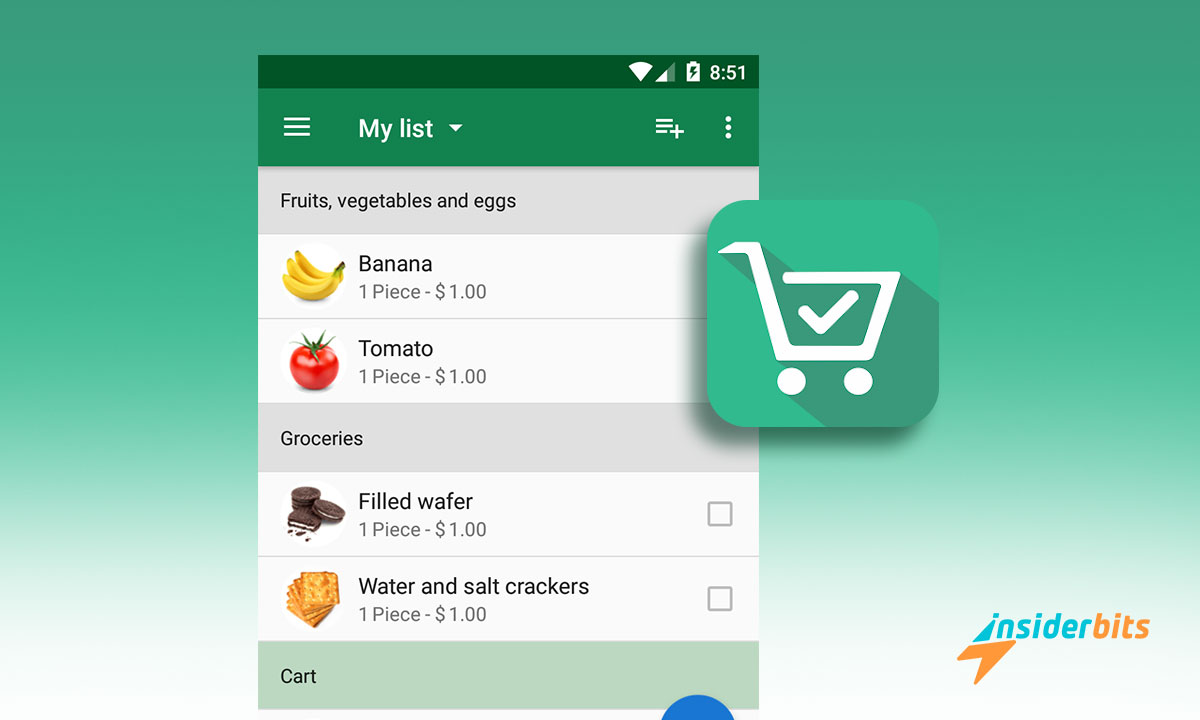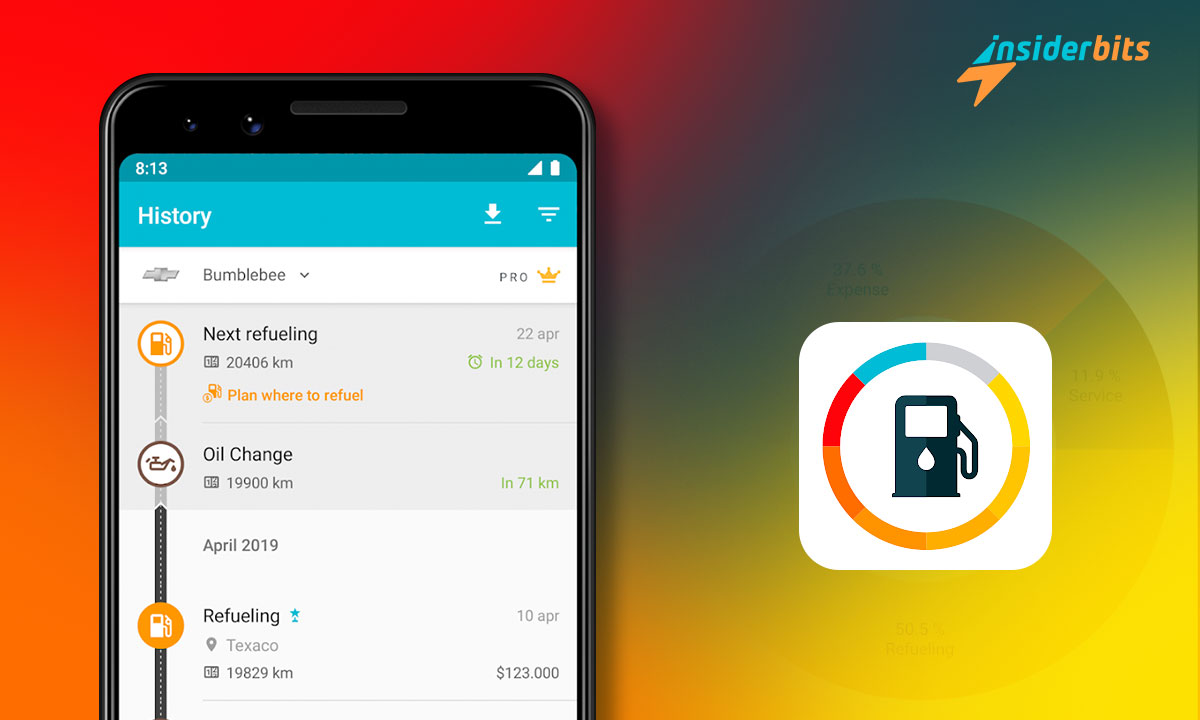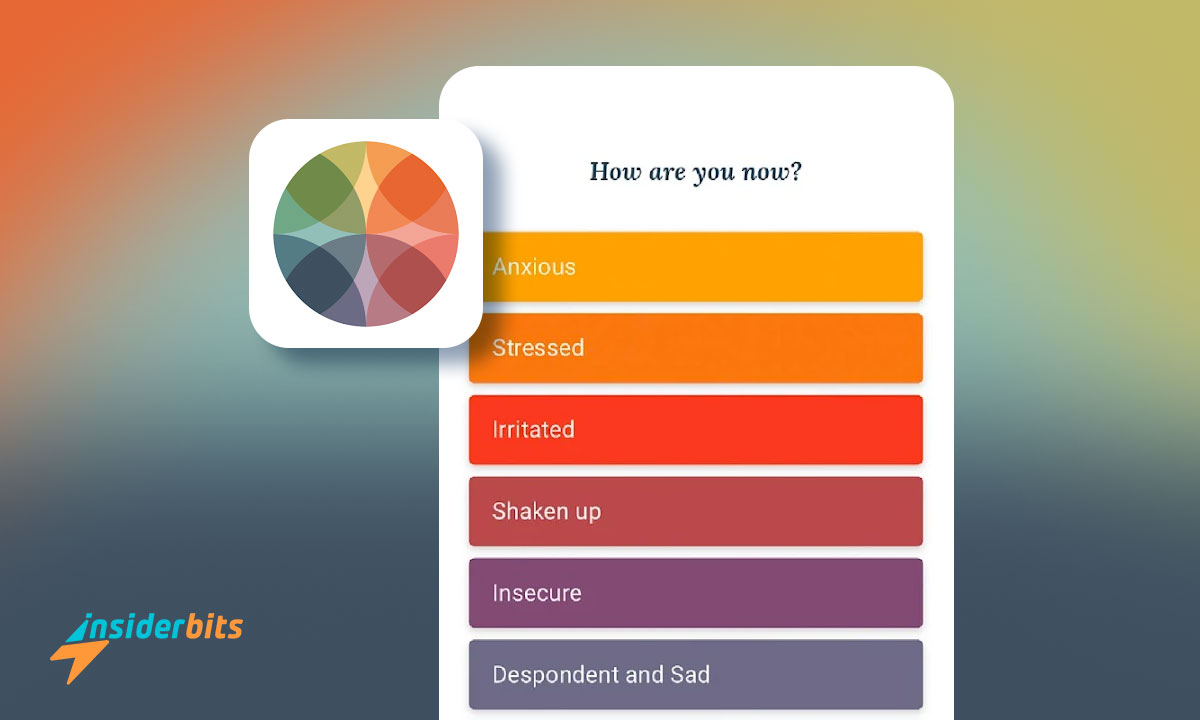In today’s fast-paced world, monitoring speed is crucial for various aspects of life, from personal safety to professional performance. One of the most convenient ways to measure speed using your phone’s GPS is through the Odometer app.
This article will explore the benefits of using an odometer app on your phone, how it works, and how it can contribute to your safety and efficiency.
GPS Speedometer and Odometer – Review
The GPS Speedometer and Odometer app is a valuable tool for measuring speed and distance using your phone’s GPS. It offers a range of features that make it a practical and efficient choice for users. Some of its key features include:
Distance Tracker:
Keeps track of your history of travel with detailed information, allowing you to never miss any of your historical routes.
Multiple Theme Colors:
Offers a variety of beautiful theme colors for personalized customization.
Battery-Friendly:
The app is small in size and designed to be battery-friendly, ensuring minimal impact on your device’s battery life.
Digital Speedometer Display:
Allows you to display the digital speedometer as a small window over other apps, making it convenient to use with navigation apps.
Offline Functionality:
The app can work offline, even with a poor internet connection, ensuring its reliability in various situations.
Map Recording:
Features a map that records your trail, with the ability to enable or disable tracking on the map as needed.
Speed Tracking:
Keeps detailed and accurate track of your trail, including real-time speed, average speed, maximum speed, mileage, and starting and ending points.
Unit Switching:
Enables you to switch between three-speed units: kilometers per hour (km/h), miles per hour (mph), and knots.
Portrait and Landscape Modes:
Offers both portrait and landscape modes to suit your preferences.
Practical Widgets and Notification Bar Display:
Provides simple and practical widgets and supports display in the notification bar for easy access.
The app has received positive reviews, with users praising its accuracy and user-friendly interface. It is also noted for being ad-friendly, with minimal disruptions during use.
How to Download GPS Speedometer and Odometer
To download the “GPS Speedometer and Odometer” app, follow these steps:
Google Play Store:
- Open the Google Play Store on your Android device.
- In the search bar, type GPS Speedometer and Odometer.
- Select the app from the search results.
- Tap on the Install button.
- Once the installation is complete, you can open the app and start using it.
Apple App Store:
- Open the Apple App Store on your iOS device.
- In the search tab, type GPS Speedometer and Odometer.
- Select the app from the search results.
- Tap on the Get button and follow the prompts to install the app.
- Once the installation is complete, you can open the app and start using it.
4.7/5
How to Use GPS Speedometer and Odometer
Here are the step-by-step instructions on how to use the “GPS Speedometer and Odometer” app:
- Download and Install:
Download and install the app from the Google Play Store for Android devices or the Apple App Store for iOS devices.
- Open the App:
Once the installation is complete, open the app on your device.
- Grant Permissions:
Grant the necessary permissions, such as location access, for the app to function properly.
- Select Display Mode:
Choose between portrait and landscape modes based on your preference.
- Customize Theme and Units:
Customize the theme color of the speedometer display and choose the preferred speed unit (e.g., km/h, mph, knots).
- Start Tracking:
Begin your activity, whether it’s driving, biking, walking, or any other mode of transportation.
- View Speed and Distance:
The app will display real-time speed, average speed, maximum speed, and distance traveled.
- Utilize Additional Features:
Explore additional features such as map recording, offline functionality, and the ability to enable/disable tracking on the map.
- Pause or Reset:
Use the pause or reset function as needed during your activity.
- Access Support:
If you have questions or need assistance, you can contact the customer support team via the provided contact information.
Speedometer and Odometer Apps
The practical uses of speedometer and odometer apps include:
- Measuring the speed of cars, bicycles, walks, runs, boats, buses, trains, and planes.
- Tracking distance and movement time.
- Monitoring speed during various activities and ensuring safety.
- Customizing the display and setting speed limits.
4.7/5
The Best App to Measure Speed From Your Phone – Conclusion
In conclusion, the GPS speedometer and odometer app a valuable tools for measuring speed and distance during various activities.
This app offers a range of features, including distance tracking, customization, offline functionality, and additional features such as compass functionality and speed warnings.
It is practical for a wide range of activities, including driving, biking, walking, running, boating, and flying. With the power of modern technology at our fingertips, the GPS speedometer and odometer app not only enhance our driving experience but also contribute to safer roads.
Like this article? Add the Insiderbits blog to your favorites and visit us whenever you want to learn new and exciting information about technology and much more!