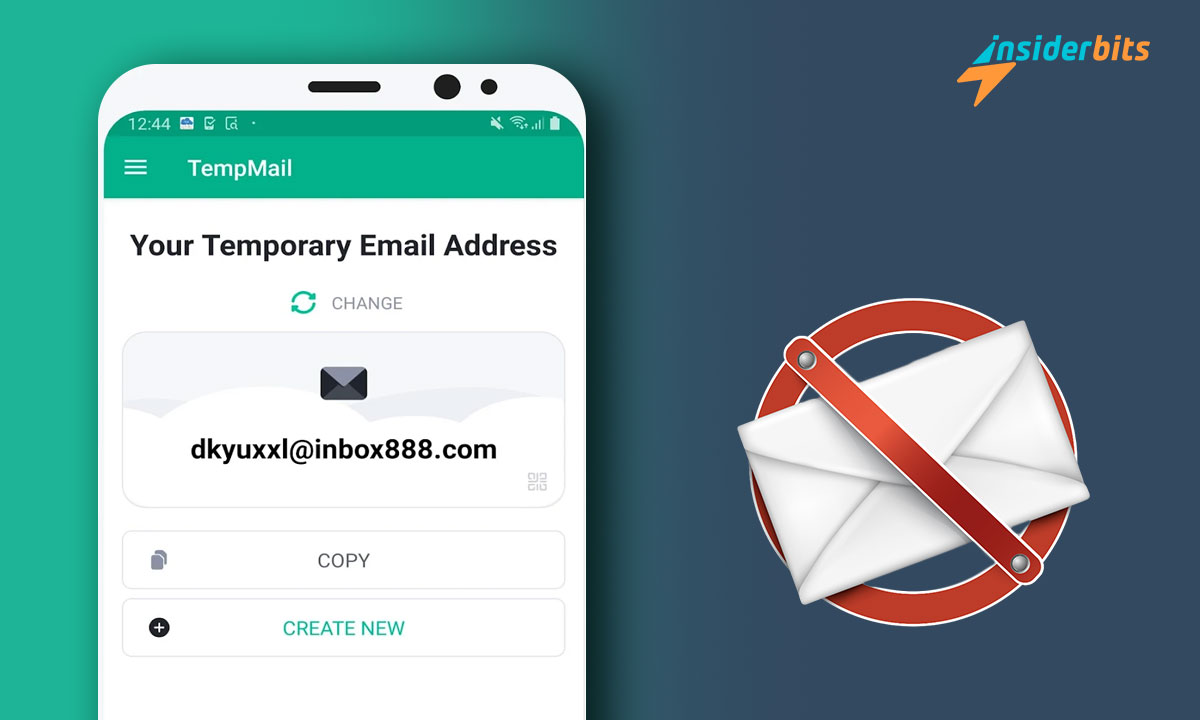Temporary email apps have become essential for keeping inboxes secure. They offer a simple way to avoid spam, phishing, and other digital threats while protecting your real email address.
Temp Mail is a standout tool for creating disposable emails instantly. With its minimalist interface and privacy-focused features, it’s an excellent choice for managing your communication needs.
Insiderbits takes a closer look at this one-of-a-kind app, breaking down its features, benefits, and why it’s worth trying. Join us to see how it can change the way you look at online privacy.
Related: Spark Mail: Redefining Email Management
Temp Mail App Insights: A Sneak Peek
| Pricing: | Free, but you can unlock more functionalities with a subscription. |
| Available For: | Android, iOS, and Web. |
4.7/5
Protecting your inbox is essential in today’s digital world. Temp Mail provides this functionality, letting you safeguard your privacy with minimal effort and maximum convenience.
This app quickly generates temporary email addresses, keeping your personal inbox free from unwanted messages. It’s a practical way to keep private while interacting with online services.
Temp Mail’s features also include automatic email reception and attachment downloads. Its intuitive design makes it a valuable tool for anyone seeking an efficient way to stay anonymous.
If you need extra capabilities, the premium version adds custom addresses, ad-free usage, and extended storage. These enhancements are perfect if you want more robust privacy solutions.
Whether for one-time use or ongoing needs, Temp Mail ensures online security and peace of mind. It’s the trusted temporary email solution designed for both simplicity and effectiveness.
Temp Mail Key Features
Temp Mail simplifies managing disposable email addresses, offering a solution for protecting your inbox. Its features focus on privacy, convenience, and providing secure communication.
The app’s practical design and powerful capabilities make it a unique option for anyone needing these kinds of services. Whether for security or spam prevention, Temp Mail delivers reliability.
- Instant Email Creation: Generate disposable email addresses instantly, ensuring quick access for online interactions while keeping your personal email private.
- Attachment Support: Get emails with photos, documents, or other attachments, and download them directly, making Temp Mail practical for important communications.
- Temporary Email Generation: Safeguard your online presence with automatically generated email addresses designed for temporary use, preventing unwanted spam.
- Custom Email Options: Premium users can personalize addresses, access multiple mailboxes, and enjoy exclusive domains, ensuring more control over their accounts.
- Push Notifications: Stay informed with real-time updates about new emails, ensuring you never miss important messages while maintaining your temporary email anonymity.
The app combines simplicity and functionality, offering a reliable way to protect personal information. It’s designed to meet privacy needs while delivering access to email services.
Choosing Temp Mail is a step towards safer online interactions. With practical features and premium enhancements, it’s an excellent tool for managing a temporary email address.
Related: Okta Verify: The Key to Safer Logins
A Look at the Game’s App’s Drawbacks
Temp Mail is a helpful tool, but like any app, it has its limitations. These potential drawbacks may influence how well it meets your expectations, especially in the free tier.
The app does offer convenience and privacy, but it isn’t perfect. Understanding its potential limitations ensures you can decide if it aligns with your requirements.
- Limited Email Lifespan: Emails are deleted automatically after a short time, which may not suit users needing access to older temporary messages for follow-ups.
- No Reply Functionality: The app lacks the option to reply directly to emails, limiting its usability for scenarios requiring two-way communication via temporary email addresses.
- Email Restrictions: Some websites block temporary email domains, reducing the app’s effectiveness for signing up on platforms that don’t allow disposable email addresses.
- Dependency on Notifications: Missing app notifications or delays in receiving alerts can lead to overlooked emails, especially in situations requiring immediate responses.
- Premium Cost: Advanced features like custom domains and multiple mailboxes require a subscription, which may not be ideal for casual users or those on a budget.
While Temp Mail is a reliable solution, these drawbacks highlight its potential challenges. It remains a strong choice for short-term needs but may not cover all use cases.
If you require extended access, considering these limitations is essential. Still, Temp Mail offers valuable temporary email services for those prioritizing privacy and convenience.
How to Download this Temporary Email App
Downloading the Temp Mail app is simple and allows you to start protecting your inbox right away. This guide ensures you can access the app without any confusion.
Available on both Android and iOS devices, Temp Mail offers easy installation to keep your personal email safe. Follow these steps to access its features.
Android Devices
- Open the Google Play Store and search for “Temp Mail” using the search bar.
- Tap the Temp Mail app icon in the search results to view its details.
- Press the “Install” button to download the app to your Android phone or tablet.
- Wait for the installation to complete, then tap “Open” to launch the Temp Mail app.
- Grant the permissions for the app to function and create temporary email addresses.
iOS Devices
- Open the App Store on your iPhone or iPad, and search for “Temp Mail”.
- Select the Temp Mail app from the search results to access its download page.
- Tap the “Get” button to start downloading the app onto your iOS device.
- Wait for the app to install, then tap “Open” to launch Temp Mail immediately.
- Approve the app’s permission requests to enable its features.
Downloading Temp Mail ensures you can easily access temporary email services for privacy and convenience. Both Android and iOS users can benefit from its easy setup and features.
Whether for protecting your inbox or avoiding spam, Temp Mail is a reliable tool. Secure your temporary email address today and enjoy a safer, hassle-free online experience.
4.7/5
Related: Organize Your Routine For Free with the Notion
Temp Mail App Navigation: Step-by-Step
Using the Temp Mail app lets you protect your inbox effortlessly. It’s packed with features to help you create, manage, and secure disposable email addresses for several online tasks.
Whether signing up for services or downloading attachments, Temp Mail simplifies email privacy. This step-by-step guide will help you make the most of this practical and reliable app.
Setting Up the App
After downloading Temp Mail, open the app to access its intuitive interface. You’ll see your first disposable email address ready for use on the home screen upon launch.
The app doesn’t require registration, saving time and enhancing privacy. This feature ensures you can immediately start using the email service without sharing personal information.
If desired, customize settings by tapping the menu icon. You can adjust notifications, manage preferences, and learn about premium features that expand Temp Mail’s functionality.
Creating and Managing Temporary Emails
Your temporary email address is generated automatically on the app’s main screen. Use it immediately for online forms, sign-ups, or any task requiring anonymity.
To copy the temporary email address, tap the clipboard icon. This makes filling forms and sharing the address quick and hassle-free, saving time in your online activities.
Premium users can create custom addresses for greater control. This adds flexibility when managing disposable accounts while keeping your primary inbox secure and spam-free.
Receiving and Managing Emails
Incoming emails are displayed directly on the app’s main screen. You can tap any message to open and view its content, including attachments like photos or documents.
Attachments can be downloaded easily by selecting the provided options. This ensures you have access to important files received through your temporary email account.
Use the delete button to clear messages you no longer need. This keeps your email address clutter-free and helps maintain optimal performance while using the app.
Exploring Additional Features
Premium users can create multiple mailboxes, enabling them to manage several temporary email addresses. This is perfect for users requiring higher levels of privacy or organization.
You can also enable notifications to receive alerts for new messages. This ensures you’re always aware of activity in your email account, even when the app isn’t open.
Temp Mail’s versatility extends beyond basic usage. It’s a reliable tool for maintaining privacy and convenience in various online scenarios requiring a disposable email address.
Frequently Asked Questions
What is a disposable email, and why would I use one?
A disposable email is an email address designed for short-term use. It helps protect your personal inbox from spam, phishing attempts, and unwanted advertisements during online activities.
Is Temp Mail free to use?
Yes, Temp Mail offers a free version with essential features. Additional premium options are available for users seeking advanced functionality and customization.
Does Temp Mail notify me of new emails?
Yes, Temp Mail sends push notifications for new emails. This ensures you stay updated without manually checking the app.
Can I use Temp Mail on multiple devices?
Yes, you can access your Temp Mail account across devices by using the same temporary email address on each one.
Does Temp Mail require registration to use its features?
No, Temp Mail doesn’t require registration. You can instantly generate and use a disposable email address without sharing personal information.
Related: Todoist: #1 Task Manager and To-Do List
Temp Mail Ends Spam and Protects Your Privacy Online
Temp Mail offers a practical way to protect your inbox and privacy. Its features make managing disposable email addresses simple, providing convenience and security for online interactions.
Whether for avoiding spam or safeguarding personal information, the app proves its value. Its balance of ease and functionality ensures it meets the needs of privacy-conscious users.
This was a review by Insiderbits, focusing on Temp Mail’s strengths and limitations. We aimed to provide a clear and detailed understanding of what this app offers.
For more detailed reviews and helpful guides, visit Insiderbits. Discover tools, apps, and tips designed to simplify your digital life and improve your online experiences.