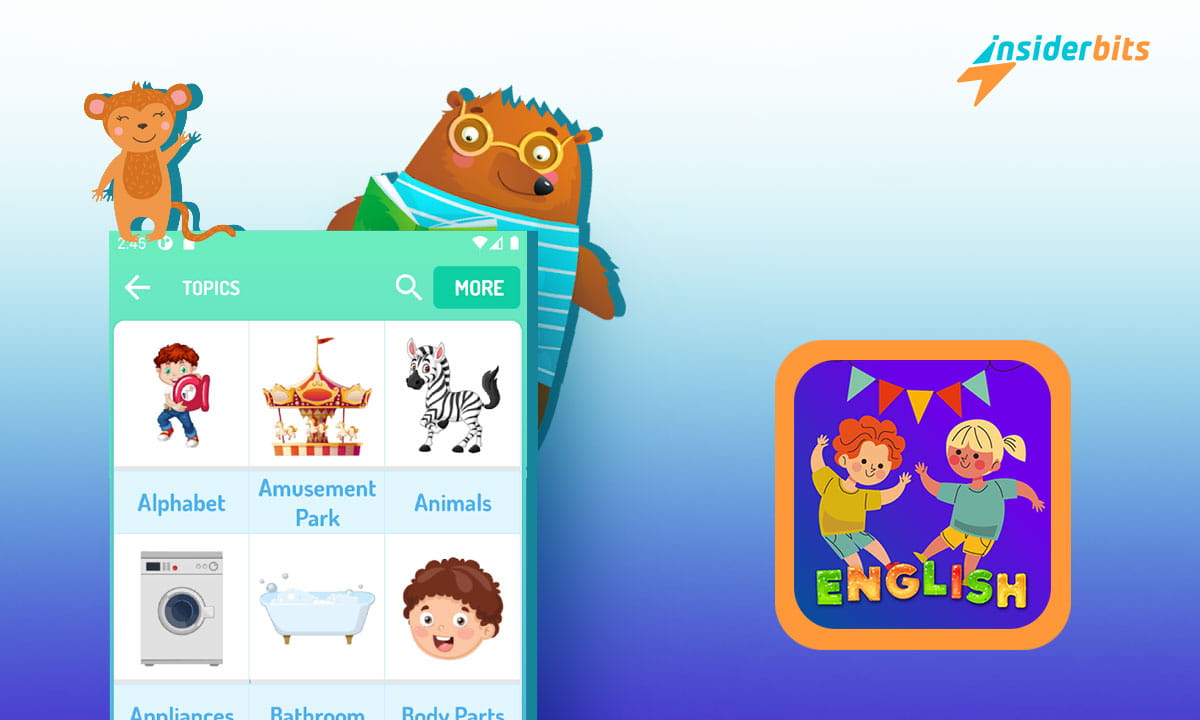In this digital age, incorporating educational tools into your child’s screen time might seem like a difficult task. Enter the English for Kids app: a beacon for parents and educators.
With captivating visuals and content tailored to suit children of all ages, this app proves it’s not just another digital diversion but a comprehensive educational platform.
Insiderbits is here to guide you through its features, benefits, and the magic it brings to the world of early education. Ready to embark on this adventure with your little one? Let’s go!
English for Kids app: an overview
The English for Kids app is where learning meets fun! This app works as a playground for your little ones, helping them pick up vocabulary, listen better, and read with confidence.
Got a young one starting their English journey? The app’s got everything they need, including ABC games where they get to dance with letters, making phonics feel like a game.
The app is like a vibrant storybook. Each lesson pops with catchy illustrations. So, whether they’re exploring the world of animals or diving into space, they’re always in for a treat.
The English for Kids app also offers a series of games like 1 Pic 1 Word and Odd One Out with scoreboards to keep them engaged and motivated.
But it doesn’t stop there! With the Number Course feature, your child can also learn how to recognize numbers and do basic math tasks, like counting through captivating activities.
This trusted app is free to download, but it contains a few ads in order to support it. To remove those ads, you can make a one-time payment of $2.99.
| Pricing: | You can download and use the app for free, but the free version is ad-supported. To get rid of ads, you have to make a one-time payment of $2.99. |
| Available For: | Android. |
4.7/5
What are the features of the English for Kids app?

If you’re looking for a complete set of features to ignite the mind of your little one, you can’t go wrong with the English for Kids app. Check some of its exclusive content next:
- Learn Your ABCs: With a series of ABC games, kids can journey from A to Z, discovering each letter’s magic along the way.
- Vibrant Vocabulary Voyage: The app offers a wide variety of word games, ensuring every new term learned becomes a lasting memory.
- Numerical Adventures: From recognizing numerals to playful counting and basic math, the app makes sure that every activity becomes a counting carnival.
- Compete and Shine: The app’s leaderboards turn learning into a friendly competition. All are focused on showcasing progress.
- Dazzling Avatars: Every learner deserves to shine! With cute little avatars, kids can take on new personas, making the journey even more entertaining.
- World Resonance: The app also dives into everyday subjects. Whether it’s exploring colors or navigating emotions, these lessons resonate with your kid’s daily life.
- Offline Access: You can easily access lessons and modules without an internet connection, making it the perfect app for when you’re on the move.
Each feature is specially designed to spark curiosity and instill a lifelong passion for learning from a young age.
Why use an app to teach English to your kids?
Nowadays, technology is already intertwined with our daily lives, so taking advantage of apps for early education provides a modern and effective approach.
Here’s how teaching English to kids using an app can benefit their learning journey:
- Flexibility and Convenience: Children are able to learn anytime, anywhere, making the most of those spare moments throughout the day.
- Interactive Engagement: Vibrant visuals and engaging games captivate young minds, securing their attention and interest.
- Adaptive Learning: Most apps adjust to individual learning paces, making sure your child doesn’t feel overwhelmed or left behind.
- Instant Feedback: Instant corrections and rewards encourage a positive learning environment and boost their confidence.
- Diverse Content: From songs and stories to quizzes, these apps provide a rich variety of content to suit different learning preferences.
- Parental Involvement: Most apps come with tracking features, allowing parents to monitor and support their child’s progress.
These apps offer a blend of technology and education, serving as a bridge to linguistics by making it feel less like homework and more like a fun activity.
Points to watch out for before downloading the app
While the English for Kids app provides a fun and engaging learning path, parents should be aware of potential drawbacks before downloading it, such as:
- Over-reliance on Technology: Excessive screen time can have negative effects on children, from impacting their eyesight to reducing their physical activity.
- Lack of Human Interaction: While the app is highly interactive, it can’t replace the human touch and immediate feedback a teacher or parent can provide.
- Technical Issues: The app is subject to technical glitches, downtimes, or compatibility issues with specific devices, potentially disrupting the learning process.
- Data Privacy Concerns: There’s always a risk associated with data privacy when using any app, especially if they collect information about the child or their patterns.
- Overwhelming Features: Your child should always be supervised while using the app. Letting them navigate it by themselves might be more confusing than helpful.
How to download and use the English for Kids app
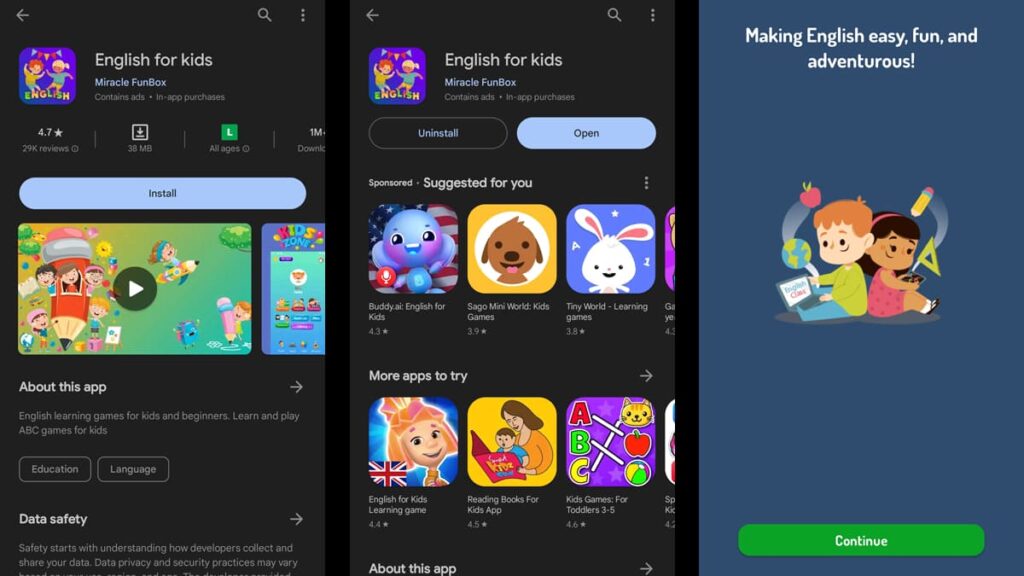
Next, Insiderbits will guide you through every step required to download and use the English for Kids app so you can start your child’s learning journey right away.
Step 1: Download and install the English for Kids app
The first step towards simplified English learning starts by downloading the app to your phone. You can do so by visiting the Play Store and searching for “English for Kids”.
Make sure you have the right app by checking the icon and the developer. The company behind this particular app is called Miracle FunBox.
Tap the app’s icon to open its page and then tap on “Install”. Wait for the app to download and once it’s finished, tap on “Open” to launch it.
Step 2: Initial set up
As soon as you open the app, you’ll be prompted to select your language. Click on “English” and “Continue”.
Next, you’ll have to choose a fun, animated avatar. During this part, you can ask for your child’s input to get them involved in the process. Then, tap “Continue”.
Step 3: Navigating the dashboard
Once your profile is set, it’s time to familiarize yourself with the app’s main dashboard. This is where you find all the lessons available, so click through to get to know them.
After browsing through the lessons, choose one that suits your child’s stage and tap on it to begin. Introduce the theme to them to get involved in these early steps.
Step 4: Adjust and track
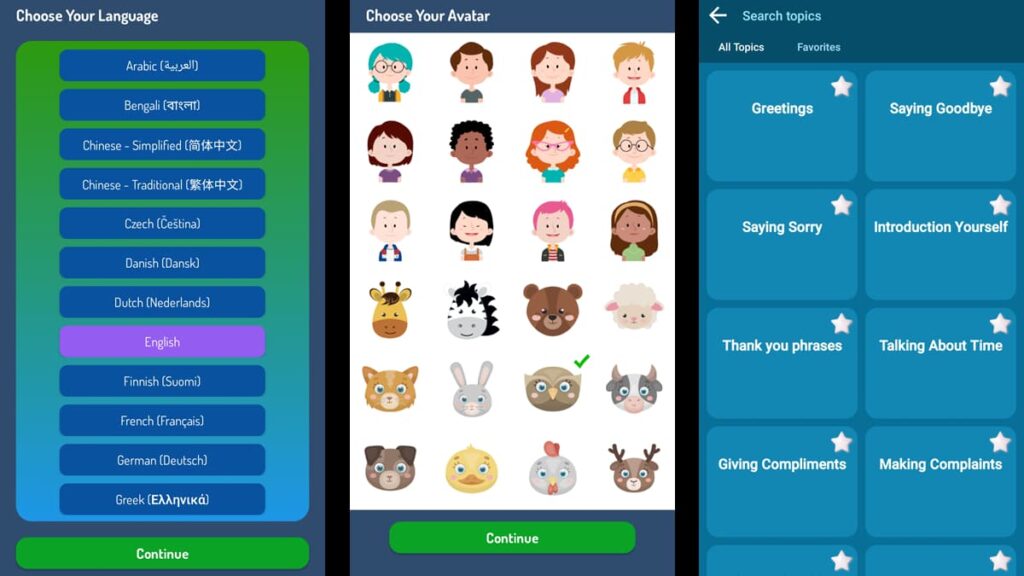
If you need to change the language, add a nickname, or if you want to change your avatar picture, click on “profile” to make these adjustments.
On the bottom menu, there’s an icon labeled “Board” which displays your child’s score and learning progress.
Step 5: Learn and have fun!
As you dive into the world of the English for Kids app with your child, remember that it’s not just about absorbing new words or phrases—it’s about enjoying the journey.
So, as you navigate through each lesson, make a point to cherish the giggles and joyful moments along the way. This step is where education meets excitement!
4.7/5
Frequently Asked Questions about the English for Kids app
We have sifted through the most frequent questions users have about the app, and we’re ready to give you all the answers on what to expect from this journey.
Q1: What age group is the English for Kids app designed for?
The app is specially designed for young learners, suitable for children aged 3 to 10. Its user-friendly interface and engaging content make it a favorite among both preschoolers and elementary-aged kids.
Q2: Do I need an internet connection to use the app?
While the initial download and installation require an internet connection, all lessons are available offline. However, to receive updates or access the leaderboard, an active connection is required.
Q3: Is the English for Kids app free, or are there in-app purchases?
All lessons are completely free of charge, but the app is heavily ad-supported. The only in-app purchase you can do within the app is to remove those ads, and it’s 100% optional.
Q4: Is the app available in languages other than English?
Yes, the English for Kids app offers multi-language support, including languages like Spanish, French, German, Portuguese, and more. This feature ensures a more comfortable learning experience for non-native English speakers.
Q5: How can I track my child’s progress within the app?
The app comes equipped with a leaderboard, allowing parents to monitor their child’s progress, completed lessons, and achievements. This feature ensures you stay updated on your child’s learning journey and areas of improvement.
English for Kids: The App-tastic Journey!
Choosing the right tools in today’s digital world can be tricky. But with the English for Kids app, it’s easy to turn screen time into valuable learning moments.
Through this Insiderbits guide, you’ve discovered the ins and outs of an app designed for young minds. As most kids grow with technology, it’s essential to guide them with the best.
If you’re looking for more enlightening educational treasures, keep exploring other Insiderbits articles. When you’re with us, the journey of discovery and learning never ends!