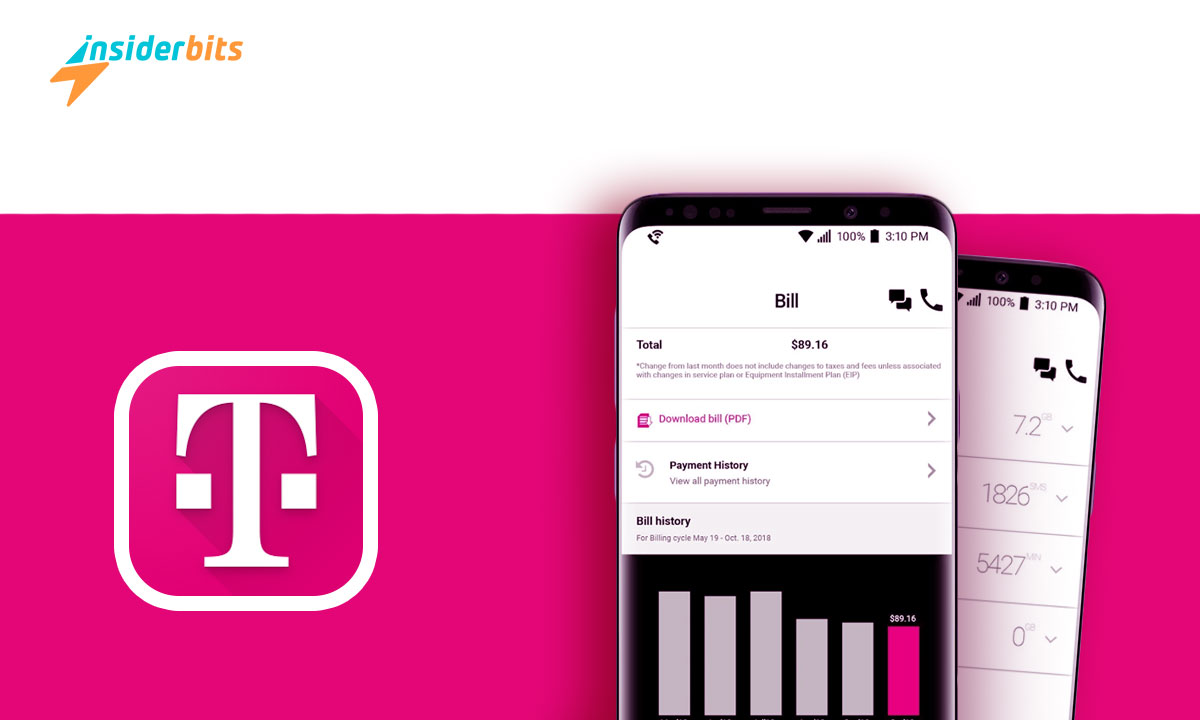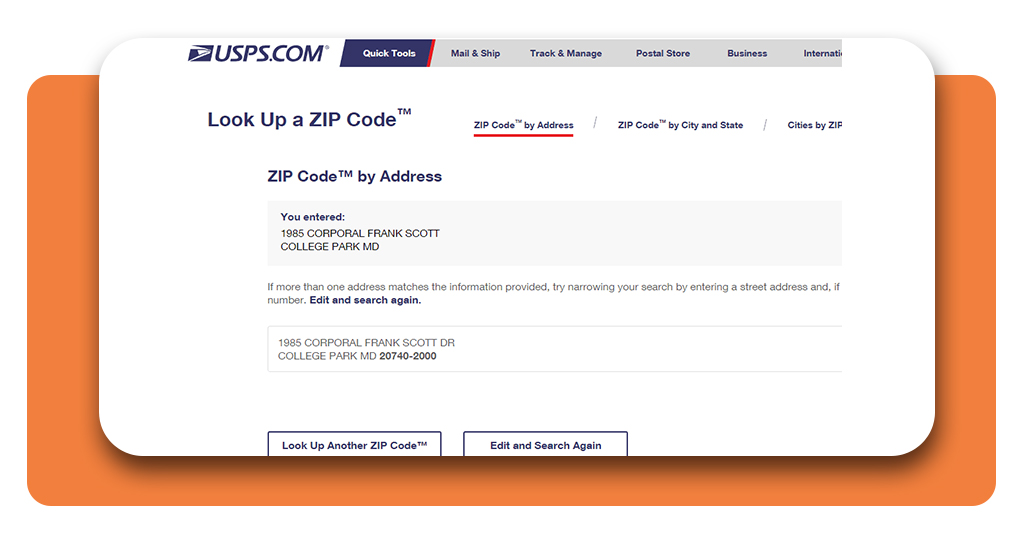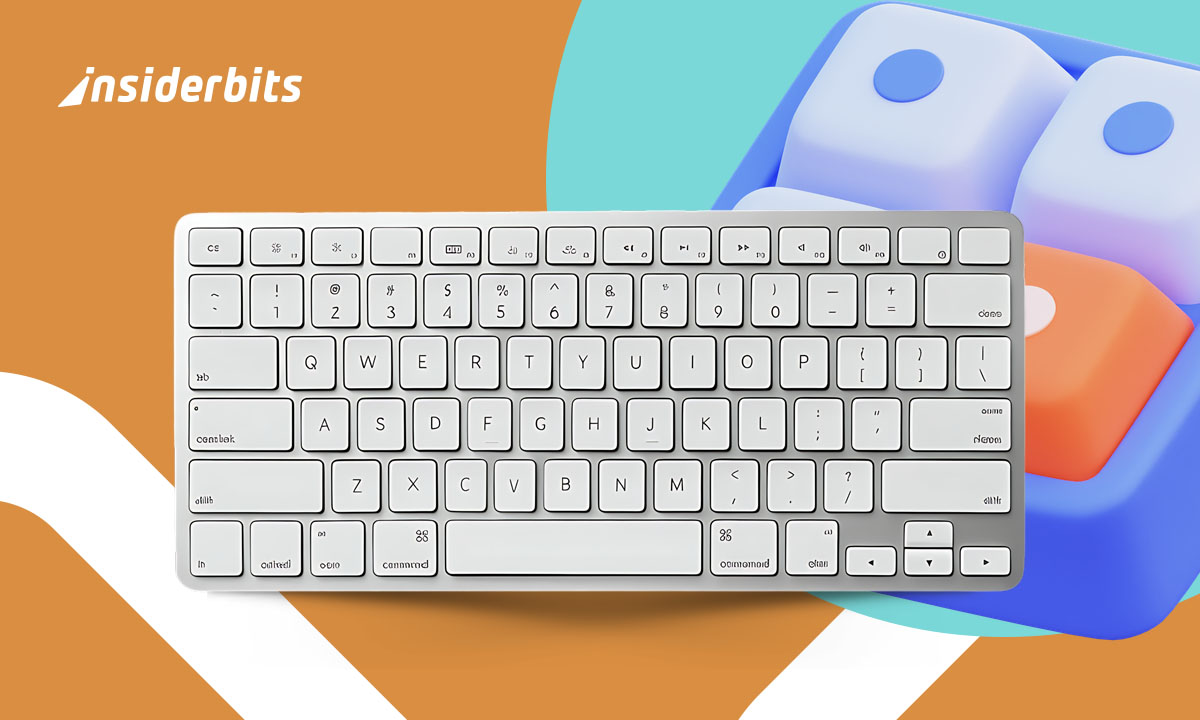The T-Mobile app for Android is a powerful tool that can simplify your mobile life. The app is designed to keep things simple yet secure, allowing you to do everything in one place.
In this article, Insiderbits will explore the features of the T-Mobile app for Android and how it can enhance your mobile experience.
In addition to managing your account, the app also offers exclusive perks and deals through T-Mobile Tuesdays.
With the T-Mobile app, you can also access T-Mobile Play, a free service that provides access to over 90 popular streaming channels and videos.
Whether you’re a new or existing T-Mobile customer, the T-Mobile app for Android is a must-have tool that can help you get the most out of your mobile experience.
T-Mobile App Features
The T-Mobile app for Android is a comprehensive tool that simplifies your mobile experience by offering a wide range of features and services. With the app, you can:
- Manage your account: Easily manage your account, update your plan, add benefits, and activate blocking.
- Pay bills: Set up autopay, and payment plans, and make bill payments in seconds.
- Shop devices: Browse and purchase devices, as well as view offers and promotions.
- Track orders: Monitor the status of your orders and shipments.
- Access T-Mobile Tuesdays: Enjoy exclusive perks, deals, and chances to win prizes every week.
- Use Network Pass: Try the T-Mobile network with Network Pass, which allows you to access the internet without a data plan for a limited time.
- Switch to T-Mobile: Change your phone number to a T-Mobile line and experience the benefits of their services.
- Compare network performance: Use the Network Scorecard feature to compare the performance of the T-Mobile network with other carriers.
- Manage international data: Monitor and manage your international data usage.
- Access profile settings: Customize your account settings, including biometric authentication options.
The T-Mobile app is available for both Android and iOS devices, and it has received positive reviews for its convenience, ease of use, and secure features. With the T-Mobile app, you can enjoy a seamless and personalized mobile experience, making it an essential tool for all T-Mobile customers.
How to Create a T-Mobile App
To set up an account on the T-Mobile app, follow these steps:
Create a T-Mobile ID:
- Open the T-Mobile app and select “Get a T-Mobile ID” on the Welcome screen.
- Enter your registration information and select “Create T-Mobile ID.”
- Enter the code from the text message sent to your mobile device and follow the on-screen steps to complete your registration.
Log in with T-Mobile ID:
- On the Welcome screen, enter your phone number or email and My T-Mobile password.
- Select “Login” to access the app for the first time.
Additional Information:
- The T-Mobile app requires a T-Mobile account and a T-Mobile branded phone with the latest software.
- For returning users, the app supports logging in with face or fingerprint recognition if enabled on the device.
By following these steps, you can easily set up and access your T-Mobile account through the T-Mobile app, allowing you to manage your plan, bills, benefits, and more.
How to Use the T-Mobile App
To use the T-Mobile app for Android, follow these steps:
- Download and Install:
- Ensure you have a T-Mobile account and a T-Mobile branded phone with the latest software.
- Download the T-Mobile app from the Google Play Store.
- Install the app on your Android device
- Log In or Create an Account:
- If you already have a T-Mobile ID, enter your credentials to log in. If not, follow the prompts to create a T-Mobile ID.
- Navigate the App:
- Once logged in, you can manage your account, pay bills, upgrade your phone, and access exclusive deals.
- You can also use additional features such as T-Mobile Play, which provides access to popular streaming channels and videos.
- Enable Biometric Authentication:
- For added convenience, you can enable biometric settings on your device, such as Face ID or fingerprint recognition, to access the T-Mobile app
- By following these steps, you can effectively use the T-Mobile app to manage your T-Mobile account and enhance your mobile experience.
How to Download T-Mobile – Step by Step
Here are the step-by-step instructions to download the T-Mobile app on Android:
- Open the Google Play Store on your Android device.
- Search for the T-Mobile app in the search bar.
- Click on the “Install” button to download and install the app.
- Once the app is installed, open it and grant the necessary permissions.
- You can now start to use the app.
Enhance Your Mobile Experience with the T-Mobile – Conclusion
In conclusion, the T-Mobile app for Android is a powerful tool that can simplify your mobile life. With the app, you can manage your account, pay bills, upgrade your phone, access exclusive deals, and much more.
The app is designed to keep things simple yet secure, allowing you to do everything in one place. Additionally, the T-Mobile Tuesdays app offers exclusive perks and the chance to win prizes every week for T-Mobile, Sprint, or Metro by T-Mobile customers.
By following the steps outlined in this article, you can easily set up and use the T-Mobile app to enhance your mobile experience.
Like this article? Add the Insiderbits blog to your favorites and visit us whenever you want to learn new and exciting information about technology and much more!