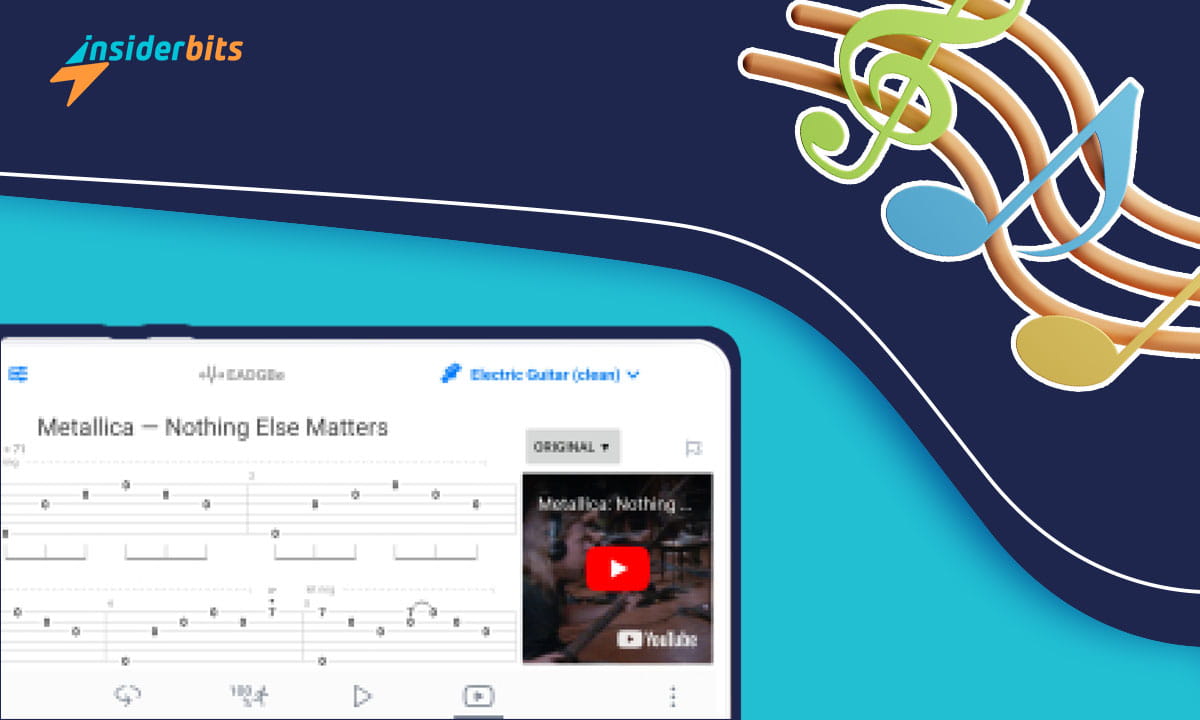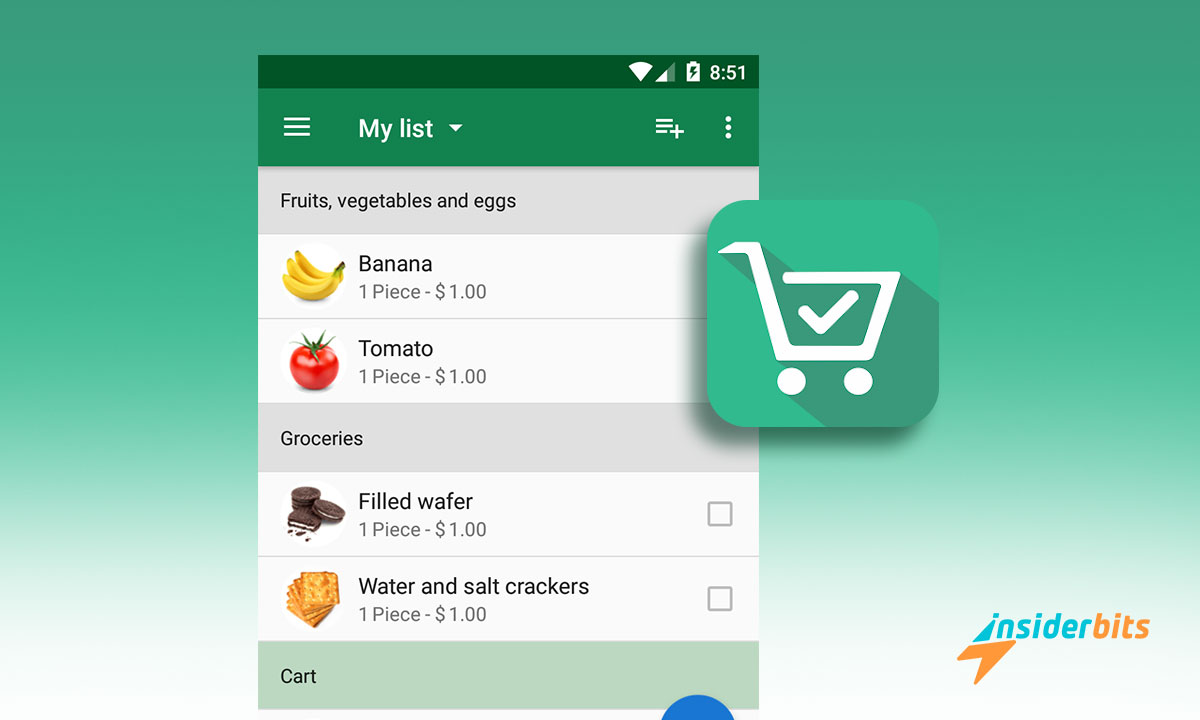Imagine a world where every guitar string you touch sings perfectly to your tune. That’s the magic the Songsterr Guitar Tabs & Chords app promises to bring to your fingertips.
At Insiderbits, we’ve had our hands on countless musical apps, but Songsterr genuinely has struck a chord with us. The app goes beyond tabs, offering a real learning experience.
Come along as we break down what makes Songsterr Guitar Tabs & Chords special. Ready to create those memorable guitar moments? Then let’s begin our musical ride.
Songsterr Guitar Tabs & Chords: An Overview
Songsterr Guitar Tabs & Chords is more than just a simple musical app. It’s a tool that helps guitar players, whether new or experienced, learn and create beautiful melodies.
The app has one of the most extensive song libraries available, with over 800,000 high-quality tabs. Plus, with accurate notation, you’ll learn the right chords to every song.
However, Songsterr’s interactive playback feature is what really stands out. Practice using the original audio from your favorite song and get instant feedback to help you advance.
But that’s not nearly all this app can do! You can choose your tempo to learn the tricky parts, practice segments on loop and in solo mode, and even play past opened tabs offline.
Finding your way around the app is as simple as it gets. Its clear layout helps you get to what you need, so you can spend more time playing and less time searching.
And if you want to become a multi-instrumentalist, Songsterr is there with you every step of the way. Find individual tabs for drums, bass, vocals, and more.
You can take advantage of a wide range of tabs and chords for free, but if you want the full immersive experience, there’s a monthly subscription available.
| Pricing: | There are plenty of chords available in the free version, but you can subscribe to their monthly plan for $9.99. |
| Available For: | Android and iOS. |
4.6/5
Songsterr Guitar Tabs & Chords main features
Let the Songsterr Guitar Tabs & Chords app take your guitar skills to the next level! Join us as we highlight its features, carefully designed to elevate your musical knowledge:
- Comprehensive Tabs List: Access an extensive library of guitar tabs and chords, covering various genres and skill levels.
- Interactive Playback: Play along with tabs, adjusting tempo, and instrument mix to create a personalized learning experience that suits your pace and style.
- Accurate Transcription: Enjoy precise tabs with multiple tracks for each instrument, providing a detailed and realistic representation of your favorite song.
- Chord Diagrams: Master complex chords with clear diagrams, making even the trickiest chords accessible.
- Offline Access: Access previously viewed tabs for offline practice, removing the need for an internet connection, and allowing you to learn on the go.
- Looping and Metronome: Perfect your skills with the ability to loop harder sections and stay on beat with the built-in metronome.
- Pitch Shift: Adapt songs to your preferred key or guitar tuning, allowing you to explore new musical horizons and amplify your repertoire.
All of these features show exactly why the Songsterr Guitar Tabs & Chords app can be your gateway to becoming a truly proficient guitarist.
With it, you can explore a rich library, play accurately, and conquer complex chords in just a few lessons.
Songsterr Guitar Tabs & Chords advantages
The Songsterr Guitar Tabs & Chords app not only refines your guitar skills but also brings a world of personal benefits to your fingertips. Meet some of them next:
- Convenience: Practice at your own pace and schedule, making learning convenient and adaptable to your lifestyle.
- Creativity Unleashed: Experimenting with customizations allows you to explore different musical styles and unleash creativity.
- Confidence Boost: As you master difficult chords and songs, your confidence as a guitarist will grow, taking you to new heights in your musical journey.
- Personal Fulfillment: The joy of creating beautiful music and sharing it with others encourages a sense of personal fulfillment and artistic achievement.
- Stress Relief: Playing the guitar can be a soothing and stress-relieving experience, providing relaxation and mental well-being.
Songsterr Guitar Tabs & Chords isn’t just about perfecting your guitar skills; it’s a pathway to improving your well-being and nurturing your love for music.
What about possible Songsterr app drawbacks?
The Songsterr Guitar Tabs & Chords app offers a series of incredible benefits for guitar enthusiasts. However, it’s essential to consider potential downsides:
- Subscription Cost: The app requires a subscription for full access, which can be a drawback for those on a tight budget.
- Internet Dependency: While you can look at tabs for offline use, some features require an internet connection, limiting functionality in certain situations.
- Learning Curve: Beginners may find some songs challenging, and a learning curve may be required to fully utilize all features.
- Limited Interactivity: Although the app offers interactive playback, some users may desire more in-depth tutorials or lessons with a professional teacher.
Despite these minor drawbacks, the benefits of the Songsterr app clearly outweigh its limitations, making it a valuable tool for guitar enthusiasts.
How to download the Songsterr Guitar Tabs & Chords app
So, are you ready to begin your musical journey with Songsterr? Below, we’ll walk you through the simple steps to download the app.
Android devices:
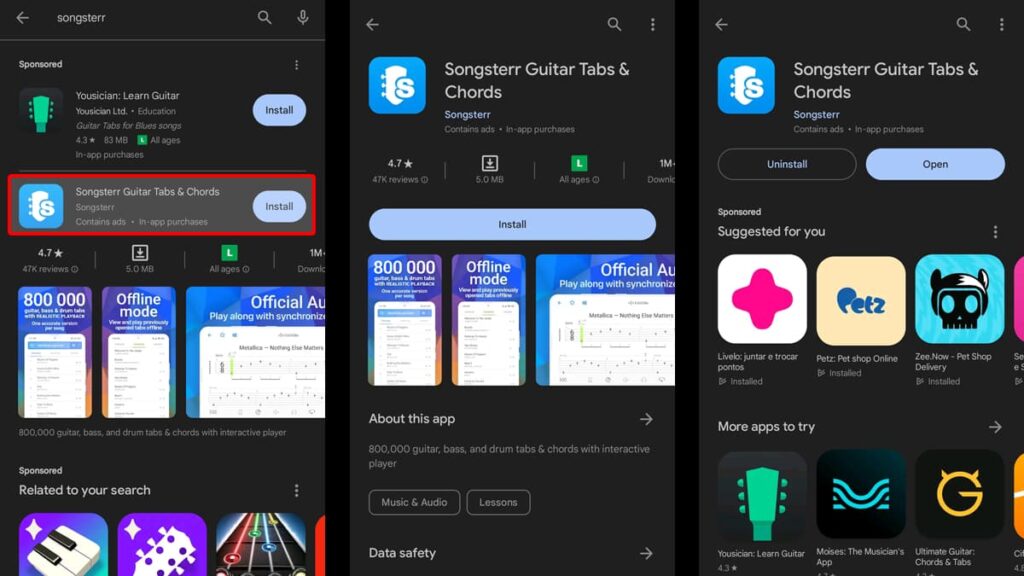
Turn on your Android smartphone or tablet and unlock it. Make sure you have a good internet connection; Wi-Fi is recommended for faster downloads.
Tap on the “Google Play Store” icon on your home screen or app drawer and look for the search bar at the top. Then, type in “Songsterr Guitar Tabs & Chords” and hit “Search”.
Look through the search results until you spot the official Songsterr app. Once you find it, tap on the icon to open the app’s page. Next, tap on “Install”.
Wait for the app to download and install on your device, and once the installation is complete, tap “Open”.
iOS devices:
Unlock your iPhone or iPad and make sure you’re connected to the internet. Then, tap on the “App Store” icon on your home screen.
Tap on the search icon at the bottom of the screen and type in “Songsterr Guitar Tabs & Chords” in the search bar. Hit “Search” to proceed.
You should be able to easily find the official Songsterr app featuring among the first options displayed on the page.
Tap on the Songsterr app’s icon to open its dedicated page. Then, simply tap the “Get” button. You’ll see the button change to “Install”, so go ahead and tap “Install”.
Wait a couple of seconds for the app to download and automatically install on your device. Once the process is complete, the Songsterr icon will appear on your home screen.
4.6/5
How to navigate the Songsterr Guitar Tabs & Chords app
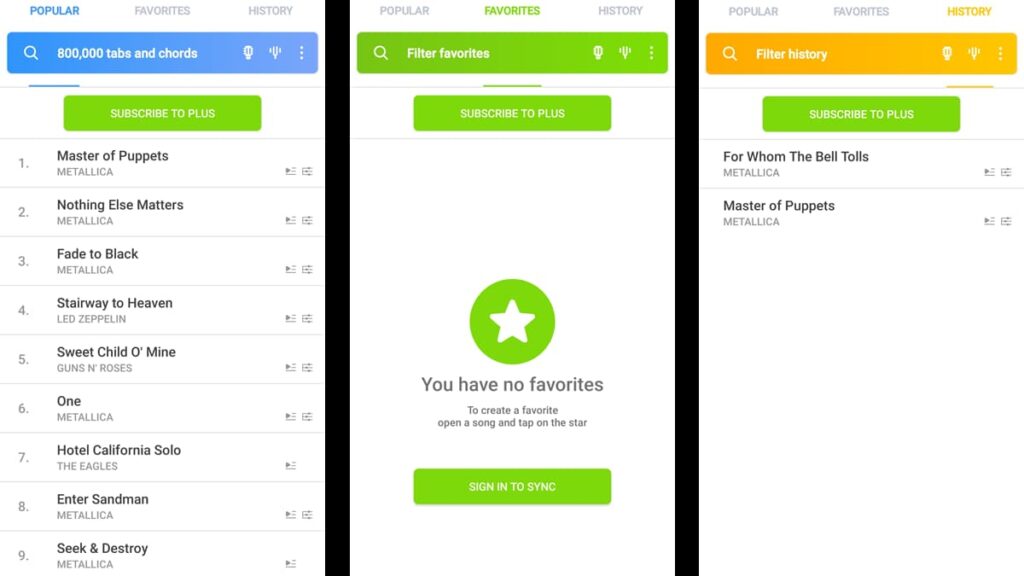
Songsterr is an incredibly straightforward app and is real easy to navigate. Once you get the app, tap on it to launch it.
There are no tutorial slides or intrusive ads to hinder your initial impression of the app. Instead, you’ll go straight to its homepage to quickly find all available tabs.
On the top menu, you’ll see 3 options labeled “Popular”, “Favorites” and “History”. “Popular” are trending songs, “Favorites” are your favorite tracks, and “History” are seen tabs.
If you want to play a different song, tap on “800,000 tabs and chords” and use the search bar to find it. Then, tap on the song you want and that will open the tab.
Finally, hit the “Play” button at the bottom of your screen and you’re good to go! If you’d like to customize your settings, just tap on the 3 dots next to the search bar.
Become a Guitar Hero with the Songsterr Guitar Tabs & Chords app
Songsterr Guitar Tabs & Chords stands out in the crowded musical app market, and it’s safe to say that our comprehensive app review states its incredible value for guitarists.
Simple design and innovative features make the app a musical companion for everyone, from beginners to professionals.
While our song with Songsterr is over, the rhythm of innovation doesn’t have to stop here. With us, there’s a festival of stories waiting to be explored!
Are you ready for the next note? Dive deeper into the world of music and tech with more articles right here at Insiderbits.