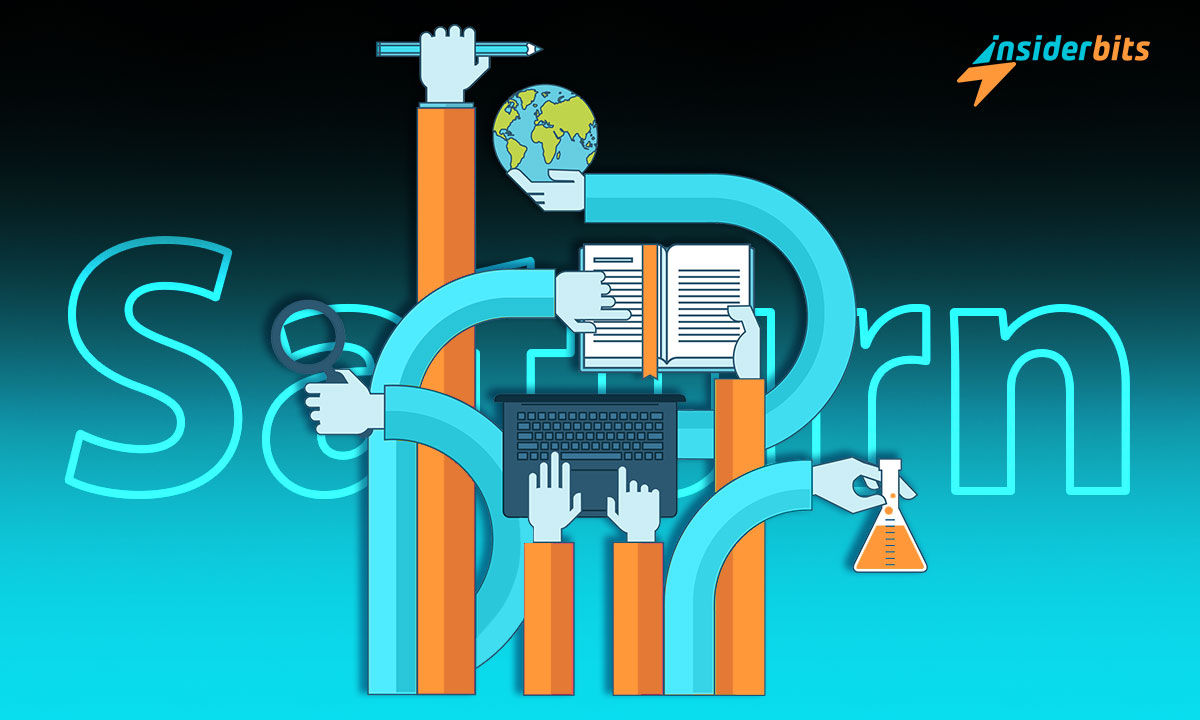The Saturn App is a fresh pathway to academic success. Designed for high school students, this app transforms how they manage their busy schedules and stay on top of their studies.
In this Insiderbits review, we’ll take a closer look at this standout student planner app, highlighting how it simplifies scheduling and fosters a community among young people.
Let’s dive in together to learn how Saturn has become one of the top organization apps among high schoolers, offering unique features that make managing school much easier.
Related: Understanding the Common App: Your Key to College Success
Saturn app: an overview
The Saturn App is tailored for high school students, making class schedules and event management simple and effective. It’s the perfect blend of efficiency and convenience.
This app works as a hub for academic success. With real-time updates on friends’ activities, students can easily plan group studies or social gatherings, enhancing their school life.
Community is indeed a key appeal to Saturn. Whether it’s a club meeting or a sports game, this student planner app makes organizing and participating in school events a simple task.
But what really sets the Saturn App apart in the world of organization apps is its ease of use. Students can just snap a picture of their schedule and the app sets up their class calendar.
Another interesting feature is the app’s countdown. It provides an up-to-the-second schedule overview – a crucial tool for students juggling multiple academic responsibilities.
Lastly, if safety is a concern, you can rest easy with Saturn. The app’s stringent verification process ensures a secure environment for teens, allowing them to focus on their studies.
| Pricing: | Free. |
| Available For: | iOS. |
4.7/5
Saturn app’s main features
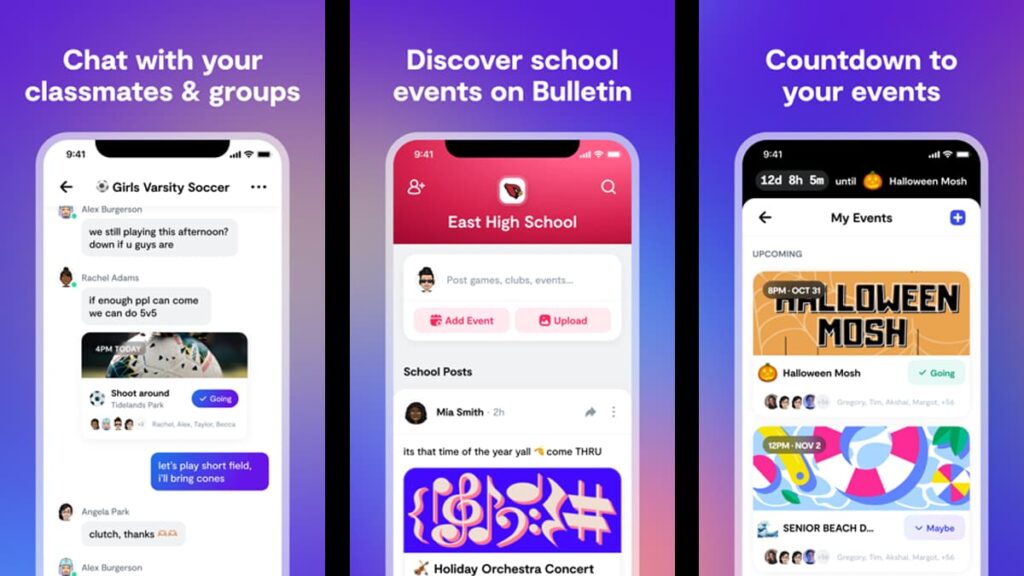
Saturn App is an innovative student planner app designed to propel students toward academic success. Let’s explore some features of this versatile tool below:
- Class and Event Scheduling: Tailored for high schoolers, the Saturn app makes managing classes, clubs, and events easy and efficient.
- Real-Time Friend Tracking: Stay in sync with friends’ schedules. Whether planning study sessions or hangouts, Saturn keeps you connected and updated.
- Community Engagement: Join or organize events with ease. Saturn fosters a sense of community, making it simple to participate in school activities.
- Chat Functionality: Chat with friends and groups directly within the app. This feature increases collaboration, making it ideal for group projects.
- Enhanced Security: With robust verification, Saturn ensures a safe, student-only platform, allowing users to focus on their academic and social lives.
- Efficient Setup: A unique feature where a photo of your schedule transforms into a digital calendar. This streamlines the process of organizing your school life.
- Countdown Timer: The countdown feature provides an up-to-the-second schedule overview, crucial for staying on track with classes and extracurricular activities.
As you can see, the Saturn app stands out as a comprehensive solution for high school students. It’s the perfect companion for a more organized and successful school experience.
Related: TOP 5 Best Language Learning Apps
Saturn limitations
While the Saturn App excels in scheduling, it’s only available for iOS, limiting access for students who use other operating systems, and creating a divide in user experience.
Saturn also requires a minimum number of students from a school to register before it lists the school, which can be a hurdle for students in smaller or less tech-engaged schools.
For all its features, the app lacks broader educational tools like homework tracking or grade management, which could boost its appeal as a more comprehensive resource.
The need for school email verification, though good for security, might be a barrier for students who don’t have access to school emails or face technical issues.
Additionally, there is always the potential risk of data breaches, which could expose sensitive student information to malicious parties.
Is Saturn safe for students?
Saturn prioritizes student safety with rigorous verification processes to make sure it remains a secure space for academic success and personal growth among high schoolers.
While the Saturn App is a reliable student planner app, concerns about data privacy and real-time location sharing are valid points for students and parents to consider.
In the landscape of organization apps, Saturn stands out for its student-only focus. However, the risk of adults accessing the app has posed a challenge to its safety in the past.
The company has addressed the issue and implemented a more robust security system since then. Nevertheless, all apps are subject to data breaches, and vigilance is key.
Overall, Saturn provides a safe environment for students, but like any online platform, it requires users to be mindful of their privacy settings and personal information sharing.
Related: Top 5 Kids Gaming Apps in 2023
How to download the Saturn app
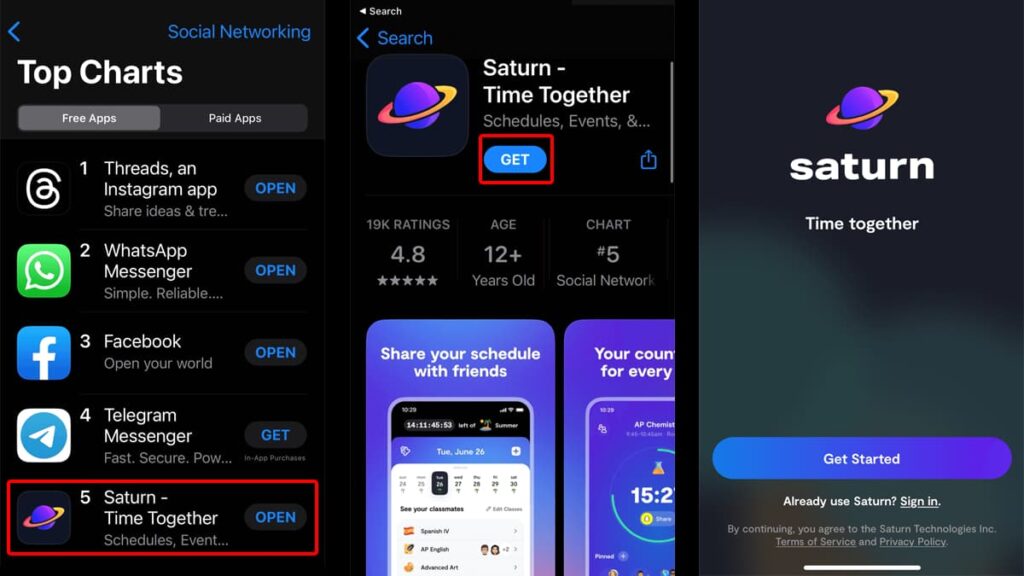
As a leading student planner app, Saturn offers organizational skills right at your fingertips, and downloading it is super simple, too! Here’s a guide on how to get it on your device:
- On your iOS device, locate and open the Apple App Store.
- Tap on the search icon at the bottom of the App Store.
- In the search bar, type “Saturn app” and press “Search” to find it.
- From the search results, find the Saturn app, recognizable by its distinctive logo.
- Make sure it’s the correct app by checking the developer’s name and app reviews.
- Click on the “Get” button next to the app.
- Enter your Apple ID password or use Touch/Face ID for verification.
- After authentication, the app will begin to download.
- Once the download is complete, the “Get” button will change to “Open”.
- Tap “Open” to launch the Saturn app and go through the setup process.
Downloading the Saturn app is just the first step towards a more organized academic life. With these simple steps, you’re well on your way to mastering your school schedule.
4.7/5
Navigating the Saturn app
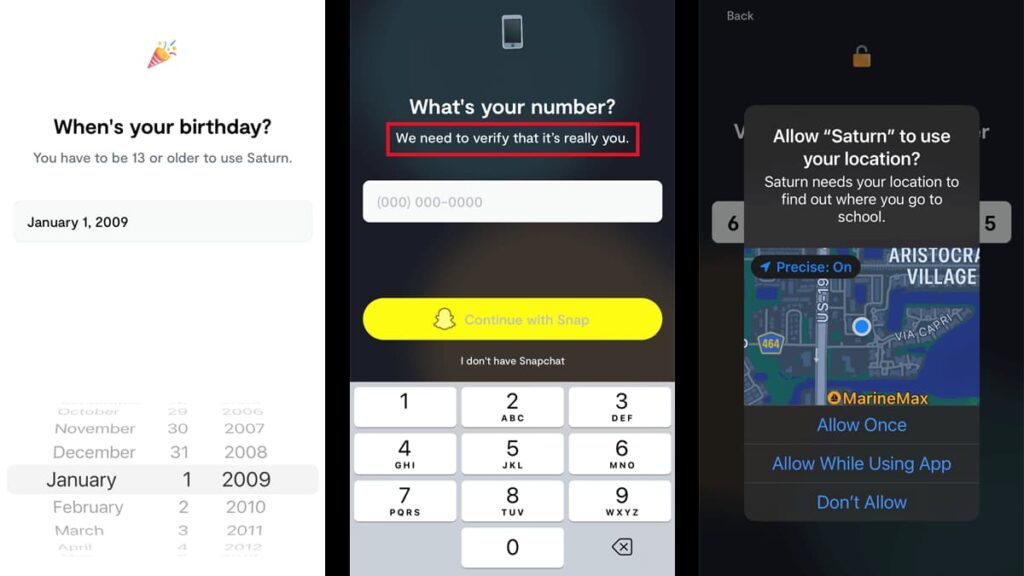
As a premier student planner app, Saturn is packed with features designed to enhance organization and connectivity. Navigating the app is simple once you set it up.
This detailed guide will walk you through each step, ensuring you make the most of this powerful tool in the world of organization apps.
Setting Up Your Profile
To start, open the Saturn App and choose “Sign Up”. Enter your details like name and age. Then, verify your identity with your school email to ensure a secure environment.
Customize your profile by adding a personal photo and relevant details. This makes your account easily recognizable to friends and classmates using the app.
Linking Your Schedule
Import your schedule by uploading a photo or entering it manually. This unique feature within the app saves time and makes sure your daily planning is accurate.
Once uploaded, organize your classes and events. The app allows you to categorize and color-code each for easy tracking. This is crucial for staying on top of your busy school life.
Connecting with Friends
In the friends section, add classmates by searching for them or sending invites. This feature helps in building your academic and social network within the app.
After adding friends, share your schedule to coordinate study sessions. Real-time updates keep you in sync with your peers’ activities, promoting social engagement.
Participating in School Community
You can discover and participate in school events through the app. It’s a great tool for staying involved in various school activities, from clubs to sports.
You can also create your own events. Organize anything from study groups to social gatherings, inviting your peers directly through the app.
Utilizing Additional Features
The built-in chat in Saturn is perfect for communicating with friends and groups. It supports academic collaboration and keeps you connected with your peers.
Review and adjust your privacy settings to ensure a comfortable experience. Saturn values user privacy, but personalizing these settings adds an extra layer of security for you.
Related: How do you use educational apps to find local study groups?
Saturn app: a student’s key to smarter schooling
In this Insiderbits review, we’ve explored how the Saturn app stands in the realm of student planner apps, and we can safely say the download is worth the hype.
From its intuitive class scheduling to powerful security measures, it redefines what it means to achieve academic success. It’s a lifestyle tool for the modern student.
If you’d like to learn more about apps like Saturn, stay with Insiderbits! Discover a world of resources designed to improve your routine and explore the best in technology.