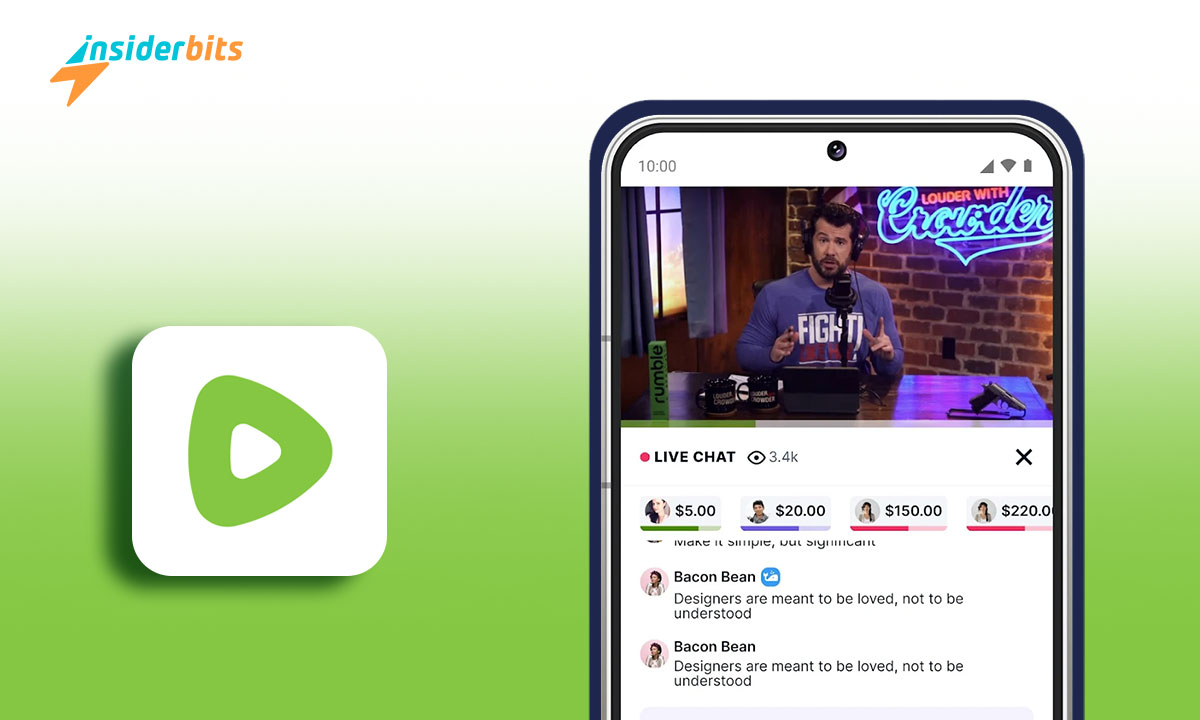In short, the Rumble app is what you need if you want to watch, create, or share videos of all kinds. It is a valuable medium that will make it easier to access, produce, and transmit video content quickly and efficiently. In addition, it makes it easier for you to communicate, collaborate, and monetize among members of the video community.
Whether you are curious or creative, we assure you that with this application, you will be more entertained. From Insiderbits, we invite you to get to know it more closely to enjoy the future of video.
Let’s learn more about Rumble, an application completed with innovation!
Rumble is an application to view, create, or share videos of all types on Android devices linked to an account. It helps you find your favorite video if you search for it and allows you to upload your video if you have it.
The application was developed and launched in January 2020 by the company Rumble Inc. It is a leading organization developing quality video services and applications that are generally very useful and functional.
General functions
The application is a practical tool that facilitates various video functions for mobile devices. Below, we will indicate the most notable ones:
- Live streaming and chat. It allows you to watch live streams from other users and chat with the community in real-time.
- Channel creation. It allows you to customize your video channel with your name, description, and image.
- Video hosting. It allows you to upload and manage your videos from your channel to the platform.
- Smooth interface. It gives you a fluid and pleasant user experience with a simple and elegant design.
- Video monetization. It helps you earn money from your videos through advertising or paid subscriptions.
In itself, the application provides a set of creative and effective functions so that the enjoyment of your video is complete.
Functionality requirements and other data
The following information about the application is displayed in the Google Play Store:
- Average of 4.3 stars out of 5 in user rating between its modalities (phone, Tablet, and Chromebook).
- Variable application version depending on the device where it is installed.
- Last updated on December 5, 2023.
- Required Android System Version 5.0 or higher.
- Offered by Rumble Inc.
Of this, it should be noted that its user rating is supported by some 158 thousand user opinions and more than 5 million downloads.
Download process, installation, and first uses
The process of downloading and installing the application and its first contact is simple; to do this, you have to follow the following steps:
- Open the app store. Enter the Google Play Store to search the range of applications for Android systems.
- Locate the application. In the store search bar, type “Rumble” and press “Search” or the magnifying glass icon.
- Select the application. Look for the app icon and name in the search results, and select the official option.
- Install the application. Tap the “Install” button next to the application name.
- Confirm download. If prompted by the app store, confirm the download by providing an ID (such as a Google Play Store password).
- Wait for the process to be executed. The download and installation will take place in a time that will depend on the speed of your Internet connection.
- Open the application. Once the download and installation are complete, enter the application by touching the icon on the mobile home screen.
- Access permission. Give access permissions to the camera, microphone, and data of the Google account associated with the device so that the application works correctly.
- Explore and use. Start using the application to become familiar with it through practice.
It’s effortless. Download and install the application now, and give way to the fun and entertainment that this application offers. And in case you are having trouble using the application, follow this brief user guide:
- Open the application. Open the application from the icon on your home screen and grant access permissions if requested.
- Select a video. Tap the button to see the
videos on the platform, and select the one you want to watch.
- Watch the broadcast. Once you have chosen the video, you will see its live or recorded broadcast, as long as it is connected to the Internet.
- Apply an action. Depending on the type of video, you can choose various actions to interact with it (chat, subscribe, share, or comment).
- View and share. After applying the action, you can see the result on the application screen or the selected video, depending on the case.
- Explore other options. If you want to continue enjoying the videos, you can repeat the process with different videos and actions.
It is its general operation, but remember that the names of buttons and options may vary depending on the installed version of the application. With these steps, you can now guide yourself to use Rumble without significant difficulty.
Discover the fun of Rumble now!
Rumble has emerged as a novel and attractive application in the world of video. It is a development that integrates video functionalities with a community focus. It’s everything content creators could want.
Don’t think twice. Download it and discover how this application helps you enjoy the future of the audiovisual world. Experience the creativity of its design for yourself, and find out why we recommend it to you at Insiderbits.