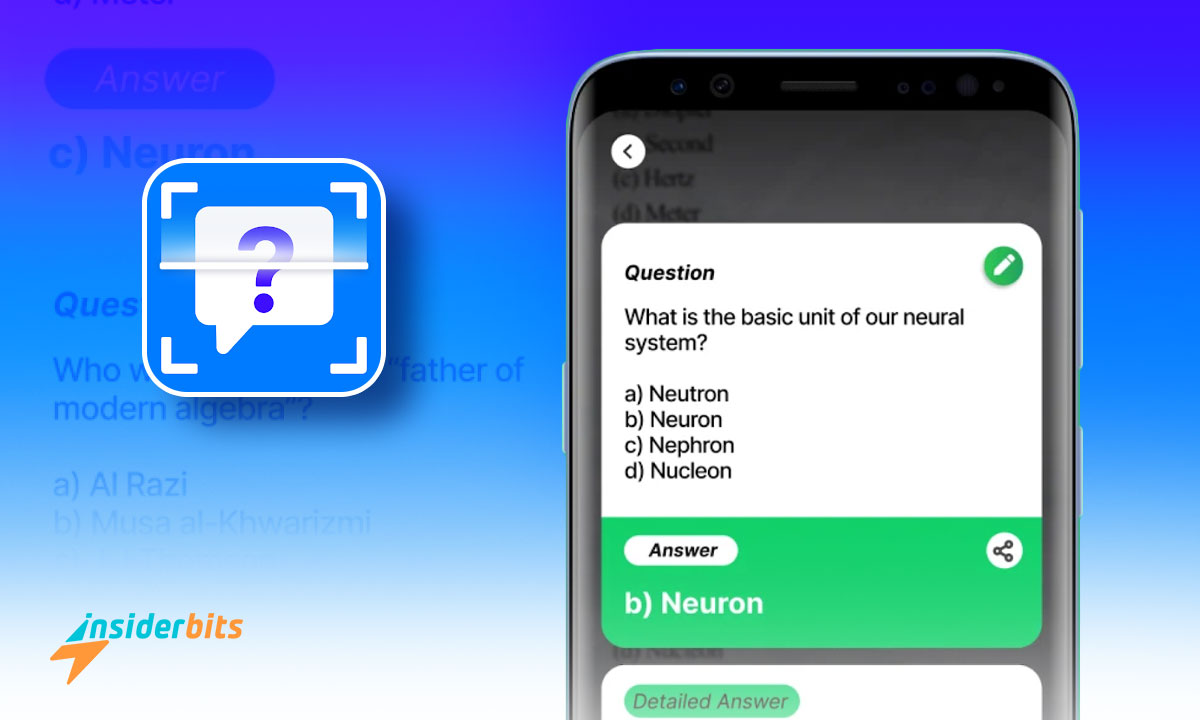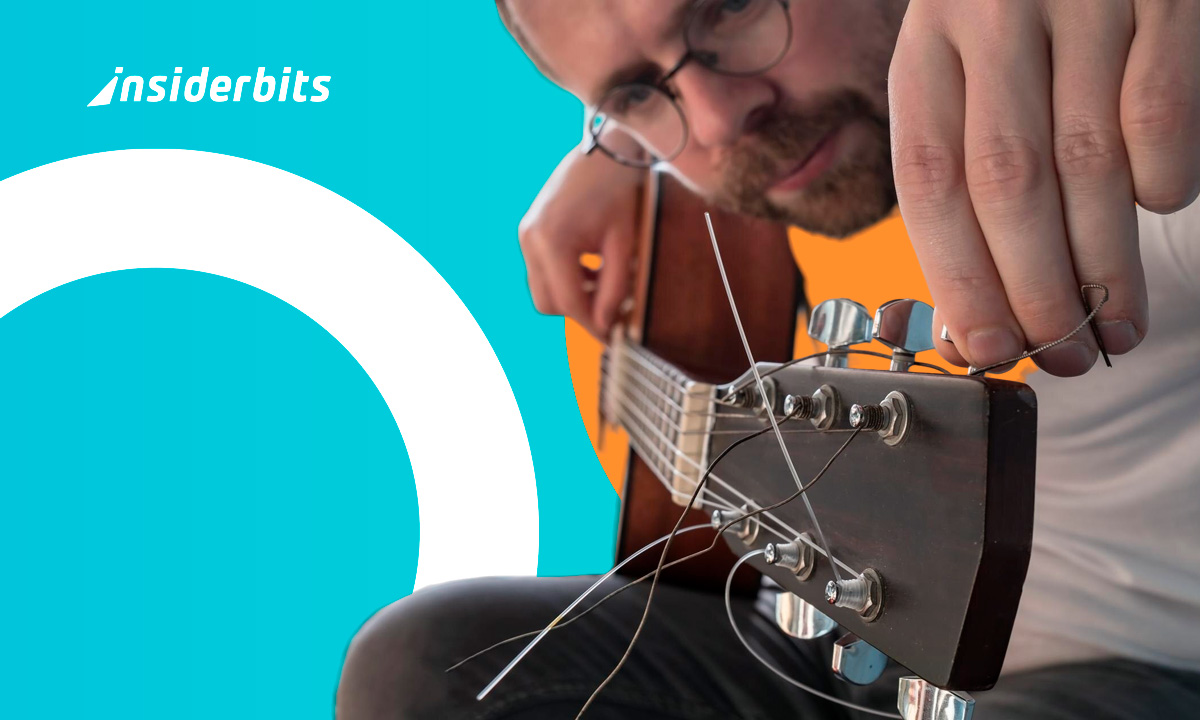Looking for a reliable question solver app to help with your studies? CamSolve is here to transform your academic experience, making learning more accessible and efficient than ever.
Insiderbits brings you an in-depth review of a tool that promises to change the way you approach homework and studying, making sure you get the most out of every session.
With CamSolve, finding answers becomes a delight, not a chore. Continue reading to discover how this app can simplify complex problems and spark your passion for learning.
Related: Free Homework App: School Questions Answered
CamSolve App Insights: A Sneak Peek
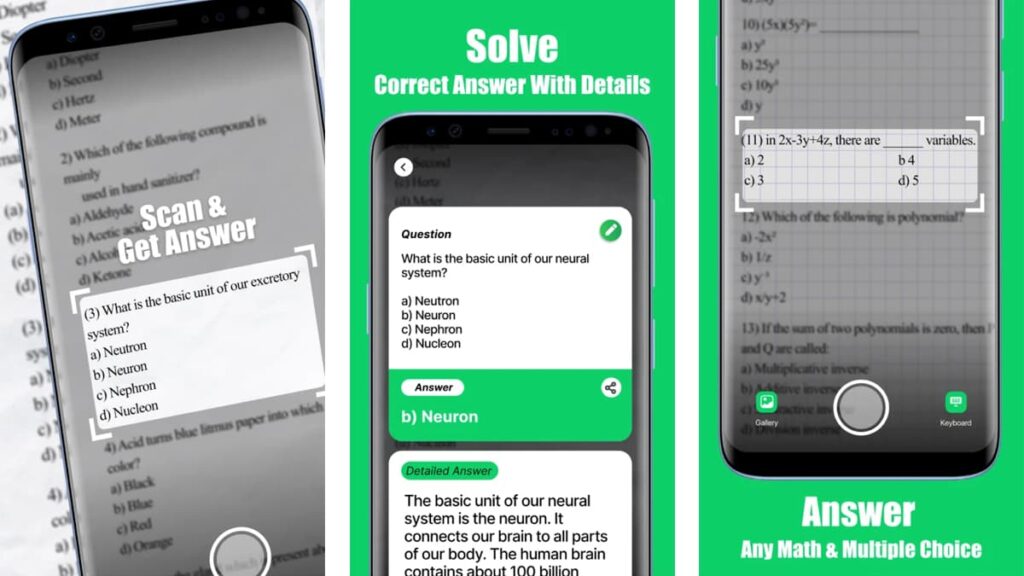
| Pricing: | Some functionalities are free to use, but full access requires in-app purchases. Prices range from $0.99 to $99.99. |
| Official Link: | Android. |
4.4/5
CamSolve is a powerful tool for students, offering quick solutions to homework problems across several subjects. It’s designed to help you understand concepts and excel in your studies.
This question solver app allows you to snap a picture of any problem and receive detailed answers instantly. Whether it’s math, science, or history, it simplifies the learning process.
Using CamSolve is super easy and user-friendly. Simply take a photo of the question, crop it to focus on the relevant part, and receive a step-by-step solution within seconds.
CamSolve is all about enhancing comprehension. With features like text-to-speech and a history log, students can revisit and review past questions to reinforce their learning.
For learners looking to improve their performance, the app offers an efficient way to tackle difficult topics. It makes studying manageable, turning complex questions into clear answers.
CamSolve Key Features

CamSolve is an efficient question solver app designed to assist students in solving homework problems. It offers features that simplify learning and improve academic performance.
The app’s standout features make it an essential tool for anyone seeking quick answers and detailed explanations. Here are the top features that make CamSolve shine:
- Instant Answers: Capture a photo of any problem, crop the relevant part, and receive step-by-step solutions in seconds, making homework less stressful.
- Text-to-Speech: Listen to answers read aloud, enhancing comprehension and allowing for a hands-free learning experience that fits into busy schedules.
- Multi-Subject Support: Whether it’s math, science, history, or more, CamSolve provides accurate solutions across various subjects, catering to diverse needs.
- History Log: Keep track of all solved questions, making it easy to review and reinforce learning when preparing for exams or revisiting challenging topics.
- User-Friendly Interface: The app’s intuitive design ensures that even tech novice users can easily navigate and use all the features effectively, boosting learning efficiency.
As a question solver app, CamSolve goes beyond simply providing answers. It helps students grasp concepts better, ensuring they’re not just solving problems but also learning.
CamSolve’s features make it an indispensable tool for students who want to excel. Its ease of use, comprehensive support, and learning-enhancing capabilities set it apart from other apps.
Related: Crash Course Viewer: A Powerful Tool for Teenagers to Learn and Grow
A Look at the App’s Potential Drawbacks
CamSolve is a handy tool for solving academic questions, but like any app, it comes with certain limitations. It’s essential to be aware of these drawbacks to use the app effectively.
Here are some of the main drawbacks users may experience with CamSolve, particularly when relying on it for quick answers across different subjects and topics:
- Limited Offline Functionality: Requires an internet connection to provide solutions, which can be inconvenient for users without reliable access during crucial study times.
- Accuracy Variability: The app might sometimes misinterpret complex or handwritten questions, resulting in less accurate answers, particularly in advanced subjects.
- Subscription Costs: Certain advanced features are only accessible through a paid subscription, which could be a limitation for students looking for free solutions.
- Learning Dependence: Relying on the app might curb the progress of problem-solving skills, as users may prefer quick answers over fully understanding the material.
- Limited Subject Depth: While CamSolve covers many subjects, it may lack depth in specialized topics, limiting its usefulness for advanced learners in certain areas.
Though CamSolve is a helpful question solver app, being mindful of its drawbacks allows users to maximize its benefits while maintaining a balanced approach to learning.
By recognizing these limitations, students can use CamSolve effectively without compromising their educational growth, ensuring it serves as a beneficial supplement rather than a crutch.
How to Download this Question Solver App
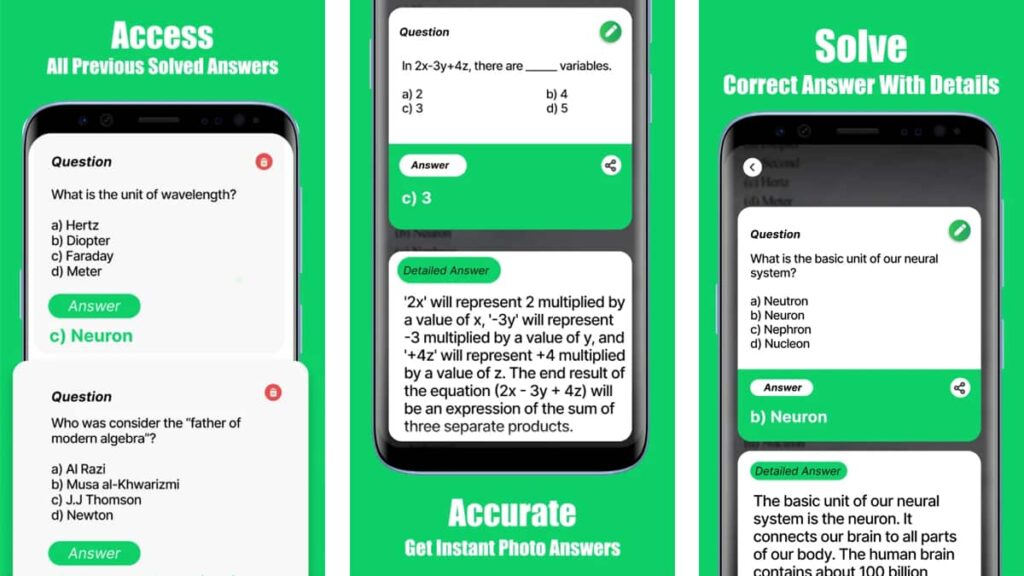
4.4/5
Getting the CamSolve app on your Android device is simple. Start by opening the Google Play Store on your device, then use the search bar to find “CamSolve” quickly.
Once you’ve located the real app developed by Battery Stats Saver in the search results, tap on it to access the app’s page. Review the details and make sure it meets your needs.
Tap the “Install” button to begin downloading the CamSolve app onto your device, and make sure you have a stable internet connection for a smooth download process.
After installation, open the app by tapping “Open” or finding the CamSolve icon on your home screen. You’re now ready to start solving questions effortlessly.
Related: Question.AI: Solve math problems with your camera phone
CamSolve App Navigation: Step-by-Step

Using CamSolve is intuitive. This question solver app allows you to easily get answers by scanning questions with your mobile device’s camera, simplifying homework tasks.
Follow the steps below to efficiently use this app for solving academic problems. This guide will walk through the essential features and how to make the most of them.
Getting Started with CamSolve
After downloading and opening the app, you’ll need to grant permission for camera access. This is crucial for capturing questions and receiving accurate solutions directly on your screen.
Once permissions are granted, familiarize yourself with the main interface. The app’s user-friendly design allows you to navigate between features effortlessly.
To start, position your camera over the question. Ensure it’s well-lit and clearly visible to maximize the app’s ability to provide accurate answers and explanations.
Capturing and Cropping Questions
To use this question solver app properly, align the camera with the question. Keep your hand steady for a clear image. This ensures that the app accurately recognizes the problem.
Once captured, crop the image to focus on the relevant part of the question. This step is important for filtering out unnecessary details that might confuse the solver.
After cropping, confirm the selection. CamSolve will analyze the image and provide an instant, detailed answer. This feature is designed to offer quick solutions for busy students.
Understanding the Solutions Provided
CamSolve not only gives the answer but also explains it. Review the step-by-step breakdown to understand the process fully. This helps reinforce learning and improve comprehension.
For complex problems, take your time reading through each step. The app is designed to help you grasp the concepts behind the answers, making studying more effective.
If you find the solution unclear, use the history log to revisit previous problems. This allows you to compare solutions and better understand recurring themes or methods.
Maximizing CamSolve’s Features
To get the most out of the question solver app, explore its additional tools. Features like text-to-speech can enhance understanding by reading solutions aloud.
The history log keeps a record of all solved questions. Use this feature to track progress, review past solutions, and prepare for exams with ease and confidence.
Finally, ensure your app is regularly updated. Updates often include improvements and new features, keeping your question-solving experience smooth and effective.
CamSolve’s Impact: A Final Verdict
CamSolve proves to be a valuable tool for students, offering fast solutions to different homework challenges. Its user-friendly design makes studying easier and a lot more effective.
As a question solver app, it excels in providing detailed answers and explanations. It’s a reliable companion for anyone looking to improve their academic performance efficiently.
This review was brought to you by Insiderbits, where we strive to deliver comprehensive and honest evaluations of the latest educational tools and apps available.
Keep browsing Insiderbits for more informative reviews and articles. Discover new apps, tools, and tips to enhance your learning and make the most of your academic journey.