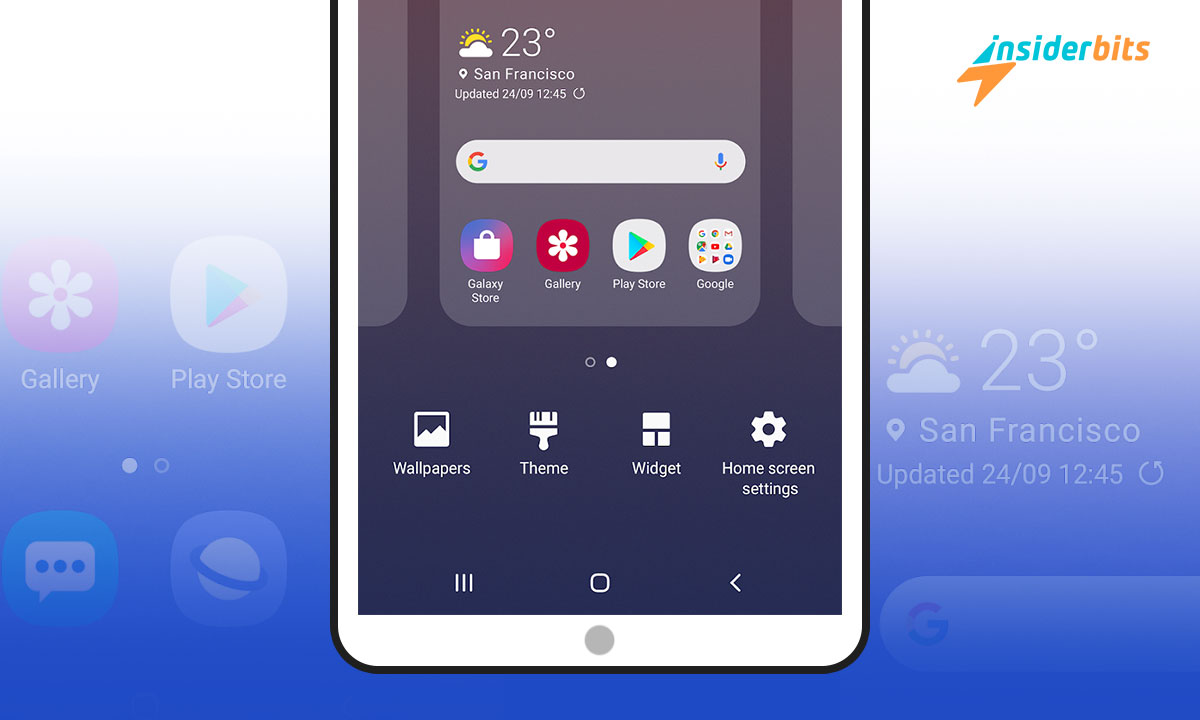Adding a touch of style to your mobile home page is remarkable. To personalize your Samsung is a way to share or reflect your tastes whenever you use the phone. Because this is your device’s first impression, it’s worth giving it your touch.
You don’t have to complicate things to make this possible; you need the right tool. In a few simple steps, you can include the visual experience of your preference. It is the opportunity to change a dull appearance into a personal appearance.
3.8/5
Samsung One UI Home
You can change the look of the Samsung home page through Samsung One UI Home. This tool is an alternative to quickly modifying the screen design. Likewise, it is a great help to organize your icons without wasting time.
That is, completely adapt from the design to the applications you have. The only requirement is that it be a Samsung device so that you can increase its visual appeal. It is a complete combination of all the elements.
The elements you can include make searching for applications faster. The organization and inclusion of widgets fulfill this purpose, offering you an immediate response from the home screen. So, it is more than a download; it is a way to start the apps you need without annoying trips.
Samsung One UI Home Features
This tool puts at your disposal a whole series of functions complementing your style. Among its primary functions, the following stand out:
- Supports screen gestures. On the home screen, you can use gestures in full-screen mode.
- Hide the buttons. Perform navigation without the hassle of buttons at the bottom, using gestures to scroll.
- Lock and save the organization. When you finish changing the icons, you can lock the design so you don’t lose it.
- Immediate access to features. You don’t have to open several options to make a change; instead, press the tool icon.
Periodically, the application includes more functions that respond to your requirements. Therefore, it is an ally that provides you with more alternatives as time passes. However, there are versions with more simplified functions for operating systems lower than 9.
How to customize Samsung?
When you need to personalize Samsung, you can not only change the appearance of your device. Otherwise, this tool allows you to integrate tools that improve your navigation. That is, you will have widgets or elements that shorten browsing time so you can find what you need.
Advanced features make launching any application more effective because you don’t have to go to other menus or options from the home screen. At Insiderbits, you can explore how to make the most of all your mobile options.
When you are busy or urgently need an application, you will no longer waste time. In addition to changing the aesthetics of your screen, you will also have immediate access. This answer is ideal for having essential applications and using them without problems.
Steps to download this tool
For you to start testing this tool, you must perform the following steps to download it:
- Enter the application library. To find this app in Google Play, you must enter its name in the search field.
- Download the tool for your Samsung. Start downloading this alternative and include it on your mobile device to use its functions.
- Start customizing. Add the personal touch your phone needs with precise tools that fit your lifestyle.
Before launching its functions, you must grant permission to use the functionality. When you open the application, it will guide you through the entire process of completing this step.
3.8/5
Quick access to your favorite features
Once you dare to personalize Samsung, you will have a device that supports you whenever needed. Thanks to the fact that you can customize and activate essential functions from the home screen. This type of response gives you better use of your mobile.
Think about everything you could do without having to navigate between different screens. It translates into time savings you can enjoy by opening the tool you seek more easily and quickly.
Through Insiderbits, you can learn about tools and tutorials to get the most out of your devices. This way, you will be updated with any news that improves the functioning of your mobile. Allocating its characteristics to satisfy your needs is very useful.