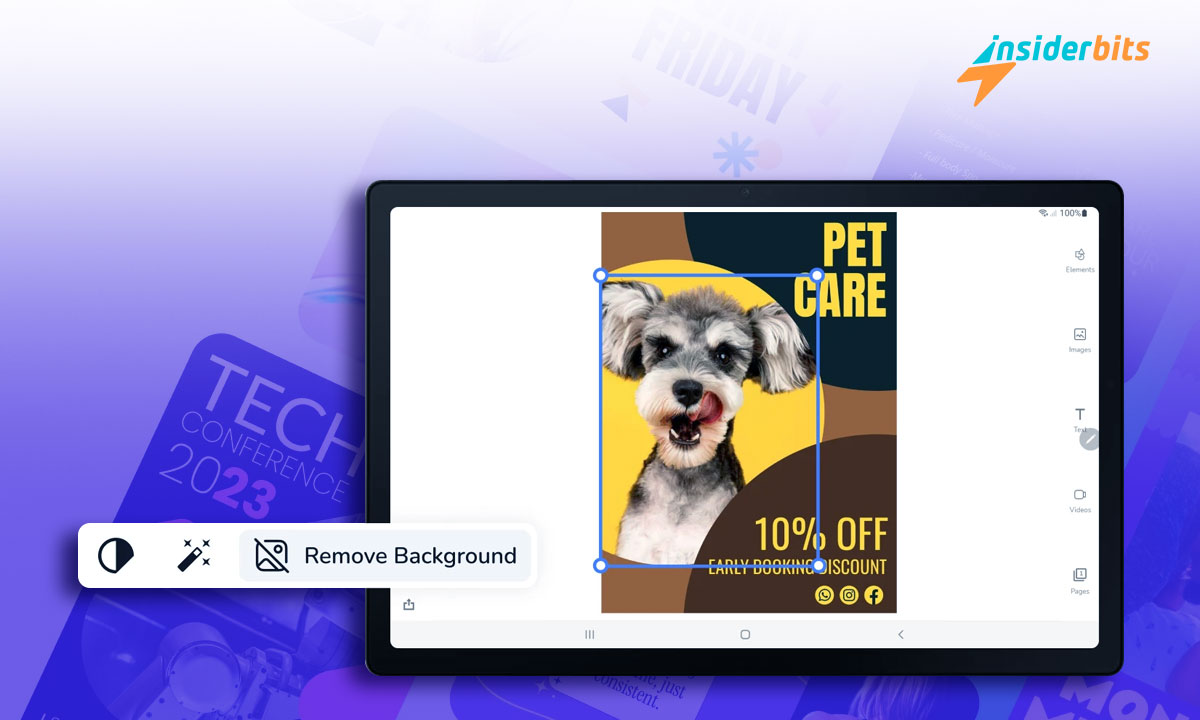Crafting effective advertisements is crucial for businesses looking to stand out in today’s competitive market.
However, creating visually appealing and engaging ads can be a daunting task, especially for those without a background in design. That’s where the Online Ad Maker app comes in – a powerful business advertising app that simplifies the process of creating stunning ads.
With its user-friendly interface and a wide range of customizable templates, the Online Ad Maker app empowers businesses to craft eye-catching advertisements that capture the attention of their target audience.
4.3/5
Online Ad Maker – Review
The Online Ad Maker app is a game-changer for businesses looking to enhance their advertising efforts without the need for extensive design skills. This online ad creator makes it easy for anyone to craft stunning ads in minutes.
Users can customize their designs with millions of royalty-free images, icons, and fonts, ensuring that each advertisement reflects their unique brand identity.
One of the main features is the ability to resize ads effortlessly for various platforms, from social media to Google Ads, without compromising quality.
The app also supports cloud storage, allowing for easy access and editing across devices. While many users praise its intuitive design and functionality, some have reported minor issues with image selection.
Online Ad Maker app is an excellent choice for entrepreneurs and marketers seeking to create impactful advertisements quickly and efficiently, all while keeping costs low.
Online Ad Maker – Features
- User-Friendly Interface: The Online Ad Maker app features an intuitive and easy-to-navigate interface, making it accessible for users of all skill levels to create professional ads quickly.
- Extensive Template Library: Users have access to a vast collection of over 1,000 customizable advertisement templates across various categories, allowing for tailored designs that fit specific marketing needs.
- Customizable Design Elements: The app allows users to add text, images, and graphics, with options to stylize fonts and incorporate backgrounds and stickers, ensuring each ad can be uniquely crafted.
- Multiple Format Support: Users can create ads in various formats suitable for different platforms, including social media, print, and digital campaigns, ensuring versatility in advertising efforts.
- Cloud Sync and Collaboration: The app supports cloud storage, enabling users to save their projects and access them from multiple devices, as well as collaborate in real-time with team members.
- Analytics and Performance Tracking: The Online Ad Maker app offers tools to monitor ad performance and engagement, helping users refine their marketing strategies based on data-driven insights.
How Customizable are the Ad Templates in Ad Maker?
This business advertising app offers a high degree of customizability for its ad templates:
- Users can customize the content of the templates to fit their brand and promotion, including adding their own text, images, graphics, and branding elements.
- The app allows users to add and stylize fonts, incorporate backgrounds and stickers, and customize colors to match their brand identity.
- Templates can be edited to create ads in various formats suitable for different platforms like social media, print, and digital campaigns.
- The app has a vast library of over 1,000 customizable advertisement templates across many categories, ensuring users can find templates that closely match their needs and easily tailor them.
- Advanced features like adding multiple layers, using undo/redo, and cropping images in various shapes enable detailed customization of the templates.
So in summary, while the Ad Maker app provides a strong starting point with its extensive template library, it also empowers users to significantly customize those templates to create unique, branded ads that fit their specific marketing goals and platforms.
The combination of pre-designed templates and flexible editing tools makes ad creation quick and easy.
Free Version vs Premium Versions of Ad Maker
The key differences between the free and premium versions of this online ad creator app include:
- Access to Templates: The free version provides access to a limited selection of templates, while the premium version unlocks a wider range of premium templates that offer more design options and styles.
- Ad Removal: Users of the free version will encounter ads during their usage of the app, whereas the premium version offers an ad-free experience, allowing for uninterrupted design work.
- In-App Features: Certain advanced features and editing tools are exclusive to the premium version, enhancing the overall functionality and creative possibilities available to users.
- Export Options: The premium version may offer higher quality export options, allowing users to download their ads in better resolution or in different formats compared to the free version.
- Support and Updates: Premium users often receive priority support and access to the latest updates and features as they are released, ensuring a more seamless experience.
- Customization Capabilities: The premium version typically allows for more extensive customization options, such as advanced editing tools and additional layers for more complex designs compared to the free version’s basic capabilities.
The premium version of the Ad Maker app is priced at $3 per month, and these differences make the premium version more appealing to users who require advanced features and a more professional advertising experience.
How to Use Online Ad Maker?
- Start by downloading the Online Ad Maker app from your device’s app store or accessing it through a web browser. Create an account or log in if you already have one
- Browse through the extensive library of templates available in the app. Select a template that fits your advertising needs, whether for social media, print, or digital ads.
- Replace the default text with your own messaging. You can also change fonts, colors, and sizes to match your brand identity.
- Upload your own images or choose from the app’s library of stock photos and graphics. You can also add backgrounds and stickers to enhance your design.
- Take advantage of the app’s editing features, such as cropping images, adding layers, or applying filters to create a polished look.
- Use the resizing feature to adjust your ad dimensions for various platforms, ensuring that your ad looks great everywhere it’s displayed.
- Before finalizing, preview your ad to see how it will appear to your audience. Make any necessary adjustments to ensure it meets your expectations.
- Save your design within the app, which often includes an auto-save feature, allowing you to return to your project later if needed.
- Once you’re satisfied with your ad, download it in your preferred format or share it directly to your social media accounts from the app.
- If the app offers analytics, track the performance of your ad to understand its effectiveness and gather insights for future campaigns.
How to Download Online Ad Maker?
To download this business advertising app, follow these steps based on the respective Play Store:
- Open the Google Play Store on your Android device.
- In the search bar, type Online Ad Maker and press Enter.
- Select the Ad Maker from the search results.
- Tap the Install button to download and install the app on your device.
4.3/5
Discover the Power of the Online Ad Maker for Your Business – Conclusion
With its extensive range of customizable templates, advanced editing features, and support for multiple formats, it empowers businesses to craft eye-catching advertisements that resonate with their target audience.
The app’s user-friendly interface and cloud storage capabilities further enhance its appeal, making it an essential tool for effective marketing strategies.
As we read in this article, the Online Ad Maker app stands out as a powerful business advertising app that streamlines the ad creation process for users at any skill level.
Related: 5 Apps to Get a Logo for Free
Like this article? Add the Insiderbits blog to your favorites and visit us whenever you want to learn new and exciting information about technology and much more!