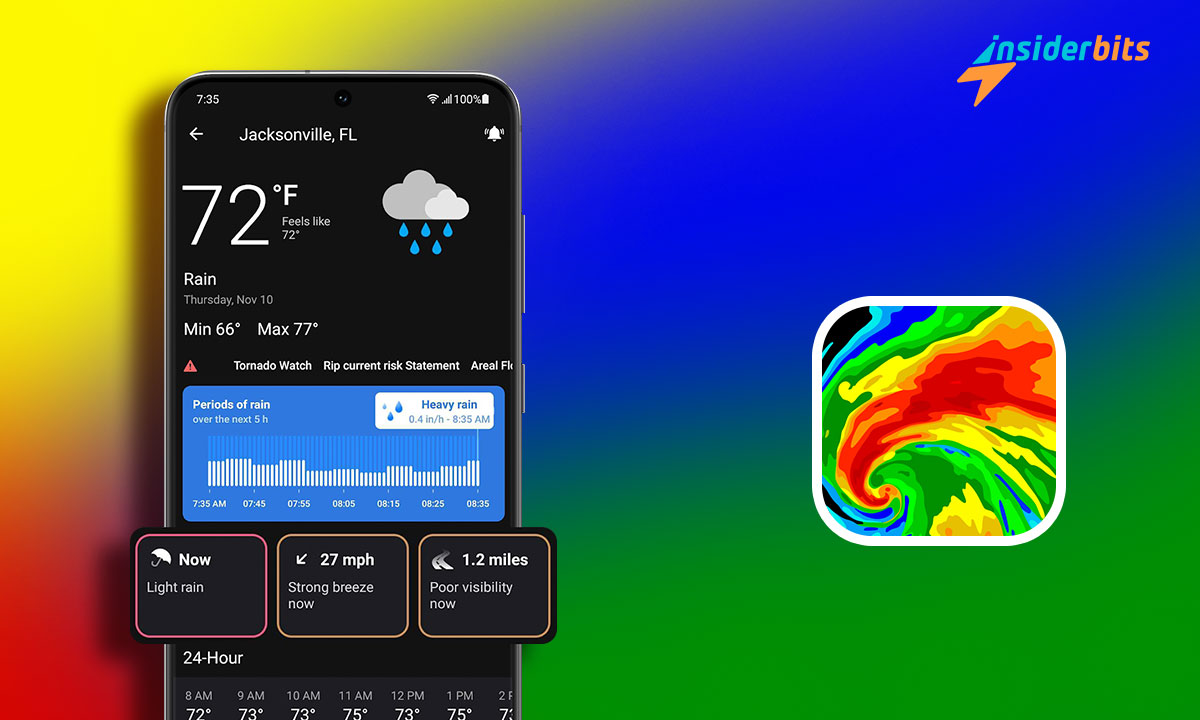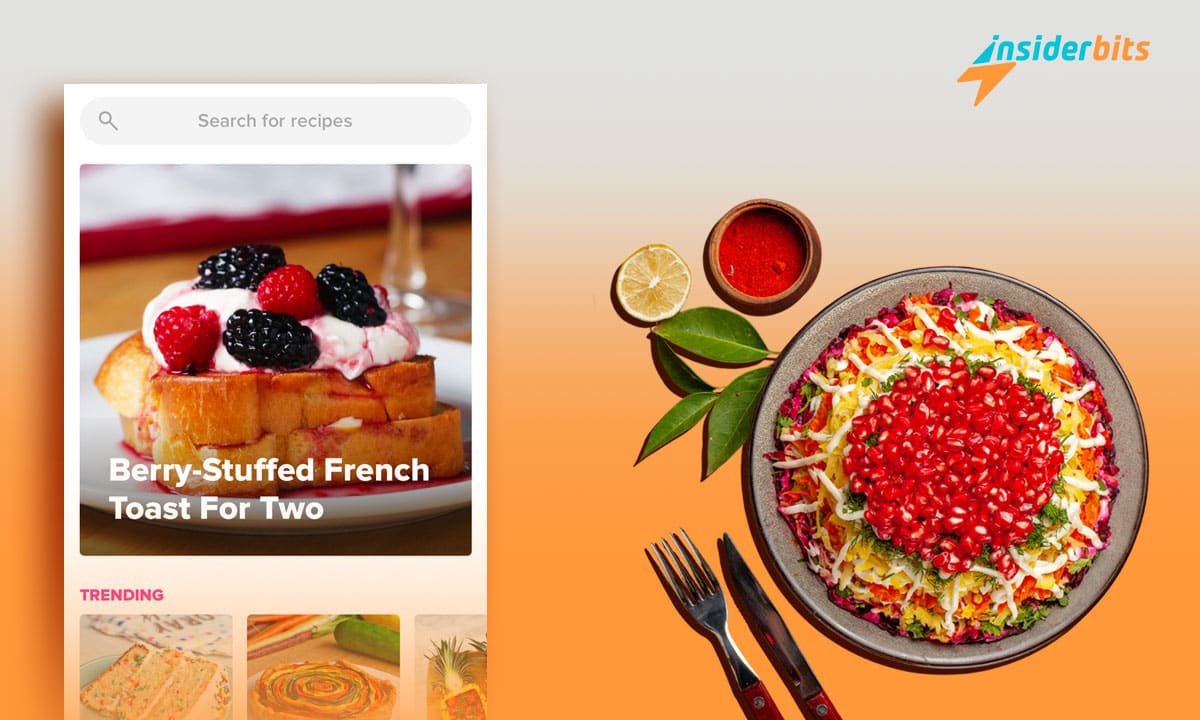The NOAA Weather Unofficial app is a convenient and reliable tool for staying informed about the weather. Whether you’re planning a weekend getaway or simply want to know if you’ll need an umbrella, this app provides accurate and up-to-date information based on data from the US National Weather Service and the National Oceanic and Atmospheric Administration.
With its simple and easy-to-use interface, you can quickly access weather predictions for your current location and view hourly weather data. The app also offers the added convenience of reading weather forecasts in English when relevant data is tapped on.
Additionally, the latest version of the app includes features such as iOS 14 Widget and lock screen widgets, allowing you to easily check the current weather conditions without even opening the app.
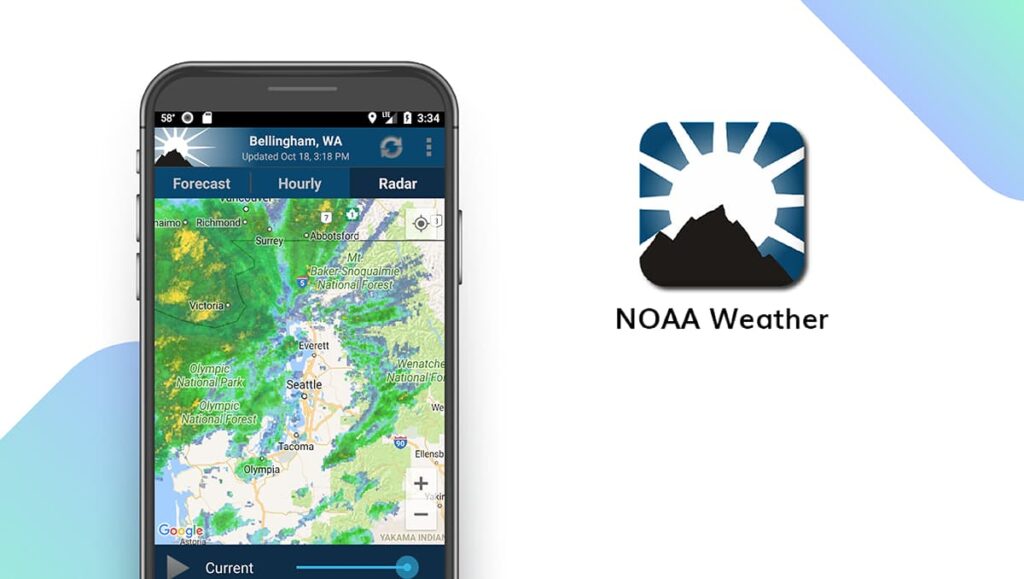
NOAA Weather App – Features
Here are the features and their descriptions of the NOAA Weather Unofficial app:
Forecasts
The app provides weather forecasts based on data from the US National Weather Service and the National Oceanic and Atmospheric Administration.
Animated radar
The app offers animated radar images to help users visualize weather patterns.
Hourly forecast
Users can view hourly weather data to plan their day accordingly.
Current Conditions
The app provides up-to-date information on current weather conditions.
Intuitive interface: The app’s user-friendly design makes it easy to access weather information quickly.
iOS 14 Widget and lock screen widgets
The latest version of the app includes features such as iOS 14 Widget and lock screen widgets, allowing users to easily check the current weather conditions without even opening the app.
GPS location
The app uses GPS location to provide the most localized weather available.
Severe weather warnings: If there is severe weather, users will see a red warning icon in the corner of the current conditions icon.
Detailed location information
The app provides detailed location information useful for developers and diagnostic purposes.
Overall, the NOAA Weather Unofficial app provides a range of features to help users stay informed about the weather, including forecasts, animated radar, hourly forecasts, and current conditions, all in an intuitive and easy-to-use interface.
4.3/5
What is the Accuracy of the NOAA Weather App
Some users have reported that the app provides accurate weather information based on data from the US National Weather Service.
Other reviews mentioned that the app’s weather data is “always more accurate than the news.” It is important to note that no weather forecast can be 100% accurate, but the National Weather Service is generally considered to be the most accurate source of weather information.
Overall, while there is no definitive answer to the accuracy of the NOAA Weather Unofficial app, it appears to be a reliable source of weather information for many users.
How to Download the NOAA Weather App
Here are the step-by-step instructions to download this weather forecasting app on both Android and iOS devices:
On Android
- Open the Google Play Store on your Android device.
- Search for NOAA Weather Unofficial in the search bar.
- Click on the “Install” button to download and install the app.
- Once the app is installed, open it and grant the necessary permissions.
- You can now start to use the app.
On iOS
- Open the App Store on your iPhone or iPad.
- Search for NOAA Weather Unofficial in the search bar.
- Click on the “Get” button to download and install the app.
- Once the app is installed, open it and grant the necessary permissions.
- You can now start to use the app.
4.3/5
How to Use the NOAA Weather App?
Here is a step-by-step guide on how to use the NOAA Weather Unofficial app:
- Download the app: The NOAA Weather Unofficial app is available for download on both the App Store and Google Play.
- Allow location access: The app requires access to your location to provide you with the most accurate weather information. Make sure to allow location access when prompted.
- View current conditions: Once you open the app, you will see the current weather conditions for your location, including temperature, humidity, wind speed, and more.
- Check the hourly forecast: To view the hourly forecast, simply swipe up on the current conditions screen. You will see a detailed breakdown of the weather for the next 24 hours.
- View animated radar: To view animated radar images, tap on the radar icon at the bottom of the screen. You can adjust the radar settings to view different types of weather patterns.
- Check severe weather warnings: If there is severe weather in your area, you will see a red warning icon in the corner of the current conditions icon. Tap on the icon for more details.
- Use iOS 14 Widget and lock screen widgets: The latest version of the app includes features such as iOS 14 Widget and lock screen widgets, allowing you to easily check the current weather conditions without even opening the app.
- Enter a location manually: If you want to check the weather for a different location, you can enter it manually by tapping on the location icon at the bottom of the screen.
- Contact support: If you have any questions or problems with the app, you can contact support through the FAQ section or by contacting the developer directly.
NOAA Weather Unofficial App – Conclusion
In conclusion, the NOAA Weather Unofficial app offers a user-friendly and reliable way to access weather information based on data from the US National Weather Service and the National Oceanic and Atmospheric Administration.
With features such as detailed forecasts, animated radar, hourly weather data, and current conditions, the app provides users with the tools they need to stay informed about the weather in their specific locations.
While the app’s accuracy is not explicitly stated, user reports and the app’s reliance on official weather data sources suggest that it is a trustworthy resource for weather information.
Overall, the NOAA Weather Unofficial app is a practical and valuable tool for anyone looking to plan their activities or stay safe in various weather conditions
Related: Best apps to see the map of your city by satellite
Like this article? Add the Insiderbits blog to your favorites and visit us whenever you want to learn new and exciting information about technology and much more!