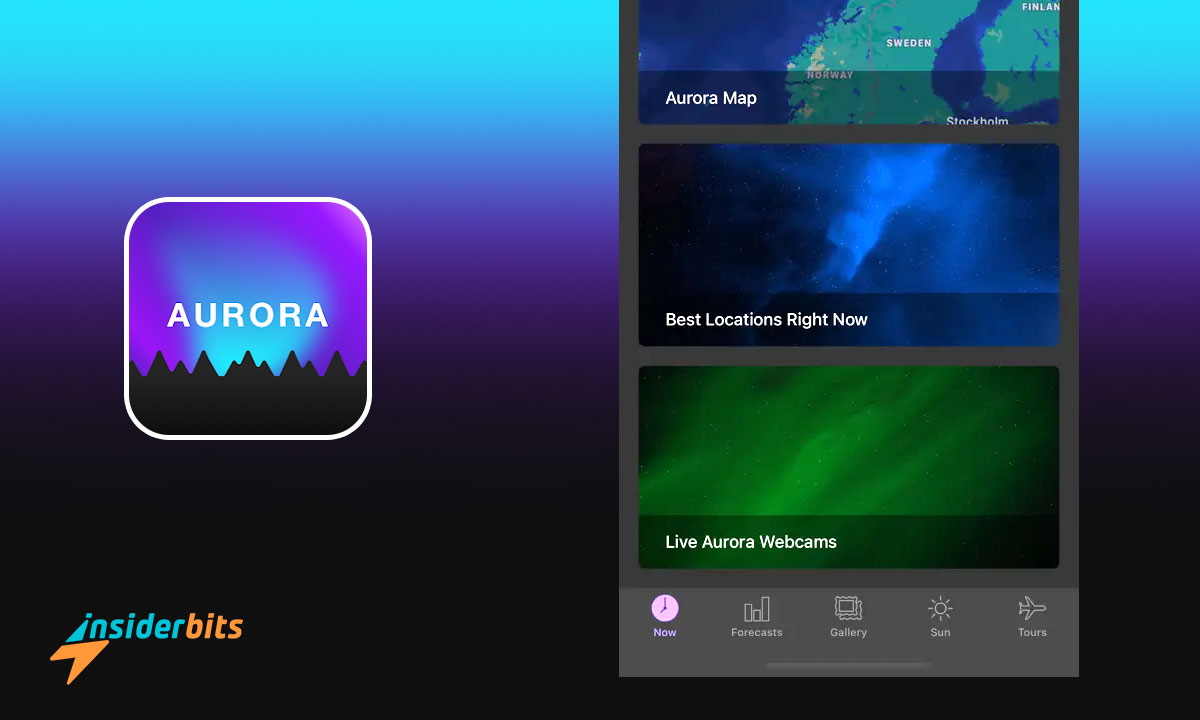Observing the Northern Lights is a magical and unique experience. To increase your chances of appreciating this impressive natural phenomenon, My Aurora Forecast is the perfect app. With its intuitive design and advanced features, this app has become a favorite among tourists and observers.
Meet My Aurora, the best app to see the Northern Lights
My Aurora Forecast is an app designed to provide accurate and up-to-date information about the visibility of the Northern Lights. It uses scientific data to provide detailed forecasts, making it a must-have for any aurora enthusiast. Plus, its dark design makes navigation easy and enjoyable.
4.7/5
Main Features of My Aurora Forecast
My Aurora Forecast offers several features that make it the best option for those who want to observe the aurora. These features allow you to plan your outings and be aware of more ideal opportunities to see this natural phenomenon.
KP index
The KP index is essential for forecasting the visibility of the auroras. My Aurora Forecast shows you the current KP index and the possibility of seeing the aurora in your location.
This information is essential to planning your observation trips. Knowing the KP index lets you know when and where conditions will be optimal for viewing the aurora, ensuring you will take advantage of all opportunities.
Best viewing locations
The application offers an updated list of the best places to observe the aurora in real time. It is constructive if you’re willing to travel to get the best experience possible. The list is constantly updated to reflect the best conditions. With this, the app seeks to provide you with the most precise recommendations for your observation adventures.
Auroral activity map
The app includes a map showing you the intensity of the aurora worldwide. This map is based on the SWPC Ovation Auroral Forecast. It lets you see where auroral activity is most potent and helps you choose the best places to observe.
Push notifications
With this application, you can receive automatic notifications when high auroral activity is expected. This ensures you don’t miss any opportunity to see the Northern Lights. Notifications are accurate and timely, allowing you to always be prepared. Setting up these alerts is simple and ensures you stay informed without constantly checking the app.
Long-term forecasts
The app offers forecasts for the next hour, several hours ahead, and weeks ahead. It lets you plan your trips to see the Northern Lights in advance. Forecasts are detailed and updated regularly to reflect the latest weather conditions. With this information, you can organize your observation activities with enough time.
Additional App Features
In addition to the main functions, My Aurora offers a series of additional functionalities that enrich the user experience. These features provide valuable information and practical tools to increase your chances of viewing the Northern Lights. Here we detail some of the additional features:
- Images of the sun and solar wind statistics. My Aurora provides detailed solar wind statistics as well as high-resolution images of the sun. This information is crucial for understanding the conditions that affect the aurora’s visibility. The best thing is that the photos are updated in real-time.
- Live webcams. The app offers access to live Aurora webcams from around the world. It allows you to see the aurora in real-time, even if you are not in an optimal location. The cameras are located strategically to offer the best possible views.
- Tour information. If you’re considering a trip to the Aurora, My Aurora provides recommended tours. You can find tours in Iceland, Sweden, Finland, Alaska, and Canada, making planning your trip easier.
- Compatibility with iPhone and iPad. My Aurora is optimized for the latest iPhone and iPad models. The app is updated regularly to ensure compatibility with new devices and operating systems, providing a seamless experience.
These additional features make My Aurora more than just a tool for predicting the appearance of the northern lights; it is a complete guide for any aurora enthusiast.
How to use the app to see the aurora
Using My Aurora Forecast is an intuitive and efficient experience designed to help you increase your chances of seeing an aurora. Here, we explain how to use the application to get the most out of its functions.
- Initial setup. Open the app after installation. Upon startup, you will be asked for permission to access your location. Allowing this access is essential to receiving accurate forecasts, as the app cannot provide personalized data without access to your location.
- Main screen. On the main screen, you will immediately see the current KP index and the probability of observing the aurora at your location. This information is updated in real-time, giving you a clear view of current conditions.
- Notification settings. Set up push notifications so as not to miss an opportunity to see the aurora. Go to the settings section and activate high auroral activity alerts. These notifications will inform you when conditions are favorable for observing.
- World map navigation. The app includes a world map that shows the intensity of the aurora in different locations. Use this map to explore areas with high auroral activity. You can zoom in and pan to see the specific details for each region. This feature is helpful if you plan to travel to a different location.
- List of best locations. Check the application’s list of the best locations. This list is constantly updated and shows the optimal places to observe the aurora in real-time. Use this information to plan your outings and increase your chances of seeing a spectacular aurora.
- Access to live webcams. My Aurora offers access to live aurora webcams from around the world. Go to the webcam section to see real-time broadcasts. This feature is perfect if local conditions are not ideal for direct observation.
- Review of solar wind statistics. In the statistics section, you can see detailed solar wind data and images of the sun. These statistics help you better understand the conditions that affect the aurora’s visibility. Images and data are constantly updated to provide the most accurate information.
- Trip planning. If you are considering an aurora viewing trip, use the tour information section. My Aurora gives tour recommendations in Iceland, Sweden, Finland, Alaska, and Canada. This information makes planning your trip easier and ensures you choose the best tours available.
By following these steps, you can make the most of My Aurora Forecast and significantly increase your chances of seeing the aurora. This app is a powerful and easy-to-use tool for any aurora enthusiast.
Step by step to download the application
Downloading and installing My Aurora is a quick and easy process. The app is lightweight, with just 114 megabytes, so it won’t take up much space on your device. Follow these steps to have the application ready in a few minutes:
- Open the App Store on your device.
- Search “My Aurora Forecast” in the search bar.
- Select the JRustonApps BV application.
- Tap “Download” and wait for the app to install.
- Open the app and grant the necessary permissions.
- Set up notifications to receive alerts about auroral activity.
Once you complete these steps, you will have My Aurora Forecast ready to use. Allowing the necessary permissions is crucial for accurate predictions and custom settings. Notifications will inform you of the best opportunities to see the Northern Lights.
4.7/5
Customer Reviews
My Aurora Forecast has received praise for its accuracy and usefulness in various situations. Users have highlighted its simple design and ability to provide helpful information during their travels.
Although some mentioned initial difficulties navigating the application, they found great satisfaction in its functionality once overcome. They highlight the importance of becoming familiar with all available features.
Another aspect users highlight is the application’s precision when planning Aurora viewing activities. They appreciated the detailed information on the KP index, local conditions, and the gallery of auroras worldwide.
Technical information and compatibility
Before downloading My Aurora Forecast, it is essential to know some technical details. It will guarantee an optimal user experience. That is why at Insiderbits, we detail them clearly and precisely.
System requirements
The app requires iOS 14.0 or later to work on iPhone, iPad, and iPod. It ensures that most iOS users can enjoy all its functionalities without problems.
Available languages
My Aurora Forecast is available in multiple languages: German, Simplified Chinese, Korean, Spanish, Finnish, French, Italian, Norwegian Bokmål, Russian, and Swedish. This diversity of languages makes the app accessible to a broad global audience.
Age rating
The app has an age rating of 4+, suitable for all ages. This rating ensures the app is safe and easy for any family member.
Are you planning to try this app to see the Northern Lights?
Are you planning to try this app to see the Northern Lights? My Aurora Forecast is your ideal companion for enjoying this natural phenomenon. With accurate forecasts and advanced tools, planning your viewing nights has always been challenging. From activity maps to real-time notifications, this app has everything you need.
On the other hand, Insiderbits has what you need if you are looking for a photo editor. This app lets you perfect your photos without complications and from your mobile. To learn more about this editor, click the link above.