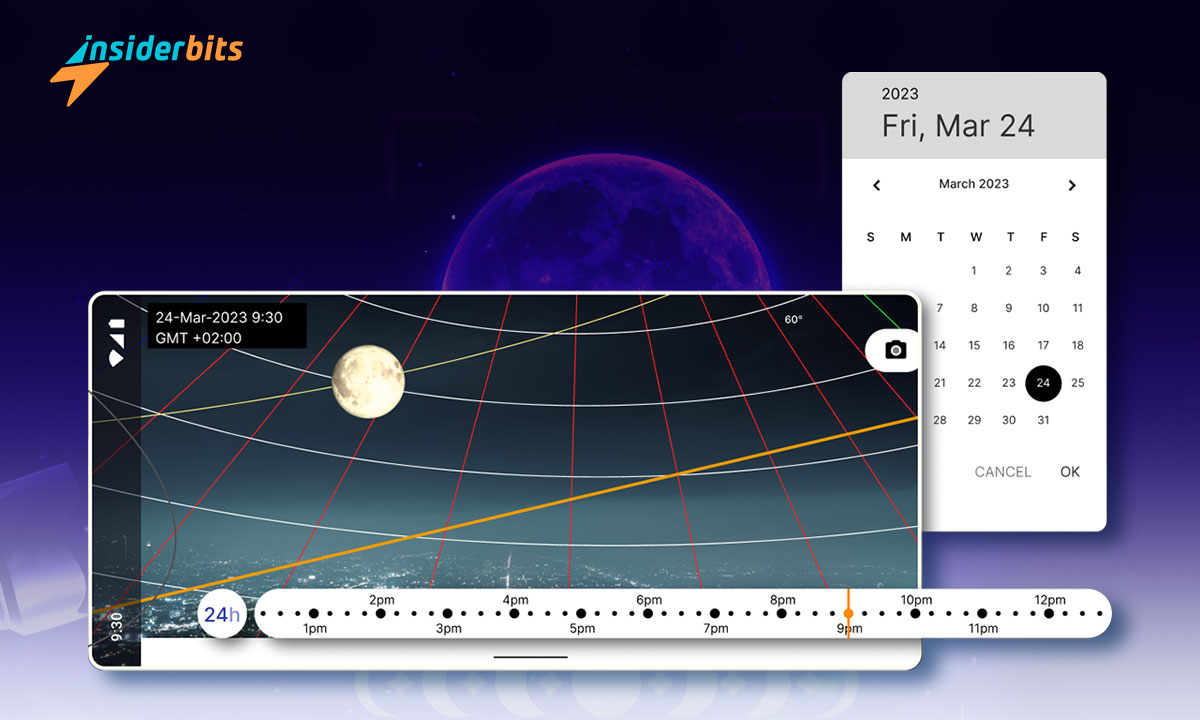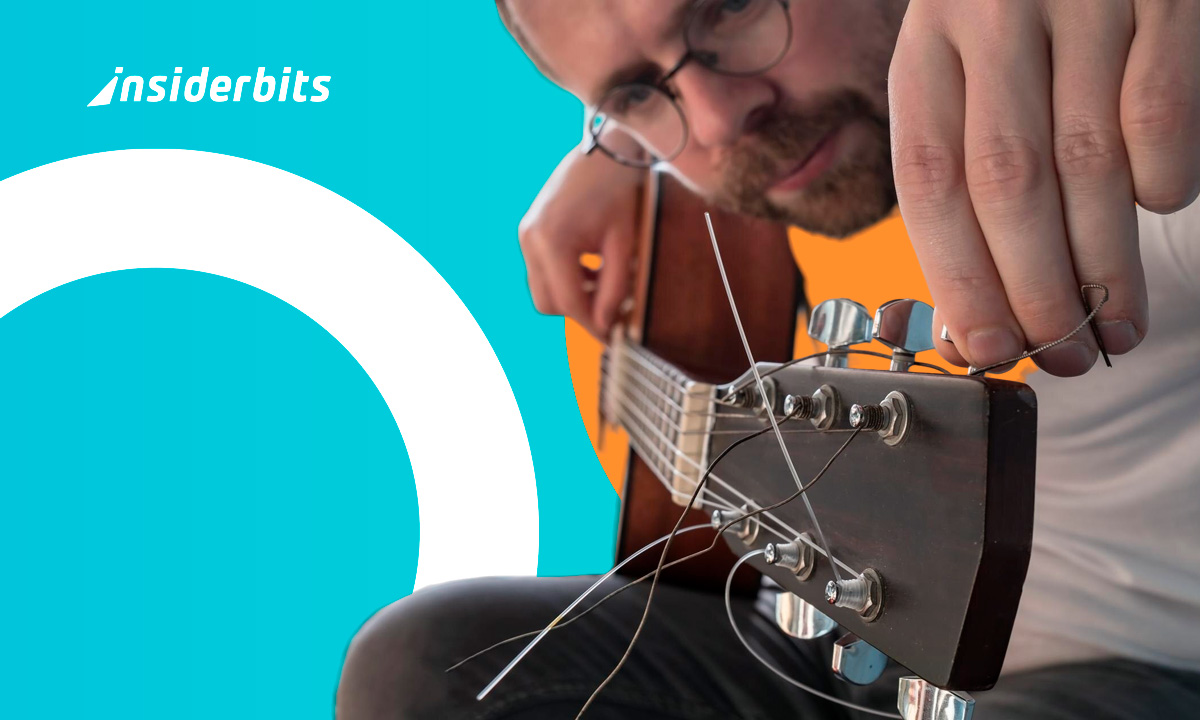The moon has long been a source of fascination and inspiration for humanity, its gentle light guiding us through the darkness and its cycles shaping the ebb and flow of our lives.
In a world that often moves at a relentless pace, it’s easy to lose touch with the natural rhythms that govern our existence. The Lunar Calendar app offers a solution, providing a moon phases guide that empowers us to reconnect with the lunar cycle and align our lives with its profound influence.
By understanding the moon’s phases, zodiac signs, and eclipses, we can harness its energy to enhance our well-being, deepen our relationships, and achieve our goals.
Moon Locator – Lunar Calendar – Review
The Moon Locator – Lunar Calendar app is a meticulously crafted tool that brings the wonders of the lunar cycle right to your fingertips. With its stunning visuals and comprehensive information, this app serves as an essential resource for anyone interested in the moon.
Upon launching the app, users are greeted with a beautifully designed interface that highlights the current moon phase, making it easy to understand the lunar cycle at a glance.
The app provides detailed insights into each phase, including the percentage of illumination, the moon’s age, and its distance from Earth.
The app also features a calendar view, allowing users to scroll through past and future moon phases effortlessly.
This functionality is particularly useful for planning activities that align with the moon’s energy, such as gardening, fishing, or even personal reflection. Users can set reminders for significant lunar events, ensuring they never miss an opportunity to engage with the moon’s cycles.
In addition to moon phases, the app offers information about zodiac signs and their relationship with the moon’s position, enriching the user experience for those interested in astrology.
Moon Locator – The Lunar Calendar app combines a user-friendly design with a wealth of information, making it an indispensable companion for anyone looking to explore the magic of the moon.
4/5
Moon Locator – Lunar Calendar – Features
- Current Moon Phase Display: The app prominently displays the current moon phase, making it easy to grasp the current state of the lunar cycle at a glance.
- Detailed Moon Phase Information: Users can access detailed information about each moon phase, including the percentage of illumination, the moon’s age, and its distance from Earth.
- Calendar View: The calendar view allows users to scroll through past and future moon phases, enabling long-term planning and tracking of lunar events.
- Zodiac Sign Tracking: The app provides information about the moon’s position in the zodiac and how it relates to astrological influences.
- Eclipse Tracking: Users can stay informed about upcoming lunar and solar eclipses, which are significant events in the celestial calendar.
- Customizable Notifications: The app allows users to set reminders for specific moon phases and events, ensuring they never miss an opportunity to engage with the lunar cycle.
- Stunning Visuals and Animations: The app features high-quality images of the moon and animations that illustrate the moon’s phases and position in relation to the Earth, enhancing the overall user experience.
- Customizable Settings: Users can personalize the app’s appearance by choosing from various themes and color schemes, as well as selecting their location for accurate and relevant information.
How does the Moon Locator Simulate the Moon’s Phases?
The Moon Locator – Lunar Calendar app simulates the moon’s phases through a combination of visual representation and astronomical calculations.
Here’s how it achieves this:
- Orbital Geometry Visualization: The app uses a model based on the moon’s orbit around the Earth. As the moon travels in its elliptical path, the app visually represents how the angle between the Earth, moon, and sun changes, which directly affects the moon’s appearance from our perspective.
- Real-Time Tracking: By utilizing the device’s location and time settings, the app accurately tracks the moon’s current position in the sky, allowing users to see the moon phase that corresponds to their geographical location at any given moment.
- Interactive Features: Users can engage with the app’s interactive features, such as sliders to simulate the moon’s phases over time. This allows users to visualize how the moon transitions from new to full and back again, helping them understand the cycle of lunar phases over the course of approximately 29.5 days.
- Augmented Reality (AR) Integration: Some versions of the app incorporate AR technology, overlaying the moon phase directly onto the user’s camera view. This feature enhances the simulation experience, allowing users to see how the moon’s phase aligns with the actual sky in real-time.
- Educational Content: The app provides educational resources about the moon’s phases, including explanations of how each phase occurs, the science behind the lunar cycle, and its significance in various cultures. This information enriches the user’s understanding of the moon’s behavior.
- Visual Animations: The app includes animations that illustrate the moon’s phases and their progression, making it easier for users to grasp the concept of lunar cycles visually.
How to Use Moon Locator – Lunar Calendar?
- Search for Moon Locator – Lunar Calendar in your device’s app store and install it.
- Tap the app icon to launch the Moon Locator – Lunar Calendar.
- Grant the app permission to access your location for accurate moon phase data.
- View the current moon phase, visible percentage, age, and zodiac constellation.
- Scroll down to see the next four upcoming moon phases and their exact times.
- Navigate to the calendar view to see the moon phase for each day of the month.
- Tap on any date in the calendar to view detailed information about that day’s moon phase.
- Go to the settings menu to customize notifications for moon phases and eclipses.
- Access the lunar and solar eclipse views to see upcoming eclipses and their details.
- Add widgets to your home screen for quick access to current moon phase information and upcoming events.
How to Download Moon Locator – Lunar Calendar?
To download this moon phases app, follow these steps based on the respective Play Store:
- Open the Google Play Store on your Android device.
- In the search bar, type Moon Locator – Lunar Calendar and press Enter.
- Select the Moon Locator from the search results.
- Tap the Install button to download and install the app on your device.
4/5
Lunar Calendar App to Find Out the Moon Phases – Conclusion
Moon Locator – The Lunar Calendar app is an important tool for anyone interested in the moon’s influence on our lives.
With its comprehensive features, stunning visuals, and customizable settings, it offers a powerful tool for aligning our activities with the lunar rhythms and embracing the beauty of the celestial dance.
Whether you’re a seasoned astrologer or simply someone who appreciates the beauty of the moon, this app is sure to become an indispensable part of your daily life.
Related: Science Apps for Kids: Learning, Education, and Exploration!
Like this article? Add the Insiderbits blog to your favorites and visit us whenever you want to learn new and exciting information about technology and much more!