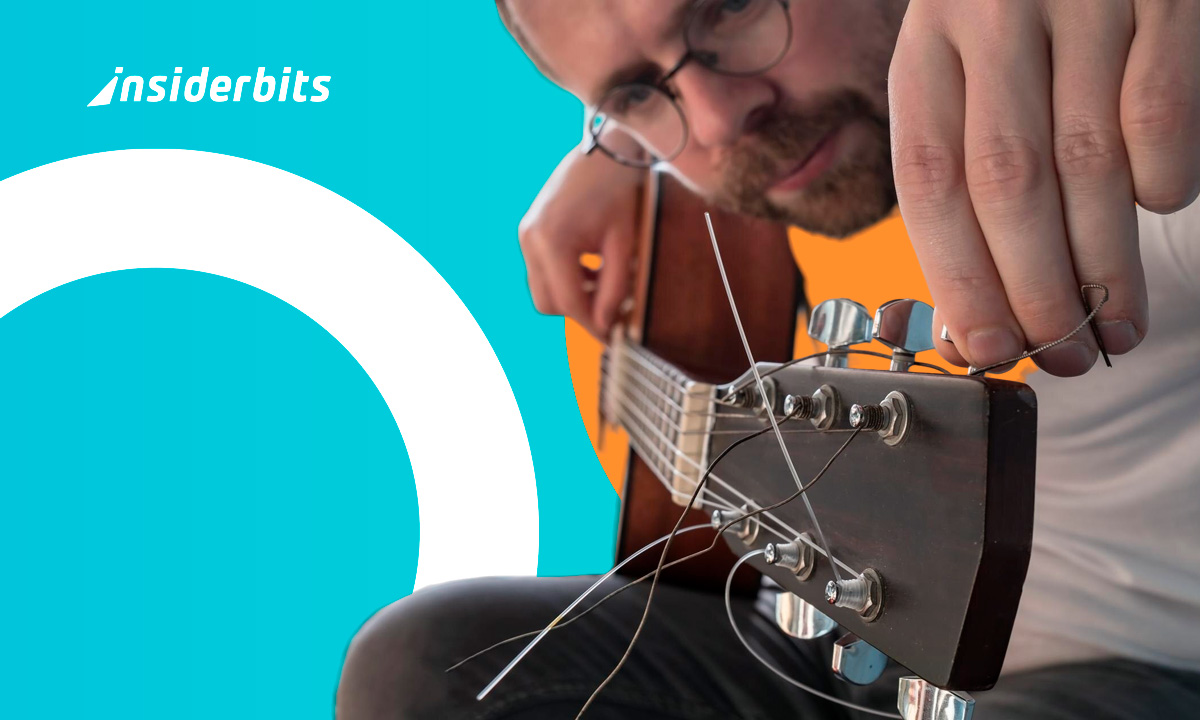The Messenger Kids app is a fantastic tool for safe online communication for children, combining fun with strict parental controls for peace of mind in the digital age.
In this review by Insiderbits, we’ll look into how the app offers a secure, engaging space for young minds to chat, share, and learn in a controlled environment.
As a chat app tailored for children, Messenger Kids leads with innovative features. Keep reading to see how it’s setting new standards in kid-friendly online platforms.
Related: The Best Financial Education Apps for Kids
Messenger Kids – The Messaging: An Overview

The Messenger Kids app is crafted for children’s safety in digital communication, blending fun with powerful security measures, perfect for today’s tech-savvy young minds.
Featuring kid-friendly filters and sound effects, the app makes video chats more engaging, turning every call into a playful experience for little ones to connect with their friends.
With its intuitive design, Messenger Kids is a chat app that allows kids to express themselves with stickers, GIFs, and emojis, letting their creativity run free in conversations.
Parents find peace of mind with the app’s control features, managing contacts and overseeing chats, making sure their kids are part of a safe and welcoming environment.
The app distinguishes itself by removing language barriers with translation features, making it a global platform for young minds to connect and learn from other children worldwide.
3.8/5
Messenger Kids – The Messaging app features
Messenger Kids is a chat app specifically designed with young minds in focus. This app combines fun, creativity, and safety, making it an ideal choice for children to stay connected.
Let’s explore below some of its most interesting features—the ones that make Messenger Kids such a popular choice for parents and children.
- Parental Control Dashboard: Parents can easily manage their kids’ contacts and monitor messages, ensuring a safe online environment for their children.
- Fun Filters and Effects: The app includes kid-friendly filters, reactions, and sound effects, making video chats with friends and family more enjoyable and engaging.
- Safe and Secure: With no in-app purchases or ads, and settings to limit app usage, parents can rest assured that their kids’ online experience is safe and appropriate.
- Creative Communication Tools: Kids can express themselves using stickers, GIFs, emojis, and drawing tools, fostering creativity in every conversation.
- Easy Account Setup: The app doesn’t require a phone number, making it straightforward for kids to start chatting safely.
This app provides enjoyable online communication for children. It mixes fun features with robust safety measures, offering a platform where young minds can express themselves.
Related: Make Your Kids Safe With These 5 Parenting Apps
Messenger Kids – The Messaging app benefits
The Messenger Kids app offers plenty of benefits that make it an exceptional chat app for young minds. It’s about connecting kids with others in a fun and parent-approved manner.
But at heart, it also goes beyond simple chats. Let’s dive into the personal advantages that this app can bring to the lives of children and their parents:
- Free and Accessible: Completely free to download and use, this app provides an affordable way for kids to stay connected with friends and relatives.
- Fun Way to Connect: With its engaging filters, reactions, and sound effects, the app makes communication fun, turning every chat into an enjoyable experience.
- Safety First Approach: The app prioritizes children’s safety, with no in-app purchases or ads and robust parental controls to monitor and manage interactions.
- Enhances Creative Expression: The inclusion of stickers, GIFs, emojis, and drawing tools allows kids to creatively express themselves in conversations.
- Builds Family Bonds: It’s an excellent platform for kids to regularly connect with distant family members, strengthening familial relationships.
- Educational and Interactive: The app can be used for educational purposes, helping kids learn digital communication skills in a controlled environment.
- Easy for Kids to Use: Designed with a child-friendly interface, it’s easy for kids to navigate and use, making digital communication simple and fun.
In conclusion, the Messenger Kids app excellently balances fun, education, and safety, making it a top choice for parents looking for a secure chat app for their children.
It offers a unique platform where kids can not only stay connected but also grow their communication skills in a safe, controlled digital environment.
Messenger Kids – The Messaging app’s limitations
The Messenger Kids app, while safe, lacks the sophistication of other chat apps, which might not appeal to older or more tech-savvy young minds.
Also, since it’s limited to basic messaging and video calls, the app may not offer enough engagement for kids looking for more interactive or advanced features.
Lastly, the dependence on parental oversight in the Messenger Kids app might discourage some kids who are looking for more independence in their online interactions.
Related: Top 5 Parenting Apps to Raise Your Kids Better
How to download Messenger Kids
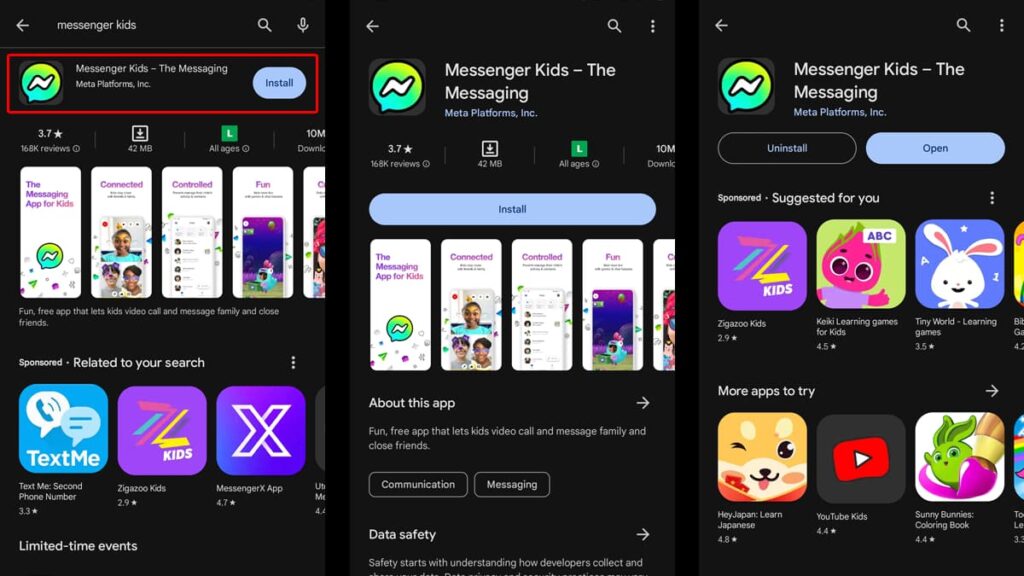
Stepping into the world of safe and fun digital communication is easy with the Messenger Kids app. Here’s a guide on how to get Messenger Kids up and running on your devices:
Android devices:
- Begin by opening the Google Play Store on your Android device.
- In the search bar, type “Messenger Kids” and press the search icon.
- Select the Messenger Kids app from the search results and tap ‘Install’.
- Open the app. You’ll need to follow a few simple steps to set up the account.
iOS devices:
- On your iPhone or iPad, open the App Store.
- Tap the search tab at the bottom and enter “Messenger Kids”.
- Click on the ‘Get’ button next to the Messenger Kids app.
- If prompted, enter your Apple ID or use Face/Touch ID to authorize the download.
- Once the app is installed, open it. You’ll be guided through a simple setup process.
Messenger Kids offers a safer, more enjoyable online experience for children. It empowers young users to explore the digital world while giving parents the peace of mind they need.
3.8/5
Navigating the Messenger Kids – The Messaging app
Using the Messenger Kids app is an enriching experience, designed to make online chatting a safe, enjoyable activity for young minds.
This chat app, tailored for children, provides a secure platform for them to connect with friends and family under parental oversight. Let’s walk you through its navigation.
Confirmation
To begin, the app requires you to confirm that you are a parent or guardian. This is done by logging in with your Facebook credentials, ensuring a secure start.
This step is crucial for the app’s safety protocol, as it links the child’s account to a parent’s Facebook account for monitoring and management purposes.
Once verified, you get access to the app’s main features, setting the foundation for a controlled and safe chatting environment for your child.
Account Details
After logging in, you can either create a new account for your child or connect with a child already on Messenger. If connecting with a child, you’ll need the child’s parent to add.
This particular feature keeps the app’s safe environment, where children can only communicate with users approved by their parents or guardians.
Creating an Account
To set up an account, enter your child’s name and date of birth. Next, you can add friends or relatives for your child. These contacts must be linked to your Facebook account.
Adding contacts at this stage helps populate your child’s Messenger circle with familiar and safe individuals, kickstarting their Messenger journey.
Managing the Account
As a parent, you can share the management of your child’s account with another guardian, enhancing supervision.
You also have the option to allow or deny your kid to find their friends by themselves, giving you control over their contact list.
Profile
In the Profile section, you’re able to manage your kid’s pictures, statuses, and friends. You can also report someone if needed and adjust privacy settings.
The Profile section is the hub for personalizing and securing your child’s Messenger experience, aligning it with family values and safety standards.
Explore
The Explore tab is filled with games and activities designed to keep children entertained and engaged. These games provide an opportunity for your child to play and interact with others.
This feature not only entertains but also fosters social interaction skills in a safe digital playground, helping your child connect with other kids their age.
Related: Make Your Kids Healthy With These 5 Fitness Apps For Kids
Messenger Kids app: where child safety meets fun
The Messenger Kids app redefines safe digital communication for children in an era where safety is always a concern. It’s a great platform for nurturing young, tech-inclined minds.
This app not only facilitates creative chatting but also provides powerful safety features, making it a reliable choice for parents to oversee their child’s online activities.
Through this Insiderbits review, we’ve looked at the strengths and considerations of Messenger Kids, highlighting its significance in a young user’s life.
If you’d like to see more articles like this, keep exploring with Insiderbits—your go-to for reviews and tips on the latest apps, guiding you through the ever-evolving digital landscape.