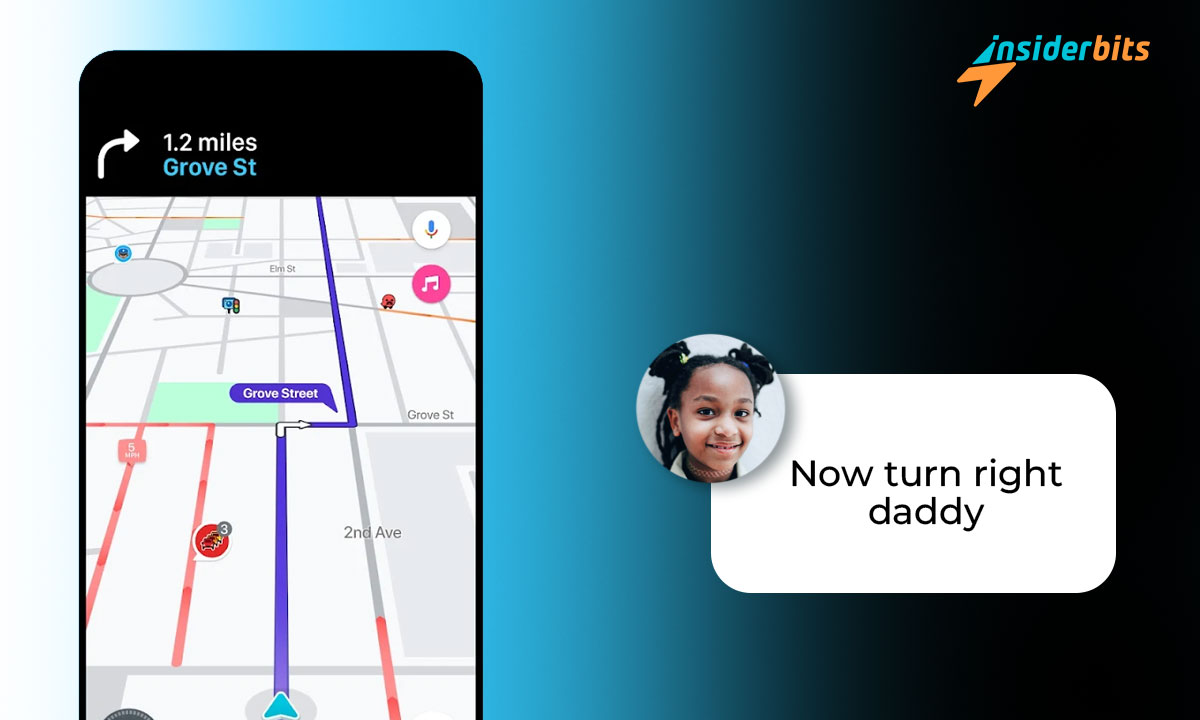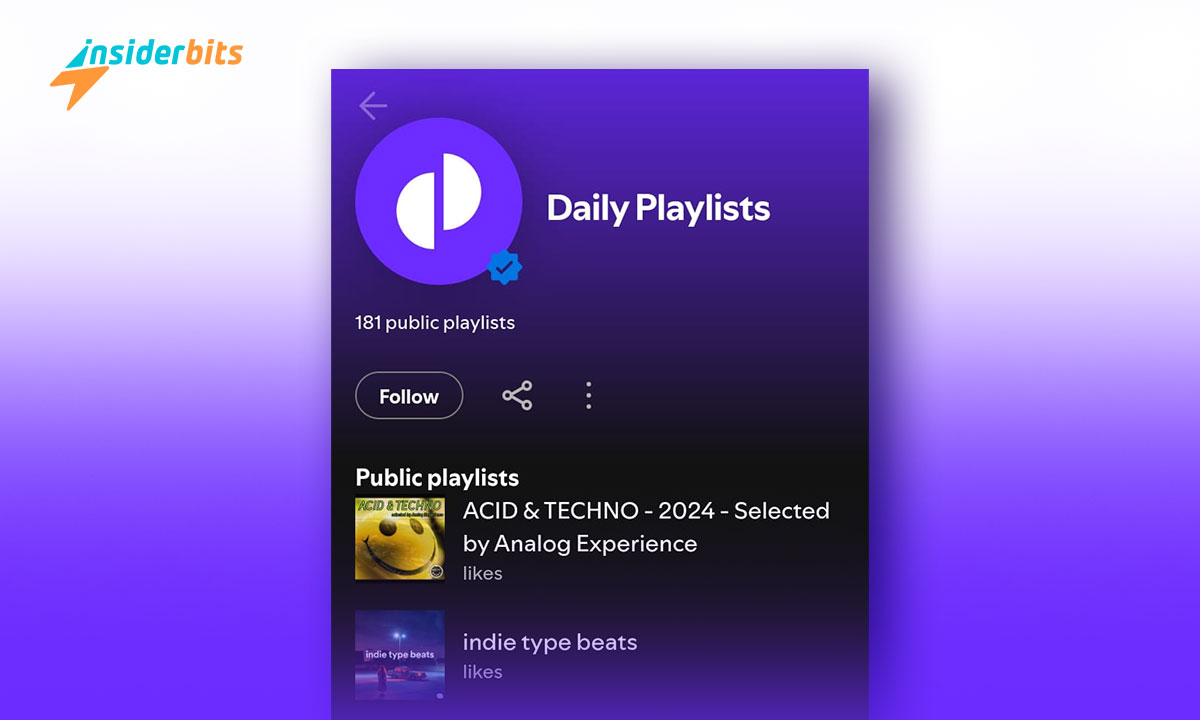Nowadays, an app to play PC games on your phone can be essential for gaming. Loudplay is presented as an innovative solution for video game fans. The app allows you to play PC games on Android. It has various uses, which we will see below. The Loudplay experience makes streaming games to your mobile phone easy and provides a great experience with broad PC game compatibility.
Loudplay to play PC games on the phone: features
In principle, we list the most virtuous aspects of this application to play PC games on your phone. Then, we will delve into each of them. Here is a list of some of the most relevant aspects of Loudplay:
- Cloud streaming. Run PC games on remote servers and stream them to your Android device in real-time.
- Intuitive user interface. It is easy to configure and use; its navigation is friendly.
- Adaptation of controls. Customize on-screen controls for a comfortable gaming experience.
- Optimized performance. Advanced algorithms to reduce delay and ensure fluidity.
- Adaptive graphic quality. Automatically adjusts graphics quality based on an Internet connection.
- Support for peripherals. Compatible with Bluetooth controllers for a console-like gaming experience.
- Integration with existing libraries. Access your games from Steam, Epic Games Store, and more without purchasing them again.
- Wide game compatibility. It supports a variety of games, from new releases to classics.
- Constant updates. Improvements and support for new games regularly.
- Game customization. Adjust graphics, controls, and other settings to your preferences.
This app is fantastic for those who want to try their PC video games on their cell phone. The features listed here are some positive aspects that those who use it see.
What are the most significant benefits of using this app?
Using Loudplay has several benefits if you learn to use it correctly. The method of use is straightforward and practical. The app has a great adaptation of the games to the cell phone and excellent functionalities.
Cloud streaming technology
Loudplay uses advanced cloud streaming technology to deliver smooth, high-quality gameplay on Android devices. PC games run on remote servers and stream to your mobile device in real-time, eliminating the need for powerful hardware.
Simple setup process
The Loudplay setup process is intuitive, accessible, and simple. When you download the app from the Play Store, it will appear like any other application. You must create an account and follow the steps.
Excellent interface
Loudplay It has a friendly and easy-to-navigate user interface. You are guided through the setup process from the first moment with clear and precise instructions.
Play anywhere
One of Loudplay’s most significant advantages is the ability to play anywhere. With proper internet connectivity, you can access your PC game library wherever you are.
Try the experience of an app optimized for mobile games
The best thing about this app is its excellent optimization for games. Adapting controls or adequate graphics performance are only part of it. You will see that playing from your cell phone will give you a complete experience as if you were playing from the PC
Control Adaptation
Loudplay has worked hard to ensure a seamless transition from keyboard and mouse to touchscreen. The app allows you to play PC games on your phone and customize on-screen controls, offering a comfortable gaming experience on mobile devices.
Optimal Performance
The platform is optimized to ensure optimal performance on mobile devices. It uses advanced algorithms to reduce lag and provide smooth gameplay.
Adaptive graphic quality
Loudplay Automatically adjusts graphics quality based on Internet connection speed and device capabilities. It guarantees the best visual quality without sacrificing performance for Wi-Fi and mobile data connection.
Peripheral support
Loudplay offers support for peripherals such as Bluetooth controllers. It allows players to plug in their favorite controllers and enjoy a game like a console but with the convenience of a mobile device.
Extensive game compatibility and integration
Another significant advantage is the compatibility and integration with many PC games. Loudplay integrates seamlessly with your existing game library. You can access all the titles you own on platforms like Steam and Epic Games Store without repurchasing them. The platform supports various PC games, from the latest releases to timeless classics.
Constant updates and improvements
Loudplay is committed to keeping its platform up to date and constantly improving compatibility with new games. The development team is working hard to add support for the latest titles and optimize performance.
Future and innovations of Loudplay
Loudplay continues to innovate and seek ways to improve its platform. In the future, we can expect improvements to streaming technology, additional optimizations for mobile devices, and support for an even more comprehensive range of games.
With the mobile gaming market growing, Loudplay is well-positioned to expand globally. The platform’s accessibility and ability to deliver PC games on Android devices make it an attractive option for gamers worldwide. The company is working to expand its presence in more regions and offer support in multiple languages.
Loudplay: the app to enjoy PC games from your cell phone
This app to play PC games on the phone transforms how gamers access and enjoy PC games. With its cloud streaming technology, mobile optimization, and deep gaming integration, Loudplay offers an innovative and convenient solution for gaming enthusiasts. Try it!
If you liked this content, you can visit more articles about incredible apps on Insiderbits, such as the application that transcribes audio efficiently and for free.