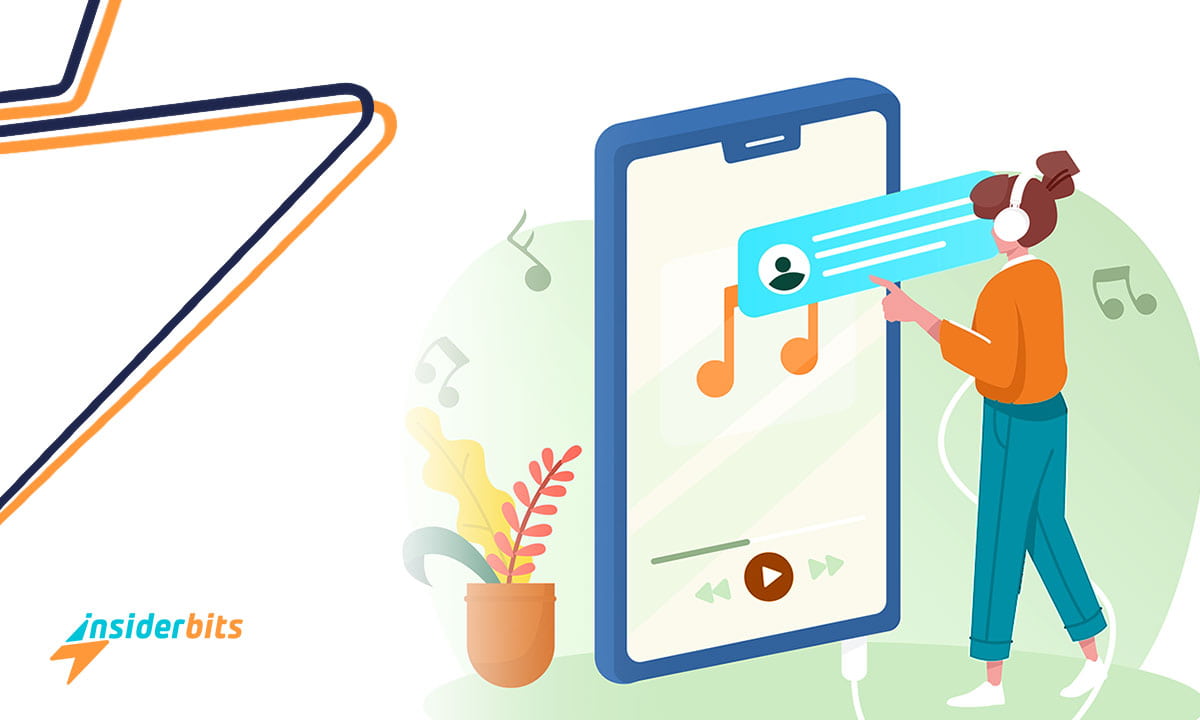Music has been an inseparable part of our lives. But do you know that you can use a music download app to gather your favorite pieces of songs and listen to them offline anytime anywhere?
Yes, all you have to do is download the app we, at Insiderbits, are going to review here. Of course, we will look at both sides of the coin to help you decide whether this music download app is here for you or not. Let’s get started.
MP3 Downloader – Music Player: App Overview
MP3 Downloader is a music download app that also allows you to stream music online. It has a vast library of 300 million songs – some of which you can listen to or watch whereas some can be downloaded for offline access.
So, enjoy listening to your favorite songs with high-quality audio even when your screen is locked. However, to bring you music the way you like, it also has equalizer, variable speed, and bass boost options.
And, the best part is that this app is completely free for you to enjoy any amount of music without being constantly asked to upgrade to premium. But there is a catch – It does show you ads to monetize itself.
4.4/5
Thankfully, you have the option to remove ads with its subscription which comes at $1.99 per week or $29.99 per year after a 3-day free trial.
Here are some of its features:
- Unlimited music
- Personalized playlists
- Audio and video music (from YouTube)
- Discover new & trending free music
- Listen to YouTube music while using other apps
- Pocket mode to stop accidental taps
- Equalizer and bass boost
- Ringtone cutter
- 50+ cool dark themes
- Over 100,000 FM radio stations
MP3 Downloader – Music Player: Pros and Cons
The MP3 Downloader app has been a popular choice among music lovers as it has been downloaded over 100 million times and rated 4.4 out of 5. However, this doesn’t mean that this is all gloom. Let’s look at where this app shines and where it doesn’t.
Pros:
- Huge music library – With over 300 million audio songs and YouTube video albums, it immerses you in a vast pool of music to soothe your ears and soul. However, it needs to be noted that it may still lag in providing you with some latest releases.
- Free to use – MP3 Downloader is completely free for all to use. That means no subscription is needed to listen to your favorite songs. But you have to pay a weekly or monthly fee if you want an ad-free experience using this app.
Cons:
- Poor user interface – When I tried using the MP3 Downloader app, I could feel a clear difference in terms of user experience as compared to other popular song apps like Spotify. The UI seemed quite overwhelming and uninviting.
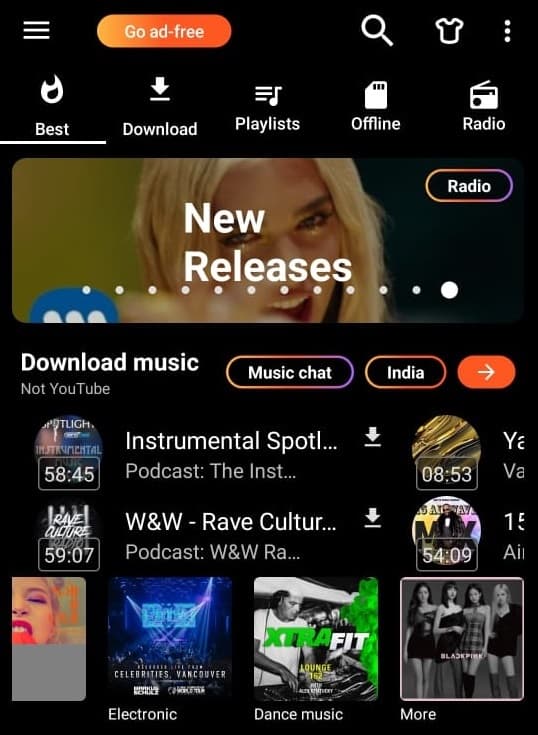
The app also could be improved to easily find the songs the user is looking for.
- Isn’t a comprehensive solution – If you want a complete music solution, then unfortunately this isn’t the app for you. I found that the MP3 Downloader app was missing some latest and popular releases.
On top of that, in some cases, I only found the remixed version of the original song.
- Cannot download all available songs – Out of 300 million songs you can listen to in this, only about 30 million can be downloaded for offline listening. Thus, there is a good chance you won’t be able to download the songs you are looking for.
How to Use This App to Download Music
Step 1: Click on the below link to go to the Google Play Store and download the app.
Download MP3 Downloader – Music Player (Android)
Step 2: Open the app and you will head straight to its main page. No login or registration is required.
Step 3: Find the song you want to listen to using the search button at the top. Or you can browse the music library of this app.
Step 4: Go to the “Download” tab to see the list of all the songs you can download using the MP3 Downloader app.
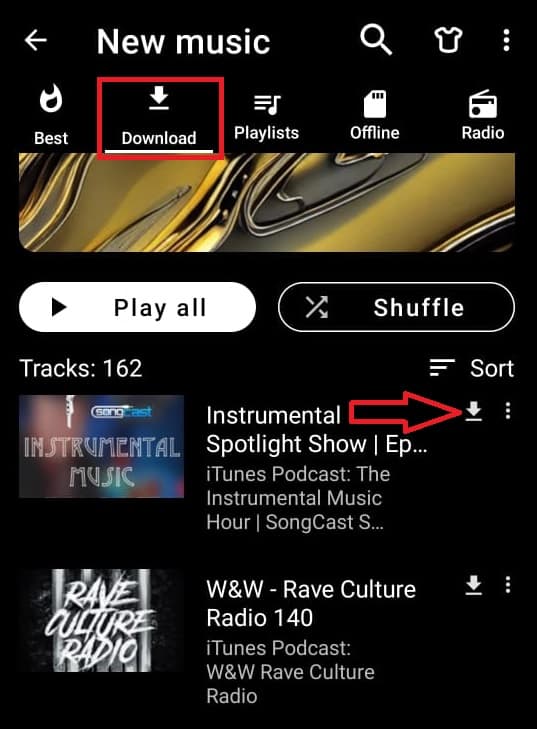
Step 5: Once you find the song you were looking for, click on the download button on the right-hand side of the song.
Conclusion
Even though MP3 Downloader is free to use, it has a fair share of loopholes that somehow make the experience underwhelming. However, you can give it a try if you are looking for a vast free music library.