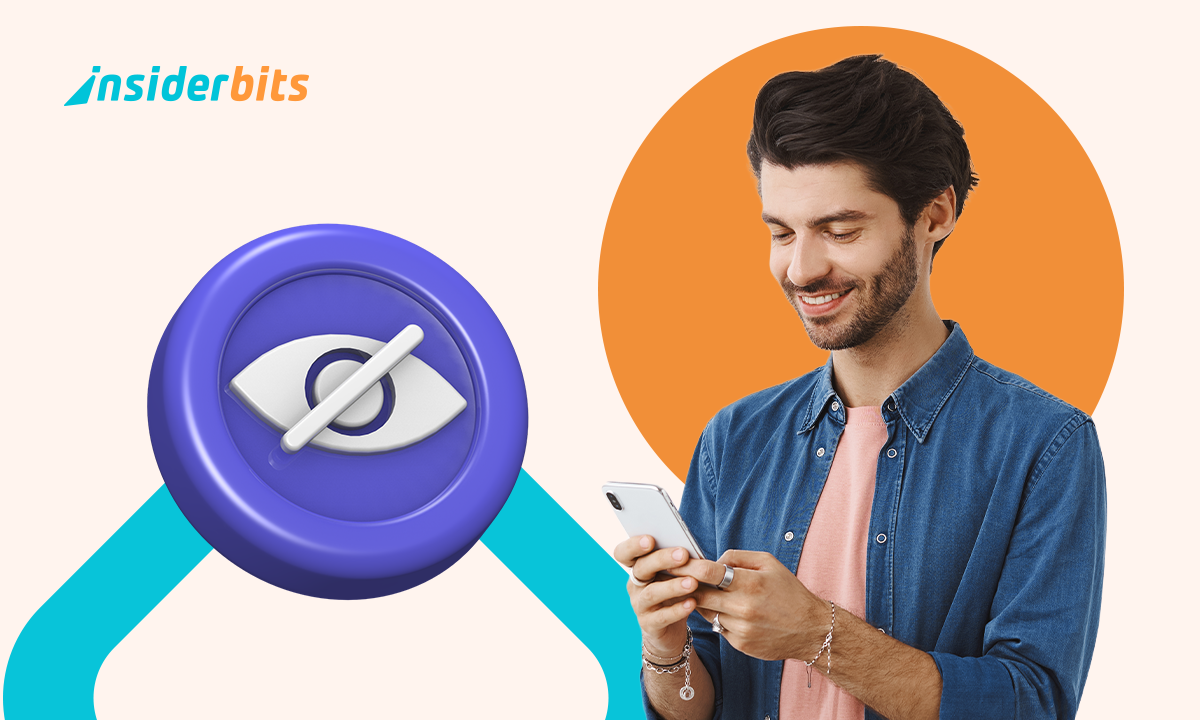In recent years, the necessity of improving time management and productivity has become a main goal in everyone’s life. This is why the Life Planner app emerges as a helpful tool for users to organize their lives.
This project organizer is much more than just keeping track of tasks. It’s about a solution that can boost your productivity, manage finances effortlessly, and cultivate healthy habits.
Let’s explore how the Life Planner app functions as a project organizer and the various benefits it offers to users looking to enhance their daily routines.
4.4/5
Life Planner App – Review
The Life Planner Personal Planner app is a versatile tool that focuses on productivity and organizing the daily lives of users. This app can be an all-in-one project organizer for managing tasks, finances, and personal goals.
The project organizer feature allows users to break down larger projects into manageable tasks, simplifying complex projects at the same time helping users stay focused and motivated.
Another feature within the app includes a finance tracker that makes budgeting effortless, enabling users to monitor expenses and savings in real-time.
Users can also set and monitor daily habits, fostering a sense of accountability that encourages consistency, making this a huge benefit for habit tracking.
Everyone who’s looking to improve productivity and cultivate healthy habits can choose the Life Planner app to be their project organizer.
Life Planner App – Features
- Task Management: Users can create tasks, set deadlines, and categorize them based on priority. This feature helps in breaking down larger projects into manageable steps, making it easier to stay on track.
- Calendar Integration: The app seamlessly integrates with your existing calendars, allowing you to view all your commitments in one place. This feature helps prevent scheduling conflicts and ensures that you never miss an important deadline or appointment.
- Finance Tracker: Managing finances can often feel overwhelming. The Life Planner app includes tools for tracking expenses and income, helping users maintain a clear picture of their financial health.
- Habit Tracker: The app allows users to set goals for daily habits and track their progress over time.
- Customizable Templates: Users can personalize their planning experience with customizable templates for daily planners, weekly overviews, and goal-setting pages.
- Goal Setting: The Life Planner app encourages users to set both short-term and long-term goals.
- Reminders and Notifications: To keep users on track, the app includes reminder features for tasks and deadlines. Notifications help ensure that important commitments are not overlooked in the hustle of daily life.
How the Life Planner App Boosts Productivity?
Streamlined Organization
The Life Planner app acts as a centralized hub for all your tasks and responsibilities. Consolidating everything from project deadlines to personal appointments in one place, eliminates the chaos of juggling multiple tools or apps.
Enhanced Focus
With features like task prioritization and deadline tracking, the app helps users hone in on their most critical responsibilities first. This focus not only increases productivity but also fosters a sense of accomplishment as tasks are completed efficiently.
Improved Time Management
The integration of calendar functionalities allows users to visualize their schedules effectively. By seeing how much time is allocated for each task or project, individuals can make better decisions about how to use their time wisely.
Managing Finances Using Life Planner App
The Life Planner app finance tracker tool can simplify financial management for users. It allows individuals to log expenses by categorizing them into areas like groceries and entertainment, providing insights into spending habits.
Additionally, the app offers budgeting tools for setting monthly budgets, helping users identify where to cut back on spending.
Users can also set and track financial goals, such as saving for a vacation or paying off debt, fostering accountability and motivation.
How to Use the Life Planner App?
- Download the app from the Play Store (Android) or App Store (iOS) and complete the app registration process to create an account.
- Familiarize yourself with the user-friendly layout, including tabs for Tasks, Calendar, Habits, and Finances.
- Navigate to the Tasks section, and add a new task with a name, due date, and priority level.
- Create project folders for larger tasks and break them down into smaller, manageable steps using checklists.
- Access the calendar tab to add events, set times, and locations, and sync with other calendars if needed.
- Track income and expenses in the finances section, categorize spending and set monthly budgets.
- Use the habit tracker to identify and log daily habits you want to develop, reflecting on your progress regularly.
- Set reminders for tasks and events to stay on track, customizing notification preferences in settings.
- Conduct weekly reviews of completed tasks and monthly reflections to assess progress and adjust goals as needed.
How to Download the Life Planner App?
To download this project organizer, follow these steps based on the respective app store:
For iOS:
- Open the App Store on your iOS device.
- In the search bar, type Life Planner: Organization and press Enter.
- Locate the human body app in the search results.
- Tap the Download or Get button next to the app to initiate the download and installation process
For Android:
- Open the Google Play Store on your Android device.
- In the search bar, type Life Planner Personal Planner and press Enter.
- Select the human body app or from the search results.
- Tap the Install button to download and install the app on your device.
4.4/5
Life Planner: App to Organize Your Projects and Dreams – Conclusion
The Life Planner app can significantly improve users’ productivity while helping to manage various aspects of your life, from tasks and projects to finances and healthy habits.
Technology is becoming part of our daily routine, so embrace this digital tool as your partner to achieve your goals.
Beware to use regularly and with a thoughtful engagement. This way you’ll find that managing your life becomes not just easier but also more fulfilling.
Related: Focus To-Do: App With Pomodoro Timer on the Phone
Like this article? Add the Insiderbits blog to your favorites and visit us whenever you want to learn new and exciting information about technology and much more.