Lark Player redefines how you experience media on your Android device. It’s designed to play your favorite tunes and videos smoothly, no matter where you are.
In this review by Insiderbits, the focus is on how this offline music player makes every listening session personal and uninterrupted, even without an internet connection.
As an offline video player, Lark ensures your media content is always within reach. Join us to see how this useful and free app sets the bar for mobile entertainment.
Related: Improve Your Music Experience With Blackplayer
Inside the app: an overview
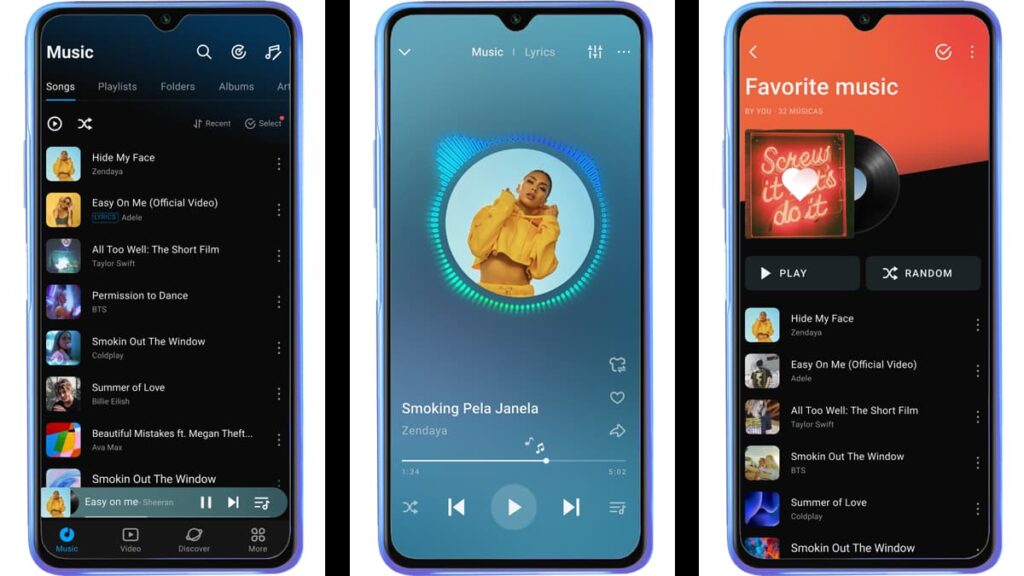
Enjoy your favorite songs and videos effortlessly with an app designed to simplify your media consumption. It supports all key audio and video formats for optimal playback.
Lark Player enhances your entertainment with its intuitive interface and robust features, offering a superior listening and viewing experience directly from your Android device.
As an offline music and video player, it provides unmatched flexibility. Experience your media without needing an internet connection, ensuring your playlists are always accessible.
You can also customize your audio with the powerful equalizer settings. Choose from modes like Jazz, Pop, or Rock to fine-tune your music to match your mood.
In addition, the app includes a floating player feature, allowing you to watch videos or listen to music while multitasking on your device. It’s convenience at your fingertips!
| Pricing: | Free, but there are in-app purchases available with extra features and ads removal. Prices vary from $0.99 to $6.99. |
| Available For: | Android. |
4.5/5
Lark Player’s best features
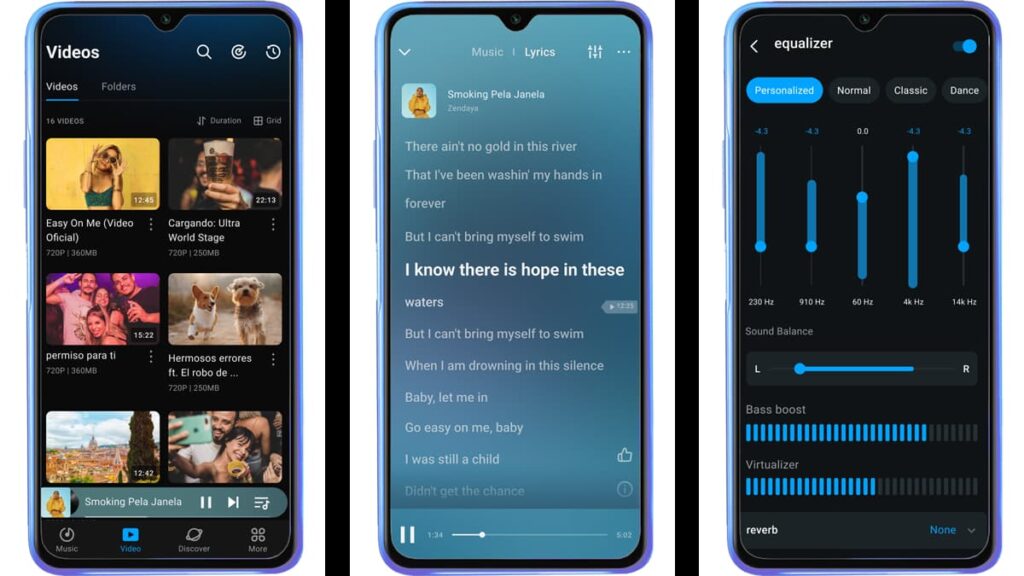
Step into a world of entertainment with this offline music player. Designed for Android, it offers a great solution for playing your favorite tunes and videos without a connection.
Perfect for any setting, from long commutes to quiet evenings at home, this player brings your media to life with reliability and ease. Check out some of its amazing features next!
- Powerful Equalizer Settings: Tailor your audio experience with detailed equalizer settings. Choose from presets to enhance your music listening.
- Music and Video Format Support: Play any file with confidence. The player supports popular formats including MP3, MIDI for audio, and MP4, MKV for video.
- File Management: Easily manage your music and videos. Browse, delete, or create playlists directly within the app, streamlining your media organization.
- Floating Player: This allows you to multitask efficiently by enabling a floating window for your videos and music, so you can enjoy continuous play while using other apps.
- Offline Video Player: Never miss a moment of your favorite shows and movies. The offline video player lets you enjoy visual content anytime without data constraints.
In conclusion, this app is a comprehensive media management tool that enhances how you engage with music and videos on your Android device.
With features designed to optimize every listening and viewing session, Lark Player is an essential tool for anyone looking to enjoy their media collection to the fullest.
Related: Mi Music: Your musical Oasis
What about the app’s limitations?
Even though this solid offline music player offers robust functionalities, there are a few limitations that might curb its universal appeal.
The app excels in many areas but falls short in others, which can be crucial for users seeking a comprehensive media solution. Let’s examine its drawbacks next.
- No Online Music Streaming: Lark strictly supports offline playback, limiting access to online music streaming services and fresh content.
- Limited File Conversion Options: The player does not support converting video files to audio, restricting users who want to extract MP3s from videos in the app.
- Occasional Bugs and Glitches: Some users report experiencing bugs such as sudden app crashes or playback interruptions, which can disrupt the experience.
- Ads in Free Version: The free version of the app includes ads, which can be intrusive and detract from the user experience, pushing towards a paid upgrade.
- Limited Offline Video Player Capabilities: While excellent for offline use, the offline video player lacks advanced features like video editing or subtitle support.
So while Lark Player shines in providing offline access to your favorite audio and video content, its limitations highlight areas ripe for improvement.
More features and stability upgrades could help solidify the app’s position as a top choice in mobile entertainment. Still, it’s a great option for those who want easy access to their media.
How to download this useful app
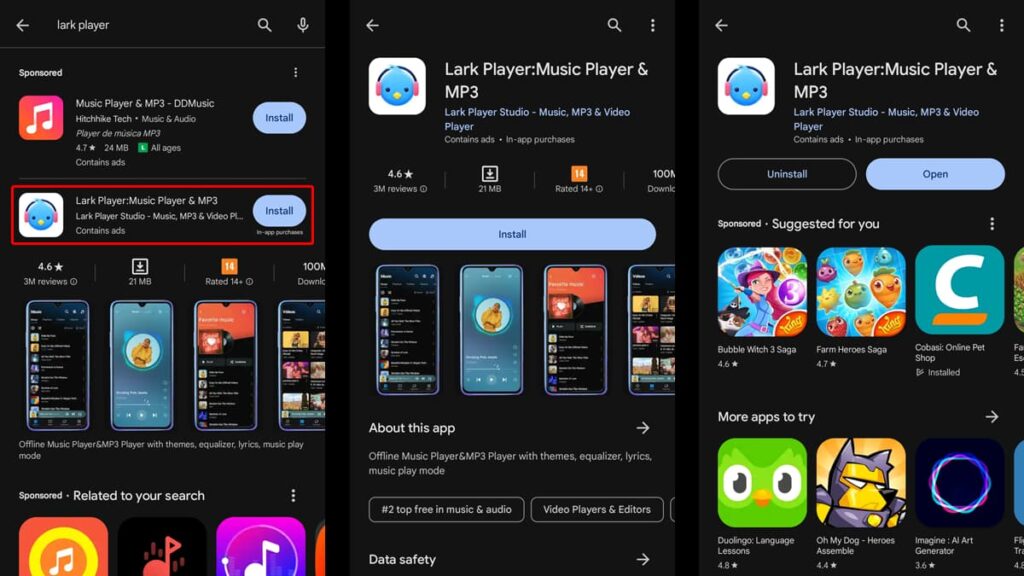
Begin by unlocking your Android device and tapping on the Google Play Store icon. Use the search function to type the app’s name into the search bar.
Once you’ve located the app in the results, tap on its listing to view more details and make sure it’s by Lark Player Studio. Here, you can read reviews and see the app’s features.
Next, click the “Install” button to start downloading Lark Player. Your device will display the download progress and switch to installing once complete.
After installation, the “Install” button will change to “Open”. Tap it to open the player for the first time and have easy access to your media content immediately.
Remember to regularly update the app through the Play Store to enjoy new features and improvements. Make sure your device’s software is also updated for the best performance.
4.5/5
Related: PlayerPro: Elevating Your Musical Journey
How to use this offline music and video player
From playing your favorite tunes to watching videos, this app makes sure that all your media needs are met efficiently. Here’s how you can start using it:
Navigating the interface
Lark’s home screen is intuitively designed, making it easy to navigate. You’ll find different sections like “Video” and “Music” clearly labeled for easy navigation.
Tap on “Music” to access your audio files. You can browse your library by artists, albums, or tracks. The interface is clean and user-friendly so that you find what you need quickly.
Playing music
To play music, select the “Music” tab and browse your library. When you find a song you like, tap on it to start. You can control the volume and track progress directly from this screen.
Lark Player also allows you to create and manage playlists. Press and hold a song to add it to a playlist, or start a new one if you prefer. This makes it easy to organize your music.
Watching videos
As an offline video player, Lark Player shines in its ability to play video files seamlessly. Go to the “Video” tab to see your stored video content.
Then, tap on a video to play it. The app supports many formats, ensuring you can watch almost any video file without needing additional software.
Customizing settings
For an optimized listening and viewing experience, customize the settings. Tap the “Me” icon in the app to adjust playback options, equalizer settings, and more to suit your preferences.
You can choose different audio and video playback settings for a better experience. Adjustments can be made for a custom touch, improving how content is played.
Lark Player: ending on a high note
Lark stands out as an excellent offline music and video player for Android users, offering a great set of features that upgrade your listening and viewing experiences seamlessly.
With its intuitive interface and powerful customization options, the app ensures your media plays exactly how you like it, making every moment enjoyable and hassle-free.
This review was brought to you by Insiderbits, your trusted source for detailed and honest app insights, helping you make informed decisions about your digital tools.
Stay tuned to Insiderbits for more interesting takes like this one! Our content is designed to guide you through the best apps that enhance your digital lifestyle with efficiency and ease.





