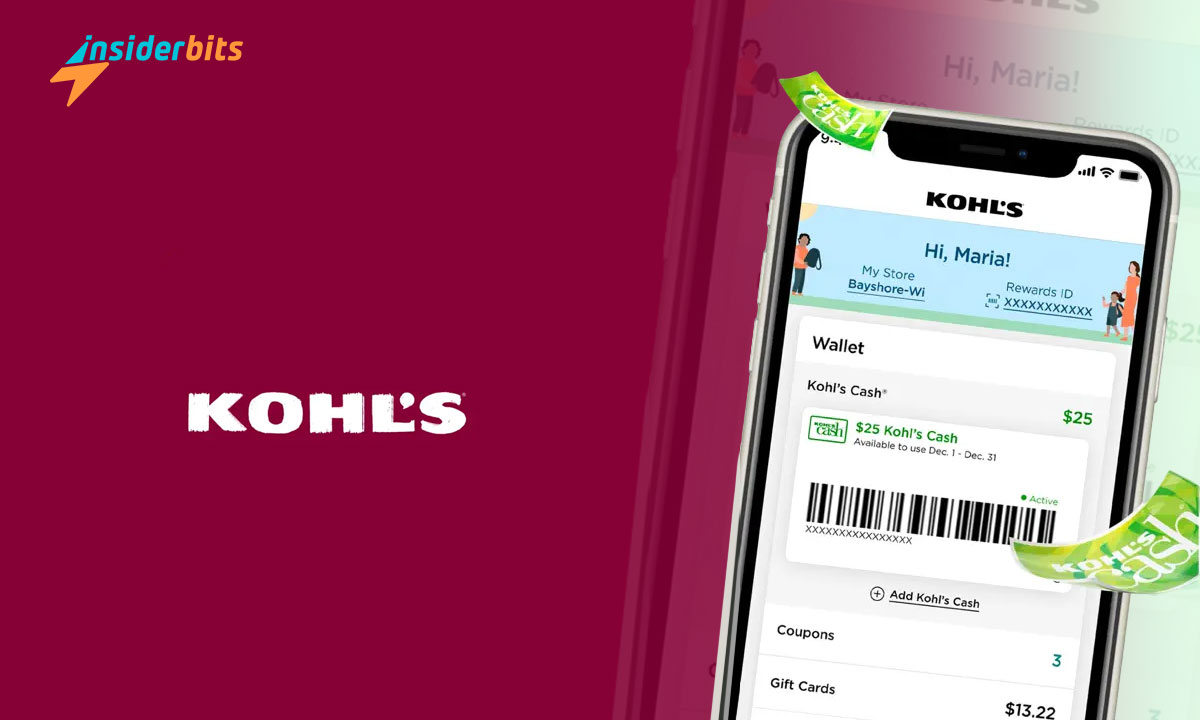The Kohl’s app brings you closer than ever to amazing deals and gratifying experiences. It effortlessly integrates discounts, rewards, and easy navigation to upgrade your retail routine.
Insiderbits brings you a detailed review of this top-tier shopping app, focusing on how it enhances convenience and savings. Our insights help you understand its standout features.
Curious about what makes this app a retail enthusiast’s best friend? Keep reading to discover how Kohl’s streamlines purchasing from the palm of your hand. Get ready for smart savings tips!
Related: Safeway: Deals, coupons, and rewards in one easy app
App Insights: A Sneak Peek

4.8/5
Navigate through a wide selection of products effortlessly, from home essentials to the latest in tech, with an app that makes it simple to find exactly what you need in a matter of seconds.
The Kohl’s app turns your mobile phone into a powerful tool for savings. Simply check your rewards, scan for discounts, and apply digital coupons all on hundreds of items with a few taps.
Using this acclaimed shopping app, you can manage your payments and keep track of offers with minimal fuss. It’s designed to make your retail experience stress-free and more rewarding.
You’ll also get reminders on your phone about upcoming expirations of Kohl’s Cash. These notifications help you use every benefit available, maximizing your budget every time you shop.
Additionally, the app streamlines your checkout, making it quicker than ever. You’ll spend a lot less time at the register and more enjoying the value and convenience your purchases bring.
Kohl’s App Key Features
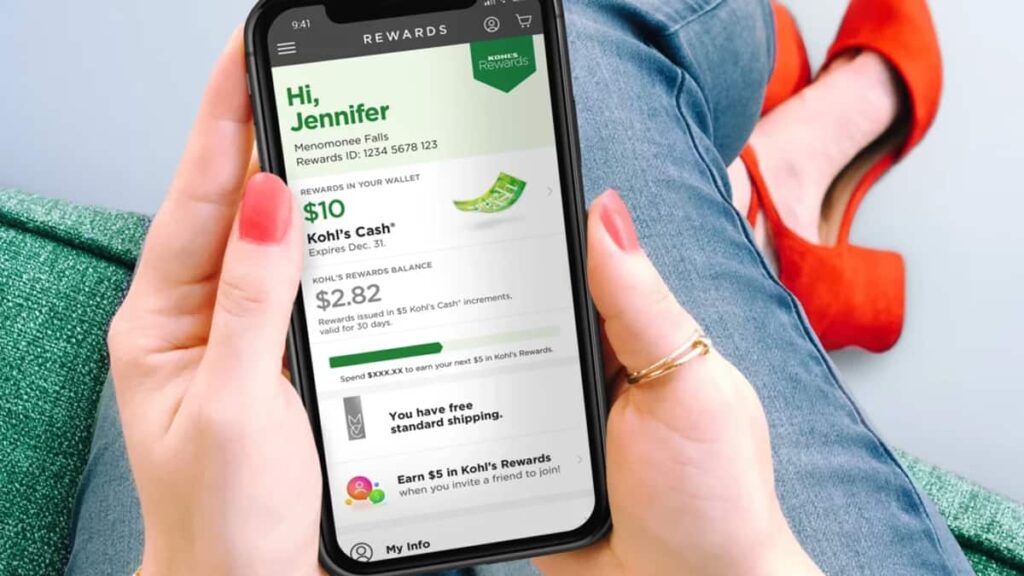
This amazing shopping app integrates essential tools to help you navigate deals, manage your purchases, and maximize savings with remarkable ease and efficiency.
It truly offers a multifaceted approach to retail, bringing together a series of user-friendly features that simplify your shopping routine while keeping budget management at the forefront.
- Kohl’s Wallet: Consolidate all your coupons, rewards, and promotional offers in one place for easy access and use, ensuring you never miss out on potential savings.
- Price Scanner: Use your device in-store to instantly check prices and compare deals, making it easy to make informed decisions without waiting for assistance.
- Kohl’s Pay: Streamline your checkout process with a single QR code that combines all your offers and Kohl’s Cash, significantly speeding up your in-store payment experience.
- Reminders for Kohl’s Cash: Receive notifications before your Kohl’s Cash expires, allowing you to use every dollar of your rewards before they disappear.
- Online and In-Store Shopping Options: Enjoy the flexibility of shopping online with the option for free store pickup, or browse in-store with real-time inventory updates.
Embrace the convenience that the Kohl’s app brings to your shopping. From streamlined payments to timely savings alerts, it redefines retail therapy by simplifying every step.
Related: Buy, Sell, And Buy Deals On Thousands Of Unique Items With The OfferUp App
A Look at the App’s Potential Drawbacks
While this shopping app streamlines many aspects of retail, some limitations can set back its overall utility, especially for users who’d like a more straightforward approach.
Complex features and frequent updates sometimes make the app feel inconvenient, potentially putting off users who value simplicity or are less familiar with digital tools.
- Navigation Complexity: With its many features, the app can overwhelm new users, making it difficult to locate specific functions or offers quickly.
- Frequent Notifications: The app may send too many alerts, which can become intrusive or annoying, especially when multiple notifications come in short succession.
- Limited Customization Options: Users have reported a desire for more personalized settings to control what deals are shown or how they are notified about new offers.
- Dependency on In-Store Connectivity: In locations with poor Wi-Fi or cell service, features like price scanning and Kohl’s Pay can be unreliable and slow.
- App Glitches: Some users experience crashes or slow response times during high-traffic periods, like major sales events, which interrupts the shopping process.
Despite these challenges, the Kohl’s app still provides valuable services that many users find indispensable for their shopping needs.
How to Download this Shopping and Discounts App
4.8/5
Downloading this shopping app introduces you to seamless deals and exclusive rewards. It’s a straightforward process designed to enhance your daily shopping experience efficiently.
To set you on your way, we’ve prepared a very easy-to-follow guide on how to get and install the free app on your Android or iOS device. Follow the prompts below and start saving!
Android devices
- Open the Google Play Store and use the search bar to look for the Kohl’s app.
- Next, tap the app from the search results to view its details.
- Click “Install” to begin downloading the app to your device.
- Wait for the download to complete; open the app from your home screen.
- Sign up for a new account to start exploring all available features.
iOS devices
- Launch the App Store on your device, then use the search bar to find the Kohl’s app.
- Select the official app from the results to see more information and reviews.
- Hit the “Get” button, then confirm the download with your Apple ID.
- Wait as the app installs; tap “Open” or find the icon on your screen.
- Register for a new account to customize your app experience and begin shopping.
Once installed, the app opens up a plethora of shopping opportunities. Enjoy navigating through discounts and managing purchases effortlessly, all from the convenience of your smartphone.
Related: Ibotta Magic: Turn Receipts into Real Cashback!
App Navigation: Step-by-Step
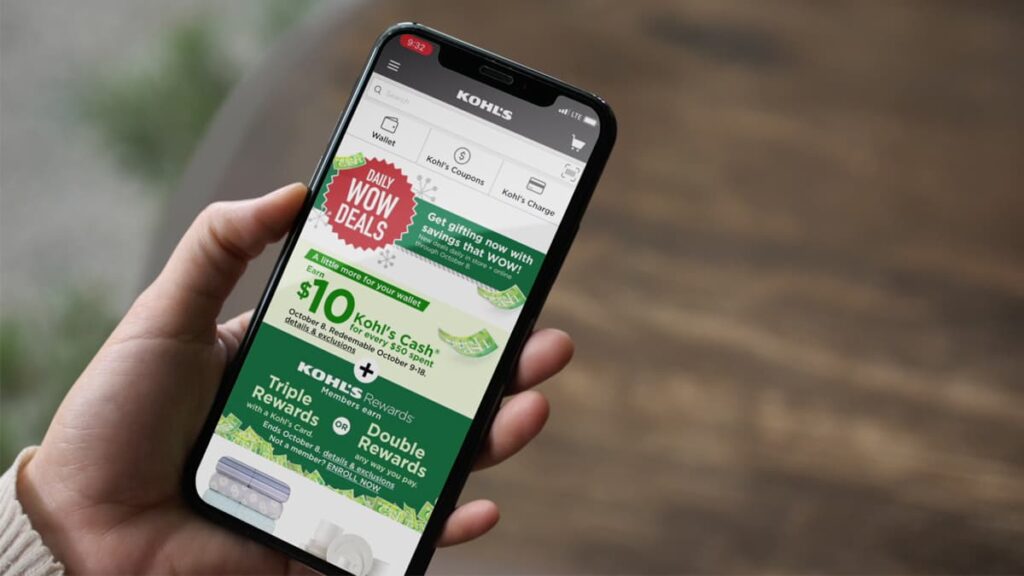
Once you’ve downloaded the Kohl’s app, the real fun begins as you navigate its features to maximize your savings and shopping efficiency. And we’ll show you how to get started.
Understanding the app is easy with a few simple steps that unlock its full potential. Enhance your shopping experience by familiarizing yourself with its interface and exclusive features.
Setting Up Your Account
Creating your account is the first step toward personalized shopping. Open the app, and tap on “Sign Up”. Enter your email, create a password, and provide the necessary details.
Once your account is active, customize your preferences. This allows the app to tailor deal alerts and recommendations according to your interests and shopping habits.
Navigating the Interface
The homepage of the Kohl’s shopping app is your door to all its features. It’s where you’ll find deals, navigation bars, and personalized shopping suggestions. Spend some time exploring it.
Use the search bar at the top to find specific items or categories. You can also access your account settings and Kohl’s Wallet through icons located at the bottom of the screen.
Using Kohl’s Wallet
Kohl’s Wallet is a key feature that organizes all your savings. Open the wallet feature in the app to view and manage your Kohl’s Cash, rewards, and digital coupons.
Add any new offers or Kohl’s Cash you receive by scanning the barcode or entering the number manually into your Wallet. This keeps all your discounts in one place, ready to be used.
Shopping and Checking Out
To start shopping, add items to your cart by tapping “Add to Cart” on the product page. Once you’ve selected all your items, proceed to your cart by clicking the cart icon in the Kohl’s app.
Review your items, apply offers from your Kohl’s Wallet, and proceed to checkout. At checkout, the app will guide you through payment methods, shipping options, and order confirmation.
Managing Orders and Settings
After making a purchase, track your order directly through the app. Go to the “My Orders” section to see shipping updates, estimated delivery times, and other details.
In “Settings”, you can adjust your notifications and manage your personal information. Regularly updating this section provides a smoother and more secure shopping experience with the app.
The Kohl’s App Closes the Deal on Savings
This shopping app stands out by merging convenience with savings, making every retail experience both efficient and rewarding. Its features meet a variety of shopper needs.
With convenient digital wallet integration and tailored alerts, the Kohl’s app ensures you never miss a deal. Its user-friendly design makes navigating sales straightforward and effective.
This comprehensive review by Insiderbits has highlighted the strengths and conveniences of the app, providing you with a clear understanding of its value for all of your future trips to Kohl’s.
Stay connected with Insiderbits for more enlightening content. Our reviews and articles are here to help you navigate the complexities of technology and enjoy every new shopping trend.