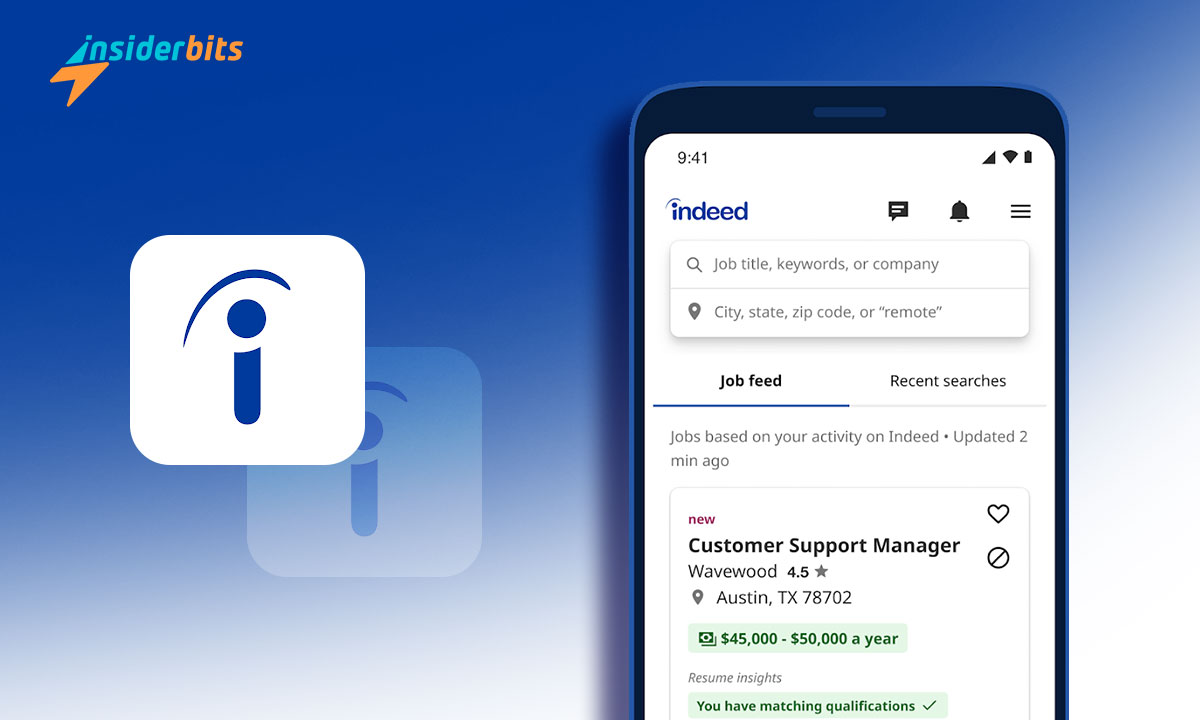The job market is fierce, especially for good openings. It can take months of job hunting to land one decent job. Just look at the unevenness of the ratio of the number of applicants against the number of job openings and you will know what we mean.
However, you can improve your odds by putting yourself in a popular job marketplace like Indeed which brings you directly in contact with thousands of employers.
But how can you make the most out of the Indeed job search? How can it help you land your dream job? That is what we will show you in this post by Insiderbits.
4.7/5
Indeed: Overview and Features
Indeed is a free job marketplace that helps you find better job opportunities anytime and anywhere. In, fact 12 jobs are added every second on this platform. But relax. You won’t have to go through all these job listings because of its smart search filters.
They narrow the fluff to give you only the options that match your requirements. It is available on mobile (Android and iOS) and web (website) to further increase convenience. Thus, dream job hunting with Indeed job search gets as easy as ever.
Features:
- Built-in resume builder – If you have no idea about how to create a professional resume that covers all essential details, Indeed has a resume builder that makes this task straightforward for you. You can also upload your resume if you have already created it.
- Search from a huge database of jobs – Indeed’s database of jobs is so comprehensive that it even covers job postings from other websites.
However, to keep you from being overwhelmed, it recommends jobs that it feels are a match for you based on your preferences and experience.
- Keep track of applications – Indeed knows how eager you may be about getting employed. Thus, it keeps you updated by notifying you whenever your potential employer reads and responds to your application.
- Get an idea of the company first – You don’t need to shoot in the dark. A company and its culture matter. That is why you can see here what others are telling about the company with ratings and reviews.
- Access a salary guide – What is the salary others are getting? How much can you expect from working as an accountant, HR specialist, graphic designer, or any other job profile? Find all these answers in Indeed’s salary guide.
Indeed: Pros and Cons
Pros:
- Apply easily for free – As you seek your dream job, you won’t have to pay Indeed for it. Applying for any number of jobs is free. To make this better, it has “Indeed Apply” which prevents effort for inputting the same information again and again.
- Career advice – The right guidance can make a huge difference. Thus, on its Career Advice page, you will find articles on topics like what does X do, the best jobs of 2024, X ways to make money from home, and more.
- Trending searches – Are you eager to know what people around you are looking for? Indeed’s trending searches section shows popular search terms, job profiles, companies, and cities to help you find the most trendy opportunities for yourself.
Cons:
- Fraudulent job postings – Chances are that a few out of these job postings may be spammy, intended to extract money from you.
However, you can reduce your probability of being their victim by keeping in mind Indeed’s Guidelines for Safe Job Search.
- Limited networking opportunities – Unlike LinkedIn, Indeed is not a social networking site. So, you won’t be able to connect with fellows who are on the same journey as you.
How to Do Indeed Job Search and Find Your Dream Job
Step 1: Click on any of the links below. You can either go to its website or download its app from Google Play Store/App Store.
The steps shown below are for the app but they will be similar for the website.
Step 2: Pick the language for the app and tap on Get Started.
Step 3: Create your account or sign in if you already have an account. You can do it with Google, email, or WhatsApp number.
Step 4: Now search for the job profile (or company) and city you want to work in and you will get a list of all the job postings that match your requirements.
Step 5: Go to the job opening you are interested in. You will get all the job and employer information here. If you want to apply, you may get options like Call Employer or Apply Now (it will vary).
Step 6: If you choose to go for Apply Now, you will need to enter your details first.
Step 7: Keep on applying for as many job postings as you want and wait for the employers to respond. You may get rejected or called to take the application further.
4.7/5
Related: How to Find Remote Work in The US With These 7 Sites
Conclusion
Indeed should be your first choice whenever you are looking for a job. Its comprehensive database boosts the chances of you getting your dream job. But, we recommend you go through its safety guidelines first so you don’t end up being a victim of a scam.