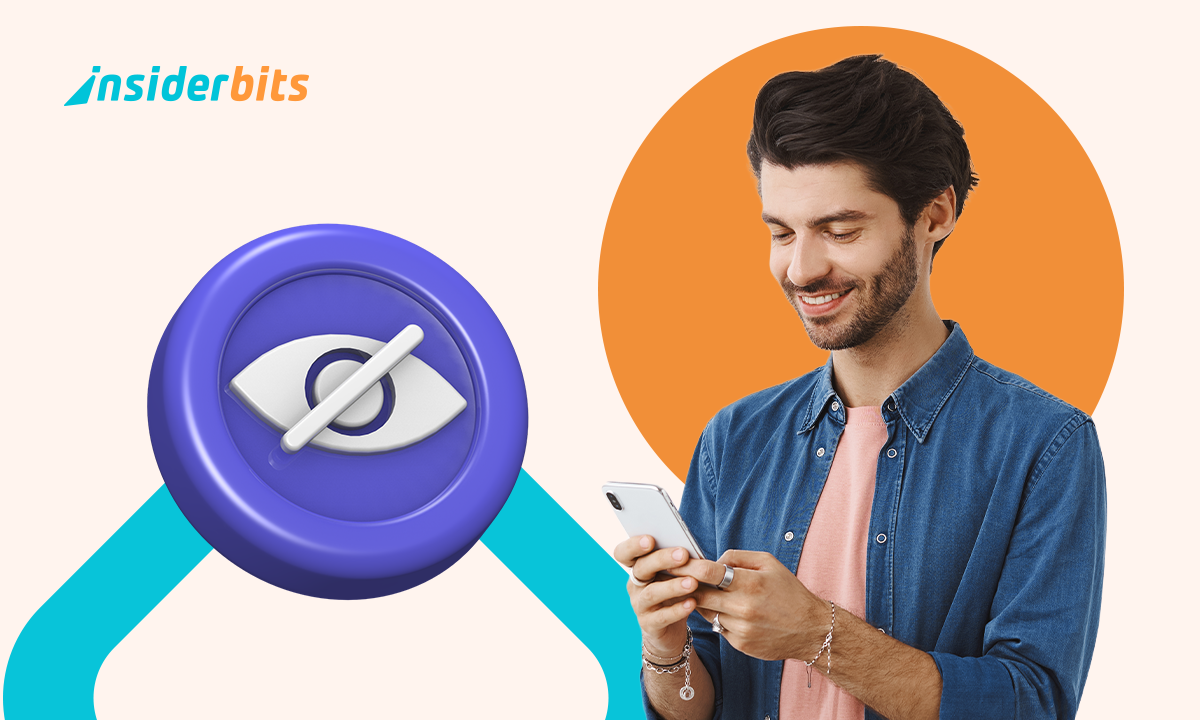The Headspace meditation app offers a comprehensive platform for meditation and mindfulness, providing users with the tools to cultivate a regular meditation practice.
Whether you’re new to meditation or seeking to deepen your practice, the app offers a 10-day beginner’s course to help you learn the foundation and common techniques of mindfulness and meditation.
Additionally, the app provides a variety of guided meditation videos and exercises tailored to address specific needs such as stress, sleep, focus, and more. With the support of the Headspace app, you can embark on a journey to enhance your mental well-being and happiness through the practice of meditation and mindfulness
Headspace Meditation App Features:

The Headspace app offers a variety of features designed to support users in their meditation and mindfulness journey. Here is a list of some of the key features and a brief description for each:
Progress Tracking: Users can track their meditation progress by viewing statistics on session completion and time spent meditating. This feature helps users monitor their improvement and stay motivated in their practice
Guided Meditations: The meditation app offers a wide range of guided meditations and mindfulness exercises tailored to various needs, such as stress relief, sleep improvement, and focus enhancement. These guided sessions are led by experienced instructors and provide step-by-step guidance for users
Library of Sessions: The meditation app features a comprehensive library of over 365 meditations, including both Series and Singles programs.
Session Timer: The app includes a session timer feature that helps users keep track of their meditation sessions. Users can set a timer for a specific duration and receive an audio signal when the session is complete
Email Reminders: Users can set up email reminders to receive daily prompts encouraging them to meditate. These reminders can be scheduled at specific times or sent at random intervals throughout the day
Community Forum: The app offers a community forum called The Orange Dot where users can ask questions, share their experiences, and engage with others who share their interest in meditation and mindfulness
Buddy Program: Users can invite friends to join their meditation practice and track each other’s progress. This feature promotes accountability and encourages users to stay consistent in their practice
By utilizing these features, users can effectively use the Headspace app to begin or enhance their meditation and mindfulness practice
How to Download Headspace App – Step by Step
To download the Headspace app on your Android or iOS device, follow these step-by-step instructions:
- Visit the Headspace app’s official website at www.headspace.com.
- Scan the QR code provided on the website with your phone to download the app
- For iOS users, open the App Store on your iPhone, iPad, or iPod touch, and search for Headspace: Sleep & Meditation
- Download the app and install it on your device.
- For Android users, open the Google Play Store on your smartphone or tablet, and search for Headspace. Download and install the app on your device.
- Once installed, open the app and sign up for an account
By following these steps, you can download and start using the Headspace app on your Android or iOS device to enjoy guided meditations, mindfulness exercises, and a variety of themed content to support your meditation practice.
4.5/5
How to Use Headspace App – Step by Step
To use the Headspace app, follow these step-by-step instructions:
- Create an Account: After downloading the app, open it and create an account.
- Explore the Interface: Once logged in, take some time to explore the app’s interface. You will find various sections such as Courses, Meditations, Sleep, and Move.
- Start with the Basics: If you’re new to meditation, consider starting with the Take 10 Free Trial, which offers a 10-day beginner’s course. This course provides a solid foundation for your meditation practice
- Select Guided Meditations: Browse through the app to find guided meditations and mindfulness exercises that suit your needs. You can explore different themes such as stress, sleep, focus, and more.
- Utilize the Features: The app offers features like progress tracking, themed packs of sessions, and a community forum. Use these features to track your meditation progress and engage with the Headspace community
By following these steps, you can effectively use the Headspace app to begin or enhance your meditation and mindfulness practice.
Meditation Apps – Mental Health Benefits
Meditation apps have been shown to offer several mental health benefits, here are some of them:
Stress Reduction: Meditation apps can help alleviate stress and anxiety, promoting a sense of calm and relaxation. Studies have indicated that mindfulness meditation, facilitated by apps, contributes to reduced stress levels and improved mental well-being
Improved Mood: Engaging with meditation apps has been associated with improved mood and reduced depressive symptoms. Research has shown that app users experienced enhanced resilience, mindfulness, and overall mental well-being
Convenience and Accessibility: The accessibility of meditation apps allows users to practice mindfulness wherever they are, providing support and relaxation on the go. This accessibility can contribute to improved mental well-being and stress management
Guided Instruction: Meditation apps offer guided meditations recorded by experts, providing novices with essential instruction and support. This guidance can help individuals stay focused, engaged, and supported, leading to better results and adherence to the practice
Enhanced Self-Awareness: Regular use of meditation apps can contribute to improved self-awareness and focus. Mindfulness meditation, facilitated by these apps, has been linked to increased self-esteem and psychological well-being
Positive Impact on Mental Well-Being: Research has shown that mindfulness meditation when delivered through apps, can have a positive impact on mental well-being. This includes benefits such as improved attentional control and immediate effects on mood and stress
4.5/5
Discover How to Use the Headspace App for Meditation – Conclusion
In conclusion, the Headspace app offers a comprehensive platform for meditation and mindfulness, providing users with the tools to cultivate a regular meditation practice.
The app’s convenience and accessibility make it easy for users to incorporate meditation into their daily routine, while its guided instruction and community support promote mental well-being and stress reduction.
In summary, by utilizing the Headspace app, users can embark on a journey to enhance their mental well-being and happiness through the practice of meditation and mindfulness.
Related: VOS: Mental Health Journal – A New Path to Wellness!
Like this article? Add the Insiderbits blog to your favorites and visit us whenever you want to learn new and exciting information about technology and much more!