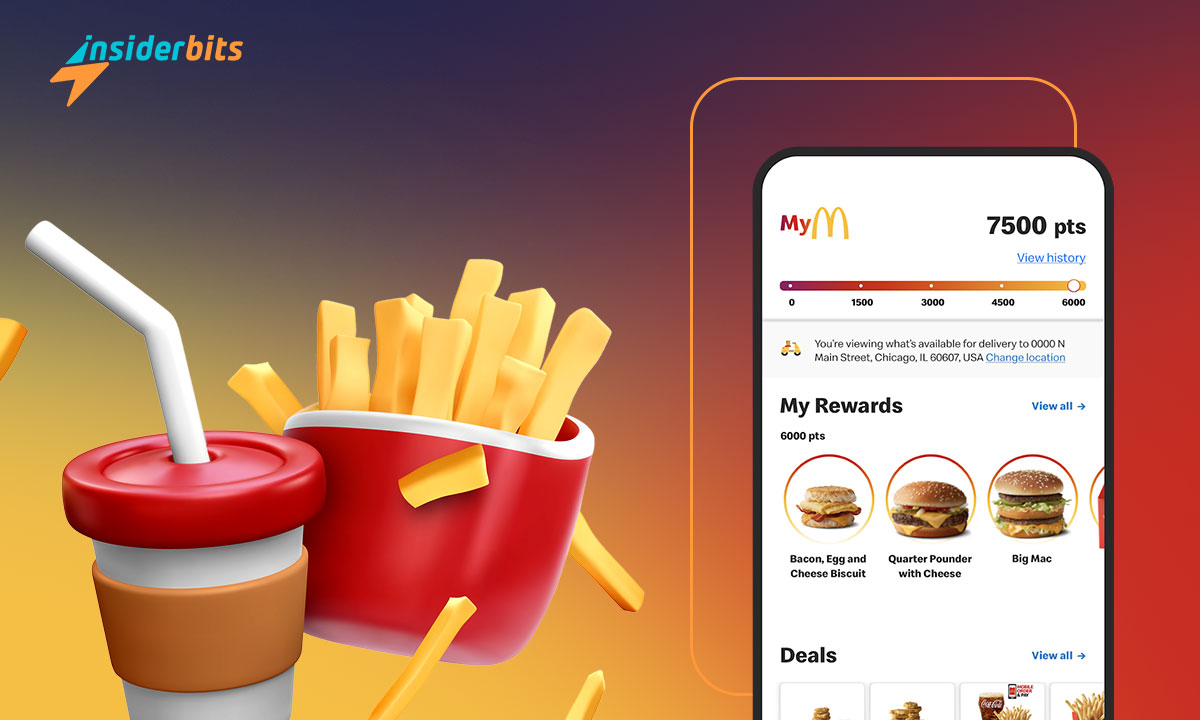The McDonald’s app marks a new era of convenience for fast-food enthusiasts. It promises efficiency with a side of exclusive perks, transforming your digital ordering experience.
In this review, we at Insiderbits offer a breakdown of the app’s functionality and features. We test its real-world performance to see whether or not it delivers on its appetizing promises.
So join us as we uncover hidden nuggets of truth and determine if the McDonald’s app really is the ultimate key to your mealtime happiness.
Related: How to Get McDonald’s Coupons Using their App
McDonald’s app: an overview
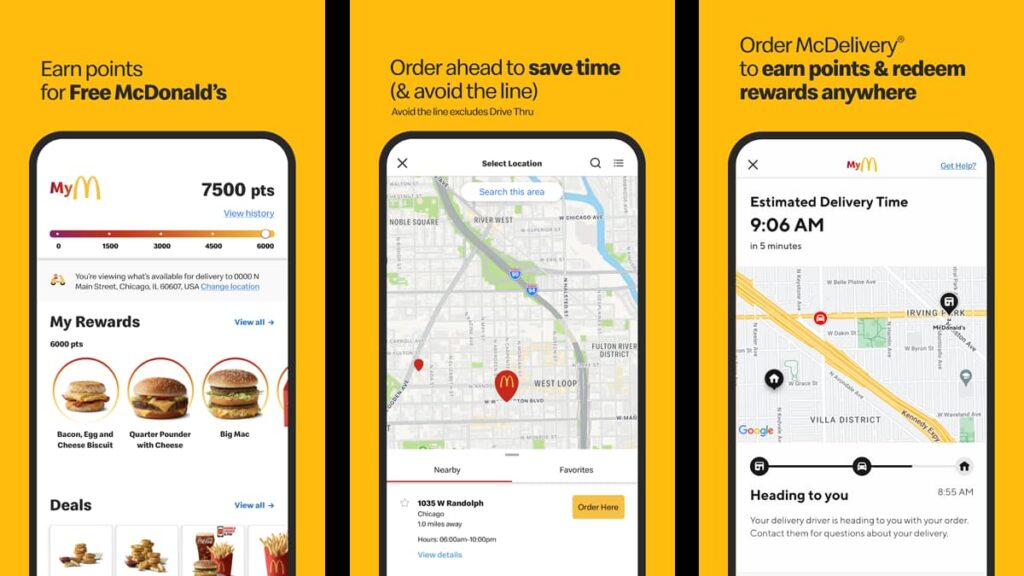
Meet the exciting McDonald’s app – your gateway to quick and delicious meals on the go! Forget about waiting in line when you can order from anywhere.
The app allows you to get more from your McDonald’s visits thanks to its MyMcDonald’s Rewards program, where every purchase earns points you can redeem for treats.
Exclusive deals are also available in the McDonald’s app, turning your dining experience even more satisfying with incredible savings.
Uncover special offers on what you love, enjoy contactless ordering and breeze through pickups. Your budget-friendly feast is just a tap away!
And if you don’t feel like leaving your home, you can get your favorite meals right at your doorstep with McDelivery. Satisfy your cravings and track your treats in real time.
Don’t like pickles? Want double the sauce? Customize your order within seconds and save your perfected menu for any time if you feel like indulging again.
Additionally, the app’s Restaurant Locator shines a light on your path to fast food when you’re on the go, providing store hours and showing the restaurants closest to you.
4.6/5
McDonald’s app’s main features
The McDonald’s app redefines convenience, packing all your fast-food needs in one handy place. Learn more about its stand-out features below:
- Mobile Order & Pay: Skip the line and order ahead! From a lightning-fast pick-up to a leisurely drive-thru, get your McDonald’s fix your way, every time.
- MyMcDonald’s Rewards: Earn as you eat! Accumulate points with every purchase and unlock free and delicious treats, making every meal satisfyingly rewarding.
- Exclusive Deals and App Offers: Pocket-friendly perks await! Access app-exclusive deals that invite you to savor more of your favorites for less cash.
- McDelivery: Cravings met at your doorstep! Order in, track your meal in real-time, and relish the ease of earning rewards from the comfort of your home.
- Save Your Favorites: Customize and memorize! Set your meal preferences, save them for later, and reorder your perfect feast with just a tap.
- Restaurant Locator: Feeling hungry and lost? The app points you to the nearest McDonald’s, offering directions, operation hours, and more in seconds.
Undoubtedly, the McDonald’s app serves up a feast of efficiency, saving you time and money with every order. Dive into a world where every meal is a rewarding experience!
Related: Find Wi-Fi Networks Without Password with the Wi-Fi Finder App
McDonald’s app benefits
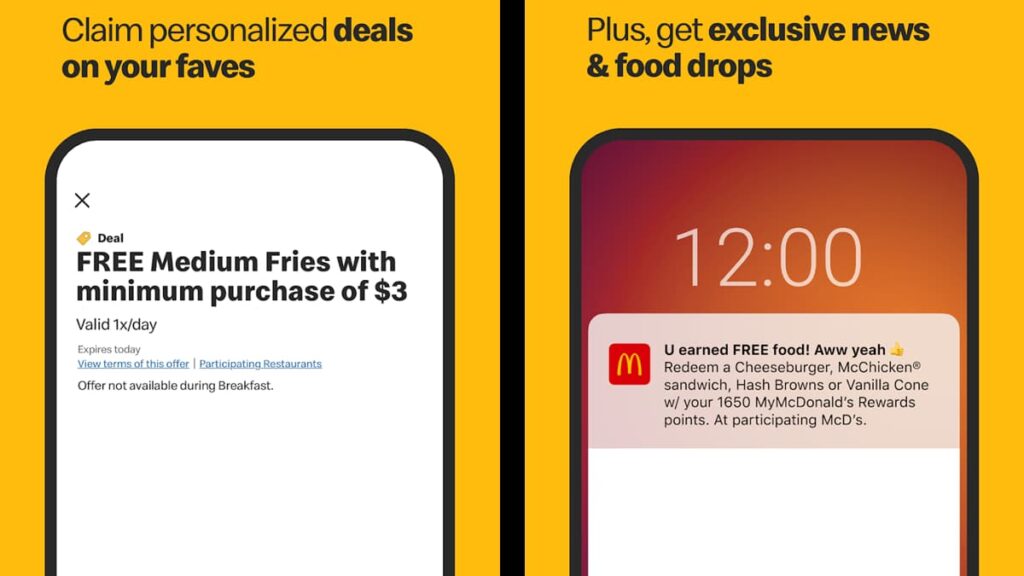
Going through today’s fast-paced lifestyle gets a delicious upgrade with the McDonald’s app, a tool that goes beyond ordering food, offering a series of actual personal benefits.
- Budget-Friendly: The app’s consistent deals and offers mean more savings for you. Enjoy more meals without stretching your budget.
- Flexible Dining: Whether you’re homebound or on a tight schedule, order in. No need to disrupt your day or compromise on your cravings.
- Tailored for You: Have dietary restrictions or preferences? No problem. Personalize your meals to suit your needs, ensuring you don’t just eat, but eat right.
- Time Saver: No waiting, no queues. Get your food on your terms, making the most of your time, especially during busy days.
- Always Nearby: With the locator, no matter where you are, a McDonald’s treat is just around the corner. Travel and explore with a familiar comfort close by.
McDonald’s app limitations
Despite its conveniences, the McDonald’s app might disappoint users with glitches and occasional system crashes, hindering a seamless ordering experience.
Additionally, location services must be enabled for full functionality, which can be a privacy concern for some. Not all features are accessible without sharing your location.
Also, the app’s offerings are region-specific. Deals and menu items can vary, potentially leading to confusion or disappointment when traveling or switching locations.
And while customization is a perk, it’s limited. You can’t create orders combining multiple deals, and special requests are restricted to the options listed in the app.
Related: Three apps to find free food near you
How to download the McDonald’s app
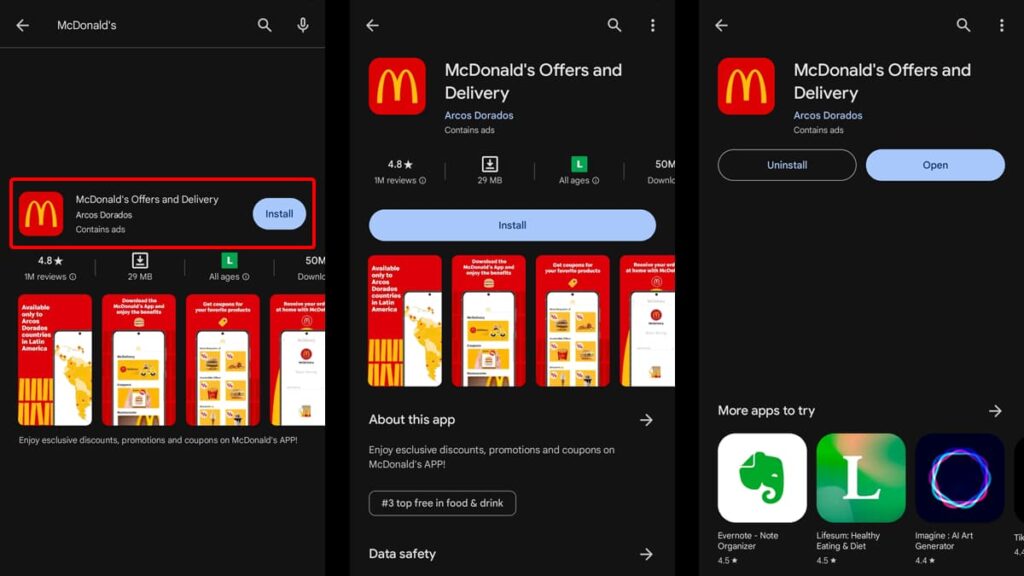
Downloading the McDonald’s app is a simple process that ushers you into a world of exclusive deals, easy ordering, and delightful customization.
Whether you’re team Android or dedicated to iOS, we’ve got you covered with these straightforward steps. Let’s get started!
Android devices:
Unlock your phone and open the Google Play Store by tapping on the app’s icon on your home screen or app drawer.
Once you’re in the Play Store, find the search bar at the top and type in “McDonald’s”. Look for the app icon with the unmistakable golden arches!
Tap on the app from the search results, leading you to its dedicated page filled with details, reviews, and more.
Now, tap the “Install” button. The download will start, represented by a progress bar. Once filled, it means the app is installed on your device.
You can open the McDonald’s app directly by tapping “Open” in the Play Store, or find the app icon in your device’s app drawer or home screen.
iOS devices:
Access your App Store on your iPhone or iPad by tapping on the blue app icon with the white “A” typically found on your home screen.
Once in the App Store, find the search magnifying glass icon, usually located at the bottom right of the screen, and tap it.
In the search bar that appears at the top, type “McDonald’s” and then tap “Search” on your keyboard. The app, with its familiar golden arches, should appear in the search results.
Tap on the app to go to its dedicated page. Here, you’ll find the “Get” button. Tap it, and if prompted, authenticate with Face ID, Touch ID, or your Apple ID password to proceed.
The McDonald’s app will begin downloading. Once the download is finished, the “Get” button will change to “Open”. Tap on it to launch the McDonald’s app.
4.6/5
Navigating the McDonald’s app
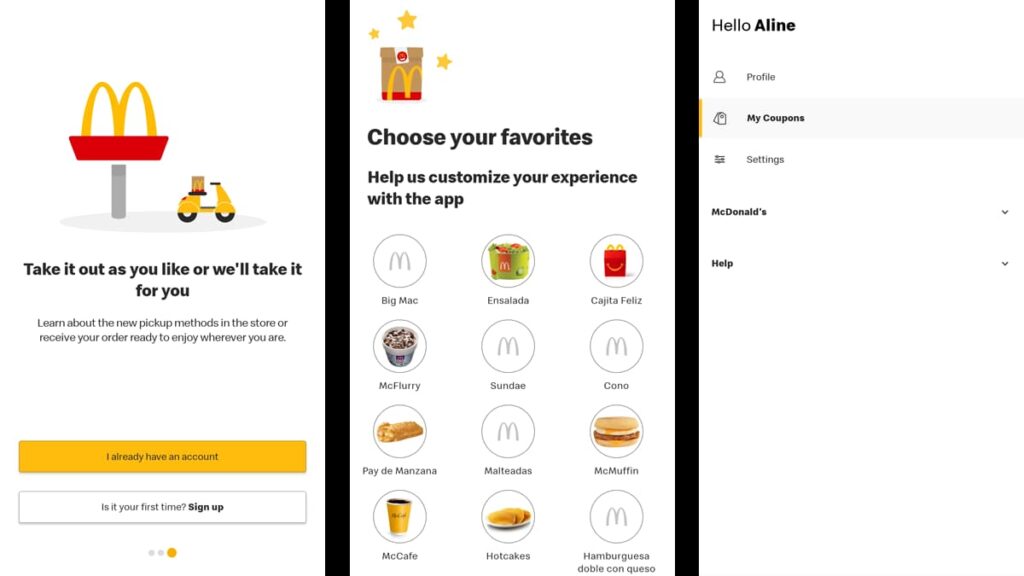
Navigating the McDonald’s app is like having a golden key to a world of deliciousness. Each section is designed for easy interactions, so you can make the most of your experience.
Home Screen
The home screen is your central hub for everything McDonald’s offers. Here, you’ll find a variety of options, from the latest deals to your nearest restaurant.
Upon opening the app, you’re greeted with promotions and McDonald’s news. It’s a dynamic space, updating regularly to ensure you never miss out on exclusive deals.
Order
In this section, start by either choosing an item from the menu or using your saved favorites. Here, you can customize ingredients, browse deals, portion sizes, and more.
Once your cart is full, proceed to checkout. This is also where you can choose between picking up your order or having it delivered to your house.
Rewards and Deals
Who doesn’t love a good deal? This section ensures you never miss out on savings, presenting all current offers in one place.
This is your savings central. Here, all ongoing promotions and discounts are listed, from free items to combo meal deals. Simply tap on one, and it will be applied to your current order.
In this tab is also where your loyalty earns you delicious perks. Every purchase earns points, which are visible here.
Accumulate these and when you’ve reached a certain number, you can unlock a reward. This section displays your points progress and available rewards.
“More”
The “More” tab is where you’ll personalize your McDonald’s app experience. Here, your preferences, payment methods, and other personal details are stored.
Under “Profile”, you can manage personal details, payment information, and your meal preferences. It’s also where you find your order history, allowing you to reorder past meals.
You can also adjust your settings and location, and reach customer support if you have any doubts about the app and its functionalities.
Insiderbits’ final take on the McDonald’s app
Feature-rich and user-friendly, the McDonald’s app satisfies cravings with precision, making it a must-have for every fast-food lover who appreciates convenience.
With fast and simple ordering and rewards, this app has everything you need in the palm of your hand. Like all tech, it has limitations but its pros overshadow its minor cons.
From Golden Arches to digital dives, we at Insiderbits are here to unravel the tech behind the treats, and your journey with the McDonald’s app is just a taste!
Looking for more reviews like this one? Let Insiderbits be your guide in the digital dine-out. Explore further, and discover the stories beyond the screen.