We understand that low volume on your phone may be a concern for you. Even at its maximum, you may need to know how to increase the volume of your phone even more.
So, what to do? Yes, connecting your phone with a speaker is the most obvious solution but you won’t like to tug it with you everywhere. What if you can have a more handy solution to it?
Indeed, there is. We, at Insiderbits, will show you one app that will help you exceed your phone’s volume over its limit.
4.5/5
Volume Booster GOODEV: App Overview
Volume Booster GOODEV is a completely free Android app to boost the sound of your phone’s speaker and headphones. It is ideal to use for movies, series, audiobooks, and podcasts. However, it doesn’t work for phone calls.
A good thing about this app is that it is built into your device, so you don’t have to carry around a portable speaker.
A word of caution – Use a volume-boosting app at your own risk. It can easily damage your phone’s speaker and headphones if you use it for a prolonged time.
Next, we’ll take a look at the positives and negatives of this app that shows you how to increase the volume on your phone.
Volume Booster GOODEV: Pros and Cons
Volume Booster GOODEV is a popular app with over 50 million downloads and a 4.5-star rating on the Google Play Store. Users praise the app for its ability to boost the volume of their devices.
Pros:
- Completely free – Volume Booster GOODEV doesn’t charge you even a penny to boost your phone’s volume. So feel free to download it without worrying about having to buy a subscription.
- Easy to use – Once you have this app on your phone, you will find it is quite simple for anyone to use. I will show you how in just a minute.
Cons:
- Can damage your speakers – On one side it saves your money from having to buy extra speakers. But, on the other side, it also risks damaging your phone’s speakers if you use it for long.
- Some users have complained of misbehavior – Some users have complained of misbehaving activities, such as slowly turning the volume down.
- Not available on iOS – The Volume Booster GOODEV app is unavailable if you are an Apple user. However, here is an iOS alternative you can try: Louder Volume Booster.
Now that you are more aware of Volume Booster GOODEV, we will show you how you can download and use it to increase your phone volume.
How to Increase the Volume of Your Phone
Step 1: Click on the following link to go to the Google Play Store and download the Volume Booster GOODEV app.
Download the Volume Booster GOODEV app (Android)
Step 2: Allow it to give you notifications about the status of the service (Not compulsory but preferred).
Step 3: Beware of the developer warning about the risk of playing audio at high volumes.
Step 4: Adjust the volume to your requirements
Step 5: Stop the service when you don’t need it
4.5/5
How to Prevent Yourself From Accidentally Setting Too High a Boost
As we said, using any app to boost a phone’s volume over its capacity can turn out to be permanently damaging to its speakers. However, with Volume Booster GOODEV, you can prevent that from happening to an extent. How?
By setting a limit for the maximum allowed boost. With that set, you cannot boost your phone volume more than the limit. Here is how you can do it:
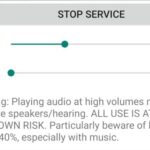
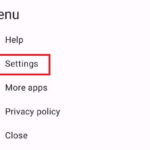


Step 1: Press the tools icon at the top left corner.
Step 2: Tap on “Settings”.
Step 3: Tap on “Maximum allowed boost”.
Step 4: Set the boost limit.
Are you enjoying the higher volume? But we recommend you not to use it for a long time all at once. But with careful consideration, it is a useful app to turn a phone’s whispers into a roar.





