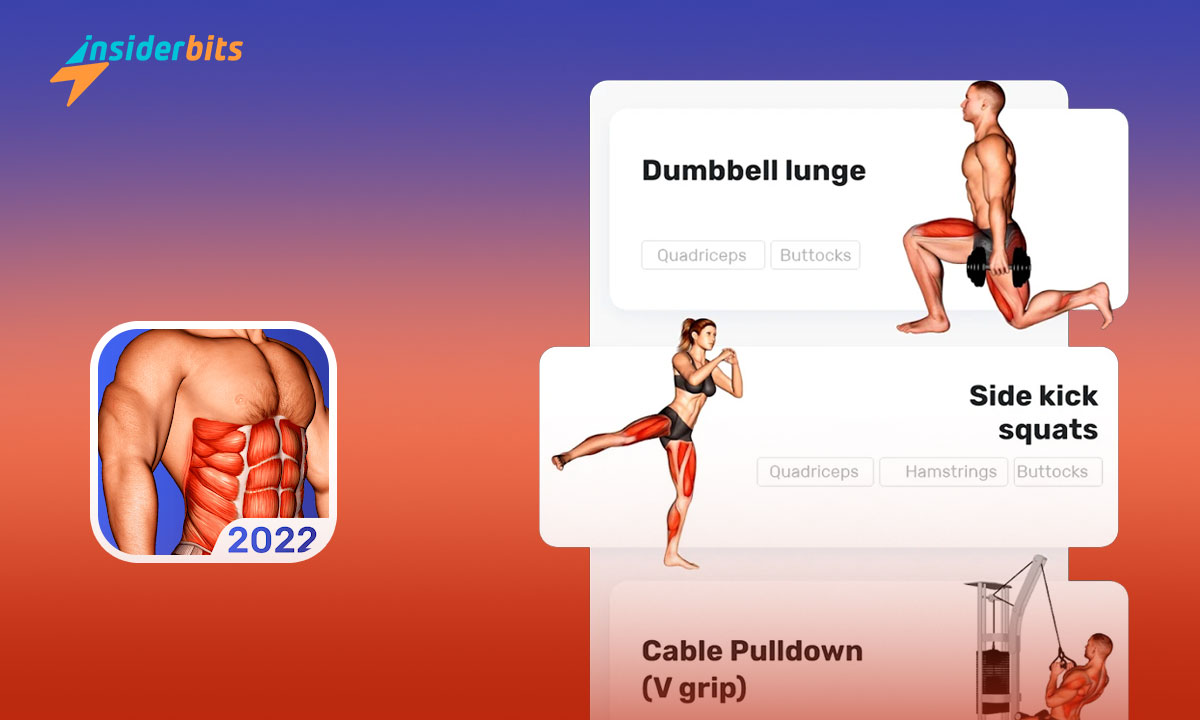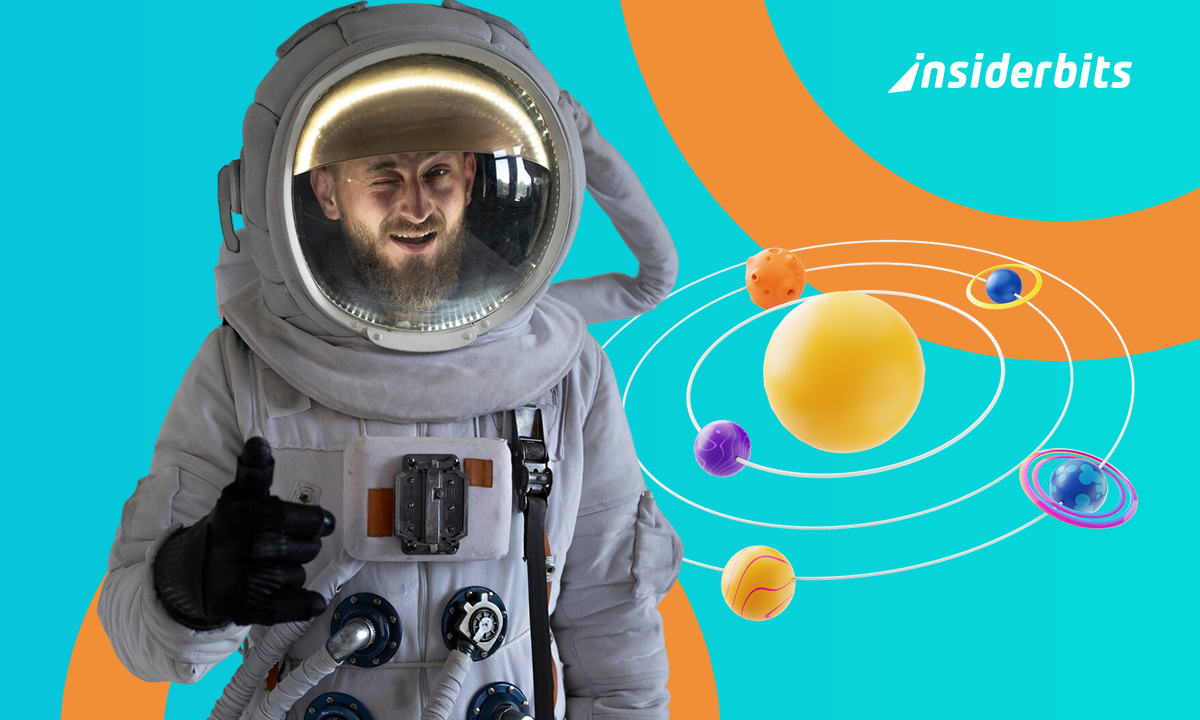Getting fit from home has never been more straightforward. A solid home workout regimen can dramatically enhance your health and bring sustainable fitness results into your daily routine.
EresFitness transforms the way you approach fitness. With customized workouts and nutritional guidance, it’s a complete solution for those committed to improving their physical health.
This Insiderbits review shows how this fitness app is elevating personal training at home. Discover the features that make every workout count and why it could be your best choice.
Related: The Best Weight Loss App: Lose Weight at Home in 30 Days
EresFitness App Insights: A Sneak Peek
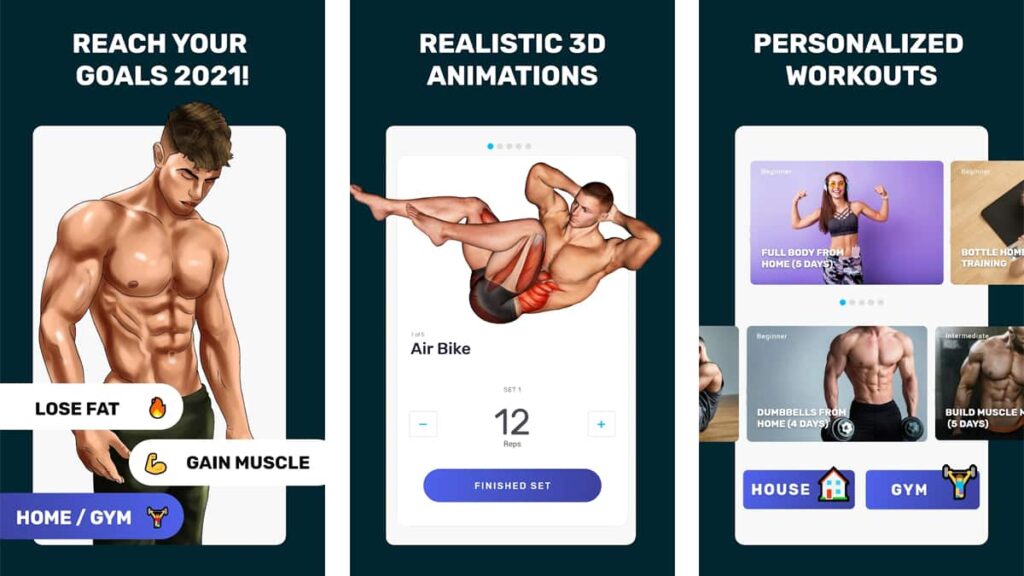
| Pricing: | Some functionalities are free, but full access requires a monthly subscription. Prices start at $3.99 on iOS and $6.49 on Android. |
| Available For: | Android and iOS. |
4.8/5
Fitness enthusiasts often search for a full approach to wellness; EresFitness delivers just that. The app provides exercises, routines, and nutritional guidance tailored to individual goals.
With EresFitness, elevating your home workout regimen becomes effortless. Hundreds of exercises are at your disposal, each designed to be effective and adjustable to match your level.
In the realm of personal training, this fitness app stands out by offering the flexibility to customize or completely design your workout plans, fostering a truly personalized experience.
Moreover, EresFitness isn’t just about physical training; it includes a variety of easy-to-follow, delicious recipes that complement your dietary needs, helping you fuel your body right.
To track progress effectively, the app integrates advanced monitoring tools that record every step of your fitness journey, providing insights and motivating you to push beyond limits.
EresFitness Key Features
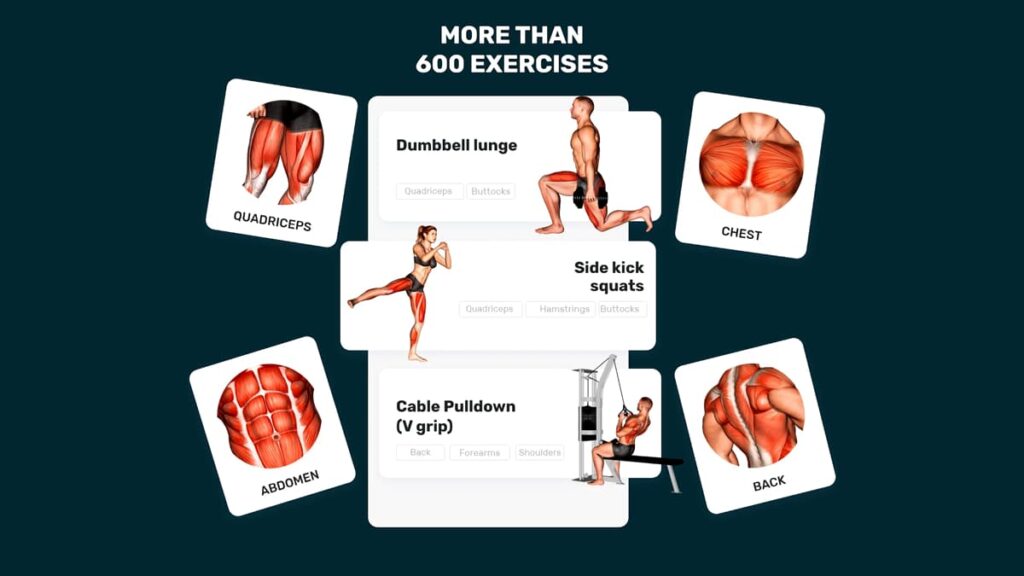
EresFitness redefines the home workout landscape by integrating technology that tailors fitness routines to your personal needs, ensuring you maximize every session effectively and efficiently.
The app takes your training sessions to new heights by seamlessly integrating meal planning and progress tracking, making it a comprehensive tool for your fitness aspirations.
- Personalized Training Plans: Customize or create workouts from scratch using EresFitness, which offers hundreds of exercises tailored to your fitness level and goals.
- Large Exercise Database: Over 500 exercises detailed with animations ensure you perform each move correctly, maximizing effectiveness and reducing injury risks.
- Nutritional Guidance: Access a variety of healthy, delicious recipes that fit into any dietary plan, each with detailed nutritional information to complement your regimen.
- Progress Tracking: Monitor your fitness journey with in-depth statistics that highlight your improvements and areas needing attention, motivating continuous progress.
- User-Friendly Interface: EresFitness boasts an intuitive design that makes navigating through workouts and recipes straightforward, enhancing your overall user experience.
EresFitness not only adapts to your lifestyle but also empowers you to take charge of your physical health. Its user-centric features make staying fit an achievable part of daily life.
By integrating comprehensive workouts, nutritional support, and progress monitoring, EresFitness stands out as a versatile fitness app, dedicated to helping you achieve your best.
Related: Home Workout App To Do Abdominal Exercises
A Look at the App’s Potential Drawbacks
EresFitness undoubtedly improves home workout routines with innovative features, but some limitations might not align with every user’s expectations or needs in a fitness training program.
While the app excels in many areas, potential users should be aware of several challenges that could impact the overall utility and enjoyment of it. Let’s examine them closely:
- Occasional App Glitches: Users might experience intermittent app crashes or slow load times, which can disrupt workout routines and tracking progress.
- Subscription Cost: The premium features of EresFitness come at a price, which might be prohibitive for users seeking a cost-effective fitness solution.
- Inadequate Customer Support: Some users of both OS have reported slow response times and inadequate support when facing issues with the app.
- Restricted Recipe Variety: The range of recipes can feel limited, especially for users with specific dietary restrictions or preferences.
- Ads in Free Version: The presence of advertisements in the free version can interrupt workouts and affect the overall user experience.
Despite offering a solid toolset for achieving fitness goals, the app occasionally falls short in customization and seamless functionality, which could frustrate advanced users.
Acknowledging these limitations is crucial; while EresFitness offers extensive tools for health and fitness, understanding its potential drawbacks ensures it meets your expectations.
How to Download This Home Fitness App
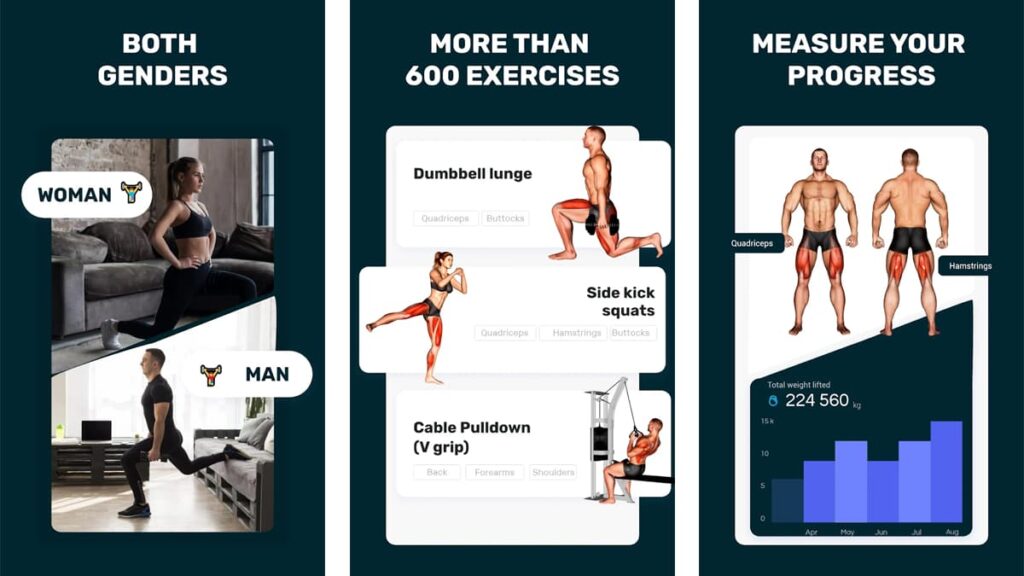
4.8/5
Starting your journey with EresFitness begins with a simple download. Whether you’re gearing up for a home workout or seeking nutritional guidance, this app is your gateway to fitness.
Downloading EresFitness is the first step to accessing a multitude of exercises and recipes. The process is easy and takes just a few taps, setting you on the path to health.
Android Devices
- Open the Google Play Store and type “EresFitness” in the search bar.
- Select the official EresFitness app from the search results to open its page.
- Tap the “Install” button to begin downloading the app.
- Wait for the app to download and install automatically on your device.
- Once installed, open the app and start setting up your profile.
iOS Devices
- Navigate to the Apple App Store and enter “EresFitness” in the search field.
- Choose the EresFitness app from the list to go to its page.
- Click on the “Get” button, then authenticate with Face ID, Touch ID, or password.
- Allow the app to download and install on your iPhone or iPad.
- Open the app, sign up, and begin exploring its features.
Downloading this app marks the beginning of a transformative fitness experience. With a few simple steps, you can unlock a world of workouts and wellness right on your phone.
Whether you’re an Android or iOS user, EresFitness is ready to guide you through each workout and recipe. Start today, and step into a healthier, more active lifestyle.
Related: Daily Burn App: Your Ultimate At-Home Workout Companion
EresFitness App Navigation: Step-by-Step
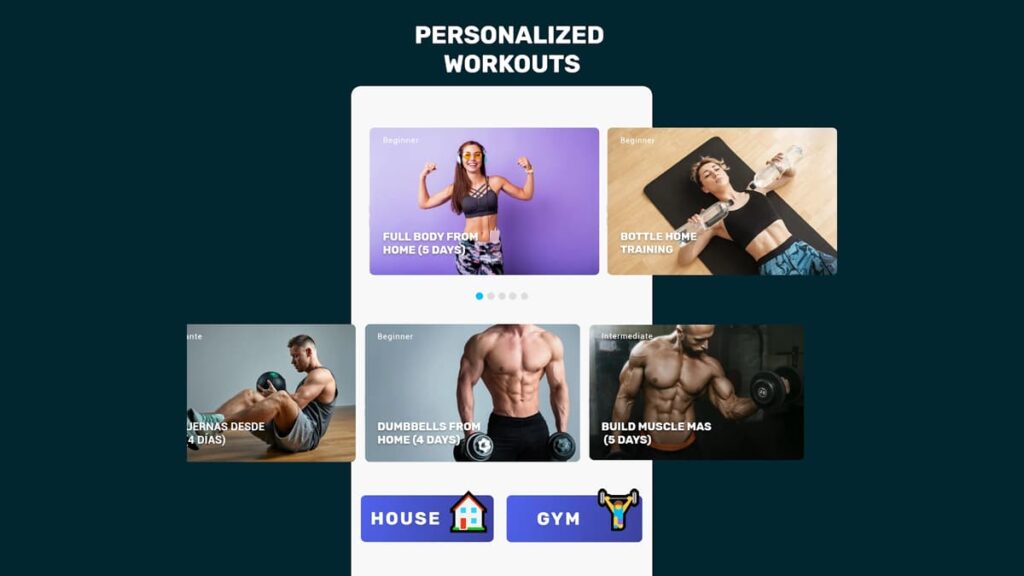
Navigating EresFitness is intuitive, turning any beginner into a seasoned user swiftly. Learn to manage workouts, track progress, and explore healthy recipes through its simple interface.
Once you’ve installed the app, mastering its features will greatly enhance your fitness journey. EresFitness puts a virtual trainer and nutritionist right at your fingertips.
Setting Up Your Profile
When you first open your fitness app, setting up your profile is crucial for a tailored experience. Input your current fitness level, goals, and dietary preferences to get started.
EresFitness uses this information to suggest workouts and meals that are ideal for your objectives. This customization ensures that you receive the most effective guidance possible.
Regularly updating your profile with new achievements and adjusted goals will keep the app’s recommendations relevant and challenging, continuously supporting your fitness evolution.
Creating Your First Workout
The app offers an extensive library of exercises for every skill level. To begin, select the “Workout” tab and explore the categories available for your next home workout.
Creating a personalized routine is straightforward. Choose exercises based on your goals, whether it’s strength, flexibility, or endurance, and add them to your plan.
As you progress, the app allows you to modify the intensity and duration of each exercise. This adaptability is perfect for advancing through fitness levels without plateauing.
Planning Nutritious Meals
EresFitness is more than just a fitness app; it’s a comprehensive health tool. Start by exploring the “Recipes” section to find meals that align with your nutritional needs.
Each recipe comes with detailed calorie counts and nutritional information, ensuring that you can tailor your diet to your workouts seamlessly.
Plan your meals weekly to maintain consistency and variety in your diet. This helps in achieving balanced nutrition that complements your physical training efforts.
Tracking Progress and Adjusting Goals
One of the key features of any home workout app is the ability to track your progress. EresFitness provides detailed charts and statistics to visualize your achievements.
Monitor your improvements in real time. Whether it’s lifting heavier weights, extending your cardio sessions, or improving your dietary habits, all your efforts are recorded.
Adjusting your goals based on the data provided helps in continuously challenging yourself. Set new targets every few months to keep your motivation high and your body engaged.
Final Thoughts: EresFitness Delivers on Its Promises
EresFitness offers a solid and reliable platform for anyone looking to improve their exercise routine. Its range of features provides valuable support for personal training and meal planning.
By integrating effective home workout plans and progress tracking, this innovative app empowers users to meet their health goals in a structured, straightforward way.
In conclusion, EresFitness proves to be a versatile tool, helping users stay on track with both workouts and nutrition in an engaging and efficient manner.
Like this article? For more fitness tips and well-being insights, keep exploring Insiderbits. Our stories provide practical advice to help you live a healthier, more active lifestyle!