Health Tracker is your go-to app for managing blood pressure, tracking physical activity, and keeping health goals on track. It’s designed for anyone focused on staying healthy.
In this review by Insiderbits, we’ll explore why this health app is a great choice for you. Learn how its user-friendly design makes it easy to monitor progress and stay on top of wellness.
Discover how this app supports healthy living with features like medication reminders and sleep tracking. Find out why it’s the perfect companion for those who want to live better.
Related: TOP 5 Best Alternative Medicine Apps
Inside the app: an overview
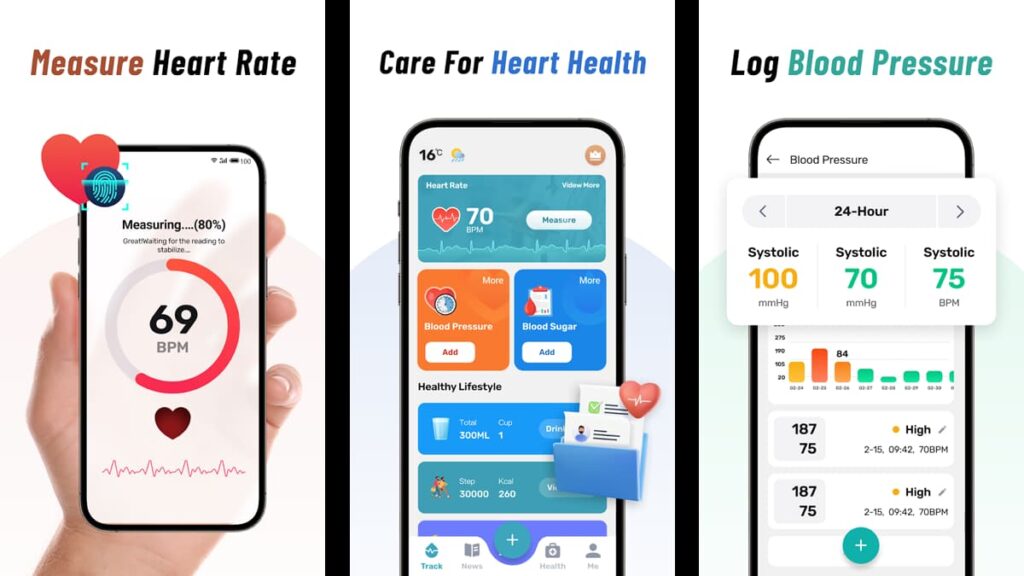
Looking for an app that lets you record health data with ease, track blood pressure, and physical activity, and even set medication reminders, all in one convenient and user-friendly place?
With Health Tracker, you can visualize long-term trends through detailed charts. The app helps you understand your health better and encourages you to make positive changes.
Maintaining healthy living is easier with features like the built-in pedometer and sleep tracking. The app supports you in making daily choices that lead to a healthier life.
This health app stands out because it offers comprehensive health monitoring. Record, analyze, and even get tips on hydration to stay on top of your wellness every day.
Plus, you can customize the app to suit your routine. Set reminders for water intake, to stay active, and let the soothing music in the sleep tracker help you rest better.
| Pricing: | Some functionalities are free, but you need a subscription to access all features. Prices start at $2.99 per week. |
| Available For: | Android. |
4.5/5
Health Tracker’s best features
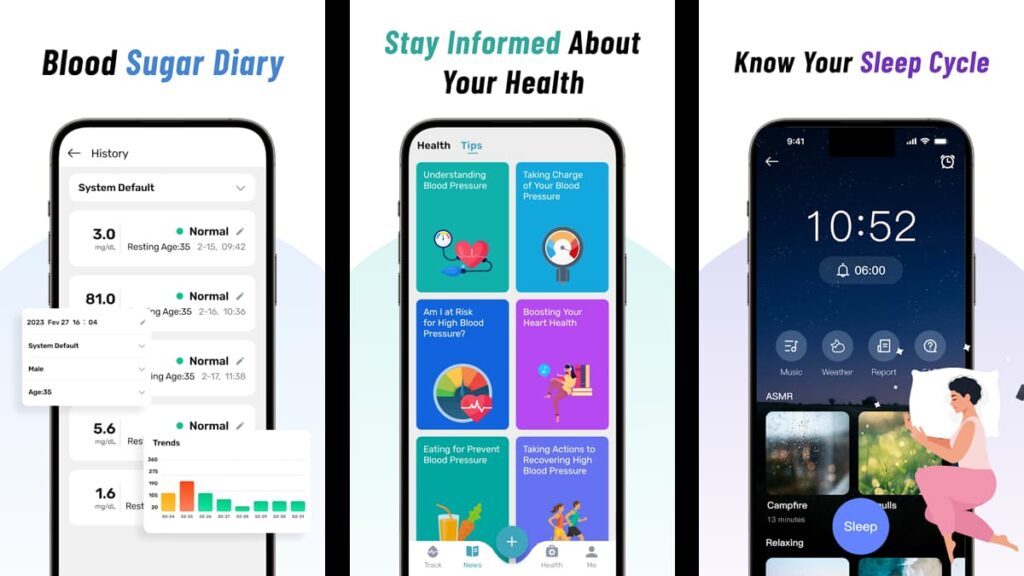
This health app is designed to make monitoring your health simpler and more efficient, offering a range of features to support your daily health and wellness goals.
From tracking blood pressure and blood sugar to maintaining an active lifestyle, it’s a comprehensive tool for health-conscious users. Here’s a look at some of its best features.
- Smart Recording: Record and edit your health data, like systolic, diastolic, pulse, and blood glucose levels, with a simple and intuitive input interface.
- Visual Health Charts: Get a clearer understanding of your health with charts that display long-term trends. Monitor changes in blood pressure and more over time.
- Pedometer and Sleep Tracking: Stay active with a pedometer that records your daily movements and tracks your sleep patterns to ensure you’re getting quality rest.
- Water and Medication Reminders: Support your journey toward healthy living by setting customized reminders for drinking water and taking medication.
- Health Tips and Information: Get valuable knowledge about maintaining a healthy lifestyle. The app offers tips and practical advice to help you make informed choices.
In conclusion, Health Tracker is an excellent solution for those seeking a complete approach to health monitoring. It’s user-friendly and has features that support a healthy lifestyle.
Related: Digital Well-Being Tools for a Balanced Digital Life
What about the app’s limitations?
Even though this health app has many helpful features, there are some drawbacks to consider as they can pose limitations that affect its functionality and effectiveness.
- Limited Accuracy: The app uses algorithms and phone cameras to estimate heart rate, which can lead to inaccurate readings.
- Not a Medical Replacement: The app cannot replace medical equipment or advice. It’s designed for recording purposes and shouldn’t be used for diagnosing conditions.
- Requires Permissions: The app needs access to health and notification permissions to function fully. This could raise privacy concerns.
- Basic Features: For those seeking advanced tools for healthy living, the app may seem basic. It doesn’t offer detailed metrics or sophisticated health-tracking features.
- Device Compatibility: The app may not work on all mobile devices and is only available for Android users.
So while Health Tracker provides helpful tools for general wellness, it may not be ideal for those needing accurate measurements, professional help, or advanced features.
How to download this health app
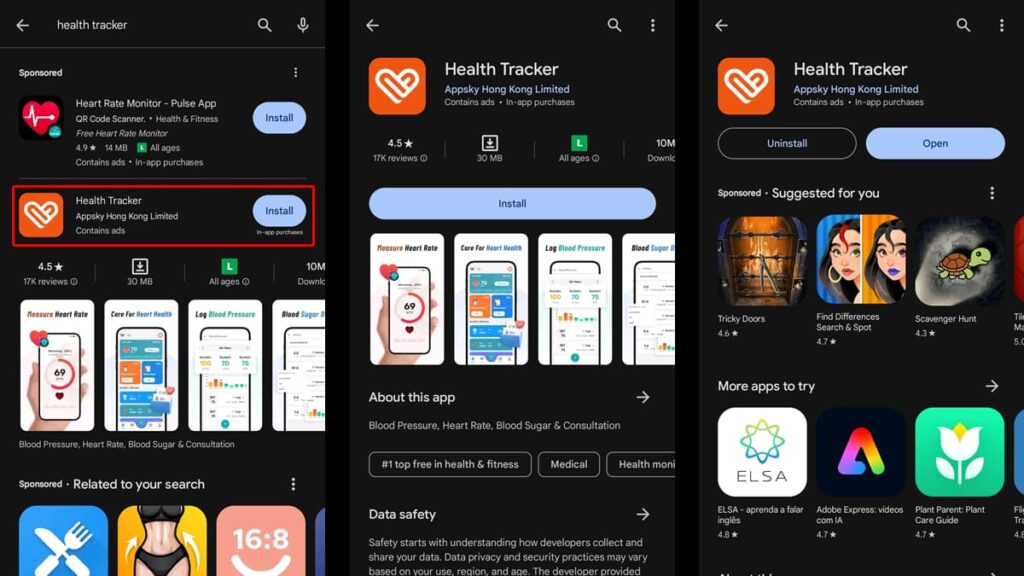
To download this health app, you’ll first need to access the Google Play Store on your Android device. It’s easy to find, typically located on your home screen.
Open the Google Play Store and use the search bar at the top. Type in “Health Tracker” and look for the app’s official icon among the search results.
Select the app from the list of search results. Click on it to view the app’s details, such as its features, reviews, and developer information. This will give you a better overview.
Then, tap the “Install” button to begin the download process. Depending on your internet speed, the download may take a few moments. Be patient as it completes.
Once the installation is finished, you can find the app on your home screen or app drawer. Tap on its icon to launch it and start exploring its many features.
4.5/5
Related: TOP 5 Free Apps to Help You Cope With Anxiety
How to use this app
Using the Health Tracker app is easy and can help you monitor your health efficiently. With a few simple steps, you can record data, set reminders, and track your progress.
Here’s a detailed guide on how to get started and make the most of the app’s features to support your health and wellness goals.
Setting up your profile
When you first open the app, you need to create a user profile. This helps the app track your health data accurately and customize recommendations.
Enter your basic information, such as age, gender, and weight. This allows the app to offer personalized insights and tailor its features to your needs.
Recording health data
One of the key functions of the app is data recording. You can easily log your blood pressure, blood sugar levels, and other important health metrics.
Open the health app and navigate to the recording section. Enter your blood pressure readings, pulse, and other data, then save the information for future reference.
Setting medication reminders
The app’s medication reminder feature helps you manage your medication schedule. This is especially useful if you have multiple prescriptions or specific dosing times.
Go to the medication reminder section within the app. Set custom alarms for each medication, specifying the time and frequency to ensure you don’t miss a dose.
Tracking physical activity
The Health Tracker app includes a pedometer to monitor your daily activity. This helps you stay active and contributes to your healthy living goals.
Check the pedometer section to see your daily step count. Set step goals to encourage regular exercise, and track your progress to keep a consistent level of physical activity.
Monitoring sleep patterns
Sleep tracking is another helpful feature. It allows you to understand your sleep habits and improve your sleep quality, which is crucial for overall health.
Use the sleep tracker in the app to log your sleep hours. You can also access soothing music to help you relax and fall asleep more easily.
The final word on Health Tracker
Health Tracker is a helpful tool for those pursuing healthy living. With features like blood pressure recording and pedometer tracking, it’s a practical addition to your daily routine.
The app offers several benefits for users looking to monitor their well-being. Its user-friendly design and reminders make it an effective companion to stay on top of wellness.
This review by Insiderbits examined the app’s features and drawbacks, providing insights into how this platform can assist you with managing your health.
If you enjoyed this review, keep reading Insiderbits for more! We have plenty of articles that cover a range of topics to help you find the best apps and tools for your lifestyle.





