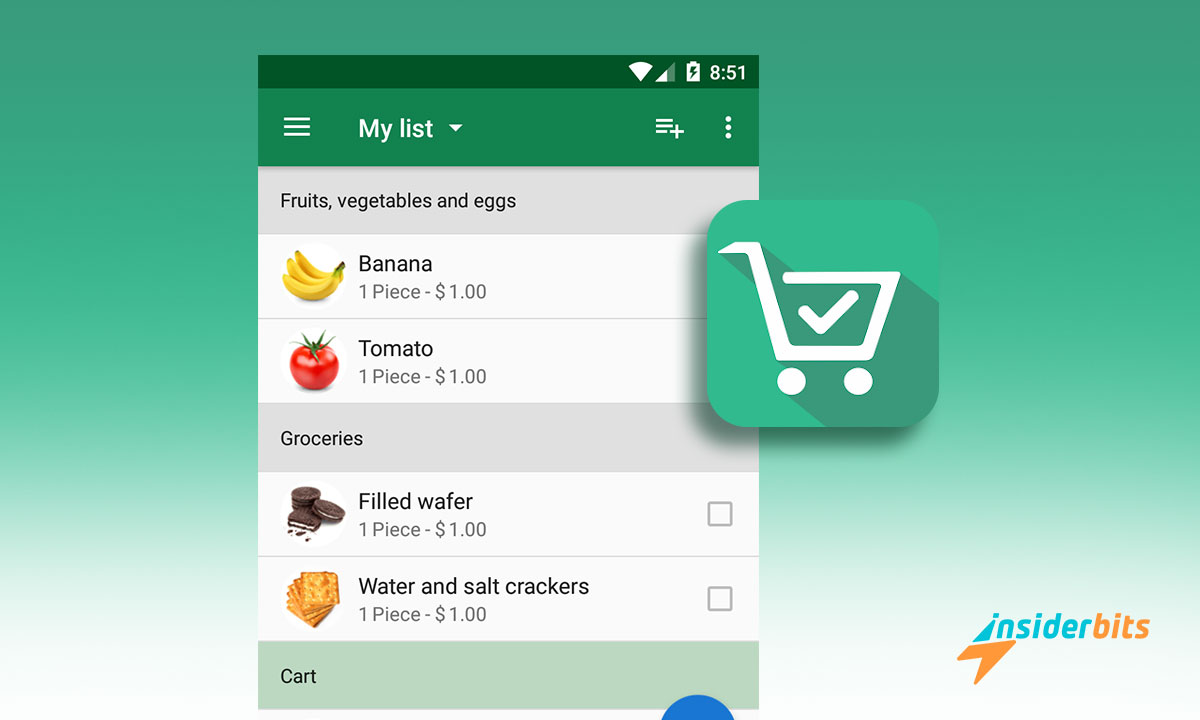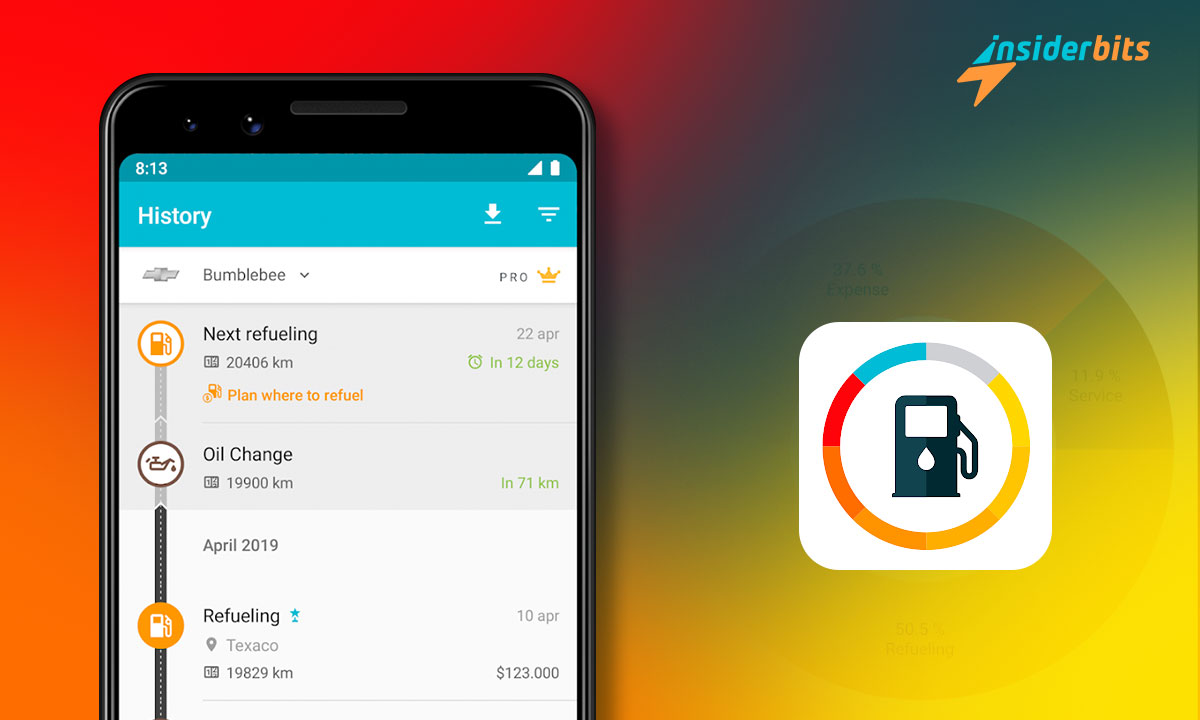Nowadays, we live in a world where phones can do almost anything, including helping you master your favorite video games. With “GTA V: The Manual” on your phone, you have a guide to show you how to rock the game and have fun while you get lost in the streets of Los Santos.
In this article, Insiderbits will explore what this manual is all about, how it can make your gaming better, and why you should use it. Get ready to turn your smartphone into a ticket to an exciting digital world, right from your pocket.
Now, let’s take a look:
What is GTA V The Manual?
Grand Theft Auto V: The Manual is an official manual app for Grand Theft Auto V, available on the App Store and on the Play Store.
It contains over 100 pages covering everything from game controls and features to a tour through the local neighborhoods and activities across Los Santos and Blaine County. The app also includes a special interactive version of the game map to zoom in and explore.
This manual is designed to help players better understand the game’s mechanics, controls, and features.
Here are some pros and cons of the GTA V The Manual app:
GTA V The Manual Pros:
- Comprehensive guide to the game
- Easy to navigate
- Helpful for new players
- A useful interactive map
GTA V The Manual Cons:
- Some users experienced bugs and crashes
- Some users found the app to be slow
- Some users found the app to be outdated
3.9/5
What are the features of GTA V The Manual?

- Comprehensive Game Information: GTA V The Manual provides detailed information about the game, including its storyline, characters, and the open-world environment of Los Santos.
- Controls: GTA V The Manual offers a complete list of control schemes and button configurations for various platforms (e.g., PlayStation, Xbox, PC) to help players understand how to navigate the game.
- Gameplay Tips: GTA V The manual includes tips and strategies for various aspects of the game, such as driving, shooting, and completing missions.
- Maps: Maps of the GTA V game world are included, helping players navigate Los Santos, Blaine County, and the surrounding areas.
- Radio Stations: Information about in-game radio stations, their playlists, and DJ hosts is also provided.
- Vehicles: Details about various vehicles in the game, including cars, motorcycles, planes, and boats, are available.
- Weapons: Information on the game’s arsenal, including firearms and melee weapons, is included.
- Activities: It highlights the many activities and side missions that players can engage in throughout the game, such as golf, tennis, and more.
- Achievements and Trophies: A list of in-game achievements and trophies is featured, helping players track their progress.
- Game Features: It covers various game features, including the three playable characters, in-game economy, tips, and more.
How to Download GTA V The Manual on your Phone – Step-by-Step
Here is a step-by-step guide on how to download Grand Theft Auto V: The Manual on App Store and Play Store:
GTA V The Manual On App Store:
- Open the App Store on your iOS.
- Search for “Grand Theft Auto V: The Manual” in the search bar.
- Tap on the app from the search results.
- Tap on the “Get” button to download the app.
- If it is needed, enter your Apple ID password or use Touch ID/Face ID to confirm the download.
- Wait for the app to download and install on your iOS device.
- Once the app is installed, you can open it and start using GTA V The Manual..
GTA V The Manual On Play Store:
- Open the Play Store on your Android device.
- Search for “Grand Theft Auto V: The Manual” in the search bar.
- Tap on the app from the search results.
- Tap on the “Install” button to download the app.
- If prompted, review the app permissions and tap on “Accept” to continue.
- Wait for the app to download and install on your device.
- Once the app is installed, you can open it and start using it.
3.9/5
How to Use GTA V The Manual
Here is a quick guide on how to use Grand Theft Auto V: The Manual:
- Navigate the app: Once you open the app, you will see a table of contents that lists all the sections of the manual. You can tap on any section to read more about it.
- Learn about game controls: The app contains information about the game controls, which can be helpful for new players who are still learning how to play the game. You can find this information in the “Controls” section of the manual.
- Explore the game world: The app includes an interactive map that allows you to zoom in and explore the game world. You can find this map in the “Map” section of the manual.
- Discover game features and activities: The app provides an overview of various game features and activities, which can help you understand the game better and make more informed decisions. You can find this information in the “Features” section of the manual.
- Take a neighborhood tour: The app provides a tour through the local neighborhoods and activities across Los Santos and Blaine County. This can be helpful for players who want to explore the game world and discover new things. You can find this information in the “Neighborhoods” section of the manual.
- Use the search function: If you are looking for specific information, you can use the search function in the app to find what you need. Simply type in a keyword or phrase and the app will show you all the relevant sections of the manual.
GTA V The Manual on your Phone – Conclusion
Overall, GTA V: The Manual is a comprehensive guide to the game that can help you with gameplay by providing information about game controls, features, and activities, as well as an interactive map to explore the game world.
GTA V The Manual app is easy to navigate and contains a wealth of information about the game, making it a valuable resource for both new and experienced players.
Like this article? Add the Insiderbits blog to your favorites and visit us whenever you want to learn new and exciting information about technology and much more!