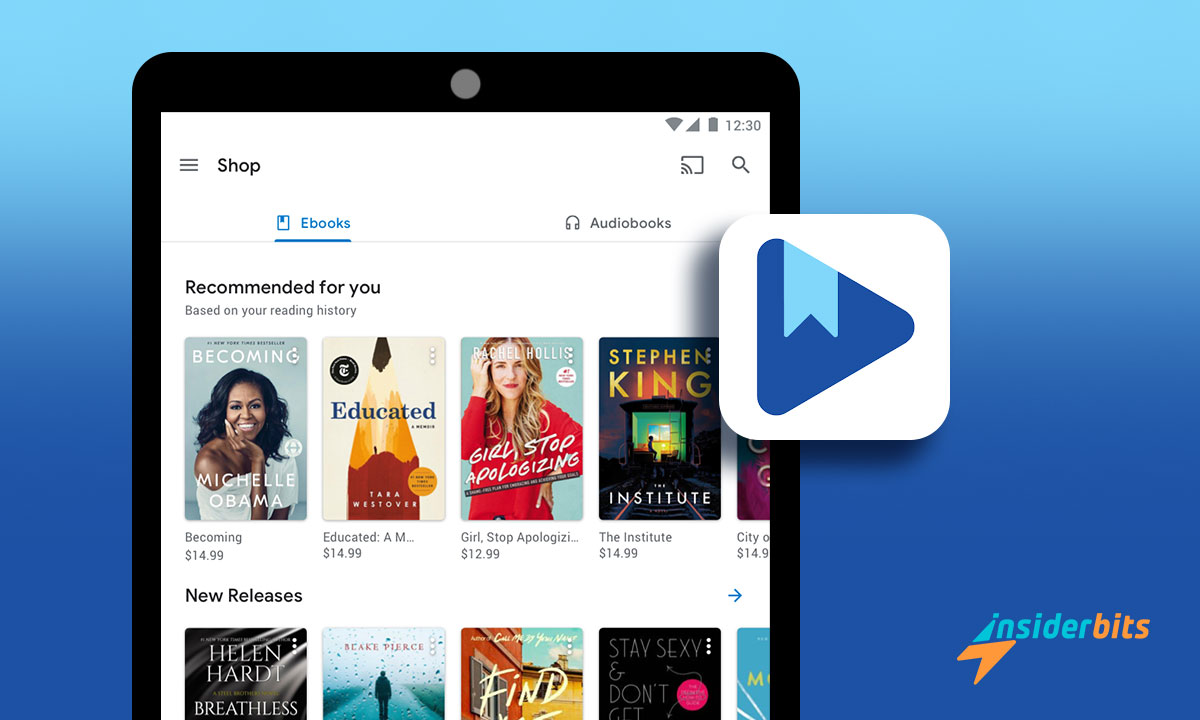Do you like e-books? Then Google Play Books is the tool you are looking for. It is an app developed by Google that, since 2010, has allowed thousands of people to enjoy reading their favorite ebooks. At Insiderbits, we have decided to offer you this post so that you can learn more about this digital reading platform.
General functions of Google Play Books
Next, we will review the general functions of this tool available in the Google Play Store. According to its developers, it is the only app that allows purchasing and accessing ebooks, textbooks, and audiobooks. You can even enjoy comics and manga through it.
Google Play Books offers a catalog of millions of works. Just choose one of them to proceed to download it. Once it is done, you can read or listen to it anywhere. Once you finish reading, the app will give you personalized recommendations. From them, you can choose the next book with which you will continue your adventure through the literary world.
As an additional advantage, you will not need a subscription to the platform to purchase your favorite e-books and audiobooks. But these are not the only benefits of Google Play Books. At Insiderbits, we have compiled some others:
• The platform offers you previews of the titles before you proceed to purchase them.
• Likewise, you can get additional discounts on some packages.
• All information regarding new releases from your favorite authors will be sent to you via email or notifications. They’ll also notify you about deals on books on your wish list.
• You can earn points for your purchases and redeem them for application credit.
As you can see, there are many advantages to using this tool. Do you want to strengthen your taste for digital reading? So, from Insiderbits, we urge you to bet on Google Play Books.
4.7/5
Other features of Google Play Book
Other functions give great versatility to this app. For example, it allows you to read or listen to the content of your choice, even without an internet connection. The best thing is that you can do it on both Android and iOS devices. But there is still more:
• Google Play Books lets you pick up content right where you left off.
• Additionally, you can adjust factors such as text size and alignment. Also, the margins, the font type, the background colors, and the brightness. This way, you will enjoy a digital reading experience tailored to your needs.
• The app tells you the percentage of the text you read and how many pages are left to finish.
• You can organize your titles by topic and genre through the “Shelves” tab.
• Similarly, the app saves your books on an SD card. This way, your device won’t run out of storage space.
• Through the Buble Zoom function, you can read comics more easily.
To finish this list, we must say that the platform will allow you to take notes. These will be synchronized with your Google Drive account, and then you can share them with whoever you want. In addition, you can search for definitions, translate text, and add bookmarks to your favorite pages as you read.
Technical attributes of the app
Now, it is time for us at Insiderbits to review some of the technical characteristics of Google Play Books. First of all, it should be noted that its launch dates back to December 2010. Meanwhile, its last update was carried out on January 4, 2024.
It has been downloaded more than 1 billion times, and its user rating is 4.7. Its download size is 12.56 MB, requiring Android 5.0 and later versions to work correctly.
Step by step to download the application
So far, it has been clear that Google Play Books is a tool with good user acceptance and many functionalities. Next, we will explain the step by step to download and use it:
1. Search for the app in the Play Store and click “Install”.
2. Once installed, press “Open.” A screen will be displayed, at the top of which is a search engine to search for your favorite book. You have to write the name of the work, and you will immediately be able to access it.
3. In the middle of the screen, you will see a “Buy books” button. The electronic books and audiobooks classified by genre will appear by clicking here. Please select a genre, and a list of titles will be displayed with the respective price and the rating that users have given them.
4. If you click on a title, two options will appear: “Free sample” and “Buy for…”. As its name indicates, the first will allow you to look at the text. You cannot view the entire book; only a limited number of pages exist.
5. If you want to buy the book, click “Buy by…”
It is how easily you can access your favorite e-books. The platform is characterized by being very intuitive, so you will have no problems using it.
4.7/5
Comments for and against
Although its high rating in the Play Store reflects this app’s good reception, it must be said that it has not only received positive comments. Also, negative. At Insiderbits, we have decided to compile some of them so you can form your own opinion. Among the favorable reviews, we have:
• “Books can be uploaded quickly and efficiently, and I have had no problems with them. Furthermore, it did not present any bugs or similar, either with the epubs or the pdfs that I entered”: Floswl Ladurres.
• “This app should have more merit! I have been using it for years and like it (…). It has free books, an intuitive interface, and allows you to read a book sample before buying it”: Estefany Olmos.
• “I like how you turn the page as if it were a book. You have to see the definition of the words, make notes, and highlight sentences (…). I thought it was boring to read there, but it’s great,” said Damelis Gonzáles.
Regarding the comments, we can list the following:
• “I don’t like that what I have marked is lost from time to time. It is the only reason I use this app: so that later I can study what I have marked in depth…”. Chinley Wantan.
• “The application is failing a lot. I try to change pages, and it takes me out of the book and reopens the application on the home page. It is very annoying to read like this”: Ana Karina Soto Ramírez.
Finally, Erick Tiscareño assures that “after purchasing several audiobooks, they changed their policy, and now I cannot listen to them. “Just read them.” In summary, we can say that Google Play Books is well-rated but has certain flaws. These pros and cons will help you make the final decision as to whether to use the tool or not.
Exploit the full potential of the app to buy and read books
By now, you must have formed a criterion around Google Play Books. A highly rated platform that will help you cultivate your passion for e-books and digital reading. From Insiderbits, we now invite you to visit our website so that you are aware of the latest news from the world of technology.